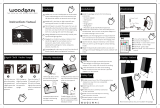Page is loading ...

Led Writing Board Instruction Remote & Led Writing Board Connection Method Product Features
1. Open the package and conrm if all the products
and accessories works well after power connection.
Methods of changing mode: Push the switch to
adjust the lighting and ashing mode, press one to
choose dierent mode. (Both hand control and
remote control)
2. Wipe board with a dampened soft cloth. Be careful
not to scratch the acrylic surface. Warm water or
commercially available window cleaners are suitable
3. Write your promotion message with uorescent
marker pen after cleaning. It's better to connect the
Led writing board to the electricity when drawing so
you can easily see its uorescent eect.
4. After drawing, dry the board in horizontal and
display by hanging with the chain or standing with
triangular stand. The two hooks at back that can be
moved in horizontal or vertical.
5. We suggest you to change the message on the
board regularly to make sure of the rich content and
colorful eect.
Operation Instruction of the Controller
1. Brightness- UP the brightness in
Still show and speed in trends;
2. Brightness- Down the brightness
in Still show and speed in trends;
3. FLASH: 7 color ash mode, 30
grads optional ash speed;
4. STROBE: Burst ash mode;
5. FADE: 7 colors gradual changing
mode;
6. SMOOTH: Lights Flash: 0.5 second
on and 0.5 second down.
Muti cyclical mode
• CHANGE THE WRITING CONTENT CASUALLY:
Give full play to creativity, various handwritten forms,
reect chic in random, build a dierent atmosphere.
• REPEATEDLY USING:
This product has the function of being used
repeatedly, wiping the board surface can rewrite and
replace the contents of advertisements.
• FLUORESCENT EFFECT:
Using the uorescent pen can the content brilliant;
Adjustable multiple ash modes (7 colour uorescent
marker pen).
• ENERGY SAVING:
Using 12V high quality adapter,automatic power
transformer; 500 hours of power consumption only
need one kilowatt hour,safe,power-saving and
environmental protection.
• SPECIAL REMINDER:
please use the uorescent marker pen, zadvertising
eect will be more beautiful and colorful.
Work Parameters Security Considerations Simple Troubleshooting Display Methods
Marker Pen Using Method
Using for the rst
time, place
marker tip up
vertically and
press tip slightly
to release
Shake wall with
the cap on and
up-right remove
the cap.
Press the tip for a
few seconds until
tip lls with ink.
Recap tightly after
use and store in
horizontal position.
Warranty
1. Less Bright Led Writing Board: Check whether the
power light is bright and if the parts is well
connected.
2. No Controller Function: check out the battery
spacer of the remote control and if the batteries are
low. Be sure the remote control receiver and the
power cord controller is aligned properly.
1. LED uorescent Board 1 year warranty applies from
the date of sale with warranty card and product
barcode. (The panel is beyond the scope of warranty)
2. The following circumstance is not covered by the
warranty:
1. Due to water. damp, lightning, re and other
damage caused by natural disasters.
2. Modication, repair, demolition dynamic, electricity
property overload and all articial damage.
3. The damage is not according to specications use,
maintenance and custody.
4. Beyond the warranty period of the product.
3. A valid warranty card and invoice are essential for
protecting your warranty rights
Specication Power Input Voltage Output Voltage
60*80CM
50*70CM
40*60CM
30*40CM
6W
4.8W
3.6W
2AW
100-240VAC
100-240VAC
100-240VAC
100-240VAC
12VDC
12VDC
12VDC
12VDC
Please don’t use Led Writing
Board corner in direct
contact with the ground to
prevent damage.
Avoid gravity impact. Dont
put anything too heavy on
the screen that will cause
damage to the Led writing
Board panel.
Avoid using direct water for
the cleaning panels to avoid
function failure.
If the supply cord is damaged, it
must be replaced by the
manufacturer, its service agent
or similarly qualied persons in
order to avoid a hazard
1 2
3 4
/