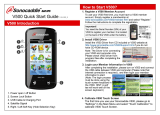Page is loading ...

ROBOTICS
Application manual
MultiMove

Trace back information:
Workspace R18-2 version a11
Checked in 2018-10-11
Skribenta version 5.3.008

Application manual
MultiMove
RobotWare 6.08
Document ID: 3HAC050961-001
Revision: E
© Copyright 2004-2018 ABB. All rights reserved.
Specifications subject to change without notice.

The information in this manual is subject to change without notice and should not
be construed as a commitment by ABB. ABB assumes no responsibility for any errors
that may appear in this manual.
Except as may be expressly stated anywhere in this manual, nothing herein shall be
construed as any kind of guarantee or warranty by ABB for losses, damages to
persons or property, fitness for a specific purpose or the like.
In no event shall ABB be liable for incidental or consequential damages arising from
use of this manual and products described herein.
This manual and parts thereof must not be reproduced or copied without ABB's
written permission.
Keep for future reference.
Additional copies of this manual may be obtained from ABB.
Original instructions.
© Copyright 2004-2018 ABB. All rights reserved.
Specifications subject to change without notice.
ABB AB, Robotics
Robotics and Motion
Se-721 68 Västerås
Sweden

Table of contents
7Overview of this manual ...................................................................................................................
9Product documentation ....................................................................................................................
11Safety ................................................................................................................................................
131 Introduction
131.1 About MultiMove ...............................................................................................
141.2 Terminology .....................................................................................................
151.3 Example applications .........................................................................................
151.3.1 About the example applications .................................................................
161.3.2 Example "UnsyncArc" ..............................................................................
171.3.3 Example "SyncArc" .................................................................................
192 Installation
192.1 Hardware installation .........................................................................................
192.1.1 About the hardware installation ..................................................................
202.1.2 Connections on the control module ............................................................
252.1.3 Connections on the drive module ...............................................................
272.2 Software installation ..........................................................................................
272.2.1 Software installation ................................................................................
293 Configuration
293.1 Configuration overview .......................................................................................
303.2 System parameters ...........................................................................................
303.2.1 Controller topic ......................................................................................
323.2.2 Motion topic ...........................................................................................
343.2.3 I/O topic ................................................................................................
353.3 Configuration examples ......................................................................................
353.3.1 Configuration example for "UnsyncArc" .......................................................
373.3.2 Configuration example for "SyncArc" ..........................................................
393.3.3 I/O configuration example .........................................................................
414 Calibration
414.1 Calibration overview ..........................................................................................
424.2 Relative calibration ............................................................................................
444.3 Calibration chains .............................................................................................
454.4 Examples of coordinate systems ..........................................................................
454.4.1 Example "UnsyncArc" ..............................................................................
464.4.2 Example "SyncArc" .................................................................................
475 User interface specific for MultiMove
475.1 FlexPendant for MultiMove system .......................................................................
485.2 Status bar indications ........................................................................................
505.3 Opening the Program Editor ................................................................................
515.4 Production Window ...........................................................................................
525.5 Mechanical unit menu ........................................................................................
535.6 Select which tasks to start with START button ........................................................
556 Programming
556.1 RAPID components ...........................................................................................
586.2 Tasks and programming techniques .....................................................................
596.3 Coordinated work objects ...................................................................................
606.4 Independent movements ....................................................................................
606.4.1 About independent movements .................................................................
616.4.2 Example "UnsyncArc" with independent movements .....................................
Application manual - MultiMove 5
3HAC050961-001 Revision: E
© Copyright 2004-2018 ABB. All rights reserved.
Table of contents

636.5 Semi coordinated movements .............................................................................
636.5.1 About semi coordinated movements ...........................................................
646.5.2 Example "SyncArc" with semi coordinated movements ..................................
696.5.3 Considerations and limitations when using semi coordinated movements ..........
716.6 Coordinated synchronized movements ..................................................................
716.6.1 About coordinated synchronized movements ...............................................
726.6.2 Example "SyncArc" with coordinated synchronized movement ........................
756.7 Program execution ............................................................................................
756.7.1 Corner zones ..........................................................................................
776.7.2 Synchronization behavior .........................................................................
786.7.3 Dummy instructions .................................................................................
796.7.4 Motion principles .....................................................................................
806.7.5 Modify position .......................................................................................
816.7.6 Moving a program pointer .........................................................................
826.7.7 Tool orientation at circular movements ........................................................
836.7.8 Applications affected by MultiMove .............................................................
846.8 Programming recommendations ..........................................................................
846.8.1 Programming recommendations ................................................................
877 RAPID error recovery
877.1 Error recovery for MultiMove ...............................................................................
887.2 Simple error recovery example ............................................................................
897.3 Asynchronously raised errors .............................................................................
917.4 Example of creating asynchronously raised error ....................................................
937.5 Example with movements in error handler .............................................................
958 Running a subset of a MultiMove system
958.1 How to continue with one or more drive units inactive. .............................................
988.2 Running a subset in the “Unsync Arc” examples .....................................................
101Index
6 Application manual - MultiMove
3HAC050961-001 Revision: E
© Copyright 2004-2018 ABB. All rights reserved.
Table of contents

Overview of this manual
About this manual
This manual contains information about the RobotWare optionsMultiMove
Independent and MultiMove Coordinated. The latter includes some extended
functionality. Unless something else is specified, MultiMove refers to both these
options.
Usage
This manual can be used either as a brief description to find out if MultiMove is
the right choice for solving a problem, or as a description of how to use it. This
manual provides information about system parameters and RAPID components
related to MultiMove, and many examples of how to use them. The details regarding
syntax for RAPID components, and similar, are not described here, but can be
found in the respective reference manual.
Who should read this manual?
This manual is mainly intended for robot programmers.
Prerequisites
The reader should...
• be familiar with industrial robots and their terminology.
• be familiar with the RAPID programming language.
• be familiar with system parameters and how to configure them.
• be familiar with the option Multitasking (see Application manual - Engineering
tools).
References
Document IDReference
3HAC050947-001Technical reference manual - RAPID Overview
3HAC050917-001Technical reference manual - RAPID Instructions, Functions and
Data types
3HAC050946-001Technical reference manual manual - RAPID kernel
3HAC050941-001Operating manual - IRC5 with FlexPendant
3HAC032104-001Operating manual - RobotStudio
3HAC021313-001Product manual - IRC5
3HAC17076-1Technical reference manual - System parameters
3HAC020434-001Application manual - Engineering tools
3HAC18152-1Application manual - Motion functions and events
3HAC050988-001Application manual - Arc and Arc Sensor
3HAC050979-001Application manual - Spot options
Continues on next page
Application manual - MultiMove 7
3HAC050961-001 Revision: E
© Copyright 2004-2018 ABB. All rights reserved.
Overview of this manual

Revisions
DescriptionRevision
Released with RobotWare 6.0.-
Released with RobotWare 6.01.
• Added information about the Ethernet switch, see Ethernet connections
on page 21.
A
Released with RobotWare 6.02.B
Section Create a MultiMove system on page 27 updated to use Installation
Manager.
Released with RobotWare 6.04.
• Minor corrections.
C
Released with RobotWare 6.05.
• Minor corrections.
D
Released with RobotWare 6.08.
• Max number of motion tasks changed to seven.
E
8 Application manual - MultiMove
3HAC050961-001 Revision: E
© Copyright 2004-2018 ABB. All rights reserved.
Overview of this manual
Continued

Product documentation
Categories for user documentation from ABB Robotics
The user documentation from ABB Robotics is divided into a number of categories.
This listing is based on the type of information in the documents, regardless of
whether the products are standard or optional.
All documents can be found via myABB Business Portal, www.myportal.abb.com.
Product manuals
Manipulators, controllers, DressPack/SpotPack, and most other hardware is
delivered with a Product manual that generally contains:
• Safety information.
• Installation and commissioning (descriptions of mechanical installation or
electrical connections).
• Maintenance (descriptions of all required preventive maintenance procedures
including intervals and expected life time of parts).
• Repair (descriptions of all recommended repair procedures including spare
parts).
• Calibration.
• Decommissioning.
• Reference information (safety standards, unit conversions, screw joints, lists
of tools).
• Spare parts list with corresponding figures (or references to separate spare
parts lists).
• References to circuit diagrams.
Technical reference manuals
The technical reference manuals describe reference information for robotics
products, for example lubrication, the RAPID language, and system parameters.
Application manuals
Specific applications (for example software or hardware options) are described in
Application manuals. An application manual can describe one or several
applications.
An application manual generally contains information about:
• The purpose of the application (what it does and when it is useful).
• What is included (for example cables, I/O boards, RAPID instructions, system
parameters, software).
• How to install included or required hardware.
• How to use the application.
• Examples of how to use the application.
Continues on next page
Application manual - MultiMove 9
3HAC050961-001 Revision: E
© Copyright 2004-2018 ABB. All rights reserved.
Product documentation

Operating manuals
The operating manuals describe hands-on handling of the products. The manuals
are aimed at those having first-hand operational contact with the product, that is
production cell operators, programmers, and troubleshooters.
10 Application manual - MultiMove
3HAC050961-001 Revision: E
© Copyright 2004-2018 ABB. All rights reserved.
Product documentation
Continued

Safety
Safety of personnel
A robot is heavy and extremely powerful regardless of its speed. A pause or long
stop in movement can be followed by a fast hazardous movement. Even if a pattern
of movement is predicted, a change in operation can be triggered by an external
signal resulting in an unexpected movement.
Therefore, it is important that all safety regulations are followed when entering
safeguarded space.
Safety regulations
Before beginning work with the robot, make sure you are familiar with the safety
regulations described in the manual Operating manual - General safety information.
Application manual - MultiMove 11
3HAC050961-001 Revision: E
© Copyright 2004-2018 ABB. All rights reserved.
Safety

This page is intentionally left blank

1 Introduction
1.1 About MultiMove
Purpose
The purpose of MultiMove is to let one controller handle several robots. This does
not only save on hardware costs, it also allows advanced coordination between
different robots and other mechanical units.
Here are some examples of applications:
• Several robots can work on the same moving work object.
• One robot can move a work object while other robots work on it.
• Several robots can cooperate to lift heavy objects.
Included functionality
MultiMove allows up to 7 tasks to be motion tasks (task that has move instructions).
Since no more than 4 drive modules can be used, a controller can handle up to 4
robots. However, additional axes can be handled by separate tasks up to a total
of 7 motion tasks.
Both MultiMove options allow you to implement:
• Independent movements (see Independent movements on page 60)
• Semi coordinated movements (see Semi coordinated movements on page 63)
In addition to what is mentioned above, the option MultiMove Coordinated allows
you to implement:
• Coordinated synchronized movements (see Coordinated synchronized
movements on page 71)
Included options
If you have MultiMove, you automatically have access to some options that are
necessary in order to use MultiMove.
MultiMove always includes the option:
• Multitasking
In addition to what is mentioned above, MultiMove Coordinated includes the option:
• Multiple Axis Positioner
Basic approach
This is the general approach for setting up a MultiMove system.
1 Install hardware and software (see Installation on page 19).
2 Configure system parameters (see Configuration on page 29).
3 Calibrate coordinate systems (see Calibration on page 41).
4 Write RAPID program for each task (see Programming on page 55).
Application manual - MultiMove 13
3HAC050961-001 Revision: E
© Copyright 2004-2018 ABB. All rights reserved.
1 Introduction
1.1 About MultiMove

1.2 Terminology
About these terms
Some words have a specific meaning when used in this manual. It is important to
understand exactly what is meant by these words. This manual's definition of these
words are listed below.
Term list
ExplanationTerm
A robot that is coordinated to a work object will follow the
movements of that work object.
Coordination
Movements that are simultaneous. Synchronization refers
to a similarity in time, not in room coordinates.
Synchronization
A mechanical unit without TCP, which can only handle joint
movements. A positioner is a mechanical unit, with one or
several axes, that holds and moves a work object.
Positioner
A mechanical unit with TCP, which can be programmed in
Cartesian coordinates (x, y and z).
Robot
The same as a program. It is just a way of specifying that it
is a program for one specific task.
Task program
14 Application manual - MultiMove
3HAC050961-001 Revision: E
© Copyright 2004-2018 ABB. All rights reserved.
1 Introduction
1.2 Terminology

1.3 Example applications
1.3.1 About the example applications
Three consistent examples
In this manual there are many examples (for configuration, RAPID code etc.). Every
example is created for one of three physical robot systems. These example robot
system setups are called "UnsyncArc", "SyncArc" and "SyncSpot" and will help
you understand what kind of robot system an example is made for. The examples
are also consistent, i.e. the RAPID code example for "SyncSpot" is made for a
robot system configured as the configuration example for "SyncSpot".
Application manual - MultiMove 15
3HAC050961-001 Revision: E
© Copyright 2004-2018 ABB. All rights reserved.
1 Introduction
1.3.1 About the example applications

1.3.2 Example "UnsyncArc"
About example "UnsyncArc"
In this example, two robots work independently on one work piece for each robot.
They do not cooperate in any way and do not have to wait for each other.
Illustration
xx0300000590
16 Application manual - MultiMove
3HAC050961-001 Revision: E
© Copyright 2004-2018 ABB. All rights reserved.
1 Introduction
1.3.2 Example "UnsyncArc"

1.3.3 Example "SyncArc"
About example "SyncArc"
In this example, two robots perform arc welding on the same work piece. The work
object is rotated by a positioner.
Illustration
xx0300000594
Application manual - MultiMove 17
3HAC050961-001 Revision: E
© Copyright 2004-2018 ABB. All rights reserved.
1 Introduction
1.3.3 Example "SyncArc"

This page is intentionally left blank

2 Installation
2.1 Hardware installation
2.1.1 About the hardware installation
Overview
A controller that handles several robots needs extra drive modules (one drive
module per robot). Up to four drive modules can be used, including the one
assembled with the control module.
xx0400001042
One Ethernet cable and one safety signal cable for each additional drive module
must be connected to the control module. A MultiMove control module is equipped
with an extra Ethernet switch to communicate with the additional drive modules.
This manual only describes what is specific for a MultiMove installation. For more
information about installation and commissioning of the controller, see Product
manual - IRC5.
Application manual - MultiMove 19
3HAC050961-001 Revision: E
© Copyright 2004-2018 ABB. All rights reserved.
2 Installation
2.1.1 About the hardware installation

2.1.2 Connections on the control module
Connect drive modules to the control module
At delivery, both the Ethernet cable and the safety signal cable are connected to
the drive module. They are also attached to a shield plate that fits in the slot of the
control module.
Remove the cover from an empty slot and fit the shield plate of the communication
cables in its place. Connect the Ethernet cable according to Ethernet connections
on page 21 and safety signal cable according to Safety signal connections on
page 23.
DSQC1000
CBA CBA
DD
xx1400000408
MultiMove Ethernet switch DSQC1007 (3HAC045976-001)A
Main computer DSQC1000B
Panel board DSQC 643C
Slots for inserting communication cables into the control cabinetD
Continues on next page
20 Application manual - MultiMove
3HAC050961-001 Revision: E
© Copyright 2004-2018 ABB. All rights reserved.
2 Installation
2.1.2 Connections on the control module
/