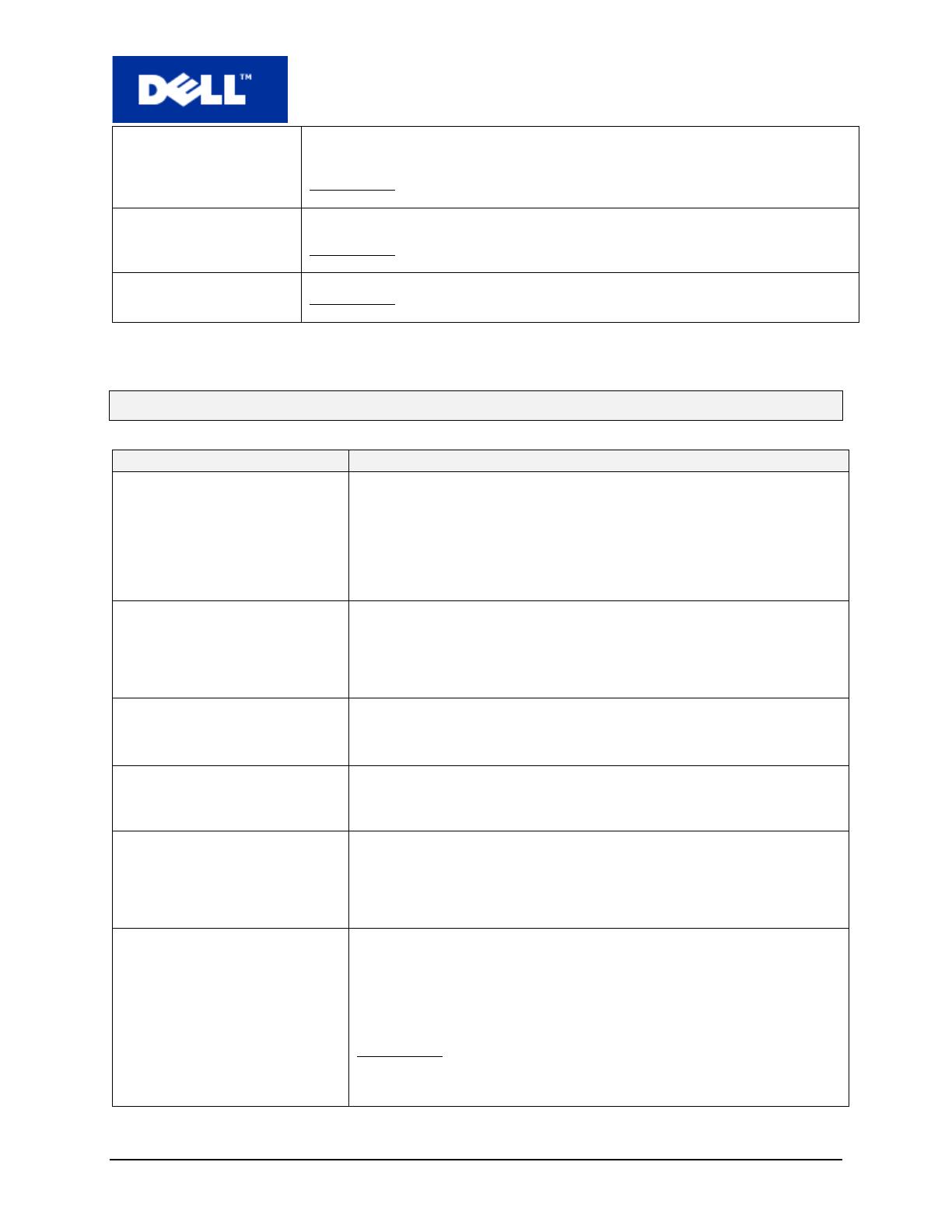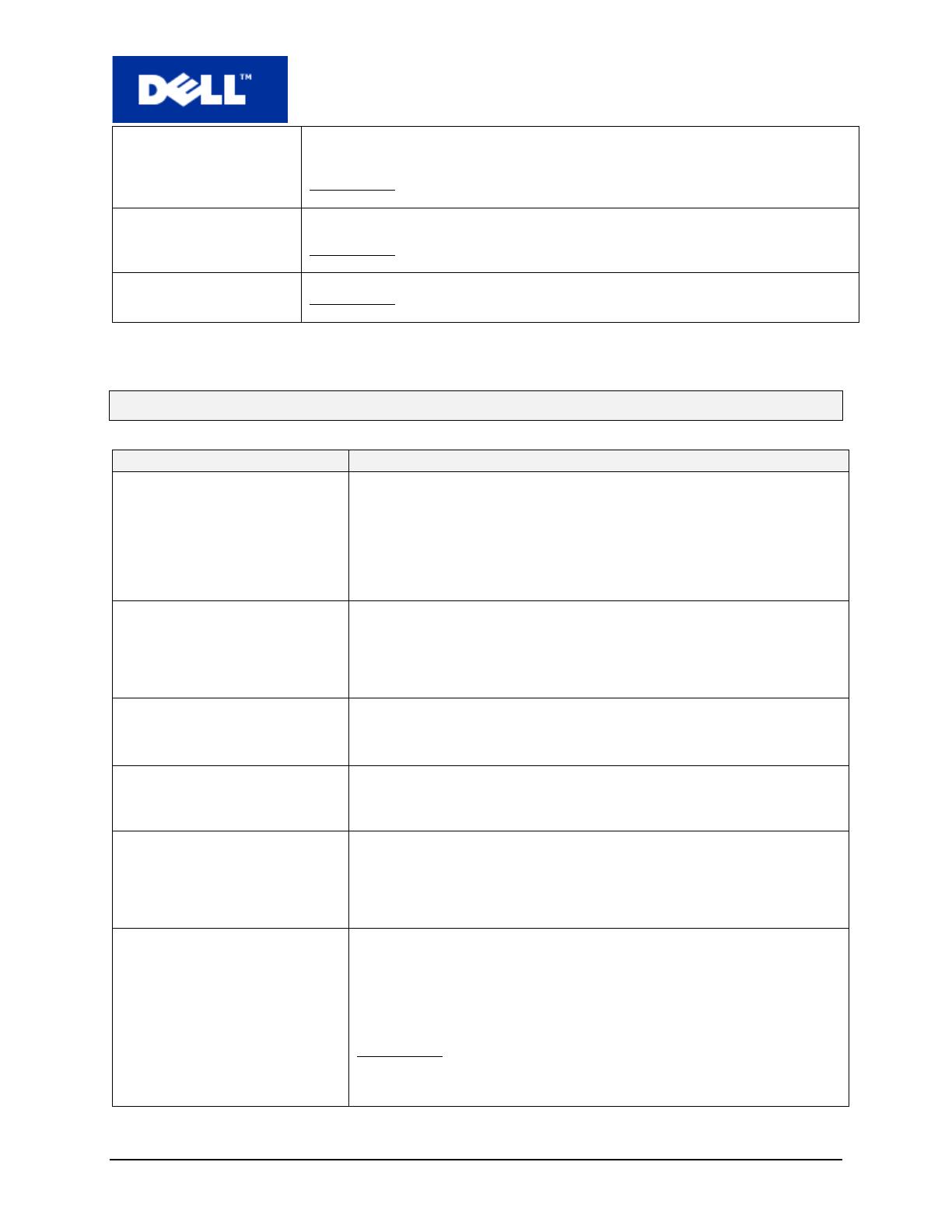
PowerConnect 3524/3548/3524P/3548P
Release Notes
System Firmware Version 2.0.0.47 Subject to Change Without Notice Page 3
MSTP doesn’t treat
invalid Version number
MSTP BPDUs with version number 1 are processed by device when in MSTP mode,
which is incorrect. The correct behavior is not to not use the information for path
calculation. This is a minor, test scenario issue, which was not reported from the field.
Work Around:
Duplex LED
Duplex LED remains lit if port duplex mode is set to full and port settings are changed.
This is true even after link is disconnected.
Work Around:
SFP Ports
SFP ports cannot be activated when in standalone mode.
Work Around:
Set unit to work in stacking mode (single unit with unit ID #1 or #2)
System Usage Notes
Non-Present Ports.
Certain ports in the device may have a status of "non-present ports" in CLI
show commands. These include:
- The stacking ports can be presented as user ports, in the event that the
device is a standalone (and not a stack unit). Therefore, these ports are
treated as "non-present" when in stacking mode.
- 100Mb ports 25-48 of a 24-port device are considered "non-present" ports,
so that in the event of hot insertion of a 48-port device in place of the 24-port
device, the ifindexes of the GE ports remain consistent.
Ports are not removed
automatically from an IGMP
group by removing them from
the VLAN.
Ports are not removed from MAC Multicast Address table, when they are
removed from the VLAN. Ports are added to the MAC Multicast Address
Table by using the command bridge multicast address ip-address add
interface. Ports must be proactively removed from the MAC Multicast Address
Table by using the command bridge multicast address ip-address remove
Only management stations with
super community access can set
rndAlarmEnabling.
Only management stations with super community access can set
rndAlarmEnabling.It is not possible to set rndAlarmEnabling when rw
community is defined for the Default View.
Broadcast Storm Control
Ranges
Storm control rates refer to the average number of bytes over a period of
time. This period of time decreases as the configured rate increases. For
example, configuring a rate of 70 kbps results in a rate of 70 kbps over an
average of 1 minute. From rate of 100kbps it becomes steady.
Queue Settings on
Cascaded/Stacked Ports
The system can be set to work in either Strict Priority or WRR. This applies to
cascading and stacking ports as well. In order to be able to handle high
priority traffic across the cascaded links. From an implementation perspective
cascaded ports are set to SP. Unicast traffic was assigned to the high priority
queue. Therefore, if Unicast traffic is sent at wire-speed, it is prioritized over
broadcast traffic to the CPU. This is not a real-life scenario.
SNTP Interface Polling
If the IP interface is configured on a physical interface (port, LAG), which
goes to down, the device continues to poll until the timer expires. If the
physical interface goes up again, the unit will not continue to poll. Consider,
for example, a case of a stack in which an IP interface is configured on a
physical interface of the backup unit (or any other unit). If that unit is severed
from the stack, the master unit continues to poll until the timer expires. After
that, it ceases polling, even if the backup unit is reconnected to the stack.
Work Around:
It is recommended to configure SNTP servers on the default VLAN.
If you have not configured SNTP servers as recommended, use the Global
Configuration command clock source sntp to re-activate the server.