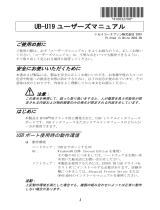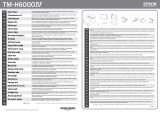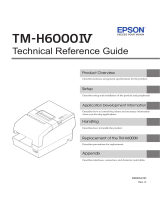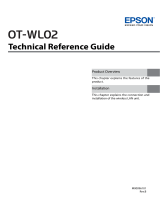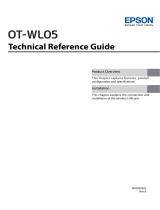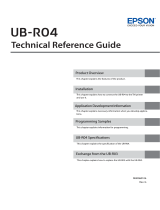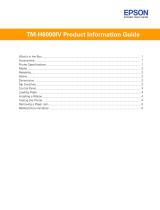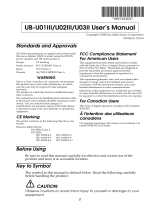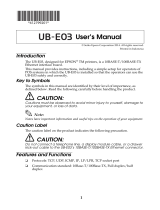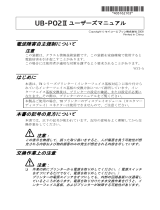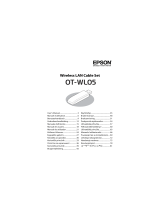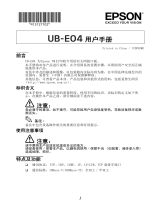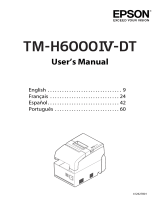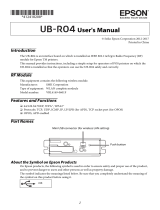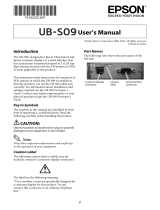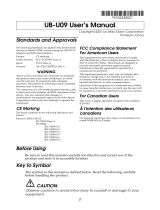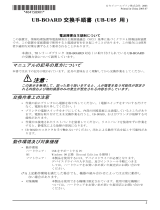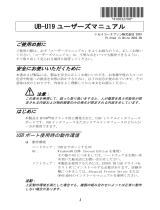-
Epson TM-H6000IV Operating instructions
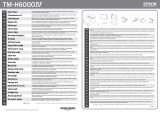
-
Epson TM-H6000IV Specification
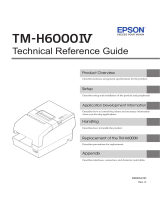
-
Epson TM-H6000IV Technical Reference
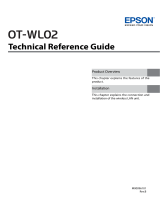
-
Epson TM-H6000IV Technical Reference
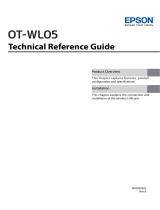
-
Epson TM-H6000IV Technical Reference
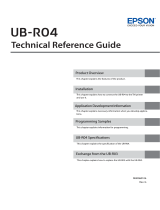
-
Epson TM-H6000IV User guide
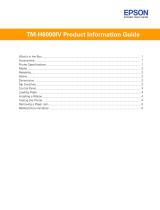
-
Epson TM-H6000IV User manual

-
Epson TM-H6000IV User manual
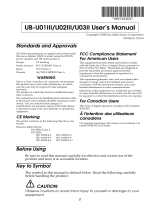
-
Epson TM-H6000IV User manual
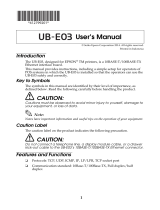
-
Epson TM-H6000IV User manual
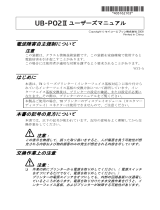
-
Epson TM-H6000IV User manual
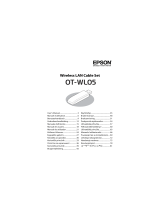
-
Epson TM-H6000IV User manual
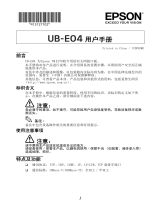
-
Epson TM-H6000IV User manual
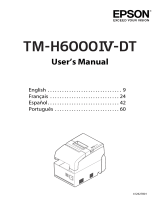
-
Epson TM-H6000IV User manual
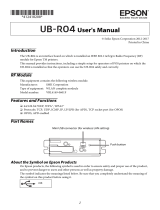
-
Epson TM-H6000IV User manual
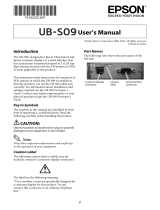
-
Epson TM-H6000IV User manual

-
Epson TM-H6000IV User manual
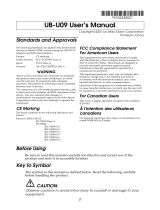
-
Epson TM-H6000IV User manual

-
Epson TM-H6000IV User manual
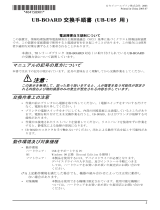
-
Epson TM-H6000IV User manual