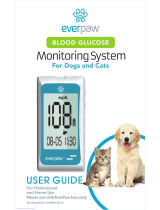Page is loading ...

Quality Assurance/Quality Control
(QA/QC) Reference Manual
Customer Service, 800.818.8877
24 hours a day, 7 days a week, USA and Canada.
Manufactured for
Minneapolis, MN 55439 USA
TEL 800.818.8877
www.arkrayusa.com
6570-04 Rev. 02/16
©ARKRAY USA, Inc. All Rights Reserved.

Quality Assurance
/
Quality Control
(QA/QC) Reference Manual


Table of Contents
Introduction ................................................................................i
Section A
System Components
Assure
®
Prism multi Blood Glucose Meter
..........................................1
Meter Display Screen
......................................................................2
Assure
®
Prism multi Blood Glucose Test Strips
...................................3
Assure
®
Prism Control Solution
......................................................... 4
MeterSpecications
.......................................................................4
Section B Meter Operation and Set-up
Meter Set-up
..................................................................................5
Performing a Blood Glucose Test
......................................................7
Performing a Control Solution Test
...................................................9
Meter Memory
............................................................................. 12
Inserting or Replacing the Batteries
................................................ 13
Cleaning and Disinfecting the Meter
............................................... 14
Troubleshooting
............................................................................ 16
Assure
®
Prism multi Blood Glucose Test Strips Package Insert
........... 18
Assure
®
Prism Control Solution Package Insert
................................. 19
Section C Regulatory Review and Guidelines for QA/QC Protocols
Regulatory Review and Guidelines for QA/QC Protocols
................... 21
Accuracy and Precision Studies
......................................................22
Alternative Site Testing Evaluation
..................................................23
Section D Addendums
Product Ordering .................................................................................. 25
Warranty
..................................................................................... 25
Section E In-service Training
In-service Guide
........................................................................... 27
Competency Checklist
...................................................................28
Self-test
....................................................................................... 29
Nurse In-service Training Record
.................................................... 32
CertiedInstructorTrainingRecord
................................................33
Section F Quality Assurance/Quality Control Recording Forms
Meter Tracking Record
..................................................................34
Quality Control Record
..................................................................35
Field Inspection Report
.................................................................36


i
Introduction
The Assure
®
Prism multi Blood Glucose Monitoring System is intended for the quantitative
measurementofglucoseinfreshcapillarywholebloodsamplesdrawnfromthengertips
and alternative sites such as the forearm, palm, thigh and calf.
Alternative site testing should be used only during steady-state blood glucose conditions.
The system is intended for use outside the body (in vitro) and is intended for multiple-patient
use in a professional healthcare setting, as an aid to monitor the effectiveness of diabetes
control. This system is only to be used with an auto-disabling, single-use lancing device. It is
not intended for use on neonates and is not intended for the diagnosis or screening of diabetes.
This comprehensive manual has been designed to be a thorough reference source for the
Assure
Prism multi Blood Glucose Monitoring System and includes:
• Product operations
• Training and in-services
• Guidelines for policies and procedures
• Quality Assurance/Quality Control (QA/QC) programs
• Reviews of regulatory materials
All of these materials have been designed to assist you in meeting the necessary
requirementsforvariouscerticationprogramsandagencies.
We trust that this Quality Assurance/Quality Control manual will provide you with the needed
support tools for your blood glucose monitoring program. If you have any questions after
receiving the manual, please call ARKRAY’s Customer Service Department at 800.818.8877,
24 hours a day, 7 days a week, USA and Canada.


1
SECTION
A
System Components
ORDERING DETAILS
ARKRAY Product Code # 530001 NDC # 08317-5300-01
Display
Shows results, messages
Test Strip Ejector
Test Strip Port
Insert test strip here
m
Button
Turns the meter on/off and
confirms menu selections
Backlight Button
Turns the backlight on/off
(15–second duration)
Button
Selects or changes information
Button
Selects or changes information,
marks control solution test
results and scrolls through
memory results
ASSURE PRISM MULTI BLOOD GLUCOSE METER
Data Transmission Port
Used to transfer data
from the meter to a
computer with a cable

SECTION
A
2
SECTION
A
METER DISPLAY SCREEN
NOTE
• It is recommended to check if the display screen on the meter
matches the illustration above every time the meter turns on.
Do not use the meter if the display screen does not exactly
match the illustration as the meter may show incorrect results.
• The unit of measurement for your Assure Prism® multi Blood
GlucoseMeterispresetandxedinmg/dL.
Appears when test results stored in the
memory are displayed
Appears when the time alarm
has been set
Indicates a low battery
Appears when the temperature
is displayed
Appears during post-meal testing and
when post-meal test results are displayed
Appears only when the sound
is set to OFF
Appears when the test
result is saved as a control
solution test
Test result displaying panel
Indicates meter is ready for testing
Date/
Temperature
Time

3
SECTION
A
ASSURE PRISM MULTI BLOOD GLUCOSE TEST STRIPS
The Assure Prism multi Blood Glucose Monitoring System measures blood glucose quickly
and accurately. It automatically absorbs the small blood sample applied to the narrow edge
of the strip.
SAFETY INSTRUCTIONS FOR USING TEST STRIPS
• All components that come into contact
with blood samples should be considered
biohazards capable of transmitting
viral diseases between patients and
healthcare professionals.
• Assure® Prism multi Blood Glucose Test Strips
should be used only with fresh capillary whole
blood samples.
• Do not reuse test strips.
• Do not use Assure Prism multi Blood Glucose
Test Strips beyond the expiration date as this
may cause inaccurate results.
• If the test strips are used and stored
according to its storage and handling
methods, test strips in new, unopened vials
and open vials can be used up until the
expiration date printed on the test strip box
and vial label.
• Store test strips in a cool and dry place at a
temperatureof34–86˚F(1–30˚C).
• Keep test strips away from direct sunlight
or heat and do not freeze.
• Only store test strips in the original vial.
• Close the vial tightly after taking out a test
strip and use the test strip immediately.
• Handle test strips with clean and dry hands.
• Do not bend, cut or alter test strips in any way.
• For detailed storage and usage information,
refer to the Assure Prism multi Blood
Glucose Test Strips package insert.
• Keep the meter and testing supplies away
from young children.
• The test strip vial contains drying agents
that are harmful if inhaled or swallowed,
and may cause skin or eye irritation.
Contact Bars
Gently push the test strip, with its contact bars
facing up, into the test strip port of the meter.
Confirmation Window
Check here to see
whether sufficient blood
sample has been applied.
Edge to Apply Blood Sample
Apply blood sample here for testing.
Insert
Ordering Details
Product Description
ARKRAY Product
Code # NDC #
Assure Prism multi Blood Glucose Test Strips 50 count 530050 08317-5300-50
Assure Prism multi Blood Glucose Test Strips 100 count 530100 08317-5301-01
Assure Prism multi Blood Glucose Test Strips Foil-wrapped 50 count 532050 08317-5320-50
NOTE
• The control solution ranges for the
individually wrapped test strips are printed
on the test strip box.
INDIVIDUALLY WRAPPED TEST STRIPS
When using the individually wrapped test strips:
• Check the expiration date on the rear side.
• Tear off the individual wrap on the notch,
take the test strip out and use it immediately.

SECTION
A
4
METER SPECIFICATIONS
For additional information refer to the Assure Prism multi
Blood Glucose Monitoring System User Manual.
ASSURE PRISM CONTROL SOLUTION
Assure Prism
Control Solution
Product Specications
Test strips Assure Prism multi Blood Glucose Test Strips
Measurement range 20–600mg/dL
Sample size Minimum0.5µL
Test time 5 seconds
Sample type Fresh capillary whole blood
Calibration Plasma-equivalent
Assay method Electrochemical
Battery life 1,000 tests
Power Two 3.0 lithium batteries (disposable, type CR2032)
Memory 500 test results
Size 93 x 56 x 21 mm (3.66 x 2.20 x 0.83 in.)
Weight 59.6 g (2.10 oz) (with batteries)
Operating Ranges
Temperature 50–104°F (10–40°C)
Relative humidity 10–90%
Hematocrit 20–60%
Altitude 10,000 ft (3,048 meters)
Unit of measurement mg/dL
Ordering Details
Product Description
ARKRAY
Product Code # NDC #
Assure® Prism Control Solutions Control 1 and 2 530006 08317-5300-06

5
SECTION
B
ASSURE PRISM CONTROL SOLUTION
Meter Operation and Set-up
METER SET-UP
You should check and update the meter settings such as time and date before using your
meter or after changing the meter batteries. Press and hold the button for 3 seconds to
enter the SET mode. Whenever you want to complete the settings and exit from the SET
mode, press and hold the button for 3 seconds again. Press or to reach the accurate
value. Press and hold to scroll faster.
Adjusting the Date and Time
Step 1: Entering the SET Mode
Press and hold the buttonfor3seconds.Afterallthesegmentsashacross
the screen, SET will be displayed on the screen. Press the button again to
progress to the next step.
Step 2: Setting the Year
Press or until the correct year appears. Press and hold button to scroll
through the numbers quickly. After setting the year, press the button to
conrmyourselectionandprogresstothenextstep.
Step 3: Setting the Month
A number indicating the month will be blinking on the left corner of the screen.
Press or until the correct month appears. Press the buttontoconrm
your selection and progress to the next step.
Step 4: Setting the Date
Press or until the screen displays the correct date. Press the
buttontoconrmthedateandprogresstothenextstep.
Step 5: Setting the Time Format
The meter can be set in the AM/PM, 12-hour or the 24-hour clock
format. Press or to select a format. The AM/PM is not displayed
in the 24-hour format. After selecting the format, press the button
to progress to the next step.
Step 6: Setting the Hour
Press or until the correct hour appears. After the hour is set, press
the
button to progress to the next step.
Step 7: Setting the Minute
Press or until the correct minute appears. After setting the minute,
press the button to progress to the next step.
Ordering Details
Product Description
ARKRAY
Product Code # NDC #
Assure® Prism Control Solutions Control 1 and 2 530006 08317-5300-06

6
SECTION
B
Step 8: Setting the Sound On/OFF
On pressing or , the screen will display On or OFF. Press the
buttontoconrmtheselection.
The meter will beep in the following instances if set to On:
• When you press the button and/or button to turn on the
meter or to set the alarm.
• When the test strip is inserted in the meter.
• When the blood or control solution sample is absorbed into
the test strip and the test starts.
• When the test result is displayed.
If the sound is set to OFF, none of the sound functions will work.
NOTE
•
In a multi-patient setting, we do not recommend using the memory feature including
post-meal alarms, pre-set blood glucose or averaging. Results stored in the memory are
notrelatedtoaspecicpatient.
NOTE
• symbol is displayed only when the sound is set to OFF.
• At any stage, press the button for 3 seconds to exit SET mode and turn off the meter.
• Press and hold button to quickly scroll through the numbers.

7
SECTION
B
PERFORMING A BLOOD GLUCOSE TEST
CAUTION
Before performing a blood glucose test, observe the following
safety precautions:
• All components that come into contact with blood samples should be considered
to be biohazards capable of transmitting viral diseases between patients and
healthcare professionals.
• Before testing each patient, a new pair of clean gloves should be worn by the user.
• Wash hands thoroughly with soap and water before putting on a new pair of gloves
and performing the next patient test.
• Use only an auto-disabling, single-use lancing device for each patient.
• After use on each patient, the meter should be cleaned and disinfected.
See the Cleaning and Disinfection section on page 14.
For more information, please refer to the following guidelines:
Preparing the Lancing Device
1.“BiosafetyinMicrobiologicalandBiomedicalLaboratories(BMBL)”,
www.cdc.gov/biosafety/ publications/bmbl5/
2.“ProtectionofLaboratoryWorkersFromOccupationallyAcquiredInfections;Approved
Guideline-ThirdEdition”ClinicalandLaboratoryStandardsInstitute(CLSI)M29-A3.
A lancing device is needed in order to collect a blood sample. Only an auto-disabling,
single-use lancing device should be used. The auto-disabling, single-use lancing device can
be purchased from your medical distributor or by telephone from the manufacturer.
Please read the instructions provided by the lancing device
manufacturer before using the device.
Step 1
Wash hands and the sample site with soap and warm water.
Rinse and dry thoroughly.
Wear appropriate protective gear such as disposable gloves.
Preparing the Meter and Test Strip
Step 2
With the contact bars facing up, insert a
test strip into the meter’s test strip port.
Push the strip gently into the strip port until the meter automatically turns on
and the symbol appears.

8
SECTION
B
Applying the Blood Sample
Step 3
Obtain a blood sample using a lancing device.
Place the lancing device against the sampling site
in the direction of the arrow. The best puncture
sitesareareasonthemiddleorringngers.
Removethedevicefromthenger.
Wait a few seconds for a blood drop to form. A minimum volume
of0.5microliterisneededtolltheconrmationwindow.
Step 4
After the symbol appears on the screen, apply the blood sample to
the narrow end of the test strip until the meter beeps.
Iftheconrmationwindowisnotlledintimebecauseofabnormal
viscosityorinsufcientvolume,anEr4messagemayappear.
It is recommended that the application of the blood sample to the
test strip be performed virtually vertical to the sample site as shown
in the diagram.
NOTE
• The meter will switch off if the blood sample is not applied within
2 minutes of the symbol appearing on the screen. If the meter
turns off, remove the strip, reinsert it, and start from Step 2.
Step 5
The test result will appear after the meter counts down from 5 to 1.
The result will be automatically stored in the meter’s memory.
Step 6
Slide the ejector button on the right side of the meter to safely discard
used test strips in a disposable container.
If the test strip is removed, the meter will automatically turn off after
3 seconds.
Good
Sample
Insufcient
Sample
Approximate
Size
Turning On the Backlight
When the meter is on, pressing the backlight
button powers on the display backlight.
The backlight will turn off after 15 seconds
or when you press the backlight button again.

9
SECTION
B
PERFORMING A CONTROL SOLUTION TEST
You should check your meter and test strips using Assure Prism Control
Solutions (Control 1 and 2). Assure Prism Control Solutions contain known
amounts of glucose and are used to check that the meter and the test strips
are working properly. The test strip vials have Assure Prism Control Solution
ranges printed on the labels.* Compare the result displayed on the meter to
the Assure Prism Control Solution range printed on the test strip vial or on
the individually wrapped test strip box. Before using a new meter or a new
vial/box of test strips, you should conduct a control solution test following
the procedure with two different levels of solutions (Control 1 and 2).
* For the individually wrapped test strips, Assure Prism Control Solution ranges are printed on the boxes.
NOTE
• Use Assure Prism Control Solutions only.
•Checktheexpirationdatesprintedonthebottle.Whenyourstopenacontrolsolution
bottle, record the discard date (date opened plus three [3] months) in the space
provided on the label.
• Make sure your meter, test strips and control solutions are at room temperature before
testing.Controlsolutiontestsmustbedoneatroomtemperature68–77˚F(20–25˚C).
•Beforeusingthecontrolsolution,shakethebottle,discardtherst1or2dropsand
wipe the top of the control solution cap clean.
•Closethecontrolsolutionbottletightlyandstoreatatemperatureof46–86˚F
(8–30˚C).
You should do a control solution test:
• To practice the test procedure using the control solution instead of blood.
•Whenusingthemeterforthersttime.
• Whenever a new vial of test strips or box of individually wrapped test strips is opened.
• If the meter or test strips do not function properly.
• If the patient’s symptoms are inconsistent with the blood glucose test result and you feel
that the meter or test strips are not working properly.
• If the meter is dropped or damaged.
Assure Prism Control Solution Testing
Step 1
Insert a test strip into the meter’s test strip port, with the contact bars
facing upwards.
Gently push the test strip into the test strip port until the meter beeps.
Be careful not to bend the strip while pushing it in. The symbol will
be displayed on the screen.

10
SECTION
B
Step 2
Shake the Assure Prism Control Solution bottle well before each test.
Step 3
Removethecapandsqueezethebottletodiscardtherst1or2drops.
Apply one drop of control solution to the top of the control solution cap.
Step 4
After the symbol appears on the display, apply the solution to the narrow
edgeoftheteststripuntilthemeterbeeps.Makesuretheconrmation
windowllscompletely.
NOTE
• The meter will switch off if the control solution sample is not applied
within 2 minutes of the
symbol appearing on the screen. If the
meter turns off, remove the strip, reinsert, and start from step 2.
Step 5
A test result will appear after the meter counts down from 5 to 1.
After your control solution result appears on the display, press for
3secondsuntil“check”appearsonthedisplay.
When“check”isdisplayed,theresultisstoredinthemeter’smemory
but it is not included in the averages.
Compare the result displayed on the meter to the range
printed on the test strip vial or on the individually wrapped
test strip box. If the result falls within the specied range,
you are ready to use the meter and test strips to test
with blood.
Step 6
Remove the used test strip from the meter’s test strip port.
The meter will turn off automatically. Used test strips should
be safely discarded in disposable containers.
NOTE
• Assure Prism Control Solution can
be purchased from your local supplier
or pharmacy. If they do not stock it,
contact ARKRAY Customer Service at
800.818.8877, 24 hours a day, 7 days a
week, USA and Canada.
CAUTION
• The ranges printed on the test strip vial
or on the individually wrapped test strip
box are for the Assure Prism Control
Solutions only. They do not have any
connection to blood glucose level.
Control Solution Range
Control 1:
Control 2:

11
SECTION
B
If results continue to fall outside the range printed on the test strip vial or on the idividually
wrapped test strip box, the test strip and meter may not be working properly. Do not use your
system and contact Customer Service at 800.818.8877, 24 hours a day, 7 days a week, USA
and Canada.
Comparing the Control Solution Test Results
The test result of each control solution test should be within the range printed on the label
of the test strip vial or on the individually wrapped test strip box. Repeat the control solution
test if the test result falls outside of this range. Out-of-range results may occur due to the
following factors:
Situations Actions
• When the control solution bottle was not shaken well.
• When the meter, test strip or the control solution were exposed to high or low temperatures.
• When the rst drop of the control solution was not discarded or the top of the cap was not wiped clean.
• When the meter is not functioning properly.
Repeat the control solution test.
• When the control solution is past the expiration date printed on the bottle.
• When the control solution is past its discard date (the date the bottle was opened plus three [3] months).
• When the control solution is contaminated.
Discard the used control solution
and repeat the test using a new
bottle of control solution.

12
SECTION
B
METER MEMORY
The Assure Prism multi Blood Glucose Meter can save up to 500 test results with time, date
and temperature. If the memory is full, the oldest test result will be deleted and the latest test
result will be stored.
NOTE
•
In a multi-patient setting, we do not recommend using the memory feature including
post-meal alarms, pre-set blood glucose or averaging. Results stored in the memory are
notrelatedtoaspecicpatient.
Viewing Test Results
Step 1
Press the or button to turn the meter on. The
current date and time will be displayed on the bottom
of the screen followed by the 1-day average value
and the number of the test results saved within the
current day.
Step 2
Use the button to scroll through the test results,
starting from the most recent and ending with the
oldest. The test date and the recorded temperature will
display alternately.
Press the to return to the results seen previously.
After checking the stored test result, press the button to turn off the meter.
NOTE
• Thecontrolsolutiontestresultssavedwiththe“check”symbolwillbedisplayedwith
the“check”symbolwhenyoureviewthestoredtestresults.
The number of
tests within
the current day
button
button

13
SECTION
B
INSERTING OR REPLACING THE BATTERIES
The Assure Prism multi Blood Glucose Meter uses two 3.0 V lithium batteries. Before using
the meter, check the battery compartment and insert batteries if empty. When the
symbol appears on the display while the meter is in use, the batteries should be replaced as
soon as possible. The test results may not be saved if the batteries run out.
Step 1
Make sure the meter is turned off. Push the cover in the direction of the
arrow to open the battery compartment.
Step 2
Toremovetheusedbatteries,placeyourngerundereachbatteryand
pull upward. Insert two new batteries with the + side facing up and
makesurethebatteriesareinsertedrmly.
Step 3
Slide the cover back on the battery compartment. Push down until
you hear the tab click into place.
NOTE
• Removing the meter batteries will not affect your stored results. You may, however,
need to reset your meter settings.
/