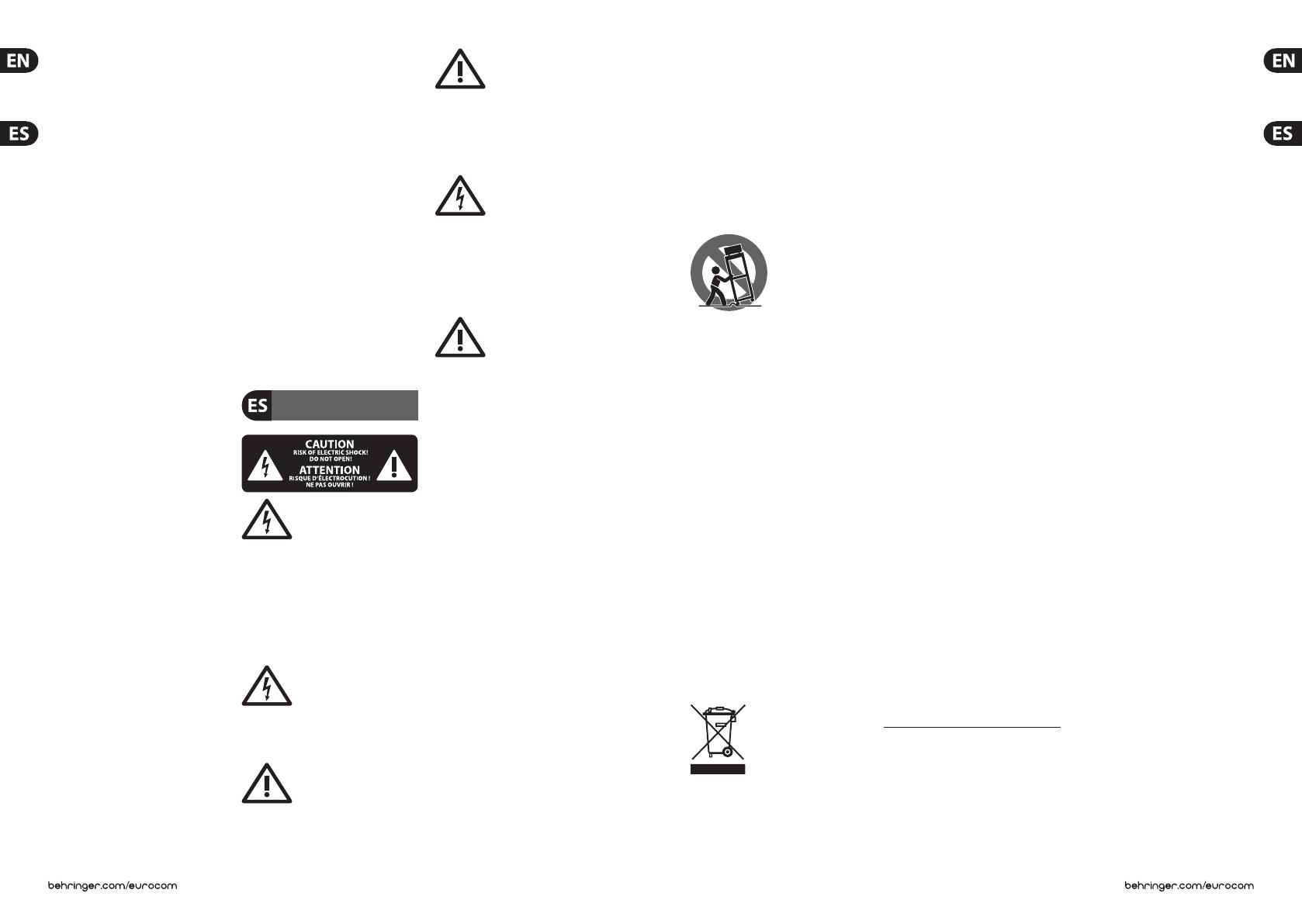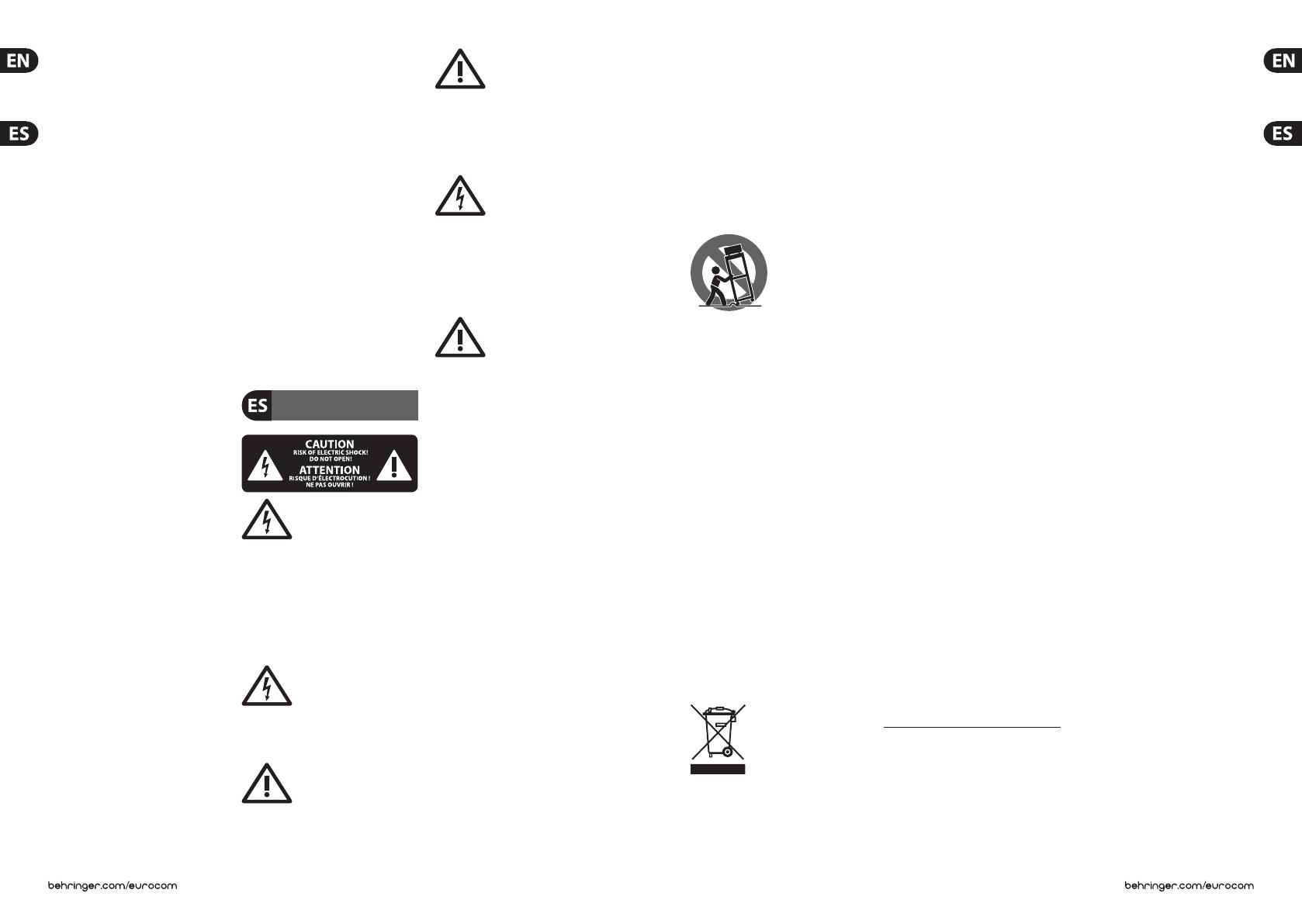
(9)
Products which do not meet the
terms of this limited warranty will
be repaired exclusively at the buyer’s
expense. MUSICGroup or its authorized
service center will inform the buyer of
any such circumstance. If the buyer fails
to submit a written repair order within
6 weeks after noti cation, MUSICGroup
will return the unit C.O.D. with a separate
invoice for freight and packing. Such costs
will also be invoiced separately when the
buyer has sent in a written repair order.
(10)
MUSIC Group Authorized Resellers
do not sell new products directly in online
auctions. Purchases made through an
online auction are on a “buyer beware”
basis. Onlineauction con rmations
or sales receipts are not accepted for
warranty veri cation and MUSICGroup
will not repair or replace any product
purchased through an onlineauction.
§ 5 Warranty transferability
This limited warranty is extended
exclusively to the original buyer
(customerof authorized reseller) andis
not transferable to anyone who may
subsequently purchase this product.
Noother person (reseller,etc.) shall be
entitled to give any warranty promise on
behalf of MUSICGroup.
§ 6 Claim for damage
Subject only to the operation of mandatory
applicable local laws, MUSICGroup shall
have no liability to the buyer under this
warranty for any consequential or indirect
loss or damage of any kind. In no event
shall the liability of MUSICGroup under this
limited warranty exceed the invoiced value
of the product.
§ 7 Limitation of liability
This limited warranty is the complete
and exclusive warranty between you
and MUSICGroup. It supersedes all other
written or oral communications related
to this product. MUSICGroup provides no
other warranties for this product.
§ 8 Other warranty rights
and nationallaw
(1)
This limited warranty does not
exclude or limit the buyer’s statutory
rights as a consumer in any way.
(2)
The limited warranty regulations
mentioned herein are applicable unless
they constitute an infringement of
applicable mandatory local laws.
(3)
This warranty does not detract from
the seller’s obligations in regard to any
lack of conformity of the product and any
hiddendefect.
§ 9 Amendment
Warranty service conditions are subject
to change without notice. For the
latest warranty terms and conditions
and additional information regarding
MUSICGroup’s limited warranty,
please see complete details online at
behringer. com.
* MUSICGroup Macao Commercial Offshore
Limited of RuedePequim No. 202-A,
MacauFinance Centre 9/J, Macau, including all
MUSICGroup companies
Las terminales marcadas con
este símbolo transportan
corriente eléctrica de
magnitud su ciente como para constituir
un riesgo de descarga eléctrica.
Utilicesolo cables de altavoz
profesionales y de alta calidad con
conectores TS de 6,3 mm o de bayoneta
pre jados. Cualquier otra instalación o
modi cación debe ser realizada
únicamente por un técnicocuali cado.
Este símbolo, siempre que
aparece, leadvierte de la
presencia de voltaje
peligroso sin aislar dentro de la caja;
estevoltaje puede ser su ciente para
constituir un riesgo dedescarga.
Este símbolo, siempre que
aparece, leadvierte sobre
instrucciones operativas y
de mantenimiento que aparecen en la
documentación adjunta. Por favor,
leaelmanual.
Para reducir el riesgo de
descarga eléctrica, noquite
la tapa (olaparte posterior). No hay
piezas en el interior del equipo que
puedan ser reparadas por el usuario.
Sies necesario, póngase en contacto con
personal cuali cado.
Atención
Para reducir el riesgo
de incendio o descarga
eléctrica, no exponga este aparato a la
lluvia, humedad o alguna otra fuente que
pueda salpicar o derramar algún líquido
sobre el aparato. Nocoloque ningún
tipo de recipiente para líquidos sobre
elaparato.
Atención
Las instrucciones de servicio
deben llevarlas a cabo
exclusivamente personal cuali cado.
Paraevitar el riesgo de una descarga
eléctrica, no realice reparaciones que no
se encuentren descritas en el manual
de operaciones. Lasreparaciones deben
ser realizadas exclusivamente por
personalcuali cado.
1. Lea las instrucciones.
2. Conserve estas instrucciones.
3. Preste atención a todas
lasadvertencias.
4. Siga todas las instrucciones.
5. No use este aparato cerca del agua.
6. Limpie este aparato con un pañoseco.
7. No bloquee las aberturas de
ventilación. Instale el equipo de acuerdo
con las instrucciones del fabricante.
8. No instale este equipo cerca de
fuentes de calor tales como radiadores,
acumuladores de calor, estufas u otros
aparatos (incluyendo ampli cadores)
quepuedan producir calor.
9. No elimine o deshabilite nunca la
conexión a tierra del aparato o del cable
de alimentación de corriente. Unenchufe
polarizado tiene dos polos, uno de los
cuales tiene un contacto más ancho que
el otro. Una clavija con puesta a tierra
dispone de tres contactos: dos polos y
la puesta a tierra. El contacto ancho y el
tercer contacto, respectivamente, sonlos
que garantizan una mayor seguridad.
Siel enchufe suministrado con el equipo
no concuerda con la toma de corriente,
consulte con un electricista para cambiar
la toma de corriente obsoleta.
10. Coloque el cable de suministro de
energía de manera que no pueda ser
pisado y que esté protegido de objetos
a lados. Asegúrese de que el cable de
suministro de energía esté protegido,
especialmente en la zona de la clavija y en
el punto donde sale del aparato.
11. Use únicamente los dispositivos o
accesorios especi cados por el fabricante.
12. Use únicamente
la carretilla,
plataforma, trípode,
soporte o mesa
especi cados
por el fabricante
o suministrados junto con el equipo.
Altransportar el equipo, tengacuidado
para evitar daños y caídas al tropezar con
algúnobstáculo.
13. Desenchufe el equipo durante
tormentas o si no va a utilizarlo durante
un periodo largo.
14. Confíe las reparaciones únicamente
a servicios técnicos cuali cados.
Launidad requiere mantenimiento
siempre que haya sufrido algún daño,
si el cable de suministro de energía o el
enchufe presentaran daños, sehubiera
derramado un líquido o hubieran caído
objetos dentro del equipo, si el aparato
hubiera estado expuesto a la humedad
o la lluvia, si ha dejado de funcionar de
manera normal o si ha sufrido algún
golpe o caída.
15. Al conectar la unidad a la toma de
corriente eléctrica asegúrese de que la
conexión disponga de una unión atierra.
16. Si el enchufe o conector de red
sirve como único medio de desconexión,
éstedebe ser accesiblefácilmente.
LAS ESPECIFICACIONES TÉCNICAS
Y LA APARIENCIA EXTERIOR ESTÁN
SUJETAS A CAMBIOS SIN PREVIO AVISO
Y NO PODEMOS GARANTIZAR LA TOTAL
EXACTITUD DE TODO LO QUE APARECE
AQUÍ. EUROCOM FORMA PARTE DEL
GRUPO MUSIC GROUP MUSICGROUP.
COM. TODAS LAS MARCAS REGISTRADAS
SON PROPIEDAD DE SUS RESPECTIVOS
DUEÑOS. MUSICGROUP NO ACEPTA
NINGÚN TIPO DE RESPONSABILIDAD POR
POSIBLES DAÑOS Y PERJUICIOS SUFRIDOS
POR CUALQUIER PERSONA QUE SE HAYA
BASADO COMPLETAMENTE O EN PARTE
EN LAS DESCRIPCIONES, FOTOGRAFÍAS
O EXPLICACIONES QUE APARECEN EN
ESTE DOCUMENTO. LOS COLORES Y
ESPECIFICACIONES TÉCNICAS PUEDEN
VARIAR LIGERAMENTE DE UN PRODUCTO
A OTRO. LOS PRODUCTOS MUSICGROUP
SOLO SON COMERCIALIZADOS A TRAVÉS
DE DISTRIBUIDORES AUTORIZADOS.
NUESTROSDISTRIBUIDORES Y
COMERCIOS MINORISTAS NO SON
AGENTES DE MUSIC GROUP Y POR TANTO
NO TIENEN NINGUNA AUTORIZACIÓN
LEGAL PARA OBLIGAR A MUSICGROUP
A ASUMIR NINGUNA RESPONSABILIDAD
EXPRESA O IMPLÍCITA. ESTE MANUAL
ESTÁ PROTEGIDO POR LAS LEYES DEL
COPYRIGHT. ESTE MANUAL NO PUEDE
SER REPRODUCIDO O TRANSMITIDO,
NICOMPLETO NI EN PARTE, PORNINGÚN
TIPO DE MEDIO, TANTOSIES
ELECTRÓNICO COMO MECÁNICO,
INCLUYENDOEL FOTOCOPIADO O
REGISTRO DE CUALQUIER TIPO Y PARA
CUALQUIER FIN, SIN LA AUTORIZACIÓN
EXPRESA Y POR ESCRITO DE
MUSICGROUPIPLTD.
RESERVADOS TODOS LOS DERECHOS.
© 2012 MUSICGroupIPLtd.
Trident Chambers, Wickhams Cay,
P.O.Box 146, Road Town, Tortola,
BritishVirgin Islands
§ 1 Garantía
(1)
Esta garantía limitada sólo es válida
si ha adquirido este producto a través
de un distribuidor autorizado de MUSIC
Group en el país de la compra. Puede
encontrar un listado de los distribuidores
autorizados en la página web de
BEHRINGER behringer.com dentro del
enlace “Compra Ahora”, o también puede
ponerse en contacto con el distribuidor
MUSIC Group más cercano a su domicilio.
(2)
MUSIC Group* garantiza que
todos los componentes mecánicos y
electrónicos de este producto están
libres de defectos en cuanto a materiales
y mano de obra, siempre y cuando
la unidad sea usada en condiciones
operativas normales, durante un
periodo de dos (2) años desde la fecha
de compra original (vea los términos de
esta Garantía Limitada que aparecen
abajo en § 4), salvo que las leyes
aplicables de su país establezcan de
forma obligatoria un periodo de garantía
superior, en cuyo caso ese será el periodo
de garantía aplicable. Si este aparato da
muestras de cualquier tipo de avería,
que no esté excluido de acuerdo al
punto §4siguiente, dentro del periodo
de garantía especi cado, MUSICGroup
podrá, a su propio criterio, sustituir o
reparar el aparato usando para ello tanto
piezas nuevas como recicladas. En caso
de que MUSICGroup decida sustituir
el producto completo, esta garantía
limitada se aplicará al producto sustituido
durante el periodo restante de la garantía
original; es decir, dos (2) años (operiodo
mínimo establecido por las leyes locales
en su caso) a partir de la fecha de compra
del producto original.
(3)
Una vez que sea aceptada una
reclamación en periodo de garantía,
el aparato reparado o sustituido será
devuelto por MUSICGroup al usuario a
portespagados.
(4)
No será aceptada ninguna
reclamación en periodo de garantía por
motivos y cauces distintos a los indicados
en este documento.
CONSERVE SU RECIBO DE COMPRA O
FACTURA, DADOQUE ESO SUPONE SU
PRUEBA DE COMPRA DE CARA A LA
GARANTIA LIMITADA. ESTA GARANTIA
LIMITADA QUEDARA ANULADA SI NO
DISPONE DE PRUEBA DECOMPRA.
§ 2 Registro online
Después de la compra, no olvide
registrar su nuevo aparato BEHRINGER
dentro del apartado “Support” de
Instrucciones de
seguridad
NEGACIÓN LEGAL
GARANTÍA
4 5Quick Start GuideEUROCOM AX6240/AX6220