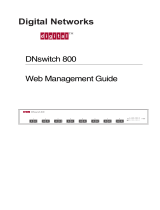Page is loading ...

Part No. 060390-10, Rev. B
October 2015
OmniSwitch 6860/6860E
Hardware Users Guide
enterprise.alcatel-lucent.com

This user guide documents OmniSwitch 6860/6860E switches for AOS Release 8.2.1.
This user guide documents OmniSwitch 6860/6860E hardware, including chassis and associated
components. The specifications described in this guide are subject to change without notice.
enterprise.alcatel-lucent.com Alcatel-Lucent and the Alcatel-Lucent Enterprise logo are trademarks of
Alcatel-Lucent. To view other trademarks used by affiliated companies of ALE Holding, visit:
enterprise.alcatel-lucent.com/trademarks. All other trademarks are the property of their respective owners.
The information presented is subject to change without notice. Neither ALE Holding nor any of its affiliates
assumes any responsibility for inaccuracies contained herein. (July 2015)
26801 West Agoura Road
Calabasas, CA 91301
(818) 880-3500 FAX (818) 880-3505
Service & Support Contact Information
North America: 800-995-2696
Latin America: 877-919-9526
EMEA: +800 00200100 (Toll Free) or +1(650)385-2193
Asia Pacific: +65 6240 8484
Web: service.esd.alcatel-lucent.com
Email: esd.support@alcatel-lucent.com

OmniSwitch 6860 Hardware Users Guide October 2015 iii
Contents
About This Guide ..............................................................................................................ix
Supported Platforms ..........................................................................................................ix
Who Should Read this Manual? ........................................................................................ix
When Should I Read this Manual? ....................................................................................ix
What is in this Manual? ......................................................................................................x
What is Not in this Manual? ...............................................................................................x
How is the Information Organized? ...................................................................................x
Documentation Roadmap ..................................................................................................xi
Related Documentation ...................................................................................................xiii
Technical Support ...........................................................................................................xiv
Chapter 1 OmniSwitch 6860 ...........................................................................................................1-1
OmniSwitch 6860 Availability Features .........................................................................1-3
Power Supply Redundancy ......................................................................................1-3
Hot-Swapping ...........................................................................................................1-3
Hardware Monitoring ...............................................................................................1-4
Chapter 2 Getting Started ...............................................................................................................2-1
Installing the Hardware ...................................................................................................2-1
Items Required .........................................................................................................2-1
Site Preparation ........................................................................................................2-1
Environmental Requirements ............................................................................2-1
Electrical Requirements .....................................................................................2-1
Unpacking and Installing the Switch .......................................................................2-2
Items Included ...................................................................................................2-2
Weight Considerations ......................................................................................2-2
Airflow Considerations .....................................................................................2-3
Mounting the Switch .......................................................................................................2-3
Connections and Cabling ................................................................................................2-4
Serial Connection to the Console Port ...............................................................2-4
Serial Connection Default Settings ...................................................................2-4
Ethernet Management Port (EMP) Cable Requirements .........................................2-4
Booting the Switch ..........................................................................................................2-5
Component LEDs ..............................................................................................2-5

Contents
iv OmniSwitch 6860 Hardware Users Guide October 2015
Your First Login Session ................................................................................................2-6
Logging In to the Switch ..........................................................................................2-6
Setting IP Address Information for the EMP ...........................................................2-7
Unlocking Session Types .........................................................................................2-8
Changing the Login Password ..................................................................................2-8
Setting the System Time Zone .................................................................................2-9
Setting the Date and Time ........................................................................................2-9
Setting Optional Parameters .....................................................................................2-9
Specifying an Administrative Contact ...............................................................2-9
Specifying a System Name ................................................................................2-9
Specifying the Switch’s Location ......................................................................2-9
Viewing Your Changes ..........................................................................................2-10
Saving Your Changes .............................................................................................2-10
Chapter 3 Chassis and Power Supplies ...........................................................................................3-1
OmniSwitch 6860 Chassis Details ..................................................................................3-2
Basic Models - Non-PoE ..........................................................................................3-2
OS6860-24 Front Panel .....................................................................................3-2
OS6860-24 Rear Panel ......................................................................................3-2
OS6860-24 Chassis Specifications ...........................................................................3-3
OS6860-48 Front Panel .....................................................................................3-4
OS6860-48 Rear Panel ......................................................................................3-4
OS6860-48 Chassis Specifications ...........................................................................3-5
Basic Models - PoE ..................................................................................................3-6
OS6860-P24 Front Panel ...................................................................................3-6
OS6860-P24 Rear Panel ....................................................................................3-6
OS6860-P24 Chassis Specifications ........................................................................3-7
OS6860-P48 Front Panel ...................................................................................3-8
OS6860-P48 Rear Panel ....................................................................................3-8
OS6860-P48 Chassis Specifications ........................................................................3-9
Enhanced Models - Non-PoE .................................................................................3-10
OS6860E-24 Front Panel .................................................................................3-10
OS6860E-24 Rear Panel ..................................................................................3-10
OS6860E-24 Chassis Specifications ......................................................................3-11
OS6860E-48 Front Panel .................................................................................3-12
OS6860E-48 Rear Panel ..................................................................................3-12
OS6860E-48 Chassis Specifications ......................................................................3-13
OS6860E-U28 Front Panel ..............................................................................3-14
OS6860E-U28 Rear Panel ...............................................................................3-14
OS6860E-U28 Chassis Specifications ...................................................................3-15
Enhanced Models - PoE .........................................................................................3-16
OS6860E-P24 Front Panel ..............................................................................3-16
OS6860E-P24 Rear Panel ................................................................................3-16
OS6860E-P24 Chassis Specifications ....................................................................3-17
OS6860E-P48 Front Panel ..............................................................................3-18
OS6860E-P48 Rear Panel ................................................................................3-18
OS6860E-P48 Chassis Specifications ....................................................................3-19
Chassis Status LEDs ...............................................................................................3-19

Contents
OmniSwitch 6860 Hardware Users Guide October 2015 v
Mounting the Switch .....................................................................................................3-21
General Mounting Recommendations ....................................................................3-21
Airflow Recommendations ....................................................................................3-22
Blank Cover Panels ................................................................................................3-23
Installing Blank Cover Panels .........................................................................3-23
Rack-Mounting .............................................................................................................3-24
Installing Rack Mount Flanges ..............................................................................3-24
Installing the Chassis In the Rack ..........................................................................3-26
Standalone (Non-Rack Mounted) Installations ......................................................3-27
Power Supplies ..............................................................................................................3-28
Dying Gasp .............................................................................................................3-29
Scenarios ..........................................................................................................3-29
SNMP Trap ......................................................................................................3-29
Syslog Message ...............................................................................................3-29
OS6860-BP 150W Power Supply ..........................................................................3-30
OS6860-BP LED States ..................................................................................3-30
OS6860-BP-D 150W DC Power Supply ...............................................................3-31
OS6860-BP-D LED States ..............................................................................3-31
OS6860-BP-PH 600W Power Supply ....................................................................3-32
OS6860-BP-PH LED States ............................................................................3-32
OS6860-BP-PX 920W Power Supply ....................................................................3-33
OS6860-BP-PX LED States ............................................................................3-33
DC Power Supply Connections ..............................................................................3-34
Connecting a DC Cable Harness to the Chassis Power Supply ......................3-34
Connecting a DC Cable Harness to the DC Power Source .............................3-34
Installing Power Supplies .......................................................................................3-35
Removing Power Supplies .....................................................................................3-37
Grounding the Chassis ..................................................................................................3-39
OS6860 FANTRAY NONPOE Fan Tray .....................................................................3-40
OS6860 FANTRAY NONPOE LED States ..........................................................3-40
Monitoring Chassis Components ..................................................................................3-41
Viewing Chassis Slot Information .........................................................................3-41
Monitoring Chassis Temperature ..................................................................................3-41
Temperature Errors ..........................................................................................3-42
Chapter 4 OmniSwitch Backup Power Shelf/System (BPS) ...........................................................4-1
Chassis Details ................................................................................................................4-2
OmniSwitch Backup Power Shelf/System (BPS) Front Panel ..........................4-2
OmniSwitch Backup Power Shelf/System (BPS) Rear Panel ...........................4-2
Supported Configurations ...............................................................................................4-3
Unsupported Configurations ....................................................................................4-3
Specifications ..................................................................................................................4-4
Power Supply Redundancy ......................................................................................4-5
Hot Swapping OS-BPS Power Supplies ..................................................................4-5
Considerations if OS-BPS is the Only Power Source In a Virtual Chassis .......4-5

Contents
vi OmniSwitch 6860 Hardware Users Guide October 2015
Chassis Status LEDs .......................................................................................................4-5
OS-BPS Connector Priority .....................................................................................4-6
Mounting the Chassis ......................................................................................................4-7
General Mounting Recommendations ......................................................................4-7
Airflow Recommendations ......................................................................................4-7
OmniSwitch BPS Airflow .................................................................................4-8
Blank Cover Panels ..................................................................................................4-9
Rack-Mounting .............................................................................................................4-10
Mid-Mounting the Chassis In the Rack ..................................................................4-12
Power Supplies ..............................................................................................................4-14
AC Power Supply ...................................................................................................4-14
AC Power Supply LED States .........................................................................4-15
OmniSwitch BPS PoE Power Supply ....................................................................4-16
OmniSwitch BPS PoE Power Supply LED States ..........................................4-17
OmniSwitch BPS Power Connections ..........................................................................4-18
Connecting the OmniSwitch BPS to OS6860 Switches .........................................4-18
Installing and Connecting System Power ...............................................................4-19
Installing PoE Power Supplies ...............................................................................4-20
Connecting PoE Power ...........................................................................................4-21
Grounding the Chassis ..................................................................................................4-22
Disconnecting a Chassis from the OS-BPS ..................................................................4-23
Removing System Power Supplies ........................................................................4-23
Removing PoE Power Cords from the OS-BPS Chassis .......................................4-24
Removing PoE Power Supplies ..............................................................................4-25
Monitoring OmniSwitch BPS Components ..................................................................4-26
Viewing General Power Supply Information ..................................................4-26
Chapter 5 Managing Power over Ethernet (PoE) ..........................................................................5-1
In This Chapter ................................................................................................................5-2
Power over Ethernet Specifications ................................................................................5-3
Viewing Power Supply Status ..................................................................................5-3
Viewing PoE Status ..................................................................................................5-4
Power over Ethernet Defaults .........................................................................................5-4
Understanding and Modifying the Default Settings .................................................5-5
PoE Class Detection .................................................................................................5-5
PoE Operational Status .............................................................................................5-5
Configuring the Total Power Available to a Port ..............................................5-6
Configuring the Total Power Available to a slot ...............................................5-6
Setting Port Priority Levels ...............................................................................5-7
Setting the Capacitor Detection Method ...........................................................5-7
Understanding Priority Disconnect .................................................................................5-8
Setting Priority Disconnect Status ............................................................................5-8
Disabling Priority Disconnect ...........................................................................5-8
Enabling Priority Disconnect ............................................................................5-8
Monitoring Power over Ethernet via CLI .....................................................................5-11

Contents
OmniSwitch 6860 Hardware Users Guide October 2015 vii
Appendix A Regulatory Compliance and Safety Information ..........................................................A-1
Declaration of Conformity: CE Mark ............................................................................A-1
Waste Electrical and Electronic Equipment (WEEE) Statement ............................A-1
China RoHS: Hazardous Substance Table .....................................................................A-2
California Proposition 65 Warning ................................................................................A-3
Standards Compliance ....................................................................................................A-4
FCC Class A, Part 15 ..............................................................................................A-6
Canada Class A Statement ......................................................................................A-6
JATE ........................................................................................................................A-6
CISPR22 Class A warning ......................................................................................A-6
VCCI .......................................................................................................................A-7
Class A Warning for Taiwan and Other Chinese Markets ......................................A-7
Class 1M Laser Warning .........................................................................................A-7
Translated Safety Warnings ...........................................................................................A-8
Blank Panels Warning ......................................................................................A-8
Electrical Storm Warning .................................................................................A-8
Installation Warning .........................................................................................A-8
Invisible Laser Radiation Warning ...................................................................A-9
Operating Voltage Warning .............................................................................A-9
Power Disconnection Warning .........................................................................A-9
Proper Earthing Requirement Warning ..........................................................A-10
DC Power Supply Connection Warning ......................................................................A-10
Read Important Safety Information Warning .................................................A-11
Restricted Access Location Warning .............................................................A-11
Wrist Strap Warning .......................................................................................A-11
Instrucciones de seguridad en español .........................................................................A-12
Advertencia sobre el levantamiento del chasis ...............................................A-12
Advertencia de las tapaderas en blanco ..........................................................A-12
Advertencia en caso de tormenta eléctrica .....................................................A-12
Advertencia de instalación .............................................................................A-12
Advertencia de radiación láser invisible .........................................................A-12
Advertencia de la batería de litio ....................................................................A-12
Advertencia sobre la tensión de operación .....................................................A-12
Advertencia sobre la desconexión de la fuente ..............................................A-12
Advertencia sobre una apropiada conexión a tierra .......................................A-13
Leer “información importante de seguridad” .................................................A-13
Advertencia de acceso restringido ..................................................................A-13
Advertencia de pulsera antiestática ................................................................A-13
Clase de seguridad ..........................................................................................A-13
Advertencia de fuentes de poder ....................................................................A-13

Contents
viii OmniSwitch 6860 Hardware Users Guide October 2015

OmniSwitch 6860 Hardware Users Guide October 2015 ix
About This Guide
This OmniSwitch 6860 Hardware Users Guide describes OmniSwitch 6860 switch components and basic
switch hardware procedures.
Supported Platforms
The information in this guide applies only to OmniSwitch 6860 switches.
Who Should Read this Manual?
The audience for this users guide is network administrators and IT support personnel who need to
configure, maintain, and monitor switches and routers in a live network. However, anyone wishing to gain
knowledge of OmniSwitch 6860 hardware will benefit from the material in this guide.
When Should I Read this Manual?
Read this guide as soon as you are ready to familiarize yourself with your switch hardware components.
You should already be familiar with the very basics of the switch hardware, such as module LEDs and
component installation procedures. This manual will help you understand your switch hardware in
greater depth.

x OmniSwitch 6860 Hardware Users Guide October 2015
What is in this Manual?
This users guide includes the following hardware-related information:
• Descriptions of “Availability” features.
• Technical specifications for the chassis, power supplies and modules.
• Power supply requirements.
• The dynamics of chassis airflow, including detailed illustrations of proper and improper airflow
configurations.
• Hot-swapping power supplies and modules.
• Installation and removal procedures for power supplies and modules.
• Detailed illustrations and LED descriptions for chassis, network and power supply operability.
• Hardware-related Command Line Interface (CLI) commands.
What is Not in this Manual?
The descriptive and procedural information in this manual focuses on switch hardware. It includes
information on some CLI commands that pertain directly to hardware configuration, but it is not intended
as a software users guide. There are several OmniSwitch users guides that focus on switch software
configuration. Consult those guides for detailed information and examples for configuring your switch
software to operate in a live network environment. See “Documentation Roadmap” on page -xi and
“Related Documentation” on page -xiii for further information on software configuration guides available
for your switch.
How is the Information Organized?
Each chapter in this guide focuses on a specific hardware component or a set of hardware components. All
descriptive, technical specification, and procedural information for a hardware component can be found in
the chapter dedicated to that component.

OmniSwitch 6860 Hardware Users Guide October 2015 xi
Documentation Roadmap
The OmniSwitch user documentation suite was designed to supply you with information at several critical
junctures of the configuration process.The following section outlines a roadmap of the manuals that will
help you at each stage of the configuration process. Under each stage, we point you to the manual or
manuals that will be most helpful to you.
Stage 1: Using the Switch for the First Time
Pertinent Documentation: OmniSwitch 6860/6860E Getting Started Information
OmniSwitch AOS Release 8 Release Notes
A “Getting Started” chapter is included in the OmniSwitch 6860 Hardware Users Guide. This chapter
provides all the information you need to get your switch up and running the first time. It also includes
succinct overview information on fundamental aspects of the switch.
At this time you should also familiarize yourself with the Release Notes that accompanied your switch.
This document includes important information on feature limitations that are not included in other
user guides.
Stage 2: Gaining Familiarity with Basic Switch Functions
Pertinent Documentation: OmniSwitch 6860/6860E Hardware Users Guide
OmniSwitch AOS Release 8 Switch Management Guide
Once you have your switch up and running, you will want to begin investigating basic aspects of its
hardware and software. Information about switch hardware is provided in the OmniSwitch 6860 Hardware
Guide. This guide provide specifications, illustrations, and descriptions of all hardware components. It also
includes steps for common procedures, such as removing and installing switch components.
This guide is the primary users guide for the basic software features on a single switch. This guide
contains information on the switch directory structure, basic file and directory utilities, switch access
security, SNMP, and web-based management. It is recommended that you read this guide before
connecting your switch to the network.
Stage 3: Integrating the Switch Into a Network
Pertinent Documentation: OmniSwitch AOS Release 8 Network Configuration Guide
OmniSwitch AOS Release 8 Advanced Routing Configuration Guide
When you are ready to connect your switch to the network, you will need to learn how the OmniSwitch
implements fundamental software features, such as 802.1Q, VLANs, Spanning Tree, and network routing
protocols. The Network Configuration Guide guide contains overview information, procedures, and
examples on how standard networking technologies are configured on the OmniSwitch.
The Advanced Routing Guide includes configuration information for networks using advanced routing
technologies (OSPF and BGP) and multicast routing protocols (DVMRP and PIM-SM).

xii OmniSwitch 6860 Hardware Users Guide October 2015
Anytime
The OmniSwitch CLI Reference Guide contains comprehensive information on all CLI commands
supported by the switch. This guide includes syntax, default, usage, example, related CLI command, and
CLI-to-MIB variable mapping information for all CLI commands supported by the switch. This guide can
be consulted anytime during the configuration process to find detailed and specific information on each
CLI command.

OmniSwitch 6860 Hardware Users Guide October 2015 xiii
Related Documentation
The following are the titles and descriptions of all the OmniSwitch 6860 user manuals:
• OmniSwitch 6860/6860E Hardware Users Guide
Complete technical specifications and procedures for all OmniSwitch 6860 chassis, power supplies,
fans, and Network Interface (NI) modules.
• OmniSwitch CLI Reference Guide
Complete reference to all CLI commands supported on the OmniSwitch. Includes syntax definitions,
default values, examples, usage guidelines and CLI-to-MIB variable mappings.
• OmniSwitch AOS Release 8 Switch Management Guide
Includes procedures for readying an individual switch for integration into a network. Topics include the
software directory architecture, image rollback protections, authenticated switch access, managing
switch files, system configuration, using SNMP, and using web management software (WebView).
• OmniSwitch AOS Release 8 Network Configuration Guide
Includes network configuration procedures and descriptive information on all the major software
features and protocols included in the base software package. Chapters cover Layer 2 information
(Ethernet and VLAN configuration), Layer 3 information (routing protocols, such as RIP and IPX),
security options (authenticated VLANs), Quality of Service (QoS), link aggregation, and server
load balancing.
• OmniSwitch AOS Release 8 Advanced Routing Configuration Guide
Includes network configuration procedures and descriptive information on all the software features and
protocols included in the advanced routing software package. Chapters cover multicast routing
(DVMRP and PIM-SM), Open Shortest Path First (OSPF), and Border Gateway Protocol (BGP).
• OmniSwitch Transceivers Guide
Includes SFP and XFP transceiver specifications and product compatibility information.
• Technical Tips, Field Notices
Includes information published by Alcatel-Lucent’s Customer Support group.
• Release Notes
Includes critical Open Problem Reports, feature exceptions, and other important information on the
features supported in the current release and any limitations to their support.

xiv OmniSwitch 6860 Hardware Users Guide October 2015
Technical Support
An Alcatel-Lucent service agreement brings your company the assurance of 7x24 no-excuses technical
support. You’ll also receive regular software updates to maintain and maximize your Alcatel-Lucent
product’s features and functionality and on-site hardware replacement through our global network of
highly qualified service delivery partners.
With 24-hour access to Alcatel-Lucent’s Service and Support web page, you’ll be able to view and update
any case (open or closed) that you have reported to Alcatel-Lucent’s technical support, open a new case or
access helpful release notes, technical bulletins, and manuals.
Access additional information on Alcatel-Lucent’s Service Programs:
Web: service.esd.alcatel-lucent.com
Phone: 1-800-995-2696
Email: esd.support@alcatel-lucent.com

OmniSwitch 6860 Hardware Users Guide October 2015 page 1-1
1 OmniSwitch 6860
Refer to the information below for OmniSwitch 6860 (OS6860) models and components.
Model Number Description
OS6860-24 Fixed-configuration chassis in a 1U form factor with 24 10/100/1000 Base-T
ports, four fixed SFP+ (1G/10G) ports and two 20G Virtual Chassis link ports.
OS6860-P24 Fixed-configuration chassis in a 1U form factor with 24 10/100/1000 Base-T
PoE ports, four fixed SFP+ (1G/10G) ports and two 20G Virtual Chassis
link ports.
OS6860-48 Fixed-configuration chassis in a 1U form factor with 48 10/100/1000 Base-T
ports, four fixed SFP+ (1G/10G) ports and two 20G Virtual Chassis link ports.
OS6860-P48 Fixed-configuration chassis in a 1U form factor with 48 10/100/1000 Base-T
PoE ports, four fixed SFP+ (1G/10G) ports and two 20G Virtual Chassis
link ports.
OS6860E-24 Fixed-configuration chassis in a 1U form factor with 24 10/100/1000 Base-T
ports, four fixed SFP+ (1G/10G) ports and two 20G virtual Chassis link ports.
Includes a built-in co-processor for Enhanced network services.
OS6860E-P24 Fixed-configuration chassis in a 1U form factor with 24 10/100/1000 Base-T
PoE ports, four fixed SFP+ (1G/10G) ports and two 20G Virtual Chassis link
ports. Includes a built-in co-processor for Enhanced network services.
OS6860E-48 Fixed-configuration chassis in a 1U form factor with 48 10/100/1000 Base-T
ports, four fixed SFP+ (1G/10G) ports and two 20G Virtual Chassis link ports.
Includes a built-in co-processor for Enhanced network services.
OS6860E-P48 Fixed-configuration chassis in a 1U form factor with 48 10/100/1000 Base-T
PoE ports, four fixed SFP+ (1G/10G) ports and two 20G Virtual Chassis link
ports. Includes a built-in co-processor for Enhanced network services
OS6860E-U28 Fixed-configuration chassis in a 1U form factor with 28 ports supporting
1000Base-X and 100Base-FX, four fixed SFP+ (1G/10G) ports and two 20G
Virtual Chassis link ports. Includes a built-in co-processor for Enhanced
network services.

OmniSwitch 6860
page 1-2 OmniSwitch 6860 Hardware Users Guide October 2015
Additional Chassis Components and Connectors
The OS6860 chassis provides two bays for 1+1 redundant hot-swappable power supplies. (Non-PoE
models allow the installation of a single optional fan tray in place of one 150W power supply.)
All models include one console connector (for use with Micro USB-to-USB cable, included); one USB
connector (for use with Alcatel-Lucent flash drive or Bluetooth dongle, not included); and one RS-232
connector.
Enhanced models, including OS6860E-24, OS6860E-48, OS6860E-48, OS6860E-P48 and OS6860E-U28
provide one Ethernet Management Port (EMP) located on the rear panel for out-of-band management.
For detailed information on the chassis, including front and rear panel connectors and components, refer to
Chapter 3, “Chassis and Power Supplies.”
For information on console, USB and Bluetooth connections and cable requirements, refer to the
OmniSwitch 6860/OS6860E Switch Management Guide.
OmniSwitch 6860-24/6860E-24
OmniSwitch 6860-48/6860E-48
OmniSwitch 6860-P24/6860E-P24
OmniSwitch 6860-P48/6860E-P48
OmniSwitch 6860E-U28

OmniSwitch 6860 OmniSwitch 6860 Availability Features
OmniSwitch 6860 Hardware Users Guide October 2015 page 1-3
OmniSwitch 6860 Availability Features
The switch provides a broad variety of availability features. Availability features are hardware and
software-based safeguards that help prevent the loss of data flow in the unlikely event of a subsystem
failure. In addition, some availability features allow users to maintain or replace hardware components
without powering off the switch or interrupting switch operations. Combined, these features provide added
resiliency and help ensure that the switch is consistently available for day-to-day network operations.
Hardware-related availability features include:
• Power Supply Redundancy
• Hot-Swapping
• Hardware Monitoring
Power Supply Redundancy
For information on power supply redundancy, refer to Chapter 3, “Chassis and Power Supplies.”
Hot-Swapping
Hot-swapping refers to the action of adding, removing, or replacing certain hardware components without
powering off your switch and disrupting other components in the chassis. This feature greatly facilitates
hardware upgrades and maintenance and also allows you to easily replace components in the unlikely
event of hardware failure. The following hardware components can be hot-swapped:
• Power supplies
• Transceivers
• Plug-in modules
Note. For information on adding and removing power supplies and plug-in modules, refer to Chapter 3,
“Chassis and Power Supplies.”

OmniSwitch 6860 Availability Features OmniSwitch 6860
page 1-4 OmniSwitch 6860 Hardware Users Guide October 2015
Hardware Monitoring
Automatic Monitoring
Automatic monitoring refers to the switch’s built-in sensors that automatically monitor operations. If an
error is detected (e.g., over-threshold temperature), the switch immediately sends a trap to the user. The
trap is displayed on the console in the form of a text error message.
LEDs
LEDs, which provide visual status information, are provided on the front and rear panels. LEDs are used
to indicate conditions, such as hardware and software status, link integrity, data flow, etc. For detailed
LED descriptions, refer to the corresponding hardware component section in the next chapter.
User-Driven Monitoring
User-driven hardware monitoring refers to CLI commands that are entered by the user in order to access
the current status of hardware components. The user enters “show” commands that output information to
the console. The show commands for all the features are described in detail in the OmniSwitch CLI
Reference Guide.

OmniSwitch 6860 Hardware Users Guide October 2015 page 2-1
2 Getting Started
Installing the Hardware
Note. For information on configuring a Virtual Chassis (VC), refer to the OmniSwitch AOS Release 8
Switch Management Guide.
Items Required
• Grounding wrist strap
• Phillips screwdriver
• Flat-blade screwdriver
Site Preparation
Environmental Requirements
OmniSwitch 6860 switches have the following environmental and airflow requirements:
• The installation site must maintain a temperature between 0° and 45° Celsius (32° and 113° Fahrenheit)
and not exceed 95 percent maximum humidity (non-condensing) at any time.
• Be sure to allow adequate room for proper air ventilation at the front, back, and sides of the switch.
Refer to “Airflow Considerations” on page 2-3 for minimum clearance requirements. No clearance is
necessary at the top or bottom of the chassis.
Electrical Requirements
Note. Alcatel-Lucent switches must be installed by a professional installer. It is the responsibility of the
installer to ensure that proper grounding is available and that the installation meets applicable local and
national electrical codes.
OmniSwitch 6860 switches have the following general electrical requirements:
• Each switch requires one grounded electrical outlet for each power supply installed in the chassis.
OmniSwitch 6860 switches offer both AC and DC power supply support. Refer to the OmniSwitch
6860 Hardware Users Guide for more information.
• For switches using AC power connections, each supplied AC power cord is 2 meters (approx. 6.5 feet).
Do not use extension cords.

Installing the Hardware Getting Started
page 2-2 OmniSwitch 6860 Hardware Users Guide October 2015
Redundant AC Power. It is recommended that each AC outlet resides on a separate circuit. With
redundant AC, if a single circuit fails, the switch’s remaining power supplies (on separate circuits) can
remain operational.
• For switches using DC power, refer to the “DC Power Supply Connections” on page 3-34 for
more information.
Unpacking and Installing the Switch
To protect your switch components from damage, read all unpacking recommendations and instructions
carefully before beginning.
Unpack your OmniSwitch 6860 chassis as close as possible to the location where it will be installed.
Items Included
Your OmniSwitch 6860 includes the following items:
• OmniSwitch chassis with power supplies, per order
• Transceivers, per order
• Blank cover panel
• Rack mount brackets
• Micro USB-to-USB cable
• Country-specific power cord(s)
• Rubber table-mounting feet
• Attachment screws
• Assorted instructional cards, anti-static bags and additional packaging
Weight Considerations
Depending on model type, an empty OmniSwitch 6860 chassis weighs between 4.45 kg (9.8 lbs) and
5.03 kg (11.1 lbs).
When fully populated with power supplies and mounting brackets, the OmniSwitch 6860 can weigh up to
6.49 kg (14.3 lbs). (Weights to not include transceivers or cabling.)
/