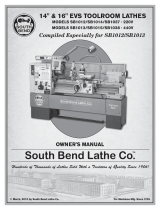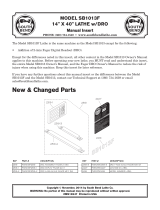Page is loading ...

Document LS10067-001SK-E Rev A
ECN: 13-0146
EVS-VCM Voice Control Module
Installation Instructions
The EVS-VCM Voice Control Module is
contained within the Silent Knight EVS
Series panel enclosure. It provides a
supervised microphone for live
communication and an interface for the
Emergency Voice System.
Note: Installation and wiring of this device must be done in
accordance with NFPA 72 and local ordinances.
Compatibility
The EVS-VCM is compatible with the
IntelliKnight 5820XL-EVS. For programming
and addressing, refer to Installation manual
for 5820XL-EVS (PN LS10061-001SK-E).
Board Layout & Mounting
1. Open the cabinet door and the dead
front panel.
2. Remove AC power and disconnect the
backup batteries from the main control
panel.
Mount the EVS-VCM in the middle section
of the dead front on the six mounting studs.
See Figure 1.
Figure 1: Back View of EVS-VCM
Specifications
Standby Current: 60 mA
Alarm Current: 80 mA
Wiring to a FACP
See Figure 2 to properly wire the EVS-VCM
to the FACP SBUS.
Figure 2: Wiring the EVS-VCM to the FACP
SBUS Address
DIPs
Dead Front Panel
Mounting Holes
SBUS
VBUS
Audio
AUX
Input
AUX
Audio
Trigger
Supervised
Power
Limited
EVS-VCM

EVS-VCM Voice Control Module Installation Instructions
2 Document LS10067-001SK-E Rev A
Installing the Microphone
To install the microphone:
1. Clip the microphone into the microphone
clip. See Figure 3.
Figure 3: Sliding Microphone into Microphone
Clip
2. Insert microphone cord through hole at
the bottom of the dead front panel. See
Figure 4.
Figure 4: Microphone Cord Inserted Through
Dead Front Panel Hole
3. Attach strain relief clip to microphone
cord. The strain relief clip should have
about 2¾” of microphone cord through it.
See Figure 5.
Figure 5: Installing Strain Relief Clip
4. Push the strain into the hole in the dead
front panel.
5. Restore AC power and reconnect the
backup batteries.
2-3/4”
/