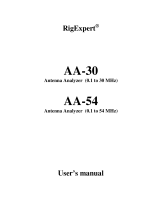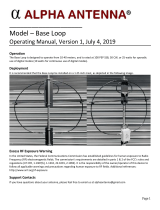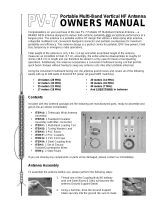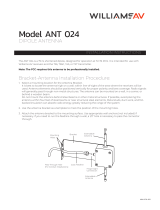MFJ-220 SWR Analyzer
Table of Contents
Introduction ..............................................................................................................................1
Powering The MFJ-220............................................................................................................2
Battery Installation ...................................................................................................................2
Operation Of The MFJ-220......................................................................................................3
SWR and the MFJ-220.................................................................................................3
Measuring SWR ...........................................................................................................4
Customizing the Frequency Range...............................................................................4
Adjusting Simple Antennas......................................................................................................6
Dipoles..........................................................................................................................6
Quad Elements..............................................................................................................6
Verticals........................................................................................................................6
Tuning an Antenna.......................................................................................................7
Measuring the Feedpoint Resistance of Antennas .......................................................7
Testing and Tuning Stubs and Transmission Lines..................................................................8
Velocity Factor of Transmission Lines ........................................................................8
Impedance of Transmission Lines................................................................................9
Estimating Transmission Line Loss .............................................................................10
Adjusting Matching Networks .................................................................................................10
Adjusting Amplifier Networks.....................................................................................10
Using the MFJ-220 as a Signal Source ....................................................................................11
Technical Assistance................................................................................................................11
Notes.........................................................................................................................................12


MFJ-220 Instruction Manual Customized SWR Analyzer
1
INTRODUCTION
The MFJ-220 SWR Analyzer is an easy to operate, versatile test instrument for analyzing
nearly any 50Ω RF system using customized frequency ranges. You must select an operating
range for the MFJ-220 between the minimum and maximum frequencies listed in the
following chart.
Minimum Maximum
23.3 MHz 49.5 MHz
44.4 MHz 91.7 MHz
66.6 MHz 134.9 MHz
136.0 MHz 259.3 MHz
184.88 MHz 351.32 MHz
The chosen frequency range can be modified (within the selected band) by adjusting the
internal control resistors. In addition the MFJ-220 can be used as a signal source.
M FJ-2 20
Rev. 1.00
M FJ-Ente rprise s
(c) 2000
The MFJ-220 combines three basic circuits; a voltage controlled oscillator, a 50Ω RF bridge,
and a calibrated bridge unbalance indicator. This combination of circuits allows measurement
of the SWR (referenced to 50Ω) of any load connected to the ANTENNA connector.
The MFJ-220 displays the actual frequency on the LCD.
The MFJ-220 has a N-type connector for the antenna.
The MFJ-220 can be used to adjust or measure the following:
• Antennas: SWR, resonant frequency, bandwidth
• Amplifiers: Input and output networks
• Coaxial transmission lines:SWR, velocity factor, losses, resonance
• Networks: SWR, resonant frequency, bandwidth
• Stubs: Resonant frequency
WARNING: Please read this manual thoroughly before using this instrument. Failure
to follow the operating instructions may cause false readings or cause
damage to this unit.

MFJ-220 Instruction Manual Customized SWR Analyzer
2
POWERING THE MFJ-220
The MFJ-220 requires between 13.7 and 18 volts for proper operation. Any power supply
used with the MFJ-220 must be capable of supplying 34 mA of current. An optional power
supply, the MFJ-1315 B (supplying 15 volts for loads driving such a current), is available
from MFJ Enterprises, Inc. or authorized MFJ dealers.
The battery level will be indicated by the display in in the power up.
The MFJ-220 has a standard 2.1 mm DC coaxial jack at the bottom of the case. This jack is
labeled 15VDC and has the word POWER near it. A pictorial polarity marking appears on
the case near the power jack. The outside conductor of the plug must connect to the negative
supply voltage and the center conductor of the plug must connect to the positive voltage. If
ten AA 1.5 volt batteries are connected, the batteries will be automatically disconnected when
an external power plug is inserted in this jack.
SWR measurement will be inaccurate when the supply voltage falls below 13.7 volts. To
avoid false readings maintain fresh batteries and always use the correct power supply. If the
power supply falls below the minmimum required level it will be indicated on the display.
WARNING: Never apply AC, unfiltered or incorrectly polarized DC to this jack. Peak
voltage must never exceed 18 volts.
Power saving
The unit will fall in a power saving mode seven minutes after the power is turned ON. It will
be indicated with a blinking SLP sign.
223.10 M Hz > 5
The power should be turned back ON again to reinitialize operations.
BATTERY INSTALLATION
To install a batteries, first turn the unit OFF. Remove the six phillips head screws of the case.
Insert the batteries securely into the battery holder.
Carefully check to ensure any wires are not pinched between the cover and the chassis.

MFJ-220 Instruction Manual Customized SWR Analyzer
3
After the batteris are installed, reinstall the six cover screws.
MFJ recommends the use of ten 1.5V ALKALINE batteries to reduce the risk of equipment
damage from battery leakage. Avoid leaving any batteries in this unit during periods of
extended storage. Remove weak batteries immediately!
When using a battery with this unit, quickly make a measurement and turn the unit off. If the
unit is left on for long periods of time, battery life may be short.
OPERATION OF THE MFJ-220
After the MFJ-220 is connected to a proper power source the red ON/OFF button can be
depressed to apply power. When pressed, the red button should lock into position.
The ANTENNA connector (N-type) on the top of the MFJ-220 provides the SWR bridge
output connection. To measure SWR, this connector must be connected to the load or device
under test.
WARNING: Never apply power to the "ANTENNA" connector.
SWR and the MFJ-220
Some understanding of transmission lines and antenna behavior is necessary to use the MFJ-
220 properly. For a thorough explanation the ARRL Handbooks or other detailed textbooks
can be used for reference.
Since nearly all feedlines and radio equipment used in amateur service are 50Ω, this
instrument is designed to measure the system SWR normalized to 50Ω. The SWR will vary
with the ratio of source to load impedance. For example a 150Ω resistive load placed across
the ANTENNA connector will give an SWR reading of 3:1.
The MFJ-220 measures the actual SWR. The load must be 50Ω of pure resistance for a meter
reading of 1:1 . The common misconception that 25Ω of reactance and 25Ω of resistance in a
load will give a 1:1 SWR is absolutely not true. The actual SWR in this condition will be
measured as 2.6:1 . The MFJ-220 is not "fooled" by mixtures of reactive and resistive loads.
Another common misconception is that changing a feedline's length will change the SWR. A
feedline impedance of 50Ω and a load impedance of 25Ω produces an SWR of 2:1. The SWR
will remain 2:1 even if the feedline length is changed. If line loss is low it is perfectly
acceptable to make SWR measurements at the transmitter end of the feedline. The feedline
does not have to be any particular length. As line loss increases, and as SWR increases, error
is introduced into the SWR reading. The error causes the measured SWR reading to appear
better than the actual SWR at the antenna. Refer to the section on Estimating Transmission
Line Loss.

MFJ-220 Instruction Manual Customized SWR Analyzer
4
If changing feedline length changes the SWR reading, one or more of the following must be
true:
• The feedline is not 50Ω.
• The bridge is not set to measure 50Ω.
• The line losses are significant.
• The feedline is acting like part of the antenna system and radiating RF.
Feedlines with very low losses, such as air insulated transmission lines, will not have much
loss even when operating with a high SWR. High loss cables, such as small polyethylene
dielectric cables like RG-58, rapidly lose efficiency as the SWR is increased. With high loss
or long feedlines it is very important to maintain a low SWR over the entire length of the
feedline.
SWR adjustments have to be made at the antenna, since any adjustments at the transmitter end
of the feedline can not affect the losses, nor the efficiency, of the antenna system.
Measuring SWR
The MFJ-220 will measure the standing wave ratio (SWR) of any load referenced to 50Ω.
The SWR can be measured on any frequency in your selected range. No other devices are
required. The maximum SWR read will be five. The SWR measured will be indicated
additionally by a bargraph on the display.
220.72 M Hz 3.4
225.00 M Hz > 5
SW R SW R
To measure the SWR on a predetermined frequency, adjust the TUNE control to the desired
frequency. Read the SWR from the graphic display.
To find the lowest SWR, adjust the frequency until the SWR reading reaches the lowest value.
Read the frequency of the lowest SWR from the graphic display.
Customizing the Frequency Range
The MFJ-220 uses a variable controlled oscillator to generate a signal source of around 6
dBm. The lower and upper frequency limits are set at the factory per the customer’s request.
Please refer to the chart on page 1 for minimum and maximum frequencies within your band.
To custom set the frequency range, first turn the unit OFF. Remove the 6 phillips head
screws on each side of the case and remove the cover. If the batteries are installed, remove
them next. Carefully unscrew the two philips screws that secure the battery holder. As soon
the battery holder is released, gently hold the case and the box over a non conductive surface.
The setting procedure is dependent of the relationship between the desired maximum
frequency and the current minimum frequency or at the same time the desired minimum
frequency and the current maximum frequency.

MFJ-220 Instruction Manual Customized SWR Analyzer
5
To customize a maximum frequency lower than the minimum frequency already set follow
the procedure establish in B.
To customize a minimum frequency higher than the maximum frequency already set first set
the higher frequency as is indicated in A.
Your frequency limits setting should be at least in one of the following:
A. The desired maximum frequency is higher than the current lower frequency and/or
the desired minimum frequency is higher than the current lower frequency.
Turn the power ON. First, set the desired maximum frequency by adjusting the TUNE
control to the highest available frequency. Find the trimmer resistor labeled R1. R1 is
located near the center of the PC board. With a tuning tool, adjust the trimmer (R1) to the
desired maximum frequency using the LCD.
Next, set the minimum frequency. Adjust the TUNE control to the lowest available
frequency. Find the trimmer resistor labeled R2. R2 is located close to R1. With a tuning
tool, adjust R2 to the desired minimum frequency using the LCD.
Note: The wiper on R1 should always lead or be turned further clockwise than the wiper on
R2.
Check that the frequency limits set up, match the desired frequencies. If they do not, then
reset to the default frequencies.
After the desired limits are obtained, turn the power OFF, reinstall the battery holder and the
6 cover screws, while making sure the wires are not pinched between the cover and the
chassis.
B. The desired maximum frequency is lower than the current lower frequency and/or
the desired minimum frequency is lower than the current lower frequency.
Turn the power ON. First, set the desired minimum frequency by adjusting the TUNE
control to the lowest available frequency. Find the trimmer resistor labeled R2. R2 is located
near the center of the PC board. With a tuning tool, adjust the trimmer (R2) to the desired
minimum frequency using the LCD.
Next, set the maximum frequency. Adjust the TUNE control to the maximum available
frequency.. Find the trimmer resistor labeled R1. R1 is located close to R2. With a tuning
tool, adjust R1 for the desired maximum frequency using the LCD.
Note: The wiper on R1 should always lead or be turned further clockwise than the wiper on
R2.
Check that the frequency limits set up, match the desired frequencies. If they do not, then
reset to the default frequencies.

MFJ-220 Instruction Manual Customized SWR Analyzer
6
After the desired limits are obtained, turn the power OFF, reinstall the battery holder and the
6 cover screws, while making sure the wires are not pinched between the cover and the
chassis.
ADJUSTING SIMPLE ANTENNAS
Most antennas are adjusted by varying the length of the elements. Most home made antennas
are simple verticals or use a dipole or quad for the driven element. Most types of elements
can be easily adjusted.
Dipoles
Dipole elements are balanced radiators. It is a good idea to install a balun at the feedpoint of
any balanced dipole element fed directly with coaxial line. The balun can be as simple as a
string of very low permeability beads, a low permeability ferrite sleeve, a 1/4 wave sleeve
balun, or several turns of miniature coax in a small (less than one inch) diameter coil.
Metallic objects or lossy dielectrics in the immediate vicinity of a dipole and the diameter of
the element influences the feedpoint impedance of a dipole and the feedline's SWR.
Typically, dipoles have an SWR below 1.5:1.
In general, length is the only adjustment of a dipole antenna. If the antenna is too long it will
resonate too low in frequency, and if it is too short it will resonate too high in frequency.
Quad Elements
Quad elements are also balanced radiators. It is a good idea to put a balun at the feedpoint of
any quad element that is fed with coaxial line. The balun can be as simple as a string of very
low permeability beads, a low permeability ferrite sleeve, a 1/4 wave sleeve balun, or several
turns of miniature coax in a small (less than one inch) diameter coil.
Metallic objects or lossy dielectrics in the immediate vicinity of a quad element and the
diameter of the material used to construct the element will influence the feedpoint impedance
of the quad and the feedline's SWR. Typically unmatched quad elements have an SWR below
2:1.
The only matching adjustment of a quad is the length of the loop. If the antenna
circumference is too long it will resonate too low in frequency, and if it is too short it will
resonate too high in frequency. The impedance can be modified with stubs or "Q" sections.
Verticals
Verticals for RF are generally unbalanced ground plane types. They usually have a main
vertical element and at least three radials or counterpoises. Verticals are tuned in a manner
similar to dipoles, lengthening the element moves the frequency lower, and shortening the
element moves the frequency higher.

MFJ-220 Instruction Manual Customized SWR Analyzer
7
Tuning an Antenna
Tuning basic antennas fed with 50Ω coaxial cable can be accomplished with the following
steps:
1. Connect the feedline to the MFJ-220.
2. Adjust the MFJ-220 until the SWR reaches the lowest reading.
3. Read the MFJ-220's frequency.
4. Divide the measured frequency by the desired frequency.
5. Multiply the present antenna length by the result of step 4. This is the new length
needed.
Note: This method may not work on loaded or electrically shortened antennas. They must
be tuned by adjusting and re-testing until the proper frequency is obtained.
Measuring the Feedpoint Resistance of Antennas
The approximate feedpoint resistance of a low impedance (10-100 ohm) resonant antenna or
load can be measured with the MFJ-220. An assortment of low value non-inductive resistors
can be used to make these measurements.
Note: Remember that all lead lengths must be extremely.
1. Connect the MFJ-220 directly across the terminals of the unknown impedance. If the
load is unbalanced be sure that the ground is connected to the ANTENNA connector's
ground.
2. Adjust the MFJ-220 until the SWR reads the lowest value.
3. If the SWR is not unity (1:1), place different resistors in parallel with the load. Adjust
the potentiometer until the SWR is as good as possible.
4. If the SWR only becomes worse go to step 7.
5. If the SWR reaches unity, note the value of the resistor.
6. The resistance of the load is found by using the formula below.
R =
50R
R-50
R = Antenna resista
R = Resistor
A
A
7. If the earlier steps did not work put the resistor in series with the center pin (ungrounded
terminal) of the ANTENNA connector.
8. Adjust the value of the resistor until the SWR is unity (1:1).
9. Subtract the value of the resistor used in step 8 from 50 to determine the load resistance.

MFJ-220 Instruction Manual Customized SWR Analyzer
8
TESTING AND TUNING STUBS AND TRANSMISSION LINES
The proper length of quarter and half wave stubs or transmission lines can be found with this
unit and a 50Ω non-inductive resistor. Accurate measurements can be made with any type of
coaxial or two wire line. The line does not have to be 50Ω.
Note: Remember that all lead lengths must be extremely short.!
The stub to be tested should be attached through a series 50Ω non inductive resistor to the
center conductor of the ANTENNA connector with a coaxial line. The shield should be
grounded to the connector shell. For two wire lines the 50Ω resistor is connected in series
with the ground shell of the connector and one feedline conductor. The other conductor of the
balanced line connects directly to the center pin of the connector.
Coaxial lines can lie in a pile or coil on the floor, two wire balanced lines must be suspended
in a straight line a few feet away from metallic objects or ground. The lines must be open
circuited at the far end for odd multiples of 1/4 wave stubs (i.e., 1/4, 3/4, 1-1/4, etc.) and
short circuited for half wave stub multiples (i.e., 1, 1-1/2, etc.)
Connect the coaxial line to the ANTENNA connector of the MFJ-220 and adjust the line or
stub by the following method. For critical stubs you may want to gradually trim the stub to
frequency.
1. Determine the desired frequency and theoretical length of the line or stub.
2. Cut the stub slightly longer than necessary.
3. Measure the frequency of the lowest SWR. It should be just below the desired frequency.
4. Divide the measured frequency by the desired frequency.
5. Multiply the result by the length of the stub. This is the necessary stub length.
6. Cut the stub to the calculated length and confirm that it has the lowest SWR near the
desired frequency.
Velocity Factor of Transmission Lines
The MFJ-220 can accurately determine the velocity factor of any transmission line. Measure
the velocity factor with the following procedure:
Note: Remember that all lead lengths must be extremely short.
1. Cut a sample of the transmission line to a length of seven inches.
2. Set up the line to measure a 1/4 wavelength stub (as in the section on Testing and Tuning
Stubs).
3. Cut off pieces of the open end of the stub until the lowest SWR occurs within the range
of the TUNE control. This dip will occur slightly below the 1/4 wavelength resonant
frequency.
4. Read the frequency of the MFJ-220. This is the 1/4 resonant wavelength frequency of
your transmission line.

MFJ-220 Instruction Manual Customized SWR Analyzer
9
example: On a four inch line the measured frequency was 433 MHz.
5. Divide 2950 by the measured frequency. This gives you the free space 1/4 wavelength in
inches.
example: 2950 divided by a dip frequency of 433 MHz is 6.81 inches. This is the length
of a free space 1/4 wave.
6. Divide the physical measured length of the feedline in feet by the free space 1/4
wavelength calculated in step 5.
example: 4 inches (physical length) divided by 6.81 inches (calculated free space
length) equals .587 . The velocity factor is approximately .6 or 60%.
Free space 1/4 wavelength=
Low SWR frequenc
y
Velocity Factor=
Actual feedline length
Free space 1/4 wavelength
2950
Impedance of Transmission Lines
The impedance of transmission lines between 10Ω and 250Ω can be measured with the MFJ-
220 and an assortment of non-inductive resistor.
Note: Remember that all lead lengths must be extremely short.
1. Measure the 1/4 wavelength frequency of a small sample of the transmission line to be
tested as in Testing and Tuning Stubs section.
2. Terminate the far end of the transmission line with a non-inductive resistor.
3. Connect the transmission line to the MFJ-220 ANTENNA connector and set the analyzer
to the 1/4 wave frequency.
4. Observe the SWR as you vary the TUNE control from end to end of the frequency range
selected.
5. Select a resistor that produces the smallest SWR reading change over the entire TUNE
range. Note that the value of the SWR is not important. Only the change in SWR as the
frequency is varied is important.
6. The value of the resistor will correspond closely to the line impedance.

MFJ-220 Instruction Manual Customized SWR Analyzer
10
Estimating Transmission Line Loss
The loss of 50Ω feedlines (between 3 and 10 dB) can be measured with the MFJ-220. It is a
simple matter to find the loss at a known frequency and then estimate the loss at a lower
frequency.
To measure feedline loss:
1. Connect the feedline to the MFJ-220 ANTENNA connector.
2. The far end of the feedline is either left unconnected or terminated with a direct short.
3. Adjust the MFJ-220 frequency to the frequency desired and observe the SWR.
SWR LOSS
5.0 : 1 1.7 dB
4.5 : 1 1.9 dB
4.0 : 1 2.2 dB
3.5 : 1 2.5 dB
3.0 : 1 3.0 dB
2.5 : 1 3.6 dB
2.0 : 1 4.7 dB
1.7 : 1 5.8 dB
1.5 : 1 6.9 dB
1.2 : 1 10.3 dB
1.1 : 1 13.2 dB
ADJUSTING MATCHING NETWORKS
The MFJ-220 can be used to adjust matching networks. Connect the MFJ-220 ANTENNA
connector to the network's 50Ω input and the desired load to the network output.
WARNING: RF Power Must Never Be Applied To The MFJ-220.
1. Connect the MFJ-220 to the matching network input.
2. Turn on the MFJ-220 and adjust it to the desired frequency.
3. Adjust the matching network until the SWR becomes unity (1:1).
4. Turn off the MFJ-220 and re-connect the transmitter.
Adjusting Amplifier Networks
The MFJ-220 can be used to test and adjust RF amplifiers or other matching networks without
applying operating voltages.
The tubes or transistors and the other components should be left in the same physical position.
They should remain connected so the circuit's stray capacitance is not changed. A non-
inductive resistor with a value equal to the approximate driving impedance of the tube or
transistor is installed at the input of the amplifying device. This resistor should have very

MFJ-220 Instruction Manual Customized SWR Analyzer
11
short leads and be connected between the device input and the chassis. To align the output
circuit connect a resistor with a value equal to the anode (or output) impedance of the
amplifying device between the anode (or output) of the device and the chassis. The
appropriate network can now be adjusted for lowest SWR on the MFJ-220.
The antenna relay (if internal) can be engaged with a small power supply so that the coax
input and output connectors are tied to the networks.
CAUTION: The driving impedance of most amplifiers changes as the drive level is varied.
Do not attempt to adjust the input network with the amplifier in an operating
condition. The RF level from the MFJ-220 is too low.
USING THE MFJ-220 AS A SIGNAL SOURCE
The MFJ-220 can provide a crude signal source for testing and alignment. Signal is produced
by the internal voltage controlled oscillator and can be taken from the ANTENNA connector.
The MFJ-220 provides around 6dBm from the antenna jack.
An attenuator pad or variable resistor can be used to reduce the output level of the MFJ-220.
TECHNICAL ASSISTANCE
If you have any problem with this unit first check the appropriate section of this manual. If
the manual does not reference your problem or your problem is not solved by reading the
manual, you may call MFJ Technical Service at 662-323-0549 or the MFJ Factory at 662-
323-5869. You will be best helped if you have your unit, manual and all information on your
station handy so you can answer any questions the technicians may ask.
You can also send questions by mail to MFJ Enterprises, Inc., 300 Industrial Park Road,
Starkville, MS 39759; by FAX to 662-323-6551; or by email to
[email protected]. Send a complete description of your problem, an explanation
of exactly how you are using your unit, and a complete description of your station.

MFJ-220 Instruction Manual Customized SWR Analyzer
12
NOTES
-
 1
1
-
 2
2
-
 3
3
-
 4
4
-
 5
5
-
 6
6
-
 7
7
-
 8
8
-
 9
9
-
 10
10
-
 11
11
-
 12
12
-
 13
13
-
 14
14
MFJ 220G User manual
- Category
- Audio amplifiers
- Type
- User manual
Ask a question and I''ll find the answer in the document
Finding information in a document is now easier with AI
Related papers
Other documents
-
 Tarheel Antennas MFJ-1793 User manual
Tarheel Antennas MFJ-1793 User manual
-
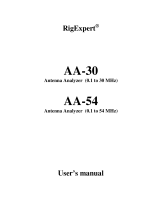 RigExpert AA-54 User manual
RigExpert AA-54 User manual
-
Classic Exhibits TF-405 Setup Instructions
-
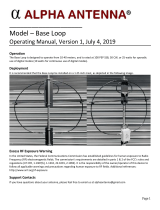 Alpha Antenna Base Loop Operating instructions
Alpha Antenna Base Loop Operating instructions
-
Hygain MK-6 User manual
-
Williams Sound ANT 024 User manual
-
Williams Sound ANT 024 User manual
-
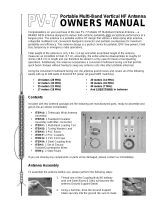 Airtronix PV-7 Owner's manual
Airtronix PV-7 Owner's manual
-
Vectronics SWR-66C User manual
-
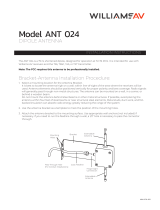 Williams AV ANT 024 User manual
Williams AV ANT 024 User manual