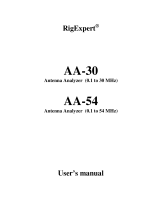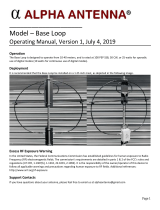Page is loading ...

INSTRUCTIONMANUAL
CAUTION: Read All Instructions Before Operating Equipment
MFJ ENTERPRISES, INC.
300 Industrial Park Road
Starkville, MS 39759 USA
Tel: 662-323-5869Fax: 662-323-6551
COPYRIGHT 2001 MFJ ENTERPRISES, INC.
C
Model MFJ-269Pro
VERSION 0
ANTENNA ANALYZER

TABLE OF CONTENTS
1.0 INTRODUCTION 1
1.1 T
YPICAL
U
SES
.................................................................................................................. 1
1.2 F
REQUENCY
R
ANGE
........................................................................................................ 2
1.3 A Q
UICK
W
ORD ABOUT
A
CCURACY
.............................................................................. 2
2.0 POWER SOURCES 3
2.1 E
XTERNAL
P
OWER
S
UPPLY
............................................................................................ 3
2.2 U
SING
I
NTERNAL
B
ATTERIES
......................................................................................... 4
2.3 U
SING
R
ECHARGEABLE
“AA” T
YPE
B
ATTERIES
.......................................................... 4
2.4 U
SING
C
ONVENTIONAL
“AA” D
RYCELL
B
ATTERIES
...................................................5
2.5 B
LINKING
“VOLTAGE LOW”
DISPLAY WARNING
.....................................................5
2.6 “P
OWER
S
AVING
” M
ODE
(
SLEEP MODE
) ....................................................................... 5
3.0 MAIN MENU AND DISPLAY 6
3.1 G
ENERAL
C
ONNECTION
G
UIDELINES
............................................................................ 6
3.2 P
OWER
-
UP
D
ISPLAY
........................................................................................................ 6
3.3 M
AIN
MODE
DESCRIPTIONS
(HF F
UNCTIONS
O
NLY
) .................................................7
3.4 UHF O
PERATION
............................................................................................................. 9
4.0 MAIN (OR OPENING) MODE 9
4.1 G
ENERAL
C
ONNECTION
G
UIDELINES
............................................................................ 9
4.2 HF/VHF M
AIN MODES
.................................................................................................. 10
4.2.1 A
NTENNA SYSTEM
SWR.................................................................................... 10
4.2.2 C
OAX
L
OSS
........................................................................................................ 12
4.2.3 C
APACITANCE
.................................................................................................... 13
4.2.4 I
NDUCTANCE
...................................................................................................... 14
4.2.5 F
REQUENCY
C
OUNTER
....................................................................................... 15
4.3 M
AIN
M
ODES
(UHF) ..................................................................................................... 15
4.3.1 A
NTENNA
S
YSTEM
SWR (UHF)........................................................................ 15
4.3.2 C
OAX
L
OSS
(UHF)............................................................................................. 15
5.0 ADVANCED OPERATION ........................................................................................16
5.1 F
ORWARD
.......................................................................................................................16
5.2 A
CCESSING
A
DVANCED
M
ODES
................................................................................... 17
5.3 G
ENERAL
C
ONNECTION
G
UIDELINES
.......................................................................... 17
5.4 A
DVANCED
1
MODES
..................................................................................................... 18

ii
5.4.1 A
DVANCED
1 (HF/VHF).................................................................................... 18
5.4.2 UHF A
DVANCED
1............................................................................................. 22
5.5 A
DVANCED
2 .................................................................................................................. 23
5.5.1 D
ISTANCE TO FAULT
(DTF) (
FOR
HF/VHF
ONLY
) ............................................ 24
5.5.2 C
ALCULATOR
F
UNCTIONS
(
DIRECT ACCESS
) ..................................................... 27
5.6 A
DVANCED
3 (HF/VHF
ONLY
) .....................................................................................30
5.6.1 Z C
HARACTERISTIC
............................................................................................ 30
5.6.2 C
OAX
L
OSS
........................................................................................................ 31
6.0 ADJUSTING SIMPLE ANTENNAS 31
6.1 D
IPOLES
..........................................................................................................................32
6.2 V
ERTICALS
..................................................................................................................... 32
6.3 T
UNING A SIMPLE ANTENNA
......................................................................................... 32
7.0 TESTING AND TUNING STUBS AND TRANSMISSION LINES 33
7.1 T
ESTING
S
TUBS
.............................................................................................................. 33
7.2 V
ELOCITY
F
ACTOR OF
T
RANSMISSION
L
INES
............................................................ 34
7.3 I
MPEDANCE OF
T
RANSMISSION
L
INES OR
B
EVERAGE ANTENNAS
............................. 35
7.4 A
DJUSTING
T
UNERS
...................................................................................................... 36
7.5 A
DJUSTING
A
MPLIFIER
M
ATCHING
N
ETWORKS
........................................................ 36
7.6 T
ESTING
RF T
RANSFORMERS
...................................................................................... 37
7.7 T
ESTING
B
ALUNS
........................................................................................................... 37
7.8 T
ESTING
RF C
HOKES
.................................................................................................... 38
8.0 TECHNICAL ASSISTANCE 38

MFJ-269Pro Instruction Manual Antenna Analyzer
1
Attention: Read section 2.0 before attempting to use this product. Incorrect power supply
voltages or excessive external voltages applied to the ANTENNA connector will damage
this unit.
1.0 INTRODUCTION
The MFJ-269Pro RF analyzer is a compact battery powered RF impedance analyzer. This unit combines
five basic circuits; a variable oscillator, frequency counter, frequency multiplier, 50 ohm RF bridge, a
twelve-bit A-D converter, and microcontroller. This unit performs a wide variety of useful antenna and
RF impedance measurements, including coaxial cable loss and electrical distance to an open or short.
Primarily designed for analyzing 50 ohm antenna and transmission line systems, the MFJ-269Pro also
measures RF impedances between a few ohms and several hundred ohms. An easily accessed user-
controlled Zo setting in the ADVANCED function menus allows changing SWR and other SWR
functions (i.e. return loss, reflection coefficient, match efficiency, etc) to any normalized impedance
value between 5 and 600 ohms.
The MFJ-269Pro also functions as a non-precision signal source and frequency counter. The operating
frequency range of this unit extends from 1.8 to 170 MHz in six overlapping bands, and includes SWR
measurements on 430-520 MHz.
1.1 Typical Uses
The MFJ-269Pro can be used to adjust, test, or measure the following:
Antennas: ...................................SWR, impedance, reactance, resistance, resonant frequency, and
bandwidth
Antenna tuners:..........................SWR, bandwidth, frequency
Amplifiers: .................................Input and output matching networks, chokes, suppressors, traps, and
components
Coaxial transmission lines: ........SWR, length, velocity factor, approximate Q and loss, resonant
frequency, and impedance
Filters: ........................................SWR, attenuation, and frequency range
Matching or tuning stubs: ..........SWR, approximate Q, resonant frequency, bandwidth, impedance
Traps: .........................................Resonant frequency and approximate Q
Tuned Circuits: ..........................Resonant frequency and approximate Q
Small capacitors:........................Value and self-resonant frequency
RF chokes and inductors:...........Self-resonant frequency, series resonance, and value
Transmitters and oscillators:......Frequency
The MFJ-269Pro measures and directly displays the following:
Electrical length (feet or deg) Impedance phase angle (degrees) Resonance (MHz)
Feedline Loss (dB)
Inductance (µH)
Return loss (dB)
Capacitance (pF) Reactance or X (ohms) Signal Frequency (MHz)
Impedance or Z magnitude (ohms) Resistance or R (ohms) SWR (Zo programmable)

MFJ-269Pro Instruction Manual Antenna Analyzer
2
The MFJ-269Pro is useful as a non-precision signal source. It provides a relatively pure (harmonics
better than -25 dBc) signal of approximately 3 Vpp (approximately 20 milliwatts) into 50 ohm loads.
The MFJ-269Pro internal source impedance is 50 ohms. The MFJ-269Pro is not a stable generator, but
has adequate stability for non-critical applications such as alignment of broad bandwidth filters and
circuits.
Note: A more complete description of the MFJ-269Pro 's features and proper measurement methods can
be found by reading the sections on the particular measurement you wish to make. Consult the
table of contents for the various applications.
1.2 Frequency Range
The FREQUENCY switch selects the following internal oscillator frequency ranges. (A small overlap
outside each range is provided):
1.8 - 4 MHz 27 - 70 MHz 430-520 MHz
4 - 10 MHz 70 - 114 MHz
10 - 27 MHz 114- 170 MHz
1.3 A Quick Word about Accuracy
The following text details several common problems and reasons they occur. The most likely source of
false readings, when measuring antennas, is unintentional external voltages applied to the antenna port of
this unit. An optional HF filter, MFJ-731, greatly reduces external interference without modifying
impedance or SWR measurements a significant amount.
Measurement errors.
Unreliable readings are rooted in three primary areas:
1. Signal ingress from external voltage sources, usually strong AM broadcast stations.
2. Diode detector and A/D converter errors.
3. The impedance of connectors, connections, and connecting leads.
Broad-band voltage detectors. Narrowband detectors are expensive, since narrowband detector
systems must have at least one selective gain-stabilized receiver. Narrowband detectors would price
antenna and impedance analyzers far outside the price range of most hobbyists.
Broadband detectors are sensitive to out-of-band external voltages, and solutions to most out-of-band
interference are not simple. Common low-pass or band-pass filters behave like transmission lines of
varying impedances on different frequencies. Low-pass or high-pass filters change impedance and SWR
readings, just as an additional section of transmission line would. This modification of impedance
caused by filters severely limits their usefulness when used with impedance measurement devices.
Most RF interference problems occur on lower frequencies; since high power AM broadcast signals and
other external voltage sources couple better into large antennas (especially 160 meter verticals). The
MFJ-731 is an adjustable filter that attenuates all off-frequency signals. It also contains an adjustable
notch covering the AM broadcast band. Properly used on amateur bands between 1.8 and 30 MHz, this
adjustable filter reduces external interference and has almost no effect on system measurements.

MFJ-269Pro Instruction Manual Antenna Analyzer
3
Note: A solution often suggested by users is to increase internal generator power. Unfortunately the
power required to operate a low harmonic-distortion broadband VFO system is the single largest
drain on the internal battery. In this unit, more than 70% of the total battery drain (-150 mA) is used
to produce the low harmonic-distortion test signal. We have selected the best compromise
between battery life and harmonic-distortion.
Component limitations. At low voltage, detector diodes become very non-linear. The accuracy of the
MFJ-269Pro is enhanced by the use of special microwave zero-bias Schottky detectors with matching
compensating diodes. Each unit is individually compensated to provide the best possible detector
linearity.
Connection lengths. Connection lengths both inside and outside the bridge upset readings, especially
when impedance is very high or very low. The MFJ-269Pro minimizes internal problems by using
surface mount low capacitance microwave components with nearly zero lead length. Remember any
external leads you add, even short leads, modify the impedance of the load at radio frequencies.
Note: To obtain greatest accuracy, use the minimum possible length of leads and the fewest possible
connectors or adapters. Rather than present readings outside the reliable range as exact
numbers, the MFJ-269Pro gives a display warning. If (Z>1500) appears on the display, the
impedance is greater than 1500 ohms and outside the reliable instrument range.
2.0 POWER SOURCES
This section describes power supply and battery selection.
READ THIS SECTION BE
READ THIS SECTION BEREAD THIS SECTION BE
READ THIS SECTION BEFORE CONNECTING THIS
FORE CONNECTING THISFORE CONNECTING THIS
FORE CONNECTING THIS DEVICE TO ANY POWER
DEVICE TO ANY POWER DEVICE TO ANY POWER
DEVICE TO ANY POWER SOURCE.
SOURCE. SOURCE.
SOURCE.
IMPROPER CONNECTIONS
IMPROPER CONNECTIONSIMPROPER CONNECTIONS
IMPROPER CONNECTIONS OR
OR OR
OR INCORRECT VOLTAGES M
INCORRECT VOLTAGES MINCORRECT VOLTAGES M
INCORRECT VOLTAGES MAY CAUSE DAMAGE TO T
AY CAUSE DAMAGE TO TAY CAUSE DAMAGE TO T
AY CAUSE DAMAGE TO THIS
HIS HIS
HIS
PRODUCT!
PRODUCT!PRODUCT!
PRODUCT!
2.1 External Power Supply
MFJ has an optional power supply, the MFJ-1315, that satisfies all external supply requirements. We
highly recommend using this supply.
Voltage must be more than 11 volts, and preferably less than 16 volts, when the unit is on and operating.
Maximum “sleep mode” and “OFF” voltage (when the power supply is lightly loaded by this unit) is 18
volts. The supply must be reasonably well filtered; the case of the MFJ-269Pro is connected directly to
the negative terminal. The supply must not have a grounded positive lead.
The MFJ-269Pro can be used with external low voltage dc supplies (MFJ-1315 AC adapter
recommended). The ideal supply voltage is 14.5 volts dc, but the unit will function with voltages
between 11 and 18 volts. The current demand is 150 mA maximum on HF and VHF, and 250 mA
maximum on UHF).
WARNING:
WARNING:WARNING:
WARNING:
READ SECTIO
READ SECTIOREAD SECTIO
READ SECTION 2.2 THROUGH 2.4 (B
N 2.2 THROUGH 2.4 (BN 2.2 THROUGH 2.4 (B
N 2.2 THROUGH 2.4 (BATTERY INSTALLATION
ATTERY INSTALLATION ATTERY INSTALLATION
ATTERY INSTALLATION INSTRUCTIONS)
INSTRUCTIONS) INSTRUCTIONS)
INSTRUCTIONS)
BEFORE INSTALLING BA
BEFORE INSTALLING BABEFORE INSTALLING BA
BEFORE INSTALLING BATTERIES.
TTERIES.TTERIES.
TTERIES.

MFJ-269Pro Instruction Manual Antenna Analyzer
4
The MFJ-269Pro has a recessed 2.1 mm power-type receptacle near the RF connectors. This receptacle
is labeled “POWER 12VDC”.
The outside conductor of the POWER receptacle is negative, the center conductor positive.
Inserting a power plug in the “POWER 12VDC” receptacle disables internal batteries as a power source.
Internal batteries, although disabled for operating power by inserting a power supply plug, can still be
trickle charged.
WARNING:
WARNING:WARNING:
WARNING:
REVERSE POL
REVERSE POLREVERSE POL
REVERSE POLARITY OR EXCESSIVE V
ARITY OR EXCESSIVE VARITY OR EXCESSIVE V
ARITY OR EXCESSIVE VOLTAGE CAN DAMAGE OR
OLTAGE CAN DAMAGE OROLTAGE CAN DAMAGE OR
OLTAGE CAN DAMAGE OR DESTROY THE
DESTROY THE DESTROY THE
DESTROY THE
MFJ
MFJMFJ
MFJ-
--
-269
269269
269
PRO
PROPRO
PRO
.
..
. NEVER APPLY MORE T
NEVER APPLY MORE T NEVER APPLY MORE T
NEVER APPLY MORE THAN 18 VOLTS; NEVER
HAN 18 VOLTS; NEVER HAN 18 VOLTS; NEVER
HAN 18 VOLTS; NEVER USE AC OR
USE AC OR USE AC OR
USE AC OR
POSITIVE GROUND SUPP
POSITIVE GROUND SUPPPOSITIVE GROUND SUPP
POSITIVE GROUND SUPPLIES! NEVER ADD OR R
LIES! NEVER ADD OR RLIES! NEVER ADD OR R
LIES! NEVER ADD OR REMOVE BATTERIES WITH
EMOVE BATTERIES WITHEMOVE BATTERIES WITH
EMOVE BATTERIES WITH AN
AN AN
AN
EXTERNAL POWER SUPPL
EXTERNAL POWER SUPPLEXTERNAL POWER SUPPL
EXTERNAL POWER SUPPLY CONNECTED TO THIS
Y CONNECTED TO THIS Y CONNECTED TO THIS
Y CONNECTED TO THIS UNIT, OR WITH THE PO
UNIT, OR WITH THE POUNIT, OR WITH THE PO
UNIT, OR WITH THE POWER
WER WER
WER
SWITCH ON.
SWITCH ON.SWITCH ON.
SWITCH ON.
2.2 Using Internal Batteries
When batteries are initially installed, a small black-plastic internal jumper must be re-positioned or
checked for proper position. The battery-setting jumper is located inside the unit at the top of the printed
circuit board near the area of the OFF-ON switch and power connector. This jumper is accessed by
removing eight screws along the both sides of the MFJ-269Pro. After the cover mounting screws are
removed, remove the entire back cover. The black plastic jumper fits over two of three adjacent pins. It
must be properly positioned for the type of battery used (either rechargeable or non-rechargeable).
For battery replacement, batteries are accessed by removing the MFJ-269Pro’s cover. Be sure the
charger switch is in the correct position when replacing batteries.
2.3 Using Rechargeable “AA” Type Batteries
CAUTION:
CAUTION:CAUTION:
CAUTION:
Avoid using external power sources having less than 13 volts if
Avoid using external power sources having less than 13 volts if Avoid using external power sources having less than 13 volts if
Avoid using external power sources having less than 13 volts if
rechargeable batteries are installed. If external supply voltage is too
rechargeable batteries are installed. If external supply voltage is too rechargeable batteries are installed. If external supply voltage is too
rechargeable batteries are installed. If external supply voltage is too
low, the charger will not work properly and batteries will eventually
low, the charger will not work properly and batteries will eventually low, the charger will not work properly and batteries will eventually
low, the charger will not work properly and batteries will eventually
discharge. We reco
discharge. We recodischarge. We reco
discharge. We recommend recharging discharged batteries with the MFJ
mmend recharging discharged batteries with the MFJmmend recharging discharged batteries with the MFJ
mmend recharging discharged batteries with the MFJ-
--
-
269
269269
269
Pro
ProPro
Pro
power switch off, with enough charging time to establish full
power switch off, with enough charging time to establish full power switch off, with enough charging time to establish full
power switch off, with enough charging time to establish full
battery charge (at least ten hours). Never change batteries with THE
battery charge (at least ten hours). Never change batteries with THE battery charge (at least ten hours). Never change batteries with THE
battery charge (at least ten hours). Never change batteries with THE
power switch on, or with an external supply plugged into the MFJ
power switch on, or with an external supply plugged into the MFJpower switch on, or with an external supply plugged into the MFJ
power switch on, or with an external supply plugged into the MFJ-
--
-2
22
269
6969
69
Pro
ProPro
Pro
.
..
.
The internal charger trickle can be used to charge internal batteries. The charger functions any time
proper external voltage is applied, even when the MFJ-269Pro is turned off. Proper charger operation
requires an external supply operating between 14 to 18 volts. Whenever the external supply is operating
between 14-18 volts, the internal trickle charging circuit will operate correctly. Typical battery charging
current is 10-20 mA through the internal charging system. The MFJ-1315 supply fulfills all power
supply requirements. Batteries should be removed before shipping this unit.
When using rechargeable batteries, the internal black plastic jumper located inside the cover (near the
external power jack on the circuit board) must be set to the proper position. If it is not set to the proper
position, the batteries will not charge. With rechargeable batteries, the internal charger jumper located
on the printed circuit board near the power jack should be set like this:

MFJ-269Pro Instruction Manual Antenna Analyzer
5
2.4 Using Conventional “AA” Drycell Batteries
If possible, use good quality alkaline batteries. Conventional batteries can be used with the MFJ-269Pro,
but high quality alkaline batteries offer slightly less risk of battery leakage generally provide longer
service and shelf life.
If you use any type of non-rechargeable dry cell battery, remove weak batteries immediately. Batteries
must be removed before storing this unit for extended periods of time (longer than one month). Never
ship this unit with batteries installed.
WARNING: WHEN USING
WARNING: WHEN USING WARNING: WHEN USING
WARNING: WHEN USING CONVENTIONAL NON
CONVENTIONAL NONCONVENTIONAL NON
CONVENTIONAL NON-
--
-REC
RECREC
RECHARGEABLE BATTERIES,
HARGEABLE BATTERIES,HARGEABLE BATTERIES,
HARGEABLE BATTERIES, THE CHARGING
THE CHARGING THE CHARGING
THE CHARGING
SYSTEM MUST BE DEFEA
SYSTEM MUST BE DEFEASYSTEM MUST BE DEFEA
SYSTEM MUST BE DEFEATED! IF YOU FAIL TO
TED! IF YOU FAIL TOTED! IF YOU FAIL TO
TED! IF YOU FAIL TO FOLLOW THIS WARNING
FOLLOW THIS WARNING FOLLOW THIS WARNING
FOLLOW THIS WARNING, THE
, THE , THE
, THE
BATTERIES WILL LIKEL
BATTERIES WILL LIKELBATTERIES WILL LIKEL
BATTERIES WILL LIKELY LEAK AND RUIN THE
Y LEAK AND RUIN THE Y LEAK AND RUIN THE
Y LEAK AND RUIN THE ANALYZER!
ANALYZER!ANALYZER!
ANALYZER!
When using conventional non-rechargeable batteries, the internal jumper located on the printed circuit
board near the power jack must be set like this:
2.5 Blinking “VOLTAGE LOW” display warning
If supply or battery operating voltage is less than eleven volts, a blinking “VOLTAGE LOW” warning
is displayed. Pressing the “MODE” button during a low voltage warning will disable the warning, and
allow operation with low supply voltage. Readings might not be reliable when operating with supply
voltages of fewer than 11 volts.
2.6 “Power Saving” Mode (sleep mode)
The operating current drain of the MFJ-269Pro is approximately 135 mA for HF operation.
Battery life is extended by using an internal "Power Saving” mode. “Sleeping” battery drain is less than
15 mA. If you do not make MODE switch changes, or change frequency more than 50 kHz during any
three-minute time period, a power saving (Sleep) mode begins. “Sleeping” is indicated by a blinking
“SLP” message in the display’s lower right corner, as shown here:
Charger is now ON
Charger is now OFF!

MFJ-269Pro Instruction Manual Antenna Analyzer
6
To wake the unit up, momentarily press the “MODE” or “GATE” button.
Disable the “Power Saving” mode by pressing and holding the “MODE” button before power is applied
(or before the “POWER” button on the unit is turned on). You must hold the “MODE” button and only
release it after the copyright message appears.
If the “Power Saving” mode is successfully disabled on power up, when the “MODE” button is released
the display will momentarily indicate:
3.0 MAIN MENU AND DISPLAY
WARNING:
WARNING:WARNING:
WARNING:
NEVER APPLY
NEVER APPLYNEVER APPLY
NEVER APPLY RF OR ANY OTHER EXT
RF OR ANY OTHER EXT RF OR ANY OTHER EXT
RF OR ANY OTHER EXTERNAL VOLTAGES TO TH
ERNAL VOLTAGES TO THERNAL VOLTAGES TO TH
ERNAL VOLTAGES TO THE ANTENNA
E ANTENNA E ANTENNA
E ANTENNA
PORT OF THIS UNIT.
PORT OF THIS UNIT. PORT OF THIS UNIT.
PORT OF THIS UNIT. THIS UNIT USES ZERO
THIS UNIT USES ZERO THIS UNIT USES ZERO
THIS UNIT USES ZERO BIAS DETECTOR DIODES
BIAS DETECTOR DIODESBIAS DETECTOR DIODES
BIAS DETECTOR DIODES THAT MAY
THAT MAY THAT MAY
THAT MAY
BE DAMAGED BY EXTERN
BE DAMAGED BY EXTERNBE DAMAGED BY EXTERN
BE DAMAGED BY EXTERNAL VOLTAGES. RE
AL VOLTAGES. REAL VOLTAGES. RE
AL VOLTAGES. READ SECTION 2.0 BEFOR
AD SECTION 2.0 BEFORAD SECTION 2.0 BEFOR
AD SECTION 2.0 BEFORE APPLYING
E APPLYING E APPLYING
E APPLYING
POWER TO THIS UNIT!
POWER TO THIS UNIT! POWER TO THIS UNIT!
POWER TO THIS UNIT! INCORRECT SUPPLY VO
INCORRECT SUPPLY VO INCORRECT SUPPLY VO
INCORRECT SUPPLY VOLTAGES CAN ALSO DAMA
LTAGES CAN ALSO DAMALTAGES CAN ALSO DAMA
LTAGES CAN ALSO DAMAGE
GE GE
GE
THIS UNIT.
THIS UNIT.THIS UNIT.
THIS UNIT.
3.1 General Connection Guidelines
The “ANTENNA” connector (“N” female) on the top of the MFJ-269Pro provides the primary RF
measurement connection. This connector is used for all measurements except frequency counter
measurements.
The “POWER” connector (2.1 mm type) is described in section 2.0. Be sure to read section 2.0 before
operating this unit. Improper or incorrect power supply voltage or wiring could permanently damage this
unit.
The “FREQUENCY COUNTER INPUT” connector (BNC type) is for frequency counter use only.
Correct use of this connector is described in section 4.5.
3.2 Power-up Display
Caution:
Caution:Caution:
Caution:
There is a “UHF” switch located at th
There is a “UHF” switch located at thThere is a “UHF” switch located at th
There is a “UHF” switch located at the upper LEFT
e upper LEFTe upper LEFT
e upper LEFT-
--
-HAND side of the
HAND side of the HAND side of the
HAND side of the
analyzer. This switch should be pressed and locked for UHF operation only
analyzer. This switch should be pressed and locked for UHF operation only analyzer. This switch should be pressed and locked for UHF operation only
analyzer. This switch should be pressed and locked for UHF operation only
when UHF operation is desired and only after the unit is powered up. For
when UHF operation is desired and only after the unit is powered up. For when UHF operation is desired and only after the unit is powered up. For
when UHF operation is desired and only after the unit is powered up. For
information ON UHF OPEration, see section 3.4.
information ON UHF OPEration, see section 3.4.information ON UHF OPEration, see section 3.4.
information ON UHF OPEration, see section 3.4.
Note: The following is a description of the opening or default menu used by the MFJ-269Pro. This unit
also has an advanced user section in section 4.0.
After turning on the "POWER" switch, or after applying external power with the “POWER” switch on,
a sequence of messages appears on the display.

MFJ-269Pro Instruction Manual Antenna Analyzer
7
The first message is a program version; this "VER" number indicates the software version.
MFJ-269
Rev. 1.01
The second message is the software copyright date.
MFJ-Enterprises
(c) 2001
Note: Pressing the “MODE” button before applying power or turning the “POWER” switch on, and
continuing to hold the “MODE” button down until the copyright message appears, causes a
"POWER SAVING OFF" message to appear just as the “MODE” button is released. This
message appears just before the voltage check. This message confirms the battery saving “sleep
mode” has been disabled.
The third message is a voltage check. It displays the operating voltage, indicating battery charge or
external power supply voltage.
The final power-up display is the “working” display described in 3.3 (Impedance R&X) below.
Two panel meters indicate SWR and Impedance of loads connected to the “ANTENNA” port.
If you press the “MODE” button after the operating display is up, the mode changes. After releasing the
“MODE” button, the display will show the type of data measured in the newly selected mode step. The
five main (or opening) measurement modes are described below.
3.3 Main MODE descriptions (HF Functions Only)
Caution:
Caution:Caution:
Caution:
There is a “UHF” switch located at
There is a “UHF” switch located at There is a “UHF” switch located at
There is a “UHF” switch located at the upper LEFT
the upper LEFTthe upper LEFT
the upper LEFT-
--
-HAND side of the
HAND side of the HAND side of the
HAND side of the
analyzer. This switch should be pressed and locked for UHF operation only
analyzer. This switch should be pressed and locked for UHF operation only analyzer. This switch should be pressed and locked for UHF operation only
analyzer. This switch should be pressed and locked for UHF operation only
when UHF operation is desired and only after the unit is powered up. For
when UHF operation is desired and only after the unit is powered up. For when UHF operation is desired and only after the unit is powered up. For
when UHF operation is desired and only after the unit is powered up. For
information ON UHF OPEration, see section 3.4.
information ON UHF OPEration, see section 3.4.information ON UHF OPEration, see section 3.4.
information ON UHF OPEration, see section 3.4.
Mode is changed by momentarily pressing the “MODE” button during normal operation. As the mode
changes, a description of the mode appears on the screen for a few seconds. The five “Main menu”
display modes are described below:
1. The initial power-up mode is Impedance R&X. When initialized, the following message appears
briefly on the front panel display:

MFJ-269Pro Instruction Manual Antenna Analyzer
8
In this mode, the MFJ-269Pro LCD (liquid crystal display on front panel) shows frequency in MHz,
SWR, the resistive part of load impedance (R=), and the reactive part of load impedance (X=). The
IMPEDANCE meter displays the complex impedance (Z in ohms), and the SWR meter displays SWR.
Note: Unless in the advanced modes, this unit displays load impedance in the conventional manner we
are all used to seeing. The standard way we describe impedance is a resistance in series with a
reactance.
SWR measurements in this menu are referenced or normalized to 50 ohms Zo., the normal impedance
used in transmitting systems.
Note: Advanced mode 3 allows measurement of SWR with lines other than 50 ohms Zo.
2. Coax Loss, the second mode, is reached by pressing the “MODE” button once. The liquid crystal
display (LCD) indicates the test frequency and approximate loss of any 50 ohm coaxial cable,
attenuator pad, or transformer or balun (for differential mode current only). In this mode, the 50 ohm
device or cable under test must not be connected or terminated by a load resistance at the far end. If
the device under test is terminated in anything that dissipates power, measured loss will be higher than
actual loss.
Note: Advanced mode 3 allows measurement of loss in lines other than 50 ohms Zo.
3. Capacitance in pF is the third mode. The LCD shows measurement frequency, capacitive reactance
(Xc=) in ohms, capacitance (C=) in picofarads or pF. The Impedance meter indicates reactance in
ohms, and the SWR meter displays SWR.
4. Inductance in µ
µµ
µH is the fourth mode. The digital display indicates measurement frequency,
inductive reactance (Xl=) in ohms, inductance (L=) in microhenries or µH. The Impedance meter
indicates reactance in ohms, the SWR meter displays SWR.
5. Freq. Counter is the fifth and final function of the main mode. The BNC connector labeled
“FREQUENCY COUNTER INPUT” should connect to the RF sample you want to measure. The
sensitivity of this port ranges from 10 millivolts at 1.7 MHz to 100 millivolts at 180 MHz. The
“GATE” button controls the gate time of the frequency counter. Longer gate times are accompanied
by additional digits in the display, increasing counter resolution.
14.32 MHz 0.01s
Freq. Counter

MFJ-269Pro Instruction Manual Antenna Analyzer
9
WARNING:
WARNING:WARNING:
WARNING:
NEVER APPLY
NEVER APPLYNEVER APPLY
NEVER APPLY MORE THAN TWO VOLTS
MORE THAN TWO VOLTS MORE THAN TWO VOLTS
MORE THAN TWO VOLTS OF PEAK VOLTAGE, OR
OF PEAK VOLTAGE, OR OF PEAK VOLTAGE, OR
OF PEAK VOLTAGE, OR ANY DC
ANY DC ANY DC
ANY DC
VOLTAGE, TO THE FREQ
VOLTAGE, TO THE FREQVOLTAGE, TO THE FREQ
VOLTAGE, TO THE FREQUENCY COUNTER BNC PO
UENCY COUNTER BNC POUENCY COUNTER BNC PO
UENCY COUNTER BNC PORT.
RT.RT.
RT.
3.4 UHF Operation
UHF Operation is selected while the “UHF” button on the upper left corner is depressed and locked.
UHF frequency adjustment is available by setting the “FREQUENCY MHz” switch to “114-170 UHF”
position and adjusting the “TUNE” knob. The display will give a warning if the frequency is outside the
correct operating range. Typical operating frequency range is 415 to 470 MHz.
The out-of-range frequency warning displays are:
INCREASE
DECREASE
FREQUENCY
Be sure the “FREQUENCY MHz” selector is in the correct extreme counterclockwise position for UHF
operation. Adjust the “TUNE” control for the correct frequency range.
4.0 MAIN (OR OPENING) MODE
Main
CAUTION:
CAUTION:CAUTION:
CAUTION:
There is a “UHF” switch located at the upper LEFT
There is a “UHF” switch located at the upper LEFTThere is a “UHF” switch located at the upper LEFT
There is a “UHF” switch located at the upper LEFT-
--
-HAND side of
HAND side of HAND side of
HAND side of THE
THE THE
THE
ANALYZER. THIS SWIT
ANALYZER. THIS SWITANALYZER. THIS SWIT
ANALYZER. THIS SWITCH SHOULD B
CH SHOULD BCH SHOULD B
CH SHOULD BE PRESSED AND LOCKED
E PRESSED AND LOCKEDE PRESSED AND LOCKED
E PRESSED AND LOCKED FOR
FOR FOR
FOR UHF
UHF UHF
UHF
operation only when UHF operation is desired and only after the unit is
operation only when UHF operation is desired and only after the unit is operation only when UHF operation is desired and only after the unit is
operation only when UHF operation is desired and only after the unit is
powered up. For information ON UHF OPEration, see section 3.4.
powered up. For information ON UHF OPEration, see section 3.4.powered up. For information ON UHF OPEration, see section 3.4.
powered up. For information ON UHF OPEration, see section 3.4.
WARNING:
WARNING:WARNING:
WARNING:
NEVER APPLY
NEVER APPLYNEVER APPLY
NEVER APPLY RF OR ANY OTHER EXT
RF OR ANY OTHER EXT RF OR ANY OTHER EXT
RF OR ANY OTHER EXTERNAL VOLTAGES TO TH
ERNAL VOLTAGES TO THERNAL VOLTAGES TO TH
ERNAL VOLTAGES TO THE ANTENNA
E ANTENNA E ANTENNA
E ANTENNA
PORT OF THIS UNIT. T
PORT OF THIS UNIT. TPORT OF THIS UNIT. T
PORT OF THIS UNIT. THIS UNIT USES ZERO B
HIS UNIT USES ZERO BHIS UNIT USES ZERO B
HIS UNIT USES ZERO BIAS DETECTOR DIODES
IAS DETECTOR DIODES IAS DETECTOR DIODES
IAS DETECTOR DIODES THAT ARE
THAT ARE THAT ARE
THAT ARE
EASILY DAMAGED BY EX
EASILY DAMAGED BY EXEASILY DAMAGED BY EX
EASILY DAMAGED BY EXTERNAL VOLTAGES OVER
TERNAL VOLTAGES OVERTERNAL VOLTAGES OVER
TERNAL VOLTAGES OVER A FEW VOLTS. BE SU
A FEW VOLTS. BE SU A FEW VOLTS. BE SU
A FEW VOLTS. BE SURE THE
RE THE RE THE
RE THE
POWER SUPPLY IS CORR
POWER SUPPLY IS CORRPOWER SUPPLY IS CORR
POWER SUPPLY IS CORRECT, AS DESCRIBED IN
ECT, AS DESCRIBED INECT, AS DESCRIBED IN
ECT, AS DESCRIBED IN SECTION 2.0, BEFORE
SECTION 2.0, BEFORE SECTION 2.0, BEFORE
SECTION 2.0, BEFORE
OPERATING THIS UNIT.
OPERATING THIS UNIT.OPERATING THIS UNIT.
OPERATING THIS UNIT.
A basic understanding of transmission line and antenna behavior and terminology is very important in
understanding information provided by the MFJ-269Pro. Most explanations are available in the ARRL
Handbooks, and they should suffice for amateur applications. Avoid relying on popular rumor, or
unedited, poorly edited, or self-edited handbooks or articles.
4.1 General Connection Guidelines
The ANTENNA connector (Type “N” female) on top of the MFJ-269Pro provides the RF measurement
output connection. This port is used to measure SWR or perform other RF impedance measurements,
with the exception of the Frequency Counter mode.

MFJ-269Pro Instruction Manual Antenna Analyzer
10
WARNING:
WARNING:WARNING:
WARNING:
NEVER APPLY
NEVER APPLYNEVER APPLY
NEVER APPLY EXTERNAL VOLTAGES O
EXTERNAL VOLTAGES O EXTERNAL VOLTAGES O
EXTERNAL VOLTAGES OR RF SIGNALS TO THE
R RF SIGNALS TO THE R RF SIGNALS TO THE
R RF SIGNALS TO THE ANTENNA
ANTENNA ANTENNA
ANTENNA
CONNECTOR.
CONNECTOR.CONNECTOR.
CONNECTOR.
Remember to use proper RF connections. Keep leads as short as possible when measuring components
or any system or device that is not part of the entire system. When measuring 50 ohm coaxial systems or
antennas, interconnecting transmission lines may modify impedance and SWR. Use properly constructed
50 ohm coaxial cables of known quality.
Advanced 3 modes allow user selection of custom impedances in case the system under test is not a 50
ohm system.
4.2 HF/VHF Main modes
4.2.1 Antenna system SWR
Note: 50 ohms is the default SWR impedance. This unit can be set to impedances other than 50 ohms
in the Advanced 3 menu.
To measure SWR of an antenna or an antenna tuner input:
1. If the antenna does not use a dc grounded element and feed system, momentarily short the antenna
lead from shield to center. This prevents static charges from damaging the MFJ-269Pro’s zero bias
detector diodes.
2. Immediately connect (in the case of a non-dc grounded feed system) the antenna lead to the MFJ-
269Pro “ANTENNA” connector.
3. Set the “FREQUENCY” knob to the proper frequency range.
4. Turn the MFJ-269Pro “POWER” switch on, while watching the display. Battery voltage should be
“OK”, and indicate more than 11 volts and less than 16 volts.
5. The main or opening mode opening menu displays frequency, SWR, resistance, and reactance on the
LCD, and SWR and impedance on the analog meters. In this mode, the resistance (real part) and
reactance (imaginary part) of the system impedance is displayed in ohms.
6. Adjust the “TUNE” knob until the counter displays the desired frequency, or until you find the lowest
SWR.

MFJ-269Pro Instruction Manual Antenna Analyzer
11
Advanced antenna measurement modes are available and described in section 5.0. Many advanced
descriptions are just different ways of displaying the same basic information given in the MAIN (or
normal opening) mode menu. Unless you fully understand the meaning of terms used in advanced mode
measurements, we suggest you avoid them.
Antenna hints:
Display readings are always the SWR, impedance and resonant frequency of the antenna system ONLY
at the point in the system the MFJ-269Pro is connected. The impedance and resonant frequency
(frequency where reactance crosses zero) at the point where this unit is connected might not be the
resonant frequency of the antenna itself. This happens because a transmission line can add reactance or
cancel reactance, and change the impedance and resonant frequency of the antenna system.
This unit displays the antenna’s complex impedance, 50 ohm SWR (unless another impedance is selected
and measured in Advanced mode 3), and resonant frequency as modified by transmission line “effects”
of the feedline and other components between the antenna and the MFJ-269Pro. If the line is 50 ohms
(or the impedance selected in advanced mode 3), this unit will always display the feedline’s true SWR,
with the exception of a reduction in SWR present in feedlines having appreciable loss.
RESONANT FREQUENCY is where reactance is zero ohms, or in some cases as close to zero ohms as
the MFJ-269Pro indicates. Lowest SWR is often not at the point of lowest reactance, or resonance.
That’s because the resistance may be wrong where reactance is zero (resonant). The most desirable load
is almost always the lowest SWR, even though it may not be resonant.
An IMPEDANCE of 50 ohms can be composed of both resistance and reactance. If the impedance is 50
ohms (or whatever the meter measures), but the SWR is not 1.0 to 1, reactance is probably making up
part or all of the impedance. Contrary to popular misconception, it is impossible to obtain a 1:1 SWR
when the load is reactive. This is true even if the complex impedance is exactly 50 ohms.
A good example is a 50 ohm load with almost pure reactance and almost zero resistance. The MFJ-
269Pro LCD will indicate R=0 X=50 while the impedance meter reads 50 ohms or the Z display
indicates a 50 ohms impedance. The SWR would overflow (SWR>25) because the nearly-pure 50 ohm
reactance and impedance load absorbs almost no power from the source. It has a nearly infinite SWR,
despite having an impedance of 50 ohms.
On the other hand if resistance is near 50 ohms and reactance near zero, the impedance would remain 50
ohms. SWR would be 1:1 in this case, since a dissipative resistance readily accepts power from the
source.
Electrical Half-wave lines only “repeat” the far-end impedance over a narrow frequency range. The
line is only “impedance transparent” when lossless and an exact electrical multiple of 1/2 wavelength.
On other frequencies, the line will not repeat the true feedpoint impedance of the antenna. The longer the
transmission line is when measured in wavelengths, the “more length and frequency critical” it becomes.
A longer line has larger errors in repeating load impedance when operated slightly off-frequency, and
also has additional errors due to line loss.

MFJ-269Pro Instruction Manual Antenna Analyzer
12
Resonance at the feedpoint only repeats when a mismatched feedline is an exact multiple of 1/4 wl. If
the line is not an exact multiple of 1/4 wl, the resonant frequency of the antenna might be shifted higher
or lower by the transmission line. A mismatched line that is not an exact multiple of a quarter-
wavelength adds reactance that can either cancel antenna reactance at frequencies where the antenna is
not resonant, or add reactance at frequencies where the antenna is resonant.
Multiple antenna-and-feedline-combination resonances commonly occur with antennas, where reactance
crosses zero (indicating system resonance) at frequencies other than the antenna’s actual resonant
frequency. This is a normal effect.
Line length does not change SWR if the line is a 50 ohm line (or matches the Zo of the instrument), has
no radiation or parallel currents, and if the line has minimal loss. If the line is not perfectly matched,
impedance and resonant frequency normally change from line transformation effects but the true SWR
will not change.
If SWR changes with coaxial line length, line placement, or feedline or equipment grounding, the
feedline has one or more of the following shortfalls:
1. The feedline is carrying common mode current and radiating.
2. The feedline is not a 50 ohm line, or does not exactly match the impedance the analyzer is
programmed for.
3. The feedline has significant loss.
4.2.2 Coax Loss
The second main (or opening) mode is “Coax Loss”. Access this mode by turning the MFJ-269Pro on
and stepping to the Coax Loss display with the MODE button. In this mode, the MFJ-269Pro LCD
indicates frequency and coax loss in dB. The IMPEDANCE meter is disabled. This mode was designed
to measure 50 ohm cables, but measures differential mode loss in many types of 50 ohm transmission line
transformers and choke baluns, as well as loss in 50 ohm attenuator pads.
Note: An additional coax loss function is available in Advanced 3. Advanced 3 allows user selection of
analyzer impedance, and measurement of loss non-50 ohm systems.
CAUTION:
CAUTION:CAUTION:
CAUTION:
Do not measure loss of conventional transformers, attenuators, or coaxial
Do not measure loss of conventional transformers, attenuators, or coaxial Do not measure loss of conventional transformers, attenuators, or coaxial
Do not measure loss of conventional transformers, attenuators, or coaxial
cables with impedances other than 50 ohms in the
cables with impedances other than 50 ohms in the cables with impedances other than 50 ohms in the
cables with impedances other than 50 ohms in the “MAIN” menu. When
menu. When menu. When
menu. When
making loss measurements, the opposite end of the device
making loss measurements, the opposite end of the devicemaking loss measurements, the opposite end of the device
making loss measurements, the opposite end of the device-
--
-under
underunder
under-
--
-test must
test must test must
test must
have an
have anhave an
have an open circuit, a short circuit, or a pure reactance for termination.
open circuit, a short circuit, or a pure reactance for termination. open circuit, a short circuit, or a pure reactance for termination.
open circuit, a short circuit, or a pure reactance for termination.
Any termination loss will make attenuation appear worse than it actually
Any termination loss will make attenuation appear worse than it actually Any termination loss will make attenuation appear worse than it actually
Any termination loss will make attenuation appear worse than it actually
is. The “
is. The “is. The “
is. The “ADVANCED 3” menu allows measurement of devices with impedances
menu allows measurement of devices with impedances menu allows measurement of devices with impedances
menu allows measurement of devices with impedances
other than 50 ohms.
other than 50 ohms.other than 50 ohms.
other than 50 ohms.
To measure loss:
1. Connect the MFJ-269Pro to the 50 ohm cable, attenuator, or the transmission line type balun or
transformer to be measured. Be sure the distant end of the component tested is not terminated in any
resistance or other lossy termination.
2. Turn the MFJ-269Pro on. After the display reaches the opening “MAIN” measurement functions,
press the MODE switch once.

MFJ-269Pro Instruction Manual Antenna Analyzer
13
Note: You can step through other menus and back to this mode by repeatedly pressing the mode button.
3. The display should momentarily flash “Coax Loss”.
4. Read the loss in dB at any frequency this unit covers.
4.2.3 Capacitance
Note: The MFJ-269Pro measures reactance, and converts reactance to capacitance. The MFJ-269Pro
can not determine if the reactance is actually inductive or capacitive. You can usually determine
the type of reactance by adjusting frequency. If frequency is increased and reactance (X on the
display or Impedance on the meter) decreases, the load is capacitive at the measurement
frequency. If frequency is reduced and reactance decreases, the load is inductive at the
measurement frequency. This does NOT apply to antennas and also to other loads when they
viewed through a transmission line more than a small fraction of a wavelength long.
“Capacitance in pF” is the third mode. It measures capacitance values (in pF) at whatever frequency
you select on the display. Normal measurement range is from a few pF to a few thousand pF. The front
panel IMPEDANCE meter indicates reactance (X in ohms) of the capacitor.
Note: It is normal for the reactance of a capacitor to change gradually with frequency. This effect occurs
because series inductance in the leads and sometimes in the capacitor causes effective
capacitance to change with frequency.
The MFJ-269Pro becomes inaccurate measuring reactances below 7 ohms or above 1500 ohms. If the
reactance of the component is outside reliable ranges, “C(X<7) [X]” or “C(Z>1500)” will be displayed.
When the warning is displayed, capacitance is not measured.
To measure capacitance:
1. Turn the MFJ-269Pro on and step through with the mode switch until the “Capacitance in pf”
display appears.
2. Connect the capacitor across ANTENNA connector with the shortest leads possible, or with the lead
length normally used in the working circuit.

MFJ-269Pro Instruction Manual Antenna Analyzer
14
3. Adjust the MFJ-269Pro to a frequency near where you plan to use the component, but be sure the unit
does not produce a range warning. “C(Z>1500)” warning indicates the measurement frequency is too
low, and “C(X<7)” is a warning that indicates the frequency is too high. “C(X=0)” indicates the
capacitor appears to be a near perfect short at the operating frequency of the MFJ-269Pro. It means
either the capacitor is shorted, the measurement frequency is too high, or the capacitor value is too
large to be measured.
Note: At higher frequencies the effective capacitance increases, reaching infinite capacitance when the
capacitor and stray inductance becomes series-resonant. The frequency where the capacitor’s
impedance, and the leads connecting to the capacitor, becomes (X=0) is the series resonant
frequency. Bypass capacitors are sometimes intentionally operated at or near the series or self
resonant frequency, but most applications are at frequencies far below the series resonant
frequency.
4.2.4 Inductance
Note: The MFJ-269Pro measures reactance, and converts reactance to inductance. The MFJ-269Pro
can not determine if the reactance is actually inductive or capacitive. You can usually determine
the type of reactance by adjusting frequency. If frequency is increased and reactance (“X” on the
display or impedance on the IMPEDANCE meter) decreases, the load is capacitive at the
measurement frequency. If frequency is reduced and reactance decreases, the load is inductive at
the measurement frequency. This does not apply to antennas or to loads measured through a
transmission line longer than a fraction of a wavelength long.
“Inductance in µ
µµ
µH”, the third mode, measures inductor values in microhenries (µH) at an adjustable
frequency. Normal measurement range is from less than .1 µH to a maximum of about 120 µH. The
front panel IMPEDANCE meter indicates reactance (X in ohms) of the inductor. Inductance is
calculated using measured reactance (X) and operating frequency, and displayed on the LCD.
The MFJ-269Pro becomes inaccurate measuring reactance below 7 ohms or above 1500 ohms. If
component reactance is in the inaccurate range, “L(X<7) [X]” or “L(Z>1500)” will be displayed. An
inductance value will not be displayed if measurement range is questionable.
To measure inductance:
1. Turn the MFJ-269Pro on and step the mode switch through until the “Inductance in µH” display
appears.
2. Connect the inductor across ANTENNA connector with the shortest leads possible, or with the lead
length normally used in the working circuit.

MFJ-269Pro Instruction Manual Antenna Analyzer
15
3. Adjust to a frequency to the working frequency, or a frequency as close to the working frequency as
possible that does not produce a range warning. “L(Z>1500)” is one warning, and “L(X<7)” is
another. “L(X=0)” indicates the inductor appears as a near perfect short to the MFJ-269Pro, and
probably indicates frequency is too low or inductance is too small to measure.
Note:
Lead length and placement, as well as inductor design, will affect inductance readings and in-
circuit performance. With increasing frequency, measured inductance usually increases because
of stray capacitance. At some frequency an inductor often becomes an “open” circuit, with infinite
reactance. At others it becomes a short.
4.2.5 Frequency Counter
The Frequency Counter mode is the final MAIN mode. It is reached by pressing the MODE button
four times from the opening menu, or by stepping through the MAIN modes until the “Freq. Counter”
message appears.
Never apply dc, or more than 5 volts peak-to-peak voltage to the FREQUENCY COUNTER INPUT
BNC jack. In this mode the GATE button controls the frequency counter time window. As a general
rule the longer the time window the more accurate the frequency count. The accuracy of this counter is
typically better than 0.05 %.
4.3 Main Modes (UHF)
4.3.1 Antenna System SWR (UHF)
The initial (opening) “MAIN” mode disables the Impedance meter. The analyzer display reads SWR
referenced to 50 ohms. The SWR meter functions normally. The display has a bargraph of SWR, as well
as displaying the SWR numbers. Overflow is set at VSWR>5:1.
435.72 MHz 3.4
443.72 MHz >5
s
W
R
s
W
R
4.3.2 Coax Loss (UHF)
A second “MAIN” measurement mode, “Coax Loss”, is reached by pressing the MODE button once.
This mode indicates the approximate loss of a 50 ohm feedline. The line must not be terminated, it must
remain open at the far end to measure line loss. An overflow indicator in the display (“less than” sign,
LOSS<1.76dB) means the loss can not be accurately determined.

MFJ-269Pro Instruction Manual Antenna Analyzer
16
448.72 MHz
Coax Loss = 19 dB
435.82 MHz
Coax Loss = 2.7 dB
The analyzer will return to the SWR measurement mode if the MODE button is pressed while in the
“Coax Loss” mode.
5.0 ADVANCED OPERATION
CAUTION:
CAUTION:CAUTION:
CAUTION:
There is a “UHF” switch located at the upper LEFT
There is a “UHF” switch located at the upper LEFTThere is a “UHF” switch located at the upper LEFT
There is a “UHF” switch located at the upper LEFT-
--
-HAND side of the
HAND side of the HAND side of the
HAND side of the
analyzer. This switch Should be pressed and locked for UHF operation
analyzer. This switch Should be pressed and locked for UHF operation analyzer. This switch Should be pressed and locked for UHF operation
analyzer. This switch Should be pressed and locked for UHF operation
only when UHF operation is desired and only after the unit is powered up.
only when UHF operation is desired and only after the unit is powered up. only when UHF operation is desired and only after the unit is powered up.
only when UHF operation is desired and only after the unit is powered up.
F
FF
For information ON UHF OPEration, see section 3.4.
or information ON UHF OPEration, see section 3.4.or information ON UHF OPEration, see section 3.4.
or information ON UHF OPEration, see section 3.4.
WARNING:
WARNING:WARNING:
WARNING:
NEVER APPLY
NEVER APPLYNEVER APPLY
NEVER APPLY RF OR ANY OTHER EXT
RF OR ANY OTHER EXT RF OR ANY OTHER EXT
RF OR ANY OTHER EXTERNAL VOLTAGES TO TH
ERNAL VOLTAGES TO THERNAL VOLTAGES TO TH
ERNAL VOLTAGES TO THE ANTENNA
E ANTENNA E ANTENNA
E ANTENNA
PORT OF THIS UNIT. T
PORT OF THIS UNIT. TPORT OF THIS UNIT. T
PORT OF THIS UNIT. THIS UNIT USES ZERO
HIS UNIT USES ZEROHIS UNIT USES ZERO
HIS UNIT USES ZERO-
--
-B
BB
BIAS DETECTOR DIODES
IAS DETECTOR DIODES IAS DETECTOR DIODES
IAS DETECTOR DIODES THAT ARE
THAT ARE THAT ARE
THAT ARE
EASILY DAMAGED BY EX
EASILY DAMAGED BY EXEASILY DAMAGED BY EX
EASILY DAMAGED BY EXTERNAL VOLTAGES OVER
TERNAL VOLTAGES OVERTERNAL VOLTAGES OVER
TERNAL VOLTAGES OVER A FEW VOLTS.
A FEW VOLTS. A FEW VOLTS.
A FEW VOLTS.
5.1 Forward
The advanced mode provides several special functions. Some functions are very useful, such as distance
to fault (HF/VHF) or transmission line length in degrees.
Caution:
Caution:Caution:
Caution: Some advanced menus present information in special or uncommon terms.
Some advanced menus present information in special or uncommon terms. Some advanced menus present information in special or uncommon terms.
Some advanced menus present information in special or uncommon terms.
Advanced 1 i
i i
includes impedance descriptions such as magnitude and phase of
ncludes impedance descriptions such as magnitude and phase of ncludes impedance descriptions such as magnitude and phase of
ncludes impedance descriptions such as magnitude and phase of
load impedance, series and parallel equivalent impedance, reflection
load impedance, series and parallel equivalent impedance, reflection load impedance, series and parallel equivalent impedance, reflection
load impedance, series and parallel equivalent impedance, reflection
coefficient, and resonance. Most of these terms are useful in special
coefficient, and resonance. Most of these terms are useful in special coefficient, and resonance. Most of these terms are useful in special
coefficient, and resonance. Most of these terms are useful in special
applications, such as in adjusting matching stubs.
applications, such as in adjusting matching stubs.applications, such as in adjusting matching stubs.
applications, such as in adjusting matching stubs.
The advanced menus also contain uncommon terms describing SWR, such as return loss and match
efficiency. These terms can be misleading because their name does not describe what actually happens
in most antenna systems. We strongly recommend persons unfamiliar with such terms avoid using them,
or at least read the section below that explains what the term actually describes.
The MFJ-269Pro contains a 50 ohm bridge, with voltage detectors across each bridge leg. A twelve-bit
microcontroller processes these voltages and, by applying the proper formulas, displays useful
information. The basic calculations are resistance, reactance, SWR, and complex impedance. In some
modes, the system cross checks itself and displays a weighted average of the most accurate measurement
methods, or searches for certain impedance conditions. System resolution is limited mostly by diode
linearity, calibration stability, and external noise or signals.
While we have attempted to make this unit as accurate as possible, most formulas contain squares and
other complex functions. A certain amount of error is unavoidable, especially at high or low impedance
values and especially at higher VHF or UHF frequencies.
A basic understanding of transmission line and antenna behavior and terminology is very important in
understanding Advanced mode information provided by the MFJ-269Pro. Many explanations are
available in the ARRL Handbooks, and they probably suffice for most amateur applications. Avoid
unedited or self-edited amateur handbooks or articles, or at least confirm their accuracy by checking the

MFJ-269Pro Instruction Manual Antenna Analyzer
17
information against reliable professional sources. For complex questions or critical information, we
recommend using textbooks written, reviewed, and edited by professional engineers.
5.2 Accessing Advanced Modes
Caution:
Caution:Caution:
Caution:
There is a “UHF” switch located at the upper LEFT
There is a “UHF” switch located at the upper LEFTThere is a “UHF” switch located at the upper LEFT
There is a “UHF” switch located at the upper LEFT-
--
-HAND side of the
HAND side of the HAND side of the
HAND side of the
analyzer. This switch Should be pressed and locked for UHF operation
analyzer. This switch Should be pressed and locked for UHF operation analyzer. This switch Should be pressed and locked for UHF operation
analyzer. This switch Should be pressed and locked for UHF operation
only when UHF operation is desired and only after the unit is powered up.
only when UHF operation is desired and only after the unit is powered up. only when UHF operation is desired and only after the unit is powered up.
only when UHF operation is desired and only after the unit is powered up.
For info
For infoFor info
For information ON UHF OPEration, see section 3.4.
rmation ON UHF OPEration, see section 3.4.rmation ON UHF OPEration, see section 3.4.
rmation ON UHF OPEration, see section 3.4.
The advanced mode is reached by pressing and holding the GATE and MODE buttons at the same time
for several seconds. After a delay of a few seconds, a series of “ADVANCED” messages numbered 1
through 3 appear. When you see the mode you want, quickly release the buttons. If you hold the buttons
long enough, the display will eventually loop back through the MAIN menu and repeat the cycle.
* HF/VHF operation: The following modes are available from each of these “ADVANCED” menus:
“ADVANCED 1” Magnitude and phase of load impedance
(Section 5.4.1) Series and Parallel Equivalent Impedances
Return Loss and Reflection coefficient
Resonance
Match Efficiency
“ADVANCED 2” Velocity Factor setup
(Section 5.5) Distance to Fault measurement
Line length in degrees calculation
“ADVANCED 3” Characteristic Impedance setup
(Section 5.6) Normalized SWR impedance (display only)
Coax loss
* UHF operation: The following modes are available from each of these “ADVANCED” menus:
“ADVANCED 1” Return Loss and Reflection coefficient
(Section 5.4.2) Match Efficiency
“ADVANCED 2” Velocity Factor setup
(Section 5.5) Line length in degrees calculation
5.3 General Connection Guidelines
The ANTENNA connector (Type “N” female) on the top of the MFJ-269Pro provides the RF
measurement output connection. This port is used to measure SWR or perform other RF impedance
measurements, with the exception of the Frequency Counter mode.
/