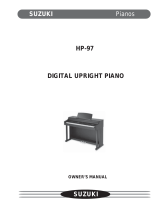Page is loading ...

1
SUZUKI Pianos
SP-47
Portable Keyboard
OWNER’S MANUAL
SUZUKI

2

3
WELCOME!
We would like to express our appreciation and congratulate you for purchasing this Suzuki
portable keyboard. This keyboard has been designed to provide you with years of musical
enjoyment. State of the art electronics and elegant functionality are a trademark of all
Suzuki Keyboards. Some of the features your new piano is equipped with include:
128 digitally sampled voices,
quick select buttons for voice and style,
DSP effect and pitch bend wheel,
100 prerecorded songs to play and play along with
auto accompaniment with 100 styles
built in music training courses with many lessons for each course
MIDI input and output sockets,
registration memory to save and recall settings,
a backlit LCD display screen that indicates note and chord data
You will find many more features and functions listed within this owners manual. This digital
piano also has the latest MIDI features that allow you to interface with a personal computer
or other MIDI equipment for endless musical possibilities.
In order to fully appreciate all the unique features of this keyboard, please take a few min-
utes to read the following pages of instruction and precaution. We will cover general pre-
cautions, assembly, the function of each control button, and warranty information. Thank
you and congratulations again, for choosing this keyboard package from the Suzuki key-
board product line of portable keyboards, home digital pianos, the elegant digital grand
ensemble and the acoustic upright and acoustic grand pianos.
SUZUKI

4
GENERAL PRECAUTIONS
CAUTION
RISK OF ELECTRIC SHOCK
DO NOT OPEN
CAUTION: TO REDUCE THE RISK OF ELECTRIC SHOCK,
DO NOT REMOVE COVER OR BACK
NO USER-SERVICEABLE PARTS INSIDE
REFER SERVICING TO QUALIFIED SERVICE PERSONNEL
INSTRUCTIONS PERTAINING TO A RISK OF FIRE, ELECTRIC SHOCK OR INJURY:
The lightning flash with arrowhead symbol, within an equilateral triangle, is intended to alert the user to the
presence of uninsulated or “dangerous voltage” within the product’s enclosure that may be of sufficient magni-
tude to constitute a risk of electric shock to persons.
The exclamation point within an equilateral triangle is intended to alert the user to the presence of important
operation and maintenance or servicing instructions in the manual accompanying the product.
1. CAUTION: Any changes or modifications in construction of this device which are not expressly approved by
the party responsible for compliance could void the users authority to operate the equipment.
2. NOTE: This equipment has been tested and found to comply with the limit for a Class A digital device,
pursuant to part 15 of the FCC rules. These limits are designed to provide reasonable protection against
harmful interference when the equipment is operated in a noncommercial environment. This equipment
generates, uses, and can radiate radio frequency energy and if not installed and used in accordance with the
instruction manual, may cause harmful interference to radio communications. Operation of this equipment in a
residential area is likely to cause harmful interference in which case the user will be required to correct the
interference at his own expense.
!
!

5
TAKING CARE OF YOUR DIGITAL PIANO
This Suzuki digital piano will supply you with years of musical enjoyment if you follow the
simple rules listed below.
LOCATION
Do not expose the instrument to the follow-
ing conditions to avoid deformation, discol-
oration, or more serious damage.
Direct sunlight (near a window)
High temperatures (near a heat source,
outside, or in a car during the daytime)
Excessive humidity
Excessive dust
Strong vibration
A C POWER CORD
Turn the power switch off when the instru-
ment is not in use.
Unplug the AC power cord during an
electrical storm.
Avoid plugging the AC adaptor into the
same AC outlet as appliances with high
power consumption, such as electric
heaters or ovens.
TURN POWER OFF WHEN MAKING
CONNECTIONS
To avoid damage to the instrument and
other devices to which it is connected,
turn the power switches of all related
devices off prior to connection or discon-
nection of MIDI cables.
HANDLING AND TRANSPORT
Never apply excessive force to the con-
trols, connectors or other parts of the
instrument.
Always unplug cables by gripping the plug
firmly, not by pulling on the cable.
Disconnect all cables before moving the
instrument.
Physical shocks caused by dropping,
bumping, or placing heavy objects on the
instrument can result in scratches and/or
more serious damage.
CLEANING
Clean the cabinet and panel with a dry
soft cloth. A wax based polish may be
used on the cabinet, although you will find
that rubbing with a soft cloth will usually
suffice. Do not use paint thinner or
petrochemical based polishes.
Avoid placing vinyl objects on top of the
instrument, vinyl can stick to and discolor
the surface.
To maintain the luster of the keys and
buttons wipe with a clean, lightly damp-
ened cloth, and then polish with a soft dry
cloth.
ELECTRICAL INTERFERENCE
This instrument contains digital circuitry
and may cause interference if placed too
close to radio or television receivers. If
interferance occurs, move the instrument
further away from the affected equipment.
Do not switch the unit on and off in quick
succession, this places an undue load on
the electronic components.
SERVICE AND MODIFICATION
Opening and tampering with a digital
piano can lead to irreparable damage.
Please call the local music dealer or
factory before attempting to service or
modify this instrument.

6
TABLE OF CONTENTS
EASY SET UP AND QUICK PLAY ............................................. 7
PANEL CONTROLS ................................................................... 8
WHEEL ....................................................................................... 16
DISPLAY ................................................................................... 17
DEMO ......................................................................................... 18
KEYBOARD VOICES ................................................................ 19
Voice Selection .......................................................................... 19
Layer ........................................................................................ 20
Lower ........................................................................................ 21
RHYTHM SECTION.................................................................. 22
Rhythm Style Select ................................................................. 22
Adjusting the Tempo ................................................................ 23
Starting and Stopping the Rhythm Style .................................. 24
Fill-In ......................................................................................... 25
Variation .................................................................................... 25
AUTO ACCOMPANIMENT ....................................................... 26
Single ........................................................................................ 27
Fingered.................................................................................... 28
Manual Bass Chord .................................................................. 29
Starting and Stopping theAuto Accompaniment....................... 29
Fill-In ......................................................................................... 30
Variation .................................................................................... 30
OVERALL CONTROLS ............................................................. 31
DSP Depth ................................................................................ 32
Fine Tuning ............................................................................... 32
Grade........................................................................................ 33
Accomp Volume........................................................................ 33
Vocal Prompt ............................................................................ 34
Transpose ................................................................................ 35
Touch........................................................................................ 35
Split Point .................................................................................. 36
Metronome............................................................................... 37
ONE TOUCH .............................................................................. 38
REGISTRATION MEMORY ..................................................... 39
TRAINING................................................................................. 40
MIDI........................................................................................... 46
MIDI IMPLEMENTATION CHART.......................................... 48
VOICE LIST............................................................................... 49
STYLE LIST............................................................................... 50
DRUM KIT LIST........................................................................ 51
PEDALS...................................................................................... 54
CONNECTOR PANEL ............................................................... 55
SPECIFICATIONS.................................................................... 56
WARRANTY .............................................................................. 57

7
EASY SET UP AND QUICK PLAY
USING THE AC POWER ADAPTOR: Plug the output cable of the
supplied power adaptor into the DC 12V IN jack on the back of
the unit. Then plug the input of the power adaptor into a conve-
nient AC power outlet. The internal batteries will be automatically
disconnected when the AC power adapter is used.
Please note, make sure that you only use the recommended
power adapter, if you are unsure of which adapter to use, please
check with your Suzuki dealer.
USING BATTERIES: For battery operation this piano requires eight
1.5V, R14, “C” cell batteries. When the batteries need to be
replaced the volume will be reduced, the sound may be distorted,
and other problems may occur. If this happens, turn the power off
and replace the batteries.
Please note, when batteries are used, the sound of the piano
may distort at high volume levels. This is because the power of
the amplifier is reduced as the batteries drop in voltage.
TO REPLACE THE BATTERIES
1. Open the battery compartment cover located on the instru-
ments bottom panel.
2. Insert eight new batteries, be careful of the polarity.
Please note, when the batteries run down, replace them
with a complete set of eight new batteries. Never mix old and
new batteries. Do not use different kinds of batteries at the
same time.
3. Replace the compartment cover, making sure that it locks
firmly in place.
THE MUSIC STAND - Insert the bottom edge of the music stand into
the slots located at the rear of the control panel.
TURN THE PIANO ON AND ADJUST THE VOLUME - Slide the
POWER switch to the on position, and adjust the MASTER VOL-
UME.
BEGIN TO PLAY!
DC 12V IN
+ –
OFF ON SAVE
MASTER VOLUME
– +
POWER SUPPLY - This piano can be powered by either an external AC power adapter or
by batteries.
Please note, to prevent possible damage due to battery leakage, remove the batteries from
the instrument if it is not to be used for an extended period of time. Battery leakage is not
covered under the SUZUKI warranty.
OPEN ✷
OPEN ✷
OPEN ✷
1.
2.
3.

8
PANEL CONTROLS
1. POWER SWITCH - Slide the power switch to the middle, ON
setting, to turn the piano on. The SAVE setting on the right of
the switch will turn the illumination of the display off, the piano
will operate as normal. Use the save mode to conserve battery
power.
2. MASTER VOLUME - Press the – MASTER VOLUME button to
turn the overall volume down, and the + MASTER VOLUME
button to turn the overall volume up. The volume level can be
set from 0, no sound, to 24, maximum.
3. TEMPO / TAP - Press the TEMPO/TAP button once, the tempo
for the currently selected rhythm style will show on the screen.
Hold down the TEMPO button and use the –, + buttons or the
numeric pad to adjust the tempo from 40 to 240 bpm (beats per
minute). If you press the –, + buttons simultaneously while
holding dowm the TEMPO button you will recall the default
tempo value for the selected rhythm style.
If you want to free set the tempo, press the TEMPO/TAP button
twice, the tempo will be set to the time interval between the two
pressings.
When the TEMPO/TAP button is pressed you will hear a percus-
sive “tap”. Press the TEMPO/TAP button three or four times,
depending on the selected rhythm style, to start the percussive
rhythm with a tap beat, the tempo will be free set to the time
interval between the taps.
1
2
3
OFF ON SAVE
MASTER VOLUME
–
+
DANCE 70’s ROCK BOOGIE TECH.POP POP
LOUNGE COUNTRY REGGAE S.BALLAD RHUMBA
SUZUKI
SP-
47
SYNC
START
INTRO/
ENDING
FILL IN VARIATION
TEMPO/TAP
ACCOMP
MODE
START/
STOPT

9
PANEL CONTROLS
4. ACCOMP MODE - Most of the rhythm styles have an additional
auto accompaniment, often called the auto bass chord. The
ACCOMP MODE button selects the auto accompaniment mode.
The auto accompaniment fingering modes are single, fingered,
and off. Press the ACCOMP MODE button once for the fingered
mode, twice for single and again to turn the auto accompaniment
off. The indicator light over the ACCOMP MODE button will be lit
when auto accompaniment has been engaged, the mode will be
displayed in the upper right corner of the display. Please see the
Auto accompaniment section of this manual for more information.
5. QUICK SELECT STYLE BUTTONS - There are ten rhythm styles
that can be selected quickly by pressing one of the ten style quick
select buttons. The style name and its number will be shown on
the display for three seconds, then the display will return to the
selected voice. While the current style is displayed, you can use
the numeric pad to enter any of the 100 rhythm styles, and the
corresponding auto accompaniment, directly by number. There is
a complete list of all rhythm styles in the back of this manual, as
well as on the piano cabinet. Please see the Rhythm section of
this manual for more information.
5
OFF ON SAVE
MASTER VOLUME
–
+
DANCE 70’s ROCK BOOGIE TECH.POP POP
LOUNGE COUNTRY REGGAE S.BALLAD RHUMBA
SUZUKI
SP-
47
SYNC
START
INTRO/
ENDING
FILL IN VARIATION
TEMPO/TAP
ACCOMP
MODE
START/
STOPT
4

10
PANEL CONTROLS
6. SYNC START - Synchronized start mode makes the auto accom-
paniment standby. Press the SYNC START button and the beat
indicator on the display will flash to the beat of the selected
rhythm style. The rhythm style will start as soon as you play in the
auto accompaniment section of the keyboard. If auto accompani-
ment is engaged, the rhythm style and auto accompaniment will
start with the first recognized chord played in the auto accompani-
ment section of the keyboard, depending on which fingering mode
is selected. Press the SYNC START button again to stop the auto
accompaniment and return the keyboard to standby mode.
Please see the Rhythm section of this manual for more informa-
tion.
7. START/STOP - This button starts the selected rhythm style imme-
diately with the percussive rhythm. The auto accompaniment will
start with the first recognized chord played in the auto accompani-
ment section of the keyboard, depending on the fingering mode
selected. Press the START/STOP button again to stop the ac-
companiment. Please see the Rhythm section of this manual for
more information.
OFF ON SAVE
MASTER VOLUME
– +
DANCE 70’s ROCK BOOGIE TECH.POP POP
LOUNGE COUNTRY REGGAE S.BALLAD RHUMBA
SUZUKI
SP-
47
SYNC
START
INTRO/
ENDING
FILL IN
VARIATION
TEMPO/TAP
ACCOMP
MODE
START/
STOPT
7
6

11
8. INTRO / ENDING - Most of the rhythm styles can be started
with an appropriate introduction. As soon as you press this
button, the rhythm of the introduction will start followed by the
main pattern.
Every style has an ending pattern. The accompaniment can be
ended with this pattern form the next measure by pressing the
INTRO/ENDING button while the accompaniment is playing. You
can insert a fill-in during the ending to stop the ending and return
to the main pattern. Please see the Rhythm section of this
manual for more information.
9. FILL IN - The fill-in provides the accompaniment with a short
rhythm pattern of one or two measures for each style. Press the
FILL IN button at any time while the accompaniment is playing to
add a fill-in. If you hold down the FILL IN button, the fill-in pattern
will repeat until the button is released, then the main pattern will
play from the beginning of the next measure. Please see the
Rhythm section of this manual for more information.
10. VARIATION - All of the rhythm styles include a variation of that
style that can be played simply by engaging the VARIATION
button. If you press the VARIATION button, then the INTO/END-
ING button or the FILL IN button, the variation of the introduction,
the fill-in or the ending will play. If variation is selected the en-
gaged rhythm style will proceed to the variation rhythm pattern.
Press the VARIATION button again to disengage and return to the
main pattern. Please see the Rhythm section of this manual for
more information.
109
PANEL CONTROLS
8
OFF ON SAVE
MASTER VOLUME
– +
DANCE 70’s ROCK BOOGIE TECH.POP POP
LOUNGE COUNTRY REGGAE S.BALLAD RHUMBA
SUZUKI
SP-
47
SYNC
START
INTRO/
ENDING
FILL IN
VARIATION
TEMPO/TAP
ACCOMP
MODE
START/
STOPT

12
PANEL CONTROLS
1234
REG/OTS STORE
VOICE
LAYER
LOWER
OVERALL
DSP i
TUNING i
GRADE i
VOLUME i
TALKING i
TRANSPOSE i
TOUCH i
SPLIT POINT i
METRO i
11
12
13
14
11. OVERALL - The OVERALL button is used to adjust or change the
parameter of a number of settings. The DSP (or depth), tuning,
accompaniment volume, grade and vocal promp for the music
training lessons, transpose, touch response (or curve velocity),
split point and the metronome are all use the OVERALL button.
Please see the Overall controls section of this manual for more
information.
12. VOICE - There are 128 GM voices available on this piano. Press
the voice button to engage the main or upper voice selection
mode. Use the number pads to select a voice by entering its
three digit code, the voice name and number will be shown on the
display. There is a complete list of all 128 voices in the back of
the manual, as well as on the piano cabinet. This button can also
be used to return to the default display. Please see the Keyboard
voices section of this manual for more information.
13. LAYER - The LAYER button creates a dual voice, combining the
selected upper (main) voice and the selected layer voice. Use this
button to select the layer mode and the layer voice. Please see
the Keyboard voices section of this manual for more information.
14. LOWER - With the LOWER feature engaged the keyboard oper-
ates in the split mode. In the split mode the keyboard is divided
into two sections. In the right hand section the main or the lay-
ered voice will sound, and in the left hand section a different voice
can be selected to sound. Use this button to engage the lower
mode and to select a lower voice. Please see the Keyboard
voices section for more information.

13
PANEL CONTROLS
16 1715
1234
REG/OTS STORE
VOICE
LAYER
LOWER
OVERALL
DSP i
TUNING i
GRADE i
VOLUME i
TALKING i
TRANSPOSE i
TOUCH i
SPLIT POINT i
METRO i
15. OTS (ONE TOUCH SETTING) - The OTS (ONE TOUCH SET-
TING) will automatically select the optimum keyboard settings for
your previously selected rhythm style. Voice, voice volume, ac-
companiment chord, introduction and effects will automatically be
engaged or altered when selected. There are four one touch
settings for each rhythm style. Please see the One touch section
of this manual for more information.
USER REG - Registration is used to save keyboard settings.
Press the REG button until the panel screen is engaged, then
press one of the numeric buttons 1-4 to engage the registration
memory mode. The stored setting will be recalled instantly.
Please see the Registration Memory section of the manual for
more information.
16. ONE TOUCH/REGISTRATION BUTTONS - These buttons are
used in conjunction with the one touch, and registration store and
recall. Please see the One touch or Registration section of this
manual for more information.
17. STORE - The STORE button is used to save a particular setup of
style, voice, chord and any other parameters to a registration so
they can be quickly recalled by the touch of a button. Please see
the Registration section of this manual for more information.

14
PANEL CONTROLS
20
19
18
DEMO
VOICE DIRECT
G PIANO
VIBRAPHONE
CHOIR
BRASS
E PIANO
STRINGS
SAXOPHONE
STL. DRUMS
ORGAN
NYLON GTR.
FLUTE
SYN. VOICE
123
456
789
–0+
SONG LESSONS
– LEVEL +
RESET
18. VOICE DIRECT - When the VOICE DIRECT button is engaged,
the numeric pad buttons can be used as voice quick select but-
tons. Simply press the button that corresponds to the voice listed
above that you would like to select. Please see the Keyboard
voices section of this manual for more information.
19. QUICK SELECT VOICE - When the VOICE DIRECT button is
engaged, there are twelve voices that can be selected quickly by
pressing one of the buttons of the numeric pad as voice quick
select buttons. The voice name and its number will be shown on
the display. Please see the Keyboard Voices section of this
manual for more information.
NUMERIC PAD - When the VOICE DIRECT button is not en-
gaged use the –,+ buttons, or the numeric pad to input numbers
directly while changing the voice, style or overall settings.
20. DEMO - Press the DEMO button. The first demo song will play
back instantly. This piano has ten different demonstration songs.
All songs will play repeatedly until you press the DEMO button
again to stop the demonstration. Please see the Demo section of
this manual for more information.

15
PANEL CONTROLS
22
23
DEMO
VOICE DIRECT
G PIANO
VIBRAPHONE
CHOIR
BRASS
E PIANO
STRINGS
SAXOPHONE
STL. DRUMS
ORGAN
NYLON GTR.
FLUTE
SYN. VOICE
123
456
789
–0+
SONG LESSONS
– LEVEL +
RESET
21
21. SONG - This music training feature can be used as an aid to learn
100 songs built into this piano. Use the SONG button and the –/+
buttons from the numeric pad to select a song for the lesson
program. Please see the Training section of this manual for more
information.
22. LESSONS - The LESSONS button turns the music training pro-
gram on and off. Please see the Training section of this manual
for more information.
23. – LEVEL + - Use the – LEVEL+ buttons in conjunction with the
LESSON button to select a lesson level in the music training
program. Please see the Training section of this manual for more
information.
RESET - Pressing the – LEVEL and + LEVEL buttons simulta-
neously will return the keyboard to the default (power up) settings.

16
WHEEL
The pitch bend wheel is located on the left of the keyboard.
24. PITCH BEND WHEEL - The PITCH BEND wheel, located
on the left side of the keys, allows you to smoothly rise or
lower the played instruments pitch. During or immediately
after a note or notes have been played on the keyboard,
roll the PITCH BEND wheel up, away from you, to raise the
pitch, or down, towards you, to lower the pitch of the
note(s) played. The PITCH BEND wheel does not affect
the auto accompaniment or the keyboard percussion
sound.
24
PITCH BEND
+
–

17
DISPLAY
VOICE
LAYER
LOWER
OVERALL
DSP i
TUNING i
GRADE i
VOLUME i
TALKING i
TRANSPOSE i
TOUCH i
SPLIT POINT i
METRO i
This Suzuki piano is equipped with a backlit LCD multi-display. It will display the voice,
accompanaiment type and other parameter changes in real time. The notes that are played
will be indicated on the keyboard replica, and shown on the scale.
1
TEMPO 122
001: GrandPno
FINGERED
1. PARAMETER TYPE INDICATOR - The parameter type indicator section of the
display will show any of the features or functions of the piano that you are
currently adjusting. The default display is the piano main or upper voice. This
default screen can be returned to by pressing the VOICE button to the right of
the screen.
2. AUTO ACCOMPANIMENT - When fingered or single auto accompaniment is
selected the mode will be shown in the upper right of the display screen.
3. VOICE MODE - A rectangle adjacent to the voice mode select buttons, located
to the right of the display screen, indicates that mode is currently engaged. A
block within the rectangle means that voice is showing in the parameter display
and is available for selection.
4. NOTE PLAYED ON SCALE - The melody notes and accompaniment chord
notes that are playing are indicated by dots on the great stave of the display. If
the note is in the bottom or top octave, the display is labeled “8av”and will shift
down or up an octave.
5. BEAT INDICATOR - The beat of the rhythm style will be graphically represented
within the metronome icon.
6. TEMPO - The currently selected tempo is indicated in the lower left of the
display. When a music training song is playing this area will show the song
measure followed by “MEASURE”.
7. KEY PLAYED - The key corresponding to the note that is playing is shown on
the keyboard replica at the bottom of the display screen.
8. CHORD PLAYED - When you play a chord on the keyboard, your chord will be
displayed when the auto accompaniment mode is engaged.
2 3
4
5
6
7
8av
C
8

18
DEMO
1. PLAY ALL DEMO SONGS - Press the demo button. The first
demo song will playback instantly. This unit has ten demo songs.
All the songs will play repeatedly until you press the demo button
again to stop the demonstration.
2. PLAY A SINGLE DEMO SONG - Use the + or the – buttons to
change songs while the demo is playing, or enter a song number
directly by using the numeric pad. Please note that two digits are
required for selecting a song number, for example, to select song
No. 5 enter “05”. The song will play repeatedly until you press the
demo button again to stop it.
3. PLAY THE TRAINING COURSE SONGS - There are 100 songs in
the music training course that can be played back as a demon-
stration. Press the SONG button to enter the training mode, the
teacher icon will appear in the display screen. The display will
show the current song number with the “SONG” prompt after. Use
two numeric buttons or the –, + buttons to select a song. Press
the START/STOP button to hear the song you have selected, the
song will repeat until you change the song number or press the
START/STOP button again to end the demonstration. Press the
LESSONS button twice to exit the training mode. Please see the
Training section of this manual for more information.
PLAYING THE DEMO SONGS - This piano many different demonstration songs that are
designed to showcase the different sampled voices that are available. The display will show
the song number with a “DEMO” suffix. When playing all the songs, “ALL” will appear on the
display initially, and will change to the demo song number as it plays. After the demonstra-
tion the display will recover to the voice.
01: Demo
DEMO
05: Demo
G PIANO
VIBRAPHONE
CHOIR
BRASS
E PIANO
STRINGS
SAXOPHONE
STL. DRUMS
ORGAN
NYLON GTR.
FLUTE
SYN. VOICE
123
456
789
–0+
SONG LESSONS
– LEVEL +
RESET
START/
STOPT

19
KEYBOARD VOICES
QUICK SELECT - There are twelve voices that can be selected quickly
by pressing one of the twelve numeric/voice quick select buttons.
1. Press the VOICE DIRECT button to engage the voice selection
mode, the indicator will light up.
2. Press the voice select button that corresponds to the desired
voice. The voice name and its number will show on the display.
SELECTING ONE OF THE 128 VOICES
1. Press the VOICE DIRECT button to disengage the voice selec-
tion mode, the indicator will not be lit.
2. If necessary press the VOICE button to engage the default voice
select display.
3. Use the numeric pad or the +, – buttons to select a voice num-
ber.
Please note, when using the numeric pad, you must enter three
digits to select a voice number from 001-128. For example, to
select voice No. 2 you must enter “002”. The voice name and its
number will show on the display. Please refer to the back of the
manual for a list of all available voices.
VOICE SELECTION - There are 128 GM voices on this Suzuki piano. There is a complete
list of all 128 voices both on the piano, and in the back of this manual.
VOICE DIRECT
G PIANO
VIBRAPHONE
CHOIR
BRASS
E PIANO
STRINGS
SAXOPHONE
STL. DRUMS
ORGAN
NYLON GTR.
FLUTE
SYN. VOICE
123
456
789
–0+
TEMPO 122
001: GrandPno
TEMPO 122
002: BritePno
VOICE DIRECT
G PIANO
VIBRAPHONE
CHOIR
BRASS
E PIANO
STRINGS
SAXOPHONE
STL. DRUMS
ORGAN
NYLON GTR.
FLUTE
SYN. VOICE
123
456
789
–0+
VOICE
Filled in
rectangle
indicates the
upper voice
mode is on
the display
and
available for
selection.

20
KEYBOARD VOICES
LAYER (DUAL) VOICE - Layer, or dual, refers to an additional voice that
is tone mixed with the selected upper keyboard voice. The as-
signed layer voice will be heard with the main voice when the
layer feature is engaged. The layer voice is assigned as follows.
1. Press the LAYER button, the layer mode will engage, the currently
assigned layer voice will show on the display, and the indicator will
appear on the display.
2. Use the +, – buttons or the numeric pad to select the desired
voice while the layer voice is shown on the display. The display
will show the new layer voice name and its number, after three
seconds the display will revert to the selected main voice.
3. Press the LAYER button again twice to turn the feature off.
TEMPO 240
001: GrandPno
TEMPO 240
025: NylonGtr
Filled in
rectangle
indicates the
layer voice
is currently
on display
and
available for
selection.
Empty
rectangle
indicates the
layer mode
is currently
engaged,
but its voice
is not
showing on
the display.
TEMPO 240
001: GrandPno
No rectangle
indicates the
layer mode
is not
engaged.
LAYER
/