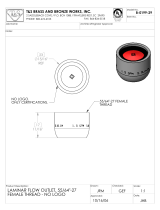Page is loading ...

Pandora Assembly Instructions
With Diamond Systems PC/104 CPUs
(Athena, Elektra and Prometheus)
November, 2006
Diamond Systems Corp.
(650) 810-2500
www.diamondsystems.com
This document describes how to assemble a Pandora enclosure with a Diamond Systems Athena, Prometheus or
Elektra PC/104 CPU. There are several assembly configurations available based on the number and types of
boards to be installed, as well as whether you are installing a hard drive onto the PC/104 stack inside the case.
The 1.7” Pandora case will hold the CPU, the panel board, and an optional hard drive mounted on the ACC-
HDDMOUNT board. The 3.0” Pandora case will hold these items and up to 2 additional PC/104 boards. The 5.0”
Pandora case will hold these items and up to 4 additional PC/104 boards.
The 7.0” and 10.0” case, which are available by special order only, have more room for additional boards or other
items. However the CPUs may not support more than 4 add-on PC/104 boards. The larger cases are typically used
for items such as 3.5” drives, batteries, radio modules, etc.
Quick List of Assembly Steps
1. Attach Spacers to Front Panel...............................................................................................5
2. Attach Panel Board to Face Plate..........................................................................................6
3. Install IDE Flashdisk or IDE Cable (Optional)........................................................................7
4. Attach CPU to Panel Board...................................................................................................9
5. Attach Additional Boards Below CPU (Optional) ...................................................................9
6. Install Video Board (Optional)..............................................................................................10
7. Install Additional Serial Ports with Emerald 4M (Optional)...................................................10
8. Install Additional Data Acquisition Capability with Diamond MM (Optional).........................11
9. Install Power Supply (Optional) ...........................................................................................11
10. Install Hard Drive Mounting Board (Optional)......................................................................12
11. Terminate Stack Mounting Hardware..................................................................................14
12. Install Assembly into Case Body .........................................................................................14
13. Attach Rear Panel.............................................................................................................................14
Pandora Assembly Instructions Revision C November 2006 Page 1 of 15

Pandora Cross Section Drawings
These cross-section drawings illustrate the relative positions of the components inside the 1.7” and 3.0” cases.
These can serve as a quick overview of the proper assembly method.
Pandora Assembly Instructions Revision C November 2006 Page 2 of 15

Pandora Case Parts
The Pandora case comes with a case body, a front panel, a rear panel, and a hardware kit.
Case body
7810021 Body for 1.7” case
7810022 Body for 3.0” case
7810024 Body for 5.0” case
7810025 Body for 7.0” case
7810026 Body for 10.0” case
Front panel
PBEC-11-K Front panel with cutouts for all connectors
Rear panel
PBEC-02-K With PC/104 mounting holes
PBEC-00-K Without PC/104 mounting holes
PBEC-12-K With PC/104 mounting holes and Wall Mount Ears (shown)
Hardware kit
The Pandora case hardware kit consists of 16 #6-32 x .375” flat head screws (DSC no. 6810637). Each end panel
(front and rear) uses 8 screws. The hardware kit for all case sizes is DSC no. 6800202.
Pandora Assembly Instructions Revision C November 2006 Page 3 of 15

Panel Board Hardware
The Panel Board (PNL-EAP-01) comes with one cable, a power switch, and a hardware kit (DSC #6800201). The
cable is to connect a PS-5V-03 AC Adapter to the panel board. The power switch will be inserted through the front
of the panel board. The hardware kit contains all the components for assembling boards together and attaching the
board stack to the case. The hardware for assembly steps 1, 2, 4, and 5 are provided in this kit.
This hardware kit includes the following items (All are #4 thread):
DSC # Qty. Description
6842007 4 7mm 4-40 thread M/F hex spacers
6843014 4 14mm 4-40 thread F/F hex spacers
6840060 4 .6” 4-40 thread M/F round spacers
6810046 8 4-40 x 1/4” flat head screws
6810041 4 4-40 x 1/4” pan head screws
6850120 22 3/16” x 3/16”L Hex Jack Screws
Note that the 7mm spacers and the Jack Screws are very close in size and may be easily confused with each
other.
Panel board hardware kit
Panel Board Hardware Kit #680006
Components, left to right:
3/16” Jack Screws
7mm spacer
14mm spacer
.6” spacer
#4 Flat head screw
#4 Pan head screw
Pandora Assembly Instructions Revision C November 2006 Page 4 of 15

Assembly Steps
Before assembling boards together, be sure that each board is configured properly. Refer to each board’s user
manual for configuration options. Certain add-on items for the Prometheus CPU are described below.
There are two general methods for assembling the system. Either you can assemble all the boards together and
then attach them to the face plate, or you can start with the face plate and work your way down the stack. We
recommend you start with the face plate and work your way down to ensure that all the mounting hardware aligns
properly.
1. Attach Spacers to Front Panel
Install qty. 4 7mm M/F spacers to the front panel with 4 of the flat head screws. The screws are inserted through
the front side of the front panel into the female ends of the spacers, and the male ends of the spacers point away
from the panel.
Inside of face plate showing 7mm M/F spacers installed
Front view of face plate
Pandora Assembly Instructions Revision C November 2006 Page 5 of 15

2. Attach Panel Board to Face Plate
Install the panel board over the 4 spacers so that the I/O connectors push through the holes in the face plate. Make
sure that the two items are seated fully. Fasten the panel board by attaching the 4 14mm hex spacers.
Panel board installed onto front panel Edge view showing 7mm and 11mm spacers
Turn the system over and install the 22 jack screws into the Dsub connectors. Each of the 11 Dsub connectors
uses 2 jack screws: VGA, COM1, COM2, COM3, COM4, COM5, COM6, COM7, COM8, I/O1, and I/O 2.
Occasionally it may be difficult to insert one or two of the screwlocks. This is just a minor alignment problem due to
tolerance in the corner mounting holes. You can overcome it by loosening all screws, including the 4 corner
mounting screws, and then tightening them once all are inserted.
Front panel showing 22 jack screws installed into 11 Dsub connectors
Pandora Assembly Instructions Revision C November 2006 Page 6 of 15

3. Install IDE Flashdisk or IDE Cable (Optional)
You can install either an IDE flashdisk module or an IDE cable for a hard drive onto the CPU. Since there is only
one IDE connector – J8, you cannot install both at the same time directly on the board. To use more than one IDE
device on a CPU, please see our IDE Configuration application note.
3.1 Flashdisk Module
If you are installing a flashdisk module onto the CPU board, install it now. The flashdisk module comes with its own
hardware kit, including qty. 2 #2-56 pan head screws, one #2-56 1/4” spacer, and one #2 washer. This hardware is
used to hold the flashdisk onto the CPU board and prevent it from coming loose from vibration. Make sure to set
the master/slave jumper to the master position since this is the only IDE device in the system.
Flashdisk module with hardware Hardware mounted onto flashdisk module
First attach one screw through the top of the flashdisk and fasten the washer and spacer on the other side. Note
the position of the washer and spacer in the right photograph above. Both the washer and spacer are required to
maintain the proper mounting distance. Next install the flashdisk assembly onto J8 of the CPU. Insert the remaining
screw through the bottom of the CPU board.
Flashdisk mounted onto an Athena CPU
Pandora Assembly Instructions Revision C November 2006 Page 7 of 15

3.2 IDE Drive and Cable
If you are installing an IDE drive in the enclosure, attach the IDE cable onto J8 of the CPU now. Install it so that it
hangs out over the edge of the board (over the floppy drive connector). Be sure that the cable orientation is correct:
Pin 1 is at the right end of the connector when viewing the CPU board from the top side.
Athena CPU with IDE cable installed Athena CPU with IDE cable mounted on stack
Installation of the hard drive onto the bottom of the PC/104 stack is explained in Step 6 below.
Pandora Assembly Instructions Revision C November 2006 Page 8 of 15

4. Attach CPU to Panel Board
Install the CPU board onto the Panel Board. Make sure that all connectors seat properly. On the E versions of the
CPU boards, there are mating connectors on 3 edges of the boards. On the EA versions, there are mating
connectors on all 4 edges. The Panel Board is designed to work with both E and EA CPU boards.
Side view of CPU board mounted onto panel board
NOTE: When disassembling the CPU board from the Panel Board, use extreme caution! The presence of
connectors on 3 or 4 sides makes the fit very tight. Pulling the boards apart can cause injury to you or to the boards
if not done carefully. The best way to disassemble these two boards is to very gently pry at each corner one at a
time, going around and around until the boards finally come loose.
Note that the 80-pin high-density connector pair has a slightly larger board-to-board spacing than the other pin
headers. When the CPU is fully seated onto the panel board, the high density connector will be fully seated, but
there will be a small gap between the mating parts for the pin headers. This gap is visible in the photo above as
gold pins showing in the long black connector just below the CPU board (top board). This situation is normal and
does not affect the integrity of the connection.
5. Attach Additional Boards Below CPU (Optional)
If you are attaching other PC/104 boards, attach them now behind the CPU board. Use 4 .6” round spacers in the 4
corners of the board for each PC/104 board being mounted. The male ends of the spacers insert through the holes
of the bottom board into the spacers of the board above (see photo below). At all times while you are installing
boards onto the stack, the bottom end of the stack mounting hardware will have a female receptacle.
Athena CPU board mounted on panel board Elektra CPU board mounted on panel board
Pandora Assembly Instructions Revision C November 2006 Page 9 of 15

6. Install Video Board (Optional)
If you are attaching a video board for use with a Prometheus or Elektra CPU board, use 4 .6” round spacers in the
4 corners of the board. The male ends of the spacers insert through the holes of the bottom board into the spacers
of the board above. At all times while you are installing boards onto the stack, the bottom end of the stack mounting
hardware will have a female receptacle. Attach the optional video cable (DSC # 6981013) to the video board and to
connector J29 on the panel board.
PC/104 video card Pc/104 video board attached to CPU
7. Install Additional Serial Ports with Emerald 4M (Optional)
Four additional serial ports can be added to your system with the Diamond Systems Emerald 4M Serial
Communications Module. First, set the configuration jumpers appropriately on the Emerald 4M board to establish
the proper protocols, base addresses and interrupt levels. Next install the Emerald 4M onto the stack using 4 .6”
round spacers in the 4 corners of the board. The male ends of the spacers insert through the holes of the bottom
board into the spacers of the board above. At all times while you are installing boards onto the stack, the bottom
end of the stack mounting hardware will have a female receptacle. Connect the two Emerald 4M output connectors
to connectors J30 and J33 respectively of the panel board using DSC Cables #6981061 and#6981062 respectively.
One of these cables is shorter than the other and is used for the Emerald 4M connector on the same side as the
J30 connector of the panel board. The longer cable is used for the Emerald 4M output connector at the opposite
edge of the board.
DSC cables #6981061 and #6981062 connected to J30 and J33 of the panel board
Pandora Assembly Instructions Revision C November 2006 Page 10 of 15

8. Install Additional Data Acquisition Capability with Diamond MM (Optional)
Additional data acquisition capability may be installed in the system with the I/O routed to a panel board connector.
After installing an optional Diamond MM board onto the stack using four 0.6” round spacers on the four corners of
the board, use a 50-pin cable such as DSC #6981063 to route the signals from the 50-pin I/O connector on the
Diamond MM board to connector J31 on the panel board. Note that the data acquisition interface from the CPU is
automatically routed to the panel board when the CPU board is mated to the panel board as described in step #4
above.
DSC cables #6981063 connected to J31 of the panel board
9. Install Power Supply (Optional)
After you install the CPU board, you may need to add a Jupiter-MM power supply to the panel board. Using the
optional two-wire power cable DSC # 6981011, connect the Jupiter-MM power supply to the J35 socket on the
panel board. You may utilize this configuration with or without a power switch. To use the configuration without a
power switch, install a zero Ohm resistor as a bypass jumper at location R2 on the panel board.
To utilize this configuration with a power switch, install the power switch located on the bottom left hand corner of
the panel board. Plug the power switch cable into connector J23.
The system may also be used with the optional AC Adapter PS-5V-03 provided by Diamond Systems. Plug the AC
Adapter into the AC Adapter Cable (DSC #6981034) provided with the Panel Board. Plug the AC Adapter Cable
directly into the power connector of the Panel Board. This combination provides 5V input only to the system. To
use this configuration without a power switch, install a zero Ohm resistor as a bypass jumper at location R2 on the
panel board. To use this configuration with a power switch, install the power switch at the bottom left hand corner
of the panel board. Plug the power switch cable into connector J23.
Pandora Assembly Instructions Revision C November 2006 Page 11 of 15

Jupiter-MM power supply Jupiter-MM power supply attached to panel board
10. Install Hard Drive Mounting Board (Optional)
If you are installing a hard drive into the system, install it at the bottom of the stack after all other boards are
installed. The hard drive mounts onto an accessory board, DSC part no. ACC-HDDMOUNT. Make sure you have
installed the IDE cable onto the CPU board before installing it onto the stack.
ACC-HDDMOUNT has its own hardware kit:
DSC # Qty. Description
6850120 4 .187” long 4-40 thread M/F hex spacers (screwlocks)
6810047 4 #4-40 x 1/8” pan head screws
6810301 4 M3-0.5 x 4mm pan head screws (metric thread)
Install the hard drive onto the BACK of the mounting board using the 4 metric screws provided. The hard drive
overhangs the PC/104 mounting board at both ends.
Pandora Assembly Instructions Revision C November 2006 Page 12 of 15

Top view of ACC-HDDMOUNT Bottom view of ACC-HDDMOUNT
The connector end of the hard drive can face either left or right. Check the desired routing for the IDE cable and
orient the hard drive in the most efficient direction. In most cases, the best orientation is for the IDE drive connector
facing right when the board stack is viewed so that the PC/104 bus connectors are at the bottom edge (see photo
below).
Next attach 4 3/16” jack screws into the bottom of the stack. These provide adequate spacing between the bottom
board in the stack and the hard drive board. See the photo below left.
Bend the IDE cable down and to the right as shown in the photo above right. In this manner pin 1 will be in the
proper location for installing onto the IDE drive later.
Now install the hard drive and board assembly onto the stack. Note that the PC/104 bus connector pins on the
bottom board go through the corresponding holes in the ACC-HDDMOUNT board. The pins do not need to make
contact with the holes, but it does not matter if they do. Make sure all pins insert through the corresponding
holes properly! Bent pins that contact each other will prevent the CPU from booting and could also damage the
CPU board. The holes at the top of the board do not correspond to the PC/104+ PCI connector. They are provided
as a convenient place to mount components if desired.
Fasten the ACC-HDDMOUNT board on the bottom of the stack using the 4 #4-40 pan head screws.
Pandora Assembly Instructions Revision C November 2006 Page 13 of 15

Finally attach the IDE cable to the hard drive. Check the label on the hard drive for pin 1 identification. Make sure
the hard drive is configured for master. This information is also printed on the hard drive label.
Hard drive mounted onto stack Close-up of complete stack
11. Terminate Stack Mounting Hardware
After all boards have been installed, insert 4 #4-40 x 1/4” pan head screws into the four mounting holes at the
bottom of the stack to hold the stack together. (This step was included in the IDE hard drive instructions above.)
12. Install Assembly into Case Body
Check the entire assembly to make sure all hardware is tight and all cables are connected properly.
Install the entire assembly through the front of the case body. Note that the case body is not symmetrical but is
slightly elongated: 5.5” wide by 5.75” high. The short sides are the top and bottom sides, and one has a Diamond
Systems logo printed on it. Typically the case is assembled so that the logo is right-reading and on top when the
case is viewed from the front.
Fasten the face plate to the case body with 8 #6-32 flat head screws from the Pandora hardware kit. Insert all 8
screws loosely until they seat, then tighten them down. This helps to ensure proper alignment of the panel to the
case body.
13. Attach Rear Panel
Attach the rear panel to the back of the case with the remaining 8 #6-32 flat head screws from the Pandora
hardware kit.
The rear panel contains 4 holes that are designed to match the 4 PC/104 mounting holes. The positions of these
holes are not symmetrical. The two holes at the top are closer together and are offset from the case centerline by
.025”. If the rear panel holes do not line up with the PC/104 stack mounting holes, simply rotate the rear panel 180
degrees.
Your computer system is now completely assembled.
Pandora Assembly Instructions Revision C November 2006 Page 14 of 15

Pandora Assembly Instructions Revision C November 2006 Page 15 of 15
/