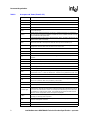Intel NetStructure
®
MPRTM0020
Rear Transition Module
Technical Product Specification
April 2006
Order Number: 309383-004

2 Intel NetStructure
®
MPRTM0020 Technical Product Specification – April 2006
INFORMATION IN THIS DOCUMENT IS PROVIDED IN CONNECTION WITH INTEL
®
PRODUCTS. NO LICENSE, EXPRESS OR IMPLIED, BY
ESTOPPEL OR OTHERWISE, TO ANY INTELLECTUAL PROPERTY RIGHTS IS GRANTED BY THIS DOCUMENT. EXCEPT AS PROVIDED IN
INTEL'S TERMS AND CONDITIONS OF SALE FOR SUCH PRODUCTS, INTEL ASSUMES NO LIABILITY WHATSOEVER, AND INTEL DISCLAIMS
ANY EXPRESS OR IMPLIED WARRANTY, RELATING TO SALE AND/OR USE OF INTEL PRODUCTS INCLUDING LIABILITY OR WARRANTIES
RELATING TO FITNESS FOR A PARTICULAR PURPOSE, MERCHANTABILITY, OR INFRINGEMENT OF ANY PATENT, COPYRIGHT OR OTHER
INTELLECTUAL PROPERTY RIGHT. This document and the software described in it are furnished under license and may only be used or copied in
accordance with the terms of the license. The information in this document is furnished for informational use only, is subject to change without notice,
and should not be construed as a commitment by Intel Corporation. Intel Corporation assumes no responsibility or liability for any errors or
inaccuracies that may appear in this document or any software that may be provided in association with this document. Except as permitted by such
license, no part of this document may be reproduced, stored in a retrieval system, or transmitted in any form or by any means without the express
written consent of Intel Corporation.
Contact your local Intel sales office or your distributor to obtain the latest specifications and before placing your product order.
Copies of documents which have an ordering number and are referenced in this document, or other Intel literature may be obtained by calling
1-800-548-4725 or by visiting Intel's website at http://www.intel.com.
Intel, Intel logo, and Intel NetStructure are trademarks or registered trademarks of Intel Corporation or its subsidiaries in the United States and other
countries.
*Other names and brands may be claimed as the property of others.
Copyright © Intel Corporation, 2006. All rights reserved.

Intel NetStructure
®
MPRTM0020 Technical Product Specification – April 2006 3
Contents
1 Document Organization................................................................................................................7
1.1 Acronyms and Terms............................................................................................................7
2 Functional Overview .....................................................................................................................9
3 Operating the Unit .......................................................................................................................11
3.1 Introduction.........................................................................................................................11
3.2 RTM Installation Procedure ................................................................................................11
3.3 RTM Removal Procedure ...................................................................................................11
3.4 Digital Ground to Chassis Ground Connection...................................................................12
4 Module Components...................................................................................................................14
4.1 Block Diagram ....................................................................................................................14
4.2 Physical Layout...................................................................................................................15
4.3 Components Description ....................................................................................................17
4.3.1 Serial Port Interface...............................................................................................17
4.3.2 USB Interface ........................................................................................................18
4.3.3 Gigabit Ethernet Interface......................................................................................18
4.3.4 SAS Connector Interface.......................................................................................19
4.3.5 T1/E1 Connector Interface.....................................................................................20
4.3.6 Zone 3 Rear Transition Module Power Connector (P30).......................................21
4.3.7 Zone 3 Rear Transition Module Data/Control Connectors.....................................23
4.3.7.1 Zone 3 Rear Transition Module Data/Control Connector (P31).............23
4.3.7.2 Zone 3 Rear Transition Module Data Connector (P32) .........................24
4.3.7.3 Zone 3 Rear Transition Module Data Connector (P33) .........................24
4.3.8 Alignment Blocks ...................................................................................................25
4.3.9 ADM1026 Controller ..............................................................................................25
4.3.10 Power Supplies......................................................................................................26
4.3.11 SAS Redriver.........................................................................................................27
4.3.12 Board Status LEDs ................................................................................................27
4.3.13 RJ-45 Gigabit Ethernet Port LEDs.........................................................................28
5 RTM Management Architecture..................................................................................................30
5.1 Introduction.........................................................................................................................30
5.2 RTM FRU Control...............................................................................................................30
5.3 M-state Machine .................................................................................................................30
5.4 Power Budget Management ...............................................................................................31
5.5 LED Management...............................................................................................................31
5.6 SDR Proxy..........................................................................................................................31
5.7 RTM Sensor Proxy .............................................................................................................31
6 Detailed Specifications ...............................................................................................................33
6.1 Dimensions and Weight......................................................................................................33
6.2 Environmental Specification ...............................................................................................33
6.3 Mechanical Specifications ..................................................................................................33
6.3.1 Board Outline.........................................................................................................33
6.4 Reliability Specifications .....................................................................................................35

4 Intel NetStructure
®
MPRTM0020 Technical Product Specification – April 2006
6.4.1 Mean Time Between Failure (MTBF) Specifications .............................................35
6.4.1.1 Environmental Assumptions ..................................................................35
6.4.1.2 General Assumptions.............................................................................35
6.4.1.3 General Notes........................................................................................36
6.5 Power Consumption ...........................................................................................................36
7 Warranty Information..................................................................................................................37
7.1 Intel NetStructure
®
Compute Boards and Platform Products Limited Warranty.................37
7.2 Returning a Defective Product (RMA) ................................................................................37
7.2.1 For the Americas ...................................................................................................37
7.2.2 For Europe, Middle East, and Africa (EMEA)........................................................38
7.2.3 For Asia and Pacific (APAC)..................................................................................38
7.2.4 Limitation of Liability and Remedies......................................................................39
8 Customer Support.......................................................................................................................40
8.1 Customer Support...............................................................................................................40
8.2 Technical Support and Return for Service Assistance .......................................................40
8.3 Sales Assistance ................................................................................................................40
8.4 Product Code Summary .....................................................................................................40
9 Certifications................................................................................................................................41
10 Agency Information.....................................................................................................................42
10.1 North America (FCC Class A).............................................................................................42
10.2 Canada – Industry Canada (ICES-003 Class A) ................................................................42
10.3 European Union..................................................................................................................42
11 Safety Warnings ..........................................................................................................................44
11.1 Safety Precautions..............................................................................................................44
Figures
1 Relationship of RTM to Front Board.............................................................................................9
2 Default Grounding on MPRTM0020 ...........................................................................................12
3 Digital Ground Connected to Chassis Ground ...........................................................................13
4 RTM Functional Block Diagram..................................................................................................14
5 Rear Transition Module (RTM)...................................................................................................15
6 RTM Faceplate Connectors and LEDs.......................................................................................16
7 Serial Port Connector .................................................................................................................17
8 USB Connector (J2) ...................................................................................................................18
9 RJ-45 Gigabit Ethernet Connector .............................................................................................19
10 SAS Connector...........................................................................................................................20
11 RJ-48 Connector ........................................................................................................................21
12 P30 Connector............................................................................................................................22
13 RTM Power Distribution..............................................................................................................26
14 Physical Breakdown of SAS Ports Distribution...........................................................................27
15 RJ-45 Ethernet Port LEDs..........................................................................................................28
16 RTM Temperature Sensor Locations .........................................................................................32
17 Component Layout.....................................................................................................................34

Intel NetStructure
®
MPRTM0020 Technical Product Specification – April 2006 5
Tables
1 Acronyms and Terms....................................................................................................................7
2 Serial Port Connector Pinout......................................................................................................18
3 USB Connector Pinout................................................................................................................18
4 RJ-45 Ethernet Connector Pinout...............................................................................................19
5 SAS Connector Pinout................................................................................................................20
6 T1/E1 Connector Pinout .............................................................................................................21
7 P30 Connector Pinout.................................................................................................................22
8 P30 Signal Descriptions..............................................................................................................22
9 RTM Connector (Zone 3) P31 Pinout.........................................................................................23
10 P31 Signal Descriptions..............................................................................................................23
11 RTM Connector (Zone 3) P32 Pinout.........................................................................................24
12 RTM Connector (Zone 3) P33 Pinout.........................................................................................25
13 GPIO Signal Mapping.................................................................................................................25
14 Board Status LED Descriptions..................................................................................................28
15 Sensor Data Record for RTM.....................................................................................................32
16 Environmental Specifications......................................................................................................33
17 Board Components.....................................................................................................................35
18 Reliability Estimate Data.............................................................................................................35
19 Product Codes............................................................................................................................40

6 Intel NetStructure
®
MPRTM0020 Technical Product Specification – April 2006
Revision History
Date Revision Description
April 2006 004
Updated values for temperature sensor thresholds in “Sensor Data
Record for RTM” table.
Updated faceplate illustration.
January 2006 003
Initial production release.
Added new info on grounding procedure, power supplies, SAS redriver,
faceplate LEDs, and RTM sensors. Updated P31 pinout.
December 2005 002
Added “Operating the Unit”, “RTM Management Architecture”, and
“Detailed Specifications” chapters
September 2005 001 Initial release of this document.

Intel NetStructure
®
MPRTM0020 Technical Product Specification – April 2006 7
Document Organization
Document Organization 1
The Intel NetStructure
®
MPRTM0020 Rear Transition Module Technical Product Specification is
organized as follows:
• Chapter 1, “Document Organization” provides a table of acronyms and terms that are used
throughout the document.
• Chapter 2, “Functional Overview” describes the features of the Rear Transition Module.
• Chapter 3, “Operating the Unit” includes information about installing and removing the Rear
Transition Module.
• Chapter 4, “Module Components” describes the functional components of the Rear Transition
Module.
• Chapter 5, “RTM Management Architecture” describes support for a non-intelligent Rear
Transition Module in an IPMC environment.
• Chapter 6, “Detailed Specifications” includes detailed environmental, mechanical and
reliability specifications for the Rear Transition Module.
• Chapter 7, “Warranty Information” includes product warranty information.
• Chapter 8, “Customer Support” offers technical and sales assistance information for the Rear
Transition Module.
• Chapter 9, “Certifications” provides information about product certifications.
• Chapter 10, “Agency Information” provides product compliance information.
• Chapter 11, “Safety Warnings” includes several safety warnings about working with the Rear
Transition Module.
1.1 Acronyms and Terms
Table 1. Acronyms and Terms (Sheet 1 of 2)
Term Definition
AdvancedTCA* Advanced Telecommunications Computing Architecture
Blade, Board
These terms are used interchangeably to refer to an assembled PCB card that plugs into a
chassis slot.
CPU Central Processing Unit. A microprocessor.
DPM Defects Per Million
ENA Enable
FIT Failures In Time
FRU
Field Replaceable Unit. Logically represents an entity that can be queried for sensor data,
and perhaps an entity that has a satellite management controller. Example FRUs can
include an entire SBC or a power supply.
HA Highly Available.

8 Intel NetStructure
®
MPRTM0020 Technical Product Specification – April 2006
Document Organization
Hot Swap A specific specification from the PICMG 3.0 Spec.
I
2
C A two-wire serial bus. Licensed by Phillips Semiconductors.
IA-32 32-bit Intel
®
Architecture
I/O Input/Output
IPMB
Intelligent Platform Management Bus. The bus that interconnects all boards in the chassis
to the Shelf Manager.
IPMB-0
Intelligent Platform Management Bus Channel 0 as defined in the IPMI v1.5 specification.
This is the logical aggregation of IPMB-A and IPMB-B. The use of IPMB Channels 1 through
7 are not defined in this specification.
IPMB-R
Local IPMI link that is on the “carrier” side of the IPMC device. The IPMC shall proxy for all
IPMB-R devices (AMCs and RTM).
IPMC
Intelligent Platform Management Controller. The portion of a FRU that interfaces to the
AdvancedTCA* IPMB-0 and represents that FRU and any device subsidiary to it.
IPMI
Intelligent Platform Management Interface. The overall specification for doing point-to-point
management communication within the chassis over and I
2
C bus.
JBOD Just a Bunch of Drives
Node Slot Any standard slot other than a fabric slot
OOS Out of Service
PCI
Peripheral Component Interconnect. Bus technology used to interconnect components in a
computer.
PICMG PCI Industrial Computer Manufacturers Group
PMC PCI Mezzanine Card
Power Module Either a power supply or a power entry module
RMC RTM Management Controller. The IPMI controller on an RTM, similar to an MMC.
RMCP Remote Management Control Protocol. Defined by IPMI 1.5.
RMD
RTM Management Device. A non-intelligent device (typically an ADM1026) that
communicates over I
2
C to the Front Board IPMC, rather than using IPMB like an RMC does.
RTM Rear Transition Module
SAS Serial Attached SCSI
SDR
Sensor Data Record. An IPMI term. Used to describe the name, meaning, and units of
measure for a particular data value provided by a PM or BMC.
SEL Sensor Event Log. An IPMI defined term. Maintained by the BMC.
Shelf A shelf is equivalent to a chassis.
Shelf Manager
A pluggable board that provides management functions, allowing the chassis backplane to
remain passive. Although the term implies a dedicated module, the Shelf Manager may be
one function of a multi-function module. For example, the Shelf Manager and a switch can
be combined in a single physical module. The Shelf Manager performs the BMC function
within the chassis and provides remote management capabilities.
SMBus
A two-wire serial bus with slightly different electrical and timing characteristics than I
2
C. This
technology is owned by Intel Corporation.
SMC
Satellite Management Controller. Defined by IPMI. Also known as a peripheral controller or
peripheral management controller.
Switch Slot See “Fabric Slot”
TPS Technical Product Specification
Table 1. Acronyms and Terms (Sheet 2 of 2)
Term Definition

Intel NetStructure
®
MPRTM0020 Technical Product Specification – April 2006 9
Functional Overview
Functional Overview 2
Rear Transition Modules (RTM) are important components in many telecommunications and
embedded systems. These environments place most of the active components on a Front Board and
most of the cable connections (especially copper cables) are made from the RTM. This allows the
Front Board to be replaced without the need to reinsert a large number of cables in the correct
order.
In AdvancedTCA* systems, the Front Board mates directly with the RTM, as shown in Figure 1:
The Intel NetStructure
®
MPRTM0020 Rear Transition Module is designed specifically to work
with the Intel NetStructure MPCBL0020 Single Board Computer.
The MPRTM0020 RTM includes the following interfaces and features:
• One serial port
• One USB 1.1 port
• Two Gigabit Ethernet (RJ45) ports from the Fabric Interface
Figure 1. Relationship of RTM to Front Board
Front Board
RTM

10 Intel NetStructure
®
MPRTM0020 Technical Product Specification – April 2006
Functional Overview
• One SAS x4 connector to support external SAS JBOD. (Only three of these SAS ports on the
RTM are usable; the first SAS port is used by the MPCBL0020 Single Board Computer’s local
SAS drive.)
• Six T1/E1 ports with transformer and protection circuitry (designed primarily for intra-
building applications)
• I
2
C connectivity to the SBC for remote management capabilities
• OOS and Health LEDs
• Hot Swap status LED. This LED mirrors the indication of the HS status LED on the
MPCBL0020 Single Board Computer since the MPRTM0020 RTM itself is not hot swappable.
• P30 power connector
• P31, P32, and P33 HM- ZD connectors for SBC signals
• On-board power conversion from +12V supplied by the SBC via P30 connector
• ADM1026 for voltage monitoring, storing FRU and SDR data.

Intel NetStructure
®
MPRTM0020 Technical Product Specification – April 2006 11
Operating the Unit
Operating the Unit 3
3.1 Introduction
The Intel NetStructure
®
MPRTM0020 Rear Transition Module is a non-intelligent RTM. A non-
intelligent FRU does not have a remote management controller (RMC) on board to communicate
with the SBC IPMC. Instead, all of the non-intelligent RTM sensors and FRU device information is
made available to the IPMC through direct device access. This is usually done via dummy I
2
C
sensor and storage devices. It is the responsibility of the IPMC to make the non-intelligent RTM
look like a separate intelligent FRU controller to the rest of the system.
3.2 RTM Installation Procedure
The MPRTM0020 RTM is mechanically compliant with the PICMG*3.0 specifications Revision 2
ECN1.
The RTM must be installed in an AdvancedTCA* chassis prior to installing the MPCBL0020
Single Board Computer.
Install the RTM as follows:
1. Remove the rear air management blade from an AdvancedTCA chassis (where applicable).
2. Locate the slot where the RTM is to be installed in the chassis. The RTM must be installed in
the same slot number as the MPCBL0020 Single Board Computer.
3. Open the top and bottom ejector latches and slide the RTM into the chassis by aligning to the
guide rails on the top and bottom of the chassis cage.
4. Ensure that the RTM is fully installed in the chassis by locking the top and bottom ejector
handles.
5. Tighten the faceplate retention screws on the top and bottom of the RTM faceplate. Ensure that
the screws are torqued to ~6 in-lbs using a torque screwdriver.
3.3 RTM Removal Procedure
Removal of the RTM from the chassis uses the following procedure:
1. Because the MPRTM0020 is not an intelligent RTM, removing the RTM causes the SBC to be
shut down. Ensure that the SBC is ready to be shut down before opening the bottom ejector
handle of the RTM.
2. Remove all interface cables from the RTM faceplate connectors.
3. Loosen the RTM faceplate retention screws with a screwdriver.
4. Open the top and bottom ejector handles on the RTM.
5. Remove the RTM from the chassis slot.

12 Intel NetStructure
®
MPRTM0020 Technical Product Specification – April 2006
Operating the Unit
3.4 Digital Ground to Chassis Ground Connection
Digital ground can be tied to chassis ground through a jumper (P2) located near the bottom, right
corner of the RTM.
In the default grounding for the MPRTM0020, digital ground is isolated from chassis ground
(jumper link connecting “NC” to “GND”) as shown in Figure 2.
To connect the digital ground to the chassis ground, follow this procedure:
1. Remove the jumper link from the default location on P2 (connecting “NC” & “GND”).
2. Place the jumper link over pins 2 & 3 to connect “GND” to “EGND” as shown in Figure 3.
Figure 2. Default Grounding on MPRTM0020

Intel NetStructure
®
MPRTM0020 Technical Product Specification – April 2006 13
Operating the Unit
Note: Digital ground is also called “logic ground”. Chassis ground is also known as “shelf ground”.
Figure 3. Digital Ground Connected to Chassis Ground

14 Intel NetStructure
®
MPRTM0020 Technical Product Specification – April 2006
Module Components
Module Components 4
4.1 Block Diagram
Figure 4 shows a functional block diagram of the RTM.
Figure 4. RTM Functional Block Diagram
P30
Backplane
Rear Panel
RJ-45 Serial
Port
USB Port
RJ-45 GbE
Port
RJ-45 GbE
Port
3 SAS
Port
2xGbE
(from
Fabric
Interface)
USB
Serial
SAS
(x3)
2xT1/E1
From Mezz. #1
2xT1/E1
From Mezz. #2
2xT1/E1
From Mezz. #3
IPMB/I
2
C
Power
ADM1026
RMD
1x6
RJ-48C
T1/E1
Ports
P32
P33
P31
Transformers / Sidactors
Redriver

Intel NetStructure
®
MPRTM0020 Technical Product Specification – April 2006 15
Module Components
4.2 Physical Layout
Figure 5. Rear Transition Module (RTM)

16 Intel NetStructure
®
MPRTM0020 Technical Product Specification – April 2006
Module Components
Figure 6 identifies the connectors and LEDs on the RTM faceplate.
Figure 6. RTM Faceplate Connectors and LEDs
Hot Swap LED
OOS LED
Health LED
T1/E1 RJ48C
from PMC3
T1/E1 RJ48C
from PMC2
T1/E1 RJ48C
from PMC1
Serial Port
Connector
USB Connector
Fabric Interface
Port B
Fabric Interface
Port A
SAS Connector

Intel NetStructure
®
MPRTM0020 Technical Product Specification – April 2006 17
Module Components
4.3 Components Description
The following sections describe the components shown in Figure 4 through Figure 6.
4.3.1 Serial Port Interface
One serial port (RS-232) connector is present on the RTM. This connector provides access to the
COM1 serial port from the MPCBL0020 Single Board Computer, which is also routed to the front
panel of the SBC. Both connections are active, but only one can be used at any given time.
The line driver/receiver for the serial port resides on the SBC. The RTM only provides a connector
along with EMI/EMC filtering. The serial port uses an RJ-45 connector, which is located on the
RTM faceplate as shown in Figure 6 on page 16. Figure 7 shows the serial port connector’s outline,
and Table 2 provides the pin-out information for this connector.
Because this serial port is the COM port from the MPCBL0020 Single Board Computer, the port is
inactive when the Serial Over LAN feature is activated on the SBC (the serial port data from
COM1 is routed to the Base Interface Gigabit Ethernet adapter in this situation).
Figure 7. Serial Port Connector
Optional Side
Ground tabs
(2 places)
Optional Top Ground Tabs
Shielded Modular Jack Assembly

18 Intel NetStructure
®
MPRTM0020 Technical Product Specification – April 2006
Module Components
4.3.2 USB Interface
One USB port is provided on the RTM. 5V power is available through this USB port with a current
limit of 400mA. Figure 8 illustrates the USB connector and Table 3 provides pinout information.
4.3.3 Gigabit Ethernet Interface
Two Gigabit Ethernet ports with LEDs are present on the RTM. Figure 9 shows the physical outline
of the RJ-45 connector used for each port, and Table 4 provides the standard pinout information.
Table 2. Serial Port Connector Pinout
Pin Signal Name
1RTS
2DTR
3TXD
4GND
5GND
6RXD
7DSR
8CTS
Figure 8. USB Connector (J2)
Table 3. USB Connector Pinout
Pin Signal Name
15V_USB
2USB–
3USB+
4GND

Intel NetStructure
®
MPRTM0020 Technical Product Specification – April 2006 19
Module Components
4.3.4 SAS Connector Interface
One x4 SAS (Serial Attached SCSI) connector is present on the RTM. When the MPRTM0020 is
connected to a MPCBL0020 Single Board Computer, only three of the four high-speed serial
interfaces is available on the SAS connector, because one port is already used for the on-board
local SAS drive on the SBC. The remaining three ports are available as ports 0-2 on the SAS
connector (as shown in Figure 14 on page 27) to enable users to connect to a SAS JBOD for remote
storage purposes. Figure 10 shows the outline of the SAS connector and Table 5 provides pinout
information for the connector.
Refer to the Intel NetStructure® MPCBL0020 Single Board Computer Compatibility Report for
information on specific SAS cable and SAS JBOD models that have been tested and validated by
Intel.
Figure 9. RJ-45 Gigabit Ethernet Connector
Table 4. RJ-45 Ethernet Connector Pinout
Pin Signal Name
1MDI0+
2MDI0–
3MDI1+
4MDI2+
5MDI2–
6MDI1–
7MDI3+
8MDI3–

20 Intel NetStructure
®
MPRTM0020 Technical Product Specification – April 2006
Module Components
Note: The SAS_RX3 and SAS_TX3 interfaces are not physically connected to the SAS controller on
MPCBL0020. The physical routing for these signals exists on the MPRTM0020 but is not
supported on the SBC. See Figure 14 “Physical Breakdown of SAS Ports Distribution” on page 27
for further details.
4.3.5 T1/E1 Connector Interface
Six T1/E1 RJ-48 connectors are present on the RTM. These connectors are designed primarily for
intra-building applications. Figure 11 shows the physical outline of the E1/T1 connectors and
Table 6 shows pinout information for each connector.
Figure 10. SAS Connector
Table 5. SAS Connector Pinout
Pin Signal Name Pin Signal Name
1 GND 14 SAS_TX3–
2 SAS_RX0+ 15 SAS_TX3+
3 SAS_RX0– 16 GND
4 GND 17 SAS_TX2–
5 SAS_RX1+ 18 SAS_TX2+
6 SAS_RX1– 19 GND
7 GND 20 SAS_TX1–
8 SAS_RX2+ 21 SAS_TX1+
9 SAS_RX2– 22 GND
10 GND 23 SAS_TX0–
11 SAS_RX3+ 24 SAS_TX0+
12 SAS_RX3– 25 GND
13 GND
Pin 1Pin 3Pin 24Pin 25
Pin 2
Pin 23
Page is loading ...
Page is loading ...
Page is loading ...
Page is loading ...
Page is loading ...
Page is loading ...
Page is loading ...
Page is loading ...
Page is loading ...
Page is loading ...
Page is loading ...
Page is loading ...
Page is loading ...
Page is loading ...
Page is loading ...
Page is loading ...
Page is loading ...
Page is loading ...
Page is loading ...
Page is loading ...
Page is loading ...
Page is loading ...
Page is loading ...
Page is loading ...
-
 1
1
-
 2
2
-
 3
3
-
 4
4
-
 5
5
-
 6
6
-
 7
7
-
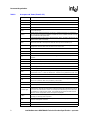 8
8
-
 9
9
-
 10
10
-
 11
11
-
 12
12
-
 13
13
-
 14
14
-
 15
15
-
 16
16
-
 17
17
-
 18
18
-
 19
19
-
 20
20
-
 21
21
-
 22
22
-
 23
23
-
 24
24
-
 25
25
-
 26
26
-
 27
27
-
 28
28
-
 29
29
-
 30
30
-
 31
31
-
 32
32
-
 33
33
-
 34
34
-
 35
35
-
 36
36
-
 37
37
-
 38
38
-
 39
39
-
 40
40
-
 41
41
-
 42
42
-
 43
43
-
 44
44
Intel Netstructure MPRTM0020 Rear Transition module User manual
- Type
- User manual
- This manual is also suitable for
Ask a question and I''ll find the answer in the document
Finding information in a document is now easier with AI
Related papers
-
Intel MPCMM0002 User manual
-
Intel Intel NetStructure Single Board Computer User manual
-
Intel MPCBL0001 User manual
-
Intel A21721-001 User manual
-
Intel MPCBL0001 User manual
-
Intel 05-2372-001 User manual
-
Intel 1520 User manual
-
Intel MPRTM4808 User manual
-
Intel MPCHC5525 User manual
-
Intel MPCMM0001 User manual
Other documents
-
Premier Mounts RTM-C User manual
-
Abtus CAT-GA111R User Operating Manual
-
Sun Microsystems CP3260 User manual
-
Artesyn iVPX7225 RTM Quick start guide
-
Emerson ATCA-S201 User manual
-
Emerson AXP1406 User manual
-
Emerson RTM-ATCA-7350 User manual
-
AGFA ATCA-C110/1G User manual
-
ADLINK Technology aTCA-9300 User manual
-
Quantum Atlas II User manual