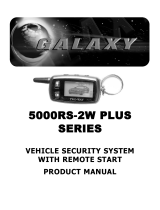Page is loading ...

Remote Control
PACKAGE INCLUDES:
Ÿ Remote Control ... 1PC
BATTERY REPLACEMENT:
Ÿ Slide off the back cover to replace the CR2032 battery. Follow the polarity
instructions.
Ÿ Press any button on the Remote Control. The red LED will light if the battery is
installed correctly.
HOW TO LEARN CODE WITH YOUR WIRELESS DOOR ALARM W/REMOTE’S
MAIN UNIT :
Ÿ Slide down the battery cover of the Main Unit, and press the small button
beside the battery compartment once. A beep will sound, and the red LED will
flash for 5 seconds. The Main Unit is now waiting for the Remote Control to
learn the code.
Ÿ Press any button on the Remote Control and you’ll hear a Bi-Bi sound. This
indicates the code has been learned successfully.
HOW TO ARM/DISARM YOUR WIRELESS DOOR ALARM W/REMOTE’S MAIN
UNIT:
Ÿ Press the ON button on the Remote Control, a Beep will sound, and the Main
Unit will be armed in three seconds. The red LED will flash three times.
Ÿ Press the OFF button on the Remote Control, a Bi-Bi will sound, accompanied
by a flashing red LED. The device is now disarmed.
Ÿ Under ARM status, once the door is opened, the alarm will go off continuously
for 30 seconds.
Ÿ Turn off the alarm by pressing the OFF button on the Remote Control or slide
the switch to OFF on the Main Unit.
/