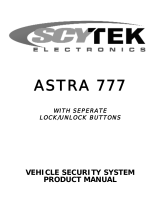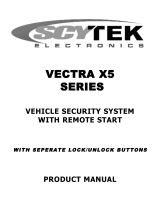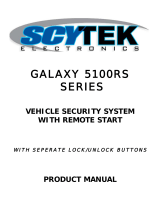Page is loading ...

55000000RRSS-22WW PPLLUUSS
SSEERRIIEESS
VEHICLE SECURITY SYSTEM
WITH REMOTE START
PRODUCT MANUAL

LLiimmiitteedd LLiiffeettiimmee WWaarrrraannttyy
This vehicle security system is warranted to the original purchaser, to be free from defects in
material and workmanship. The manufacturer will repair or replace at its option, and free of
charge for the first twelve (12) months, any part that proves defective in material or workmanship
under normal installation, use, and service, provided the product is returned to the manufacturer
freight prepaid. After the first 12 month warranty period there will be a maximum service charge
of $25.00 per calendar year (if required) for repair and/or replacement of any defective parts.
A copy of the original purchase receipt must accompany any products returned for warranty
service. Warranty is limited to defective parts and/or replacement parts only and excludes any
incidental, and consequential damages connected therewith.
The manufacturer of this theft deterrent system makes no warranty against the theft of the vehicle
or its contents. This warranty is not to be construed as an insurance policy against loss.
WARRANTY OF INSTALLATION LABOR, REMOVAL AND RE-INSTALLATION CHARGES ARE
NOT THE RESPONSIBILITY OF THE MANUFACTURER.

1. About Your System . . . . . . . . . . . . . . . . . . . . . . . . . . . . . . . . . . . . . . . . . . . . . . . . . . . . . . .Page 1
2. Remote Transmitters . . . . . . . . . . . . . . . . . . . . . . . . . . . . . . . . . . . . . . . . . . . . . . . . . . . . . .Page 2
Remote Transmitter Description . . . . . . . . . . . . . . . . . . . . . . . . . . . . . . . . . . . . . . . . . .Page 2
Adding/Replacing Transmitters . . . . . . . . . . . . . . . . . . . . . . . . . . . . . . . . . . . . . . . . . .Page 2
Two Car Operation . . . . . . . . . . . . . . . . . . . . . . . . . . . . . . . . . . . . . . . . . . . . . . . . . . .Page 3
Battery Replacement . . . . . . . . . . . . . . . . . . . . . . . . . . . . . . . . . . . . . . . . . . . . . . . . .Page 3
Optional 2-way LCD Remote Transmitter Description . . . . . . . . . . . . . . . . . . . . . . . . . . .Page 4
Adding/Replacing Optional 2-way Transmitters . . . . . . . . . . . . . . . . . . . . . . . . . . . . . . .Page 4
LCD Transmitter Battery Replacement . . . . . . . . . . . . . . . . . . . . . . . . . . . . . . . . . . . . .Page 5
3. System Operation . . . . . . . . . . . . . . . . . . . . . . . . . . . . . . . . . . . . . . . . . . . . . . . . . . . . . . . .Page 8
Remote Arming . . . . . . . . . . . . . . . . . . . . . . . . . . . . . . . . . . . . . . . . . . . . . . . . . . . . .Page 8
Remote Disarming . . . . . . . . . . . . . . . . . . . . . . . . . . . . . . . . . . . . . . . . . . . . . . . . . . .Page 8
Tamper Alert . . . . . . . . . . . . . . . . . . . . . . . . . . . . . . . . . . . . . . . . . . . . . . . . . . . . . . .Page 9
Silent Arming/Disarming . . . . . . . . . . . . . . . . . . . . . . . . . . . . . . . . . . . . . . . . . . . . . . .Page 9
Passive Arming . . . . . . . . . . . . . . . . . . . . . . . . . . . . . . . . . . . . . . . . . . . . . . . . . . . . .Page 9
Panic Mode . . . . . . . . . . . . . . . . . . . . . . . . . . . . . . . . . . . . . . . . . . . . . . . . . . . . . . .Page 10
Emergency Override . . . . . . . . . . . . . . . . . . . . . . . . . . . . . . . . . . . . . . . . . . . . . . . . .Page 10
Optional Coded Emergency Override . . . . . . . . . . . . . . . . . . . . . . . . . . . . . . . . . . . . .Page 10
Automatic Rearming . . . . . . . . . . . . . . . . . . . . . . . . . . . . . . . . . . . . . . . . . . . . . . . . .Page 11
Valet Mode . . . . . . . . . . . . . . . . . . . . . . . . . . . . . . . . . . . . . . . . . . . . . . . . . . . . . . .Page 11
4. Remote Start Features . . . . . . . . . . . . . . . . . . . . . . . . . . . . . . . . . . . . . . . . . . . . . . . . . . . .Page 12
Remote Starting . . . . . . . . . . . . . . . . . . . . . . . . . . . . . . . . . . . . . . . . . . . . . . . . . . . .Page 12
Shut Down . . . . . . . . . . . . . . . . . . . . . . . . . . . . . . . . . . . . . . . . . . . . . . . . . . . . . . .Page 12
Quick Stop . . . . . . . . . . . . . . . . . . . . . . . . . . . . . . . . . . . . . . . . . . . . . . . . . . . . . . . .Page 12
Automatic Start Mode . . . . . . . . . . . . . . . . . . . . . . . . . . . . . . . . . . . . . . . . . . . . . . . .Page 13
Turbo Timer Feature . . . . . . . . . . . . . . . . . . . . . . . . . . . . . . . . . . . . . . . . . . . . . . . . .Page 13
5. Extended Features . . . . . . . . . . . . . . . . . . . . . . . . . . . . . . . . . . . . . . . . . . . . . . . . . . . . . . .Page 14
Ignition Door Locking . . . . . . . . . . . . . . . . . . . . . . . . . . . . . . . . . . . . . . . . . . . . . . . .Page 14
Ignition Door Unlocking . . . . . . . . . . . . . . . . . . . . . . . . . . . . . . . . . . . . . . . . . . . . . .Page 14
Dome Light Activation . . . . . . . . . . . . . . . . . . . . . . . . . . . . . . . . . . . . . . . . . . . . . . . .Page 14
Auxiliary Function Outputs . . . . . . . . . . . . . . . . . . . . . . . . . . . . . . . . . . . . . . . . . . . .Page 14
Disarm with Auxiliary Function . . . . . . . . . . . . . . . . . . . . . . . . . . . . . . . . . . . . . . . . . .Page 14
Remote Sensor Disable . . . . . . . . . . . . . . . . . . . . . . . . . . . . . . . . . . . . . . . . . . . . . . .Page 14
6. System Installation . . . . . . . . . . . . . . . . . . . . . . . . . . . . . . . . . . . . . . . . . . . . . . . . . . . . . .Page 15
Mounting the Control unit . . . . . . . . . . . . . . . . . . . . . . . . . . . . . . . . . . . . . . . . . . . . .Page 16
Mounting the Siren . . . . . . . . . . . . . . . . . . . . . . . . . . . . . . . . . . . . . . . . . . . . . . . . . .Page 16
Mounting the Shock Sensor . . . . . . . . . . . . . . . . . . . . . . . . . . . . . . . . . . . . . . . . . . . .Page 16
7. System Wiring . . . . . . . . . . . . . . . . . . . . . . . . . . . . . . . . . . . . . . . . . . . . . . . . . . . . . . . . .Page 17
6-Pin Starter Harness . . . . . . . . . . . . . . . . . . . . . . . . . . . . . . . . . . . . . . . . . . . . . . . .Page 17
20-Pin Main Harness . . . . . . . . . . . . . . . . . . . . . . . . . . . . . . . . . . . . . . . . . . . . . . . . .Page 17
Plug-in Connectors . . . . . . . . . . . . . . . . . . . . . . . . . . . . . . . . . . . . . . . . . . . . . . . . . .Page 18
8. Jumper Settings . . . . . . . . . . . . . . . . . . . . . . . . . . . . . . . . . . . . . . . . . . . . . . . . . . . . . . . .Page 19
Jumper Selection . . . . . . . . . . . . . . . . . . . . . . . . . . . . . . . . . . . . . . . . . . . . . . . . . . .Page 19
9. System Programming . . . . . . . . . . . . . . . . . . . . . . . . . . . . . . . . . . . . . . . . . . . . . . . . . . . . .Page 20
Entering System Programming . . . . . . . . . . . . . . . . . . . . . . . . . . . . . . . . . . . . . . . . . .Page 20
Default Reset . . . . . . . . . . . . . . . . . . . . . . . . . . . . . . . . . . . . . . . . . . . . . . . . . . . . . .Page 20
Programmable System Options . . . . . . . . . . . . . . . . . . . . . . . . . . . . . . . . . . . . . . . . .Page 20
Branch Table . . . . . . . . . . . . . . . . . . . . . . . . . . . . . . . . . . . . . . . . . . . . . . . . . . . . . .Page 21
10. Wiring Diagrams . . . . . . . . . . . . . . . . . . . . . . . . . . . . . . . . . . . . . . . . . . . . . . . . . . . . . . . .Page 24
11. Door Lock Diagrams . . . . . . . . . . . . . . . . . . . . . . . . . . . . . . . . . . . . . . . . . . . . . . . . . . . . .Page 25
12. Two Stage Door Lock Diagrams . . . . . . . . . . . . . . . . . . . . . . . . . . . . . . . . . . . . . . . . . . . . .Page 26
13. Technical Information . . . . . . . . . . . . . . . . . . . . . . . . . . . . . . . . . . . . . . . . . . . . . . . . . . . .Page 28
14. System Diagnostics . . . . . . . . . . . . . . . . . . . . . . . . . . . . . . . . . . . . . . . . . . . . . . . . . . . . . .Page 29
15. Wiring Diagram . . . . . . . . . . . . . . . . . . . . . . . . . . . . . . . . . . . . . . . . . . . . . . . . . . . . . . .Back Page
TTaabbllee ooff CCoonntteennttss


The ScyTek Galaxy 5000RS Plus is a combination vehicle security and remote starting system featuring a
built-in "ScyNet Network Port" that allows direct connection of optional accessory modules and a PC
interface offering expanded system operation. With proper installation this system will provide superior
protection and performance for many years to come.
The Galaxy 5000RS Plus’ built-in remote start feature is designed to offer maximum convenience by remote
starting your vehicle’s engine, turning on the heater/air conditioner, and then running for a pre-determined
time to provide a comfortable environment once you enter your vehicle.
To ensure the safety and security of the system while it is remote started, the Galaxy 5000RS Plus employs
several safeguards. In the event the alarm is triggered while the engine is remotely running, the remote
start will immediately shutdown to prevent unauthorized users from attempting to drive the vehicle. The
system is equipped with a hood pin input to prevent access to the engine compartment while the vehicle
is remotely running. The Valet Mode prevents the remote start feature from operating in the event the
vehicle is to be serviced. Finally, the brake pedal also acts as a safety by shutting down the remote start
when pressed.
System Contents:
• Main Unit with built-in ScyNet Network Interface Port
• 5-Button 2-Way LCD Remote Transmitter
• 5-Button Random Code Remote Transmitter
• High Output 6-tone Siren
•
Dual Stage Shock Sensor
•
Status LED
• Coded Emergency Override / Valet Switch
Optional ScyNet Network Interface Accessories:
• ScyNet Network Interface Software
• Two-Way FM Paging Module w/ LCD Transmitter
Options and Convenience Features
*
This ScyTek system includes several optional inputs and outputs allowing the creation of a completely
personalized security and convenience system by offering many optional features such as:
*May require additional parts and/or labor, see store for details.
Galaxy 5000RS-2W Plus - Page 1
· Second Car Operation
· Keyless Entry
· Two Stage Door Unlocking
· Starter Defeat
· Horn Honk
· Illuminated Entry
· Turbo Timer
· Remote Window Control
· Power Trunk / Hatch Release
· Glass Breakage Sensor
· Radar Sensor
· Remote Head Lamp Control
· Back-up Battery Siren
AAbboouutt YYoouurr SSyysstteemm
PLEASE NOTE:
Some of the features described in this manual may require additional parts and/or labor, and may not be included
as part of the standard installation of this unit. Additionally, many features of this security system have
selectable options that must be activated or programmed during the system’s installation. These items will be
identified in the following sections. Please discuss these features and any questions you may have regarding the
installation of this product with Your Authorized Dealer.

Standard Remote Transmitter Description
The Galaxy 5000RS Plus is compatible with the optional 5-button Remote Transmitters used to control
system operations.
Note: Using the optional PC or Pocket PC interface with the network software, it is possible to reconfigure
the functionality of the transmitter buttons. The standard (default) setting for operation of the transmitters
is described below.
Button 1
Arms the system and when held for 2 seconds, activates the system’s Panic feature. Button 1 also
locks the doors when the system is in Valet Mode.
Button 2
Disarms the system. Pressing Button 2 again operates the Passenger Unlock feature (if installed).
Button 2 also unlocks the doors when the system is in Valet Mode.
Button 3
Activates the Auxiliary 1 output. This output will remain on for as long as the button is pressed.
Button 4
Activates the Remote Start feature.
Button 5
is the Page Shift button. Each time the Shift Button is pressed, the LED on the transmitter will
illuminate and the transmitter functions will shift to the next page, allowing access to another set of
features. Once shifted to another page (there are 4 pages total), the transmitter will remain on that page
for 10 seconds or until a button is pressed, then return to page 1. Each time a transmitter button is pressed
and held, the LED will flash a number of times to indicate from which page it is transmitting. Under
normally operation, only pages 1 and 2 are used. Pages 3 and 4 are usually used for Two Car Operation
(see page 3) or optional expansion modules.
Shift then Button 1
Arms the system silently.
Shift then Button 2
Disarms the system silently.
Shift then Button 3
Activates the Auxiliary 2 output. This output will remain on for as long as the button
is pressed.
Page 2 - Galaxy 5000RS-2W Plus
RReemmoottee TTrraannssmmiitttteerrss
Button 1 Button 2
Button 5
LED
Button 3 Button 4

Adding/Replacing Transmitters
To replace lost or stolen transmitters or to add additional transmitters into the system, have all desired
transmitters ready and follow the steps below.
Note: Up to 4 transmitters can be programmed to operate the system. To erase any previously stored
transmitter codes, be sure to program all 4 transmitter memory locations.
To program the transmitter(s):
1. Turn on the ignition key On, Off, On, Off, and back On. (Key On 3 times)
· The siren will chirp 3 times.
2. Press and hold the Override switch for 5 seconds.
· The siren will chirp 5 times.
· The LED will illuminate.
3. Press Button 1 on the first transmitter.
· The siren will chirp once.
4. Press Button 1 on the first transmitter again.
· The siren will chirp twice to indicate it has learned the code.
5. Repeat steps 3 and 4 for each transmitter (up to 4).
6. Turn off the ignition key.
Two Car Operation
If two vehicles are equipped with Galaxy 5000RS Plus systems, for convenience both can be operated using
the same remote transmitter. If all four transmitters are to be used with both cars, program transmitters
A and B into the first vehicle in the manner described above. Program transmitters C and D by pressing
the Shift button twice before performing steps 3 and 4 above.
When finished programming the first vehicle, program transmitters C and D into the second vehicle as
normal, then program transmitters A and B by pressing the Shift button twice before performing steps 3
and 4 above.
When programmed in this manner, the driver of the first car can also operate the second vehicle by pressing
the Shift button twice and the desired function button.
Battery Replacement
Your Galaxy Remote Transmitter uses a 12 volt alkaline battery (type 23A), which will require replacement
in time. Depending on the amount of use, the battery may last up to six months or more before it needs
replacement. When the battery needs replacing, the system’s operating range will decrease or the
transmitter LED may not be as bright.
In order to change the battery, first remove 2 screws from the back of the transmitter and separate the top
and bottom halves of the case. While replacing the battery make sure that the positive and negative
terminals are positioned correctly, then carefully reassemble the transmitter case.
Galaxy 5000RS-2W Plus - Page 3

Page 4 - Galaxy 5000RS-2W Plus
2-way LCD Remote Transmitter Description
The Galaxy 5000RS-2W Plus is supplied two 2-way LCD remote transmitters, offering increased range and
confirmation of any activated features.
Button 1
Arms and Disarms the system and when held for 2 seconds, activates the system’s Panic feature.
Button 1 also locks/unlocks the doors when the system is in Valet Mode.
Button 2
Activates the Remote Start feature.
Button 3
Activates the Auxiliary 1 output normally used for trunk release (note trunk icon on button).
Button 4
Activates the Auxiliary 2 output. This output will remain on for as long as the button is pressed.
Button 5
is the Confirmation and Programming button. Quickly pressing button 5 will activate the LCD
display’s backlighting for use in the dark. Pressing button 5 for 2 seconds activates the system’s
confirmation feature which will then display the current status of the system (armed, disarmed, engine
running, etc.).
Adding/Replacing Optional 2-way LCD Transmitters
When adding a 2-way LCD transmitter to the system, follow these steps:
1. Turn on the ignition key On, Off, On, Off, On, Off, and back On. (Key On 4 times)
· The siren will chirp 4 times.
2. Press and hold the Override switch for 5 seconds.
· The siren will chirp 4 times.
· The LED will illuminate.
3. Press Button 1 on the first transmitter.
· The siren will chirp once.
4. Turn off the ignition key.
5. Repeat steps 1-4 to add an additional 2-way transmitter.
Button 1 Button 2
Button 3
Button 4
Button 5

Galaxy 5000RS-2W Plus - Page 5
LCD Transmitter Battery Replacement
Your Galaxy Remote Transmitter uses a 1.5 volt AAA alkaline battery, which will require replacement in time.
Depending on the amount of use, the battery may last up to six months before it needs replacement. When
the battery needs replacing, the system’s operating range will decrease, the LCD display will show only one
of three bars in the battery icon, or the display and sounds may suddenly stop and start as the battery
voltage drops below minimum.
In order to change the battery, first slide the battery door locking pin to the side. Carefully slide the battery
cover downward until it is free. While replacing the battery make sure that the positive and negative
terminals are positioned correctly, then carefully reassemble the transmitter case.
Setting The Time
The LCD display is equipped with a 12-hour clock that in addition to displaying the time, offers an alarm
clock function as well as a remote activation timer.
To set the time:
1. Press and hold Buttons 2 and 3 for three seconds.
· The remote will beep two times and three bars will be shown indicating time set mode is entered.
2. Press Button 2 until the correct hour is displayed.
3. Press Button 3 until the desired minute is displayed. The button may be held down to scroll faster.
4. When the desired time is displayed, press Button 5 to store.
· The remote will play a melody to indicate the time has been set.
Setting The Alarm Clock
The alarm clock function can be set to play an alert melody at a specific time of day.
To set the alarm clock function:
1. Press and hold Buttons 2 and 3 until the remote beeps three times.
· The alarm clock bell and three bars will be shown indicating alarm clock set mode is entered.
2. Press Button 2 until the desired hour is displayed.
3. Press Button 3 until the desired minute is displayed. The button may be held down to scroll faster.
4. When the desired time is displayed, press Button 5 to store.
· The remote will play a melody to indicate the alarm clock has been set.
To disable the alarm clock function:
1. Press and hold Buttons 2 and 3 until the remote beeps three times.
· The alarm clock bell and three bars will be shown indicating alarm clock set mode is entered.
2. Press Button 1 to disable the alarm clock.
· The remote will play a melody to indicate the alarm clock has been disabled.
Setting The Automatic Start Or Auto Activate Function
The Automatic Start Function provides a timer that allows the vehicle to automatically remote start at a
preset time of day. For non-remote start equipped systems, this feature allows activation of an auxiliary
feature at a preset time of day.
To set the automatic start / auto activate function:
1. Press and hold Buttons 2 and 3 until the remote beeps four times.
· The fan and clock will be shown indicating automatic start mode is entered.
2. Press Button 2 until the desired hour is displayed.
3. Press Button 3 until the desired minute is displayed. The button may be held down to scroll faster.

Page 6 - Galaxy 5000RS-2W Plus
4. When the desired time is displayed, press Button 5 to store.
· The remote will play a melody to indicate the alarm clock has been set.
To disable the automatic start / auto activate function:
1. Press and hold Buttons 2 and 3 until the remote beeps four times.
· The fan and clock will be shown indicating automatic start mode is entered.
2. Press Button 1 to disable the alarm clock.
· The remote will play a melody to indicate the alarm clock has been disabled.
LCD Backlight
Transmitter Button 5 is used for confirmation, transmitter programming, as well as activation of
the LCD backlighting for use in the dark. Press button 5 momentarily to activate the LCD
backlight.
System Confirmation
The 2-way transmitter's confirmation feature allows the current vehicle status to be displayed
at any time.
To display system status:
1. Press and hold Button 5 until the display shows CON.
· The transmitter will beep once.
2. Release Button 5.
· The transmitter will beep once.
· The icons representing current system status will be displayed on the LCD panel.
Transmitter Programming
Pressing and holding transmitter button 5 will scroll through several transmitter programmable
options that may or may not be available depending on the model of system installed- CHP,
SND, and PSV. The CHP or chirp function allows remote enabling or disabling of the vehicle
siren's confirmation chirps.
Note: This feature may not be available on all systems.
To turn the siren chirps on or off:
1. Press and hold Button 5 until the display shows CHP.
·The transmitter will beep twice.
2. Release Button 5.
· The transmitter will beep once.
· The LCD panel will show a siren if the chirps are enabled or "off" if the chirps are
disabled.
The SND or sound function allows disabling of the transmitter's confirmation tones.
To turn the transmitter confirmation tones on or off:
1. Press and hold Button 5 until the display shows SND.
· The transmitter will beep three times.
2. Release Button 5.
· The transmitter will beep once.
· The LCD panel will play a tone if the sounds are enabled or "off" will be displayed if the
chirps are disabled.

Galaxy 5000RS-2W Plus - Page 7
The PSV or passive function allows the passive arming mode to be enabled or with the
transmitter.
Note: This feature may not be available on all systems.
To enable or disable the passive arming mode:
1. Press and hold Button 5 until the display shows PSV.
· The transmitter will beep four times.
2. Release Button 5.
· The transmitter will beep once.
· The LCD panel will play a tone if the sounds are enabled or "off" will be displayed if the
chirps are disabled.
System Armed indicates
the doors are locked and
the alarm is on.
System Disarmed
indicates the doors are
unlocked and the alarm is
off.
Engine Run indicates
the engine is running on
remote start equipped
systems
Trunk Release indicates
the trunk or auxiliary
function has been
activated.
Door Open indicates the
door zone has been
triggered.
Shock Sensor indicates
the shock sensor has been
triggered.
Warn Away indicates
the warn away has been
triggered.
Trunk Open indicates
the trunk or hood zone
has been triggered.
Lock indicates the doors
are locked and the
system is in valet mode.
Valet Mode indicates the
system has been placed
into valet mode.
Unlock indicates the
doors are unlocked and
the system is in valet
Code
.
Panic indicates the panic
mode has been
triggered.
Alarm Clock indicates
the programmable timer
function has been set.
Auto Run indicates the
automatic remote start
timer has been set.
Battery Low indicates the
battery inside the
transmitter needs to be
replaced.

Page 8 - Galaxy 5000RS-2W Plus
Remote Arming
The system monitors 6 independent areas (
zones
) while armed: doors, hood, trunk, shock sensor, optional
sensor input, and the network port for future expansion.
To Arm the System:
1. Turn off the ignition.
2. Press Button 1.
· The siren will chirp once.*
· The doors will lock.
· The parking lights will flash once.
· The LED will turn on red, to indicate the starter defeat is activate.
3. 10 seconds after Arming:
· The LED will start blinking to indicate that the doors, hood, trunk and sensor inputs are being
monitored.
* During Arming, if the system detects a bad sensor or an open zone, the system will chirp 4 additional
times and ignore that input, but keep all other areas protected.
Once Armed, the alarm will trigger when any of the following occurs:
· The doors are opened.
· The hood or trunk is opened.
· The shock sensor detects an impact to the vehicle.
· An optional sensor is disturbed.
When the alarm triggers, the siren will sound, the horn will honk, and the parking lights will flash. If
the system is triggered by the doors, hood, or trunk, the system will alarm for 45 seconds. If triggered
by the sensor inputs, the system will alarm for 30 seconds.
In the event the alarm is triggered and remains triggered continuously by the same sensor or input
during a single arming cycle, that sensor or input will be automatically bypassed until the next time
the system is armed.
If the Shock Sensor detects a light impact to the vehicle the siren will chirp 5 times as a warning
indication.
Remote Disarming
To Disarm the System:
Press Button 1.
· The siren will chirp twice.*
· The doors will unlock.
· The parking lights will flash twice.
· The dome light will turn on.
· The LED will turn off.
* During Disarming, if the system was triggered while away from the vehicle, the siren will chirp 3 times, the parking
lights will flash 3 times, and the LED will flash to indicate triggered zone. See
Tamper Alert
for zone listing.
SSyysstteemm OOppeerraattiioonn

Galaxy 5000RS-2W Plus - Page 9
Tamper Alert
If the system was triggered while away, the LED will flash to indicate which zone triggered the system after
disarming and turning on the ignition. The LED indication will repeat 8 times.
LED Flashes (60 seconds):
1 flash = optional sensor
2 flashes = shock sensor
3 flashes = network based sensor
4 flashes = door
5 flashes = trunk
6 flashes = reserved for future use
7 flashes = reserved for future use
8 flashes = reserved for future use
9 flashes = reserved for future use
10 flashes = main power interrupt
example: flash-flash-pause-flash-flash-pause = shock sensor
Silent Arming/Disarming
The Galaxy 5000RS Plus system can be programmed to operate the system without Arm and Disarm chirp
indications. When programmed for full-time silent operation, the siren will sound only when the system is
triggered.
The system is also capable of temporary silent operation if desired. Pressing the Shift button before Arming
or Disarming the system will bypass the chirp confirmations and allow one-time silent operation.
Note: The open zone warning chirps will not be bypassed when the system is Armed or Disarmed silently.
Passive Arming
When programmed for the optional Passive Arming feature, the system arms itself automatically, each time
the ignition is turned off and all of the doors, hood, and trunk are closed.
To start the Passive Arming Process:
1. Turn off the ignition.*
2. Open the door and exit the vehicle.
· Once all doors are closed and the dome light is off, the LED will begin flashing rapidly.
· The parking lights will flash twice indicating the Passive Arming sequence has begun.
3. After 30 seconds,
· The siren will chirp.
· The parking lights will flash.
· The doors will lock.**
· The status LED will begin flashing.
4. The system is now armed.
* The ignition must have been on for
at least
5 seconds or the Passive Arming sequence will be disabled.
** If the Passive Locking feature is selected.
To temporarily disable Passive Arming, turn on the ignition then turn off within 5 seconds. The siren will
chip once indicating the system will not passively arm until the ignition is cycled again.
The system can be programmed to provide an Entry Delay when the system is armed passively. Upon
opening the door the siren will chirp for 10 seconds allowing time to enter the vehicle and turn on the
ignition before the full siren output is triggered.

Page 10 - Galaxy 5000RS-2W Plus
Panic Mode
In the event of an emergency the transmitter’s remote Panic feature can be used to instantly trigger the
alarm.
To activate the Panic Mode:
1. Press and hold Button 1 for 3 seconds.
· The alarm will sound.
· The parking lights will flash.
· The doors will unlock* allowing access to the vehicle.
2. Press Button 2 to stop Panic Mode.
* If the ignition is on when the Panic feature is activated, the doors will lock for personal safety.
If not deactivated using Button 2, the Panic Mode will automatically exit after 30 seconds and the system
will be restored to its previous Armed/Disarmed state.
Emergency Override
If the transmitter becomes lost or inoperable, the system can still be disarmed using the following
procedure. Before beginning this procedure be sure to have the ignition key ready and know the location
of the override switch.
To Emergency Override the system:
1. Unlock the door using the key.
2. Enter the vehicle.
· The system will trigger and the siren will sound.
3. Turn ignition key on.
4. Press and hold the override switch for 10 seconds.
· The system will disarm.
5. The vehicle will now be able to start.
Note: During installation, the system can be programmed to provide a 15 second entry delay when the system Arms
passively. If a door is opened after the system is Armed passively, the siren will chirp for 10 seconds before sounding,
allowing time to use the emergency override feature.
Optional Coded Emergency Override
As an extra measure of security, the Galaxy 5000RS Plus is equipped with an optional Coded Emergency
Override feature. Once an Emergency Override Code is chosen and programmed during installation, the
system can no longer be disarmed using the standard override procedure.
To Emergency Override the system using the Code:
1. Follow steps 1-3 above.
2. Press the override switch a number of times equal to the Disarm code, and continue holding for
10 seconds on the last press.
· The system will disarm. If the code is entered incorrectly, turn off the ignition and begin again.

Galaxy 5000RS-2W Plus - Page 11
To set the Emergency Override Code:
1. Turn on ignition.
2. Within 5 seconds, press the valet switch 5 times.
· The siren will provide one long chirp, indicating that you have entered Programming.
3. Press the valet switch 4 times.
· The siren will chirp each time the valet switch is pressed.
4. Within 5 seconds, press Button 3 on the transmitter.
· The siren will chirp 3 times.
5. Press the valet switch the number of time equal to the desired code (from 1-15).
6. Turn off the ignition then arm the system.
7. Disarm the system using the new Override Code to permanently store the new code.
Note: If the code set procedure is not properly performed, turn off the ignition and begin again. The override code will not
be permanently stored until the code is used to disarm the system.
Automatic Rearming
The automatic Rearming feature is designed to protect the vehicle in the event the system is accidentally
disarmed. With the Automatic Rearming feature enabled, the alarm will automatically rearm 30 seconds
after disarming. If the optional Passive Door Locking feature is enabled, the doors will also lock when the
system rearms.
The Automatic Rearming feature functions separately from the Passive Arming feature and will only rearm
the system if it was previously armed for more than 10 seconds and then disarmed by remote. The
Automatic Rearming feature will be temporarily bypassed until the next arming cycle if the ignition is turned
on or the trunk/hood zone is opened.
Valet Mode
The Valet Mode temporarily disables the security and remote start system so the vehicle may be operated
by a mechanic or parking attendant.
To activate or deactivate the Valet Mode:
1. Turn on the ignition.
2. Press and hold the override switch for 5 seconds.
· The siren will chirp once to confirm the Valet Mode is on.
· The siren will chirp twice to confirm the Valet Mode is off.
3. Turn off the ignition.
While in Valet Mode the remote transmitters will continue to lock and unlock the doors, and operate the
optional auxiliary functions.

Page 12 - Galaxy 5000RS-2W Plus
Remote Starting
To Remote Start the System:
1. Be sure the system is not in Valet Mode.
2. Press and hold Button 4 for three seconds.
· The parking lights will flash 4 times and turn on.
· The Siren will chirp 4 times.
· The engine will start and run for the duration of its programmed Run Time.*
· The heater or air conditioner will turn on (if turned on prior to exiting the vehicle).
*If the engine fails to start on the first attempt, it will repeat the starting procedure 2 more times. If the vehicle
fails to start after a total of 3 times the parking lights will flash 4 times and the doors will lock (if installed).
Turn on the ignition and press the bake pedal to disengage the remote start feature and drive the vehicle.
Shut Down
When the the Remote Start feature is active, any of the following actions will shutdown the engine:
1. Pressing Button 4.
· After the engine shuts down the doors will lock (if installed).
2. Pressing the Brake Pedal.
3. Opening the Hood.
4. Remote Start Time-Out (completion of the timed run cycle).
Quick Stop
The Quick Stop Feature allows you exit the vehicle while keeping the engine running for quick stops.
To leave the vehicle running:
2. While engine running push Remote Start button on the Remote Transmitter.
· The parking lights will turn On.
4. Remove the key from the ignition switch.
5. You may now exit the vehicle and lock the doors manually or using the Remote Transmitter
To resume control of the vehicle:
1. Unlock the doors manually or by pressing Disarm Button on the Remote Transmitter*.
2. Turn on the ignition.
3. Press the Brake Pedal to disengaged the remote start.
· The parking lights will turn Off.
*If optional keyless entry feature is installed.
RReemmoottee SSttaarrtt FFeeaattuurreess

Galaxy 5000RS-2W Plus - Page 13
Automatic Start Mode
The Automatic Start Mode allows the vehicle to automatically start the vehicle every one or two hours and
run for the preset Run Time.
To turn on Auto Cold Starting:
1. Turn Ignition switch Off and wait for 3 seconds.
2. Turn Ignition switch On and Off three times ending with Ignition in Off position
3. Press the Valet switch within three seconds
Side lights will flash indicating that the Cold Start mode has been activated.
To turn off Auto Cold Starting do one of the following:
· Turn ignition On.
· Arm and then Disarm the system
· Alarm or Panic the system
Turbo Timer Feature
The Turbo Timer feature allows vehicles with turbocharged engines to remain running after the ignition key
is removed, for proper cool-down of the turbocharger. The Turbo Timer feature requires connection to the
vehicle’s parking brake wire.
To activate the Turbo Timer feature:
1. Leave the engine running after parking the vehicle.
2. Set the vehicle’s parking brake.
· The Turbo Timer will begin a two-minute run cycle to allow the turbocharger to cool down.
3. Turn OFF the ignition and exit the vehicle.
To deactivate the Turbo Timer feature:
1. Turn OFF the ignition.
2. Press the brake pedal.
· The Turbo Timer countdown will automatically stop and the engine will shutdown.
WARNING: the Turbo Timer feature is not intended for use inside garages or other non-ventilated areas.
Make sure to deactivate the Turbo Timer feature when parking in such areas.

Page 14 - Galaxy 5000RS-2W Plus
EExxtteennddeedd FFeeaattuurreess
Ignition Door Locking
For added safety, the Ignition Door Locking feature allows vehicles equipped with power door lock systems
to automatically lock the doors when the ignition is turned on. If a door is open when the ignition is turned
on, the Ignition Door Locking feature is disabled to protect against locking the keys inside the vehicle.
Ignition Door Unlocking
For added convenience, this feature automatically unlocks the doors after the ignition key is turned off. If
the optional Passenger Unlock feature is installed, the Ignition Door Unlocking feature can be programmed
to unlock only the driver door as a higher measure of safety, especially when children are present. The
Ignition Door Unlocking feature may also be completely disabled if desired.
Dome Light Activation
If the optional Dome Light Activation feature is installed, the dome light will turn on when the system is
disarmed using the Remote Transmitter, and remain on for 30 seconds or until the ignition is turned on.
Auxiliary Function Outputs
The Galaxy 5000RS Plus system is equipped with 3 Auxiliary Channel Outputs allowing the convenience
features of the system to be further expanded. These outputs can be programmed for pulsed, timed, or
latched operation, and used to add a number of optional features such as: power trunk release, remote
engine start, power window activation, power sunroof control, auxiliary lighting, audio/video system control,
and more.
The Pulsed operation setting allows an output to activ
ate as long as the button is held.
The Timed operation setting allows an output to activate when the transmitter button is pressed, and
remain activ
ated for 10 seconds or until the transmitter button is pressed again.
Note: With the optional ScyNet network interface and Wizard software, the timed output can be programmed for any time
between 1 second and 255 seconds.
The Latched operation setting allows an output to activate when the transmitter button is pressed, and
remain activ
ated until the transmitter button is pressed again.
Disarm with Auxiliary Function
If Auxiliary 1 is installed to activate the vehicle’s trunk release, the system can be programmed to
automatically disarm the alarm when the trunk is opened using the transmitter. In this manner, the trunk
can be accessed without first disarming the alarm.
Remote Sensor Disable
When parking the vehicle in areas susceptible to unwanted disturbance from animals or strong weather
conditions that could cause the sensors to trigger, the sensor inputs can be temporarily bypassed using the
Remote Transmitter, preventing possible false alarms.
To disable the sensor inputs :
1. Arm the system normally.
2. Within 5 seconds of Arming the system, press the Arm button again.
·
The siren will chirp 5 times and the parking lights will flash 5 times to indicate the sensors are disabled.
· The sensors will remain disabled until the next arming cycle.

Galaxy 5000RS-2W Plus - Page 15
1. Thoroughly read and become familiar with the installation instructions before beginning the installation.
2. Review system contents:
Main Unit
Two 5-Button Remote Transmitters
Siren
Shock Sensor
Harnesses
• 6-Pin starter harness
•
20-Pin main harness
•
4-Pin shock sensor harness
• 3-Pin door lock harness
• LED harness
• Override Switch harness
3. Verify vehicle is equipped with electronic fuel injection, and starts/idles normally before installation.
4. Determine if vehicle is equipped with a factory theft deterrent system and obtain proper bypass module
if required.
5. Find a location to mount the hood pin switch that will not interfere with the opening of the hood, and
is not in a position that can accumulate water. The hood pin is a safety device that must be installed
to avoid remote starting during engine servicing.
6. Verify with the owner, the mounting locations for all visible components, including the LED and Override
switch.
7. Verify with the owner, the optional features of the Galaxy 5000RS Plus and the features that must be
programmed during installation.
8. Inspect and perform a function test of all vehicle systems before and after the installation.
9. Always use a Volt / Ohm meter for testing vehicle circuits. Never use a test light.
10. Always look before drilling any holes or mounting self-tapping screws. Be sure fuel lines and exterior
wiring looms are clear as they are often close to the chassis and difficult to see.
11. Protect all wires running from the engine compartment to the interior of the vehicle by covering with
electrical tape and split loom tubing. Be sure to use a grommet when routing wires through the
firewall.
12. Properly fuse any additional accessories such as window modules, door lock actuators, etc., making
sure to power them separate from the alarm module. This will ensure the functionality of the security
system in the event of an accessory failure.
SSyysstteemm IInnssttaallllaattiioonn

Page 16 - Galaxy 5000RS-2W Plus
Mounting the Control Unit
The control unit must only be mounted in the interior of the vehicle. Do not mount the main unit in
the engine compartment. Choose a mounting location that will not be easily accessible to a thief, and
will not interfere with the operation of any vehicle components such as foot pedals, steering column,
air vents, seat rails, etc.
Do not mount the control unit until after setting the internal jumpers and performing a complete
operation check of the system. After installation is complete and performance verified, the control unit
can be easily mounted using wire ties through the mounting tabs on the bottom of the unit.
Mounting the Siren
Choose a siren mounting location that is away from heat sources such as exhaust manifolds, and
where it cannot be easily accessed from underneath the vehicle. Be sure to face the siren downward
to prevent the collection of water in the siren’s housing.
Always route all wires from the engine compartment into the interior of the vehicle through a proper
grommet.
Mounting the Shock Sensor
Choose a suitable interior mounting location for the shock sensor that provides ample coverage of the
vehicle. Keep the sensor away from the vehicle’s ECM or other sources of electrical interference.
Suggested mounting locations include air conditioning ducts, dashboard braces, or center console
supports.
During proper operation, the shock sensor will detect impacts to the vehicle only and will not usually
be triggered by slow rocking movements of the vehicle like those caused by wind.
/