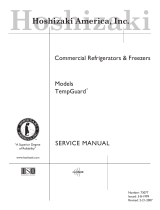14
a) HIGH TEMPERATURE ALARM FUNCTION
When the cabinet temperature has exceeded the set temperature by 10°F for more than 2
hours, an alarm buzzer sounds 3 beeps every 10 seconds, and an error message “E1” flashes
every 2 seconds, alternating with the cabinet temperature readout.
Note: Refrigerator, 10°F for more than 2 hours.
Freezer R10 and below, 10°F for more than 2 hours.
Freezer R11 and above, 25°F for more than 4 hours.
Reset Options:
If temperature has returned to setpoint range, pressing “RESET” on the Display Board will stop
the buzzer and clear the “E1” message.
If temperature is not back in range, pressing “RESET” on the display board will silence the
buzzer for 5 minutes. The “E1” message will continue to flash.
b) LOW TEMPERATURE ALARM FUNCTION
When the cabinet temperature has been below the setpoint by 8°F for more than 1 hour, the
buzzer will sound 4 beeps every 10 seconds, and “E2” will flash every 2 seconds, alternating
with the cabinet temperature readout.
Reset Options:
If temperature has returned to setpoint range, pressing “RESET” on the Display Board will stop
the buzzer and clear the “E2” message.
If temperature is not back in range, pressing “RESET” on the Display Board will silence the
buzzer for 5 minutes. The “E2” message will continue to flash.
c) DEFROST ERROR ALERT FUNCTION (FREEZER ONLY)
If, for any reason, the defrost takes longer than 1 hour, the alarm buzzer will sound 5 beeps
every 10 seconds, and “E3” will flash every 2 seconds, alternating with either “dEF” or the
cabinet temperature. If this alarm activates, the control board will automatically terminate the
defrost.
Reset options:
Pressing “RESET” on the Display Board will reset the buzzer and clear the “E3” from the
display.
IMPORTANT
If 4 consecutive defrosts take more than 1 hour, pressing “RESET” will only silence the buzzer
until the next defrost that lasts more than 1 hour. A qualified service technician must be called.
d) HIGH PRESSURE ALERT FUNCTION
In order to protect the compressor if the discharge pressure reaches a preset value (outside the
normal operating range), a switch will temporarily stop the compressor. At another preset
pressure, the compressor will attempt to restart. If the switch is triggered 3 times in 1 hour, the
buzzer will sound 6 beeps every 10 seconds, and “E4” will flash every 2 seconds, alternating
with the cabinet temperature. The same sequence will occur if the switch trips the fourth time in
1 hour.