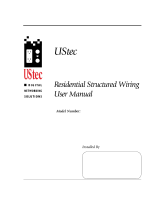Page is loading ...

INSTRUCTION / INSTALLATION SHEET
Integration Module
IS-0438 Rev. B
301Fulling Mill Road, Suite G
Middletown, PA 17057
Phone (800) 321-2343 / Fax (717) 702-2546
www.onqlegrand.com
©Copyright 2010 by Legrand All Rights Reserved. Page 1 of 2
1.
INSTALLATION EXAMPLE
The Legrand Integration Module for the Unity Home System, P/N HA6001 shown in Figure 1 below, is used to connect and
integrate the various Unity sub-systems associated with a complete Unity Home System. It is typically controlled directly via
the LCD Console or via an On-Q Remote Control to an LCD Console or TV Display Interface and is used to configure and
personalize the Intercom, Multi-room Audio, Camera and Networking devices throughout the home. Notice that the SCI
Module is connected to the Cascade jack to expand the number of SCI Units supported.
NOTE: The Integration Module is installed using its built in tab and plunger arrangement. It is a large module (6.25” W
x 9” H x 1.25” D) and due to its purpose, is installed with other modules. Insure adequate enclosure size is provided
for this and other associated Unity system modules. The HA6001 can be mounted in a UStec and third party
enclosures using the third party bracket (P/N AC1020).
NOTE: Both LAN jacks on the Integration Module must be connected as shown above to a DHCP device such as a
router that will provide an IP address to each LAN jack for the Unity system to function.
NOTE: The HA6001 is powered by one PW1060 24VDC, 60W Power Supply, which is sold separately. All devices
in a Unity system should be powered up at the same time (i.e. use a common power strip for the individual AC
adapters). The HA6001 is NOT hot-swappable.
NOTE: For more detail on installation, configuration and operation of a Unity system, please refer to the Unity
System Technical Manual (P/N 1308112), found on the CD included in the carton with the HA6001 module.
Figure 1

INSTRUCTION / INSTALLATION SHEET
Integration Module
IS-0438 Rev. B
301Fulling Mill Road, Suite G
Middletown, PA 17057
Phone (800) 321-2343 / Fax (717) 702-2546
www.onqlegrand.com
©Copyright 2010 by Legrand All Rights Reserved. Page 2 of 2
2. INTEGRATION MODULE CONTROL AND OPERATION
Once the Integration Module is installed, and all connections
are attached, apply power to the system. It performs a
discovery process, that can last five minutes. During that time,
Intercom Units may display “Unit Not Discovered” and
attached, powered-on LCD Consoles will flash their LEDs.
Once discovery is complete, each Intercom Room Unit will
display the names of all other Intercom Units in the system.
The LCD Console or TV Display Interface attached TV will
display the Home Screen shown in Figure 2.
By pressing the left/right or up/down arrow buttons and
talk/select button on the LCD Console or On-Q Remote, a
user can navigate to all the different sub-systems to perform
configuration and personalization. There is also a row of
softkeys just below the screen of the LCD Console that allows
for even quicker navigation. On the On-Q Remote, the colored
buttons are equivalent to the softkeys of the LCD Console.
One personalization operation recommended is to name all the
various attached devices in reference to their location (i.e.
“Dan’s Room Unit”, or “Front Door Camera”). This will make it
much easier for anyone using the system to know exactly
which device they are controlling (see Figure 3-7).
Figure 2
Figure 3
Figure 4
Figure 5
Figure 6 Figure 7
/