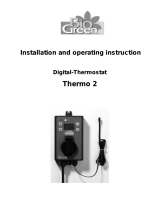Page is loading ...

Service
Manual
VRV4 indoor units
ESIE15-11A
BRYQ-A
BYCQ-D
CAV/CYV
VKM
FXKQ-M
FXFQ-P
FXCQ-A
FXSQ-P
FXDQ-M
FXUQ-A
FXFQ-A
FXMQ-P
FXHQ-A
FXDQ-A
FXZQ-A
FXAQ-P
FXLQ
FXNQ
FXSQ-A
FXTQ-A

ESIE15-11A |
Page 2 23/09/16
VRV4 indoor units
The present publication is drawn up by way of information only and does not constitute an offer binding upon Daikin Europe N.V.
Daikin Europe N.V. has compiled the content of this publication to the best of its knowledge. No express or implied warranty is
given for the completeness, accuracy, reliability or fitness for particular purpose of its content and the products and services
presented therein. Specifications are subject to change without prior notice. Daikin Europe N.V. explicitly rejects any liability for
any direct or indirect damage, in the broadest sense, arising from or related to the use and/or interpretation of this publication. All
content is copyrighted by Daikin Europe N.V.

ESIE15-11A |
23/09/16 Page 3
VRV4 indoor units
Table of contents
Part 1. Introduction ....................................................................................................................5
1. Version log ....................................................................................................................................................5
2. System description ........................................................................................................................................6
2.1. General system layout of a VRV heat recovery system .................................................................................... 6
3. General operation of VRV heat recovery system ..........................................................................................9
4. How to use this book ...................................................................................................................................10
4.1. Interactive information flow .............................................................................................................................. 10
Part 2. Troubleshooting ...........................................................................................................11
1. How to retrieve error code and data? .........................................................................................................11
1.1. Wired remote controller BRC1D ...................................................................................................................... 11
1.1.1. Access to error code ................................................................................................................................... 11
1.1.2. Access to inspection menu ......................................................................................................................... 11
1.1.3. Access to Service menu ............................................................................................................................. 13
1.2. Wired remote controller BRC1/2/3E ................................................................................................................ 14
1.2.1. Access to error code ................................................................................................................................... 14
1.2.2. Access to service menu .............................................................................................................................. 15
1.3. Wireless controller BRC4/7 ............................................................................................................................. 17
1.3.1. Access to error code ................................................................................................................................... 17
2. Error code based troubleshooting ...............................................................................................................18
Part 3. Field settings ................................................................................................................21
1. Wireless remote controller BRC4C and BRC7C/E .....................................................................................21
1.1. Access field settings ........................................................................................................................................ 21
2. Wired remote controller BRC2/3E52 ...........................................................................................................22
2.1. Access field settings ........................................................................................................................................ 22
2.2. Field settings, specific for wired remote controller BRC2/3E52 ...................................................................... 25
3. Wired remote controller BRC1D51/52 ........................................................................................................27
3.1. Access field settings ........................................................................................................................................ 27
3.2. Field settings, specific for BRC1D51/52 .......................................................................................................... 28
4. Wired remote controller BRC1E51 ..............................................................................................................30
4.1. Access field settings ........................................................................................................................................ 30
4.2. Field settings, specific for BRC1E51 ............................................................................................................... 32
5. Wired remote controller BRC1E52 ..............................................................................................................35
5.1. Access field settings ........................................................................................................................................ 35
5.2. Field settings, specific for BRC1E52 ............................................................................................................... 37
6. General indoor units ....................................................................................................................................41
7. Presence sensor BRYQ140A7 (for 3x3 cassette) / BRYQ60A7 (for 2x2 cassette) ....................................46
8. Selfcleaning panel BYCQ140D7G ..............................................................................................................47
9. Aircurtain CAV/CYV ....................................................................................................................................48
10. VKM ..........................................................................................................................................................48
11. FXSQ-A / FXNQ-A / FXDQ-A / FXMQ-P/MB / FXTQ-A ............................................................................51
12. Factory settings .........................................................................................................................................53
12.1. How to perform factory reset of settings through remocon ........................................................................... 53
12.2. Field settings as per type indoor unit ............................................................................................................. 55

ESIE15-11A |
Page 4 23/09/16
VRV4 indoor units

ESIE15-11A | Part 1. Introduction 1. Version log
23/09/16 Page 5
VRV4 indoor units
Part 1. Introduction
1. Version log
Version code Description Date
ESIE15-11 Release 10/12/15
ESIE15-11A Add error codes A0, A1, A7, A9-01, A9-02, UE 23/09/16

ESIE15-11A | Part 1. Introduction 2. System description
Page 6 23/09/16
VRV4 indoor units
2. System description
This system description explains the concept of the VRV4 H/R. All settings in this book however, are applicable to indoor units that
can be connected to VRV4 HP, mini-VRV4, VRV i-series, VRV4 high ambient and VRV4 water-cooled.
2.1. General system layout of a VRV heat recovery system
The VRV heat recovery system consists of 3 different types of units:
• outdoor unit(s)
• BS unit (Branch Selector unit)
• indoor units.
• One to maximum three modules of VRV4 heat recovery outdoor unit can be connected using the optional refnet “BHFQ23P…”.
• Field piping must be thermally insulated copper piping, connected to a combination of “Single circuit BS” unit(s), or/and “Multi
circuit BS” unit(s).
• The “Single circuit BS” unit offers 1 change-over circuit. A “Multi circuit BS” unit offers 4, 6, 8, 10, 12 or 16 outlets.
• To split the refrigerant circuit between outdoor unit(s) and the different BS units, Daikin optional accessory refnets (reference
“KHRQ23M…”) are used.
• Behind the BS unit, one or more indoor units can be connected. To split the refrigerant circuit to the different indoor units to
the same BS unit, Daikin optional accessory refnets (reference “KHRQ22M…”) are used.
• The HT (high temperature) hydrobox is connected without BS unit: only use the HP (high pressure) gas line and the liquid line.
Multi BS
Single BS
Single BS
Refnet KHRQ23M……
LP gas + HP gas + liquid
Gas (LP or HP)
+ liquid
LP gas + HP gas + liquid
Gas (LP or HP)
+ liquid
Gas HP + liquid
Refnet
BHFQ23P…
Refnet
KHRQ22M……
VRV DX
indoor
VRV4 heat recovery
outdoor units
VRV low
temperature
hydro unit
VRV high
temperature
hydro unit
VRV DX
indoor

ESIE15-11A | Part 1. Introduction 2. System description
23/09/16 Page 7
VRV4 indoor units
1. Outdoor units exist in different capacities. Two types of casings are used:
- “Medium” casing: REMQ5T7Y1B, REYQ8~12T7Y1B
- “Large” casing: REYQ14~20T7Y1B
- The unit REYQ8~20T7Y1B can be used as “single” unit or combined into a “multi” outdoor combination of maximum three
units (refer to databook).
- The unit REMQ5T7Y1B can only be used in multi 2* REMQ5T7Y1B or REMQ5T7Y1B + REYQ8T7Y1B.
“Medium” casing“Large” casing

ESIE15-11A | Part 1. Introduction 2. System description
Page 8 23/09/16
VRV4 indoor units
2. BS “branch selector” units exists in:
- “Single circuit” BS units: 3 capacities available depending on total capacity indoor units:
• BS1Q10A: indoor index below 100 (100 not included).
• BS1Q16A: indoor index from 100 and below 160.
• BS1Q25A: indoor index from 160 till 250 (250 included).
- “Multi circuit” BS units:
• The maximum number of circuits depend on the model:
- BS4Q14A: maximum 4 circuits.
- BS6Q14A: maximum 6 circuits.
- BS8Q14A: maximum 8 circuits.
- BS10Q14A: maximum 10 circuits.
- BS12Q14A: maximum 12 circuits.
- BS16Q14A: maximum 16 circuits.
• Each circuit can have:
- Maximum five indoor units.
- Maximum index 140.
3. Indoor units:
- The current available type VRV DX units can be used. Minimum 50% of outdoor index must be connected through BS
unit(s).
- The LT (low temperature) hydro unit can be added (BS unit required).
- The HT hydro unit can be added (without BS unit).
BS1Q10, 16, 25A
BS10Q14A

ESIE15-11A | Part 1. Introduction 3. General operation of VRV heat recovery system
23/09/16 Page 9
VRV4 indoor units
3. General operation of VRV heat recovery system
• When indoor unit is selecting heating mode, discharge gas is supplied by the outdoor unit(s) into the dual pressure line through
EVH (high pressure expansion valve) fully opened in the BS unit to the indoor unit.
• When indoor unit is selecting cooling mode, suction gas returns from indoor unit gas line through EVL (low pressure expansion
valve) fully opened in the BS unit to the outdoor unit.
• Indoor unit in cooling controls the indoor expansion valve on suction superheat (SH) by comparing gas and coil sensor on
indoor unit.
• Indoor unit in heating controls the indoor expansion valve on liquid sub-cool (SC) by comparing Tc (outdoor condensing
temperature) derived from reading of high pressure sensor, and indoor coil temperature.
• When indoor unit requires change over between cooling and heating, the switching between suction and discharge line is
performed only in the BS unit that received the request of indoor unit to change over. Change over sequence is explained in
“General built up VRV4 BS unit”.
• Outdoor can switch outdoor heat exchanger separately condenser/evaporator in function of unbalance between cooling and
heating demand indoor side.
“SC”
4 way valve
Receiver
“SH”
off
“Tc”
Pc D Tc
HP sensor
LP sensor
Closed
Compressor
on off
EVL
EVH
Expansion
valve
Suction
accumulator
BS unit -
cooling
BS unit -
heating
VRV indoor heating
VRV indoor cooling
Fully open Superheat Sub-cool
Fan
motor
VRV outdoor
“SH” & “Te”
Pe D Te

ESIE15-11A | Part 1. Introduction 4. How to use this book
Page 10 23/09/16
VRV4 indoor units
4. How to use this book
4.1. Interactive information flow
This Daikin product Service Manual is intended for professional use only. The actions described hereafter, are only to be performed
by qualified and certified persons.
By following the diagram below, the reader can find the relevant information related to his/her task. The digital (pdf) version of this
book allows direct page access through all active links. When Adobe Acrobat Reader is used, the <Alt> + <Back Arrow> keys can
be used to return to the previously viewed page.
NO
YES
N
N
N
N
N
N
O
O
O
O
O
O
Y
Y
Y
Y
Y
Y
E
E
E
E
E
E
S
S
S
S
S
S
Is this your 1
st
encounter
with this particular unit?
I
I
Is
Is
Is
Is
Is
t
t
t
t
t
t
h
h
h
hi
s
w
i
t
h
t
h
?
What do you need to do?
W
Wh
Wh
Wh
Wh
Wh
a
at
d
?
General
operation
Refer to:
Installation Manual
or
Installer Reference Guide
PART 2
Troubleshooting
PART 3
Field settings
Installation

ESIE15-11A | Part 2. Troubleshooting 1. How to retrieve error code and data?
23/09/16 Page 11
VRV4 indoor units
Part 2. Troubleshooting
This part contains the following chapters:
1. How to retrieve error code and data?
1.1. Wired remote controller BRC1D
1.1.1. Access to error code
If operation stops due to malfunction, the remote controller's operation LED blinks, and malfunction code is displayed. (Even if stop
operation is carried out, malfunction contents are displayed when the inspection mode is entered.)
The malfunction code enables you to tell what kind of malfunction caused operation to stop.
1.1.2. Access to inspection menu
In the inspection menu, you can check the error codes, indoor unit model code, outdoor unit model code and start test operation
if required.
To enter Inspection menu, push the TEST button once. The symbol of an eye (inspection) will light up on the remote controller
display.
1. How to retrieve error code and data? .........................................11
2. Error code based troubleshooting...............................................18
Operation LED
ON/OFF button
Malfunction code
Inspection display
Inspection/Test button

ESIE15-11A | Part 2. Troubleshooting 1. How to retrieve error code and data?
Page 12 23/09/16
VRV4 indoor units
Normal display (No display)
Inspection/test
operation
Press the button.
Error code blinks when an error occurs.
Unit
Error code
Inspection
0
L 0
Unit
Error code
Inspection
0
L 0
Inspection mode
Inspection/test
operation
Press the button.
0 7 1
F C J
Indoor unit model code display
Press the button.
Inspection/test
operation
? – – –
A A 1
Outdoor unit model code display
Press the button.
Inspection/test
operation
Test operation
Test operation mode
Press the button.
Inspection/test
operation
Capacity code
Indoor unit system code
Indoor unit type code
Progression code
0 7 1...
F...
C...
J...
Example of capacity code display
Example model Display
FXCQ25 028
FXFQ63 071
Indoor unit system code
Indoor unit type code
Display Product classification System classification
1 VRV system (VAV indoor unit)
2 VRV system
Outdoor air processing unit
F VRV system Standard indoor unit
H VRV system
New ceiling suspended cassette
Display Type Model
A Wall mounted FXAQ
C 2-way blow FXCQ
E Corner FXKQ
F Round flow FXFQ
H Ceiling suspended FXHQ
J Concealed ceiling FXSQ
P Floor standing FXLQ
U Concealed ceiling FXMQ
L
Concealed floor standing type
FXNQ
6 600×600 4-way blow FXZQ
3 Slim concealed ceiling FXDQ
Outdoor model code
Display Type Model
A A 1
VRV System Inverter K Series RSXYP
A A 3
R-407C VRV PLUS Series RXYP
A 9 2
VRV Heat Recovery Series RSEYP
A A 5
High COP type R-407C L Series RSXYP-L
A A A
VRV II RXYQ-M
A A C
VRV II M/C RXYQ-MA
A A E
VRV III Heat Pump Series RXYQ-P
Cooling Only Series RXQ-P
A 9 E
VRV III Heat Recovery Series REYQ-P
A 5 E
VRV III-C Heat Pump Series RTSYQ-PA

ESIE15-11A | Part 2. Troubleshooting 1. How to retrieve error code and data?
23/09/16 Page 13
VRV4 indoor units
1.1.3. Access to Service menu
When there is no error displayed but unit is behaving strangely, you can also check some more operational data in the Service
mode.
How to access the Service menu:
In the Service menu you can find below information:
Switching between Mode number 40-41-43 is done by pushing the up and down button. To return to normal operation: push the
test button one time.
Mode
No
Function Contents and operation method Remote controller display example
40
Malfunction history
display
Display malfunction history.
The history No. can be changed with the but-
ton.
41
Display of sensor
and address data
Display various types of data.
Select the data to be displayed with the button.
Sensor data
0: Thermostat sensor in remote controller.
1: Suction (or level if DDC-controller connected. 00 =
level 1 etc.)
2: Liquid pipe
3: Gas pipe
Address data
8: Cool/heat group address
9: Demand / low noise address
43
Forced fan ON Manually turn the fan ON by each unit. (When you
want to search for the unit No.)
By selecting the unit No. with the button, you
can turn the fan of each AHU on (forced ON) individu-
ally.
History No: 1 - 9
1: Latest
Unit 1
Malfunction code
2-U4
Malfunction code
40
(VE007)
Temperature ºC
41
Sensor data display
Unit No. Sensor type
1 1
2 7
Address
41
Address display
Unit No. Address type
1 8
1
(VE008)
Unit 1
43
(VE009)

ESIE15-11A | Part 2. Troubleshooting 1. How to retrieve error code and data?
Page 14 23/09/16
VRV4 indoor units
1.2. Wired remote controller BRC1/2/3E
1.2.1. Access to error code
If operation stops due to malfunction, the remote controller's operation LED blinks, and malfunction code is displayed.
The malfunction code enables you to tell what kind of malfunction caused operation to stop.
Operation Status Display
Abnormal shutdown The system stops
operating.
The operation lamp (green) starts to blink. The
message "Error: Press Menu button" will appear
and blink at the bottom of the screen.
Warning The system continues
its operation.
The operation lamp (green) remains on. The mes-
sage "Warning: Press Menu button" will appear
and blink at the bottom of the screen.
Screen
Operation
lamp

ESIE15-11A | Part 2. Troubleshooting 1. How to retrieve error code and data?
23/09/16 Page 15
VRV4 indoor units
1.2.2. Access to service menu
When there is no error displayed but unit is behaving strangely, you can also check some more operational data in the Service
menu.
How to access the Service menu:
<Basic Screen>
• Operation mode changeover
• Fan speed control
• Menu display
• Confirmation of each setting
• On
• Off
• Cancel
• Operation lamp
Field Setting screen Service Menu screen
<Field Setting Menu>
• Test operation ON/OFF
• Register Service Contract
• Field setting list
• Group No. setting
• Indoor unit AIRNET No. set
• Outdoor unit AIRNET No. set
• Error record
• Indoor status display
• Outdoor status display
• Fan forced operation ON
• Main/Sub changeover
• Filter element sign OFF
<Service Menu>
• Model name display
• Operating hours display
• Indoor status display
• Outdoor status display
• Forced defrost
• Error display selection
• Unit No. transfer
• Sensor/address data display
Basic screen
Press Cancel button
for 4 seconds or more.
Press Cancel
button once.
Press Cancel
button once.
Press Cancel button
for 4 seconds or more.

ESIE15-11A | Part 2. Troubleshooting 1. How to retrieve error code and data?
Page 16 23/09/16
VRV4 indoor units
Below items can be consulted in the Service Menu:
Service Menu Item 2 Remarks
1. Model Name Display
1. Unit No.
Select the Unit No. you want to check.
2. Indoor unit
3. Outdoor unit
2. Operating Hours Display
1. Unit No.
Select the Unit No. you want to check.
2. Indoor unit operating time
All of these are displayed in hours.
3. Indoor unit fan operation
4. Indoor unit energized time
5. Outdoor operating time
6. Outdoor unit fan 1 operation
7. Outdoor unit fan 2 operation
8. Outdoor comp. 1 operation
9. Outdoor comp. 2 operation
3. Indoor Status Display 1/2
1. Unit No.
Select the Unit No. you want to check.
2. FAN
Tap, speed (rpm)
3. FLAP
Swing, fixed
4. Speed
Fan speed (rpm)
5. EV
Degree that electronic expansion valve is open (pls)
6. MP
Drain pump ON/OFF
7. 52H
Electric heater ON/OFF
8. Hu
Humidifier ON/OFF
9. Anti-freezing
Anti-freezing control ON/OFF
3. Indoor Status Display 2/2
1. Unit No.
Select the Unit No. you want to check.
VRV
2. Th1
Suction air thermistor
3. Th2
Heat exchanger liquid pipe thermistor
4. Th3
Heat exchanger gas pipe thermistor
5. Th4
Discharge air thermistor
6. Th5
—
7. Th6
—
4. Outdoor Status Display
1. Unit No.
Select the Unit No. you want to check.
2. FAN Tap 1
Fan tap
3. COMP
Compressor power supply frequency (Hz)
4. EV1
Degree that electronic expansion valve is open (pls)
5. SV1
Solenoid valve ON/OFF
VRV
6. Th1
—
7. Th2
—
8. Th3
—
5. Error Display Selection
1. Warning display ON
Displays a warning on the screen if an error occurs.
2. Warning display OFF
No warning is displayed.
3. Error display ON
Displays the error on the screen.
4. Error display OFF
Displays neither errors nor warnings.
6. Unit No. Transfer
1. Current Unit No.
A unit No. can be transferred to another.
2. Transfer Unit No.
7. Sensor Address Display Unit No.: 0 - 15 Select the Unit No. you want to check.
Code
00:
01:
02:
03:
04:
05:
06:
07:
08:
09:
Remote controller thermistor (°C)
Suction air thermistor (°C)
Heat exchanger liquid pipe thermistor (°C)
Heat exchanger gas thermistor (°C)
Indoor unit address No.
Outdoor unit address No.
BS unit address No.
Zone control address No.
Cooling/heating batch address No.
Demand/low-noise address No.
Data The corresponding data will be displayed, based on the
Unit No. and Code selected.

ESIE15-11A | Part 2. Troubleshooting 1. How to retrieve error code and data?
23/09/16 Page 17
VRV4 indoor units
1.3. Wireless controller BRC4/7
1.3.1. Access to error code
If a unit stops due to an error, the operation indicating LED on indoor unit is blinking. The error code can be determined by following
the procedure described below.
No further information can be retrieved through the wireless controller BRC4/7.
1 Press the INSPECTION/TEST button to select “inspection”. The equipment enters the inspec-
tion mode. The “Unit” indication is displayed and the Unit No. display shows blinking “
0” indica-
tion.
2 Set the Unit No.
Press the UP or DOWN button and change the Unit No. display until the buzzer (*1) is generated
from the indoor unit.
*1 Number of beeps
3 short beeps: Conduct all of the following operations.
1 short beep: Conduct steps 3 and 4.
Continue the operation in step 4 until a buzzer remains ON. The continuous
buzzer indicates that the error code is confirmed.
Continuous beep: No abnormality.
3 Press the MODE selector button.
The left “
0” (upper digit) indication of the error code blinks.
4 Error code upper digit diagnosis
Press the UP or DOWN button and change the error code upper digit until the error code match-
ing buzzer (*2) is generated.
The upper digit of the code changes as shown below when the UP and DOWN buttons are
pressed.
*2 Number of beeps
Continuous beep: Both upper and lower digits matched. (Error code confirmed)
2 short beeps: Upper digit matched.
1 short beep: Lower digit matched.
5 Press the MODE selector button.
The right “
0” (lower digit) indication of the error code blinks.
6 Error code lower digit diagnosis
Press the UP or DOWN button and change the error code lower digit until the continuous error
code matching buzzer (*2) is generated.
The lower digit of the code changes as shown below when the UP and DOWN buttons are
pressed.
0ACEHFJLPU987654
"UP" button "DOWN" button
0123456789AHCJEF
"UP" button "DOWN" button

ESIE15-11A | Part 2. Troubleshooting 2. Error code based troubleshooting
Page 18 23/09/16
VRV4 indoor units
2. Error code based troubleshooting
Error code
Main Sub Status outdoor Reset Cause Solution
A0 - Thermo off O Power
off/on
Fault board Check setting 22-1-3: T1-T2 NC.
If correct, indoor board fault.
A1 - Thermo off O Power
off/on
Fault Eeprom Replace board.
A3 - Cool thermo off Auto
recovery
Float switch open
during thermo on
(cooling)
Check float switch status, drain
pipe no blockage, drain pipe raiser
< 600 mm.
A6 01 Thermo off BRC1.. Fan motor locked Rpm counter no signal from motor
to indoor main board when output.
10 Thermo off BRC1.. Fan motor overcurrent Check motor power circuit.
Replace fan motor / indoor board.
11 Thermo off BRC1.. Fan motor locked Rpm counter no signal at off
condition.
A7 - Warning BRC1..
Off/on
No detection contact
swingmotor
Check swing motor run when
output 230VAC.
Check contact position detection
open & close.
A9 01 Thermo off O Power
off/on
EV motor fault
detection
Check signal board to expansion
valve.
02 Thermo off O Power
off/on
EV body leakage Check temperature coil sensor at
close EV cooling other indoor
AF Thermo off BRC1.. Float switch open
during thermo off
Check for drain water returning
from other indoor, expansion valve
correct closing thermo off.
AH 03 Warning BRC1.. Communication error
main PCB / self
cleaning PCB
Check wire harness connections.
04 Warning BRC1.. Dust detection sensor
error
Check wire harness connections.
05 Warning BRC1.. Dust collection error Check for clogging by dust
between brush-arm and dust
collector box.
06 Warning BRC1.. Air filter rotation error Check rotation mechanism air
filter.
07 Warning BRC1.. Damper rotation error Check rotation mechanism
damper.
08 Warning BRC1.. Filter cleaning time
error
Filter auto cleaning program could
not be performed 24 hr operation.
09 Warning BRC1.. Auto self cleaning
disabled
Check field settings to enable auto
filter cleaning.
AJ 01 Thermo off Auto
recovery
Capacity adaptor
missing
Add corresponding capacity
adaptor onto spare part PCB
02 Thermo off Power
reset
Incorrect expansion
valve motor
Use correct expansion valve
motor (between gear type and
direct drive).
C1 01 Thermo off Auto
recovery
Communication error
main PCB / inverter
PCB fan motor
Check for communication between
main PCB and inverter PCB fan
motor.
02 Thermo off Auto
recovery
Communication error
main PCB / auxiliary
PCB
Check for communication between
main PCB and inverter PCB fan
motor.

ESIE15-11A | Part 2. Troubleshooting 2. Error code based troubleshooting
23/09/16 Page 19
VRV4 indoor units
Error code
Main Sub Status outdoor Reset Cause Solution
C4 02 Thermo off Auto
recovery
Coil thermistor short
circuit
Check coil thermistor resistance.
03 Thermo off Auto
recovery
Coil thermistor open
circuit
Check wire harness connections
coil thermistor.
C5 02 Thermo off Auto
recovery
Gas thermistor short
circuit
Check gas thermistor resistance.
03 Thermo off Auto
recovery
Gas thermistor open
circuit
Check wire harness connections
gas thermistor.
C6 01 Thermo off Auto
recovery
Faulty combination
main PCB - inverter
PCB fan motor
Change inverter PCB fan motor
correct type.
C9 02 Thermo off Auto
recovery
Air thermistor short
circuit
Check air thermistor resistance.
03 Thermo off Auto
recovery
Air thermistor open
circuit
Check wire harness connections
air thermistor.
CE 01 Thermo off Auto
recovery
No signal from optional
presence sensor
Check wire harness connections
02 Thermo off Auto
recovery
No signal from optional
floor temperature
sensor
Check wire harness connections
03 Thermo off Auto
recovery
Faulty signal from
optional floor
temperature sensor
Check pins connector no short
circuit
04 Thermo off Auto
recovery
High temperature
detection or electric
noise floor temperature
sensor
Check resistance floor
temperature sensor
CJ 02 Thermo off Auto
recovery
Air thermistor BRC...
short circuit
Check air thermistor BRC…
resistance.
03 Thermo off Auto
recovery
Gas thermistor open
circuit
Check wire soldering air
thermistor BRC… .
U4 01 Thermo off Auto
recovery
Communication error
indoor - BS unit
Check communication between
BS unit and indoor unit(s)
U9 Thermo off Auto
recovery
Communication error
other indoor unit - BS
unit
Check other indoor units with error
other than U9
UA 13 Thermo off Power
reset
Indoor unit refrigerant
type not compatible to
outdoor unit
Change system lay out - remove
this indoor unit from system
15 Thermo off Power
reset
Outdoor unit is not
compatible to self
cleaning panel (up to
VRVII)
Mount standard decoration panel
UE - Warning Auto
recovery
Communication error
to central control
device
Check communication indoor to
central control
Check exi
st
ing group number set
indoor
Check registered group number
central control.

ESIE15-11A | Part 2. Troubleshooting 2. Error code based troubleshooting
Page 20 23/09/16
VRV4 indoor units
/