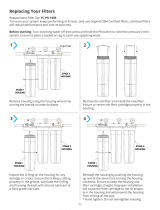Page is loading ...

Visit us online at www.USWaterSystems.com Give us a call at: 1-800-608-8792
GreenWave Water Conditioning System
Greenwave Edge Salt-Free Water Conditioner
Owners Manual
Models:
385--GWE-3
REVISION # 1.0
REVISION DATE May 18, 2016
US Water Systems Corporate Office
1209 Country Club Road
Indianapolis, IN 46234
Visit us online at
www.uswatersystems.com

Visit us online at www.USWaterSystems.com Give us a call at: 1-800-608-8792
2 GreenWave Water Conditioning System
Table of Contents
Unpacking/Inspection 2
Introduction 3
How it Works/Water Quality Parameters 4
Proper Installation 5
Note about Iron, Manganese and Copper 6
System Specifications and Overview 7
5 Micron Filter Installation 10
Carbon Tank Preparation 14
Carbon Tank and GreenWave Module Installation 15
Start Up 15
5 Micron Filter and GreenWave Cartridge Replacement 19
Warranty Conditions and Limitations 24
Maintenance Schedule 25
Warranty Certificate 27
Unpacking / Inspection
Be sure to check the entire system for any shipping damage or parts loss. Also note damage
to the shipping cartons. Contact US Water Systems at 1-800-608-8792 or visit
www.uswatersystems.com/returns to report any shipping damage within 24 hours of deliv-
ery. Claims made after 24 hours may not be honored.
Carbon
Media
Green Wave
Module
Green Wave
Cartridge

Visit us online at www.USWaterSystems.com Give us a call at: 1-800-608-8792
3 GreenWave Water Conditioning System
The new standard in salt free water conditioning
technology brought by America’s Most Trusted
Water Company. It prevents scale formation on
plumbing and appliances while delivering softer
skin and less soap usage. There is not a system
on the market today that can prevent scale like
the new Green Wave – pure and simple!
The Green Wave Edge offers all the same
features and benefits of the Green Wave Solo
and Advantage plus the added benefit of the
following:
Sediment Reduction to 5 Microns
Removal of chloramines, chlorine, chemicals, pharmaceuticals, pesticides, TCE, THM
and many other contaminants
Not only does it prevent lime-scale and save money on soaps and cleaning supplies while
pampering skin, but it also removes particulate, sediment, chlorine, chloramines, chemicals,
tastes and odors.
Stage 1: 5 Micron Pre-Filter
Stage 2: Catalytic Carbon Filter Tank
Stage 3: Green Wave Cartridge
Green Wave Benefits:
Completely safe for drinking water
Easy to fit and low maintenance
No electricity needed - No waste water
Long life Green Wave cartridges of approximately 20,000 gallons - typically two months for
the average family (not intended for irrigation or other water usage actual usage could vary
depending on lifestyle and water quality)
5 Micron Pre-Filter and Carbon Filter generally need replaced once a year.
Extends the life of appliances: dishwasher, washing machine, water heater, faucets, etc.
Glasses, silverware and cutlery stay like new
Cleaner bathrooms, showers and kitchens
Saves up to 40% on energy by reducing cost of energy bills
Save up to 30% of normal soap and cleaning products
Softer and healthier skin - Reduces skin irritations and infections
Reduces particulate and sediment
Removes chloramines, chlorine, chemicals tastes and odors
Low purchasing and maintenance costs, pays for itself within one year
One-Year Money Back Guarantee on the Green Wave Solo.
Introduction

Visit us online at www.USWaterSystems.com Give us a call at: 1-800-608-8792
4 GreenWave Water Conditioning System
The Green Wave Edge system starts with two high-flow filters - the first is s 5-micron pleated
sediment filter which filters solids, particulate and sediment down to 5 microns, followed by a
radial flow carbon filter which reduces chlorine, chemicals, tastes and odors. It then uses a
unique and patented dosing system which adds a small amount silicopolyphosphate (a food
grade material) to the water, effectively "sealing" Calcium and Magnesium from sticking to any
surface or pipes. Silcopolyphosphate is a "food grade" product and is safe for human
consumption according to the WHO and FAO recommendations. It meets all FDA requirements
for being "food grade." Cities have used it for years on a larger scale - it is completely safe -
however if there is a desire to remove it from drinking water... and also to remove 35,000 other
contaminants that can be in the drinking water, like chemicals, rocket fuel, pharmaceuticals,
TCE, THM's and many others, then we suggest using Reverse Osmosis for drinking, cooking,
rinsing produce and meat, or any other consumption point of use.
NOTE: THE USAGE PARAMETERS AND VALUES ARE BASED ON TYPICAL HOUSHOLD
USAGE IN A 2 BATHROOM HOME WITH 2 ADULTS AND 2 CHILDREN. IF THE
SYSTEM IS BEING USED FOR IRRIGATION THE USAGE NUMBERS DO NOT
APPLY.
Application: Municipal water, but can be used on surface or well water with proper pre-
treatment
Flow Rate: Designed to flow up to 15 GPM
Thread Size: ¾" FNPT
Maximum Hardness: 80 GPG
Maximum Iron: Zero
Maximum Sulfur: Zero
Maximum Manganese: Zero
Maximum Oil: Zero
Maximum Copper: 1.3 mg/l
pH: 6 to 9
Feed Water Pressure: 20 to 100 psi
Feed Water Temperature: 38 to 100 deg F
How It Works
Water Quality Parameters

Visit us online at www.USWaterSystems.com Give us a call at: 1-800-608-8792
5 GreenWave Water Conditioning System
Proper Installation
This water conditioning system must be properly installed and located in accordance with the
Installation Instructions before it is used or the warranty will be void.
Do not install or store where it will be ex-
posed to temperatures below freezing or ex-
posed to any type of weather. Water freezing
in the system will break it. Do not attempt to
treat water over 100°F.
Do not install in direct sunlight. Excessive
sun or heat may cause distortion or other
damage to non-metallic parts.
Iron levels must be less than 0.0 mg/L
Manganese levels must be less tha 0.00 mg/L
Copper levels must be less than 1.3 mg/L
pH Range must be 6-9 S. U.
Sulfur must be 0.0 mg/L
Oil and Grease must be 0.0 mg/L
Hardness must be < 80 GPG
WARNING: Discard all unused parts and
packaging material after installation. Small
parts remaining after the installation could be
a choke hazard.
38° - 100° F
No Direct Sunlight
Discard All
Unused Material
Fe
Mn
Cu
Less than 0.0 mg/L
Less than 0.00 mg/L
Less than 1.3 mg/L
pH
Range 6-9 S. U.
S
O&G
Must be 0.0 mg/L
Must be 0.0 mg/L
GPG
Must be < 80 GPG

Visit us online at www.USWaterSystems.com Give us a call at: 1-800-608-8792
6 GreenWave Water Conditioning System
Iron and Manganese
Just as with conventional water softening media, the GreenWave water
conditioning media needs to be protected from excess levels of certain metals
that can easily coat the active surface, reducing its effectiveness over time.
Public water supplies rarely, present a problem, but if the water supply is from a
private well confirm that the levels of iron (Fe) and manganese (Mn) are 0.0 mg/
L respectively. Copper should be less than 1.3 mg/L.
Copper
Copper usually originates from new copper plumbing upstream of the
GreenWave system. If this condition exists, we recommend waiting 3-4 weeks
before placing the system in operation. This will allow the copper surfaces to
be fully flushed and develop a natural protective surface. To further minimize
any problem with excess copper the installers should be advised to avoid
applying excess flux on the inner surfaces of the pipe and to use a low-
corrosivity water soluble flux listed under the ASTM 8813 standard. Once the
plumbing connections are complete, place the GreenWave system in bypass
prior to following the startup procedure and flush the plumbing for at least 10
minutes.
Cautions!
Do not let the system freeze. Damage to the tank and pre-filter may result.
The system must be operated in a vertical position. Do not lay it down during operation. The
system may be placed in any position for shipping and installation but must be operated in the
vertical position.
Place the system on a smooth, level surface.
The included bypass valve should be installed on every system to facilitate installation and
service.
Observe all local plumbing and building codes when installing the system.
An Important Note about Iron, Manganese & Copper

Visit us online at www.USWaterSystems.com Give us a call at: 1-800-608-8792
7 GreenWave Water Conditioning System
The GreenWave Carbon tank must be filled with gravel and media prior to installation. It is
good practice to fill it with water and allow it to soak while the other components are installed.
A simple inlet and outlet connection is all that is required for installation. Please review
operating pressures, temperatures and water chemistry limitations to ensure compatibility.
Specicaons
Inlet/Outlet Connection 3/4” - 1” PVC
Temperature 38° - 100°F
pH 6- 9
Ferrous Iron, Max* 0.0 mg/L
Manganese, Max* 0.00 mg/L
Copper, Max* 1.3 mg/L
Water Pressure 15 min, 100 max (PSI)
*See note about iron, manganese and copper on page 5.
Mechanical Specicaons
Max Service Flow (gpm) 13
Dry Weight (lbs) 83
Service Weight (lbs) 159
Dimensions (nominal - inches)
A 58.5
B 56
C 13
D 2.5
E 3.0
Using the GreenWave with other water treatment equipment.
Due to the unique properties of the GreenWave system, there are some specific requirements
for using the GreenWave in conjunction with filtration or other forms of water treatment.
1. Do not install any filters after the GreenWave or before any devices for which scale
prevention is required. POU filters, e.g. carbon or RO are exempt from this requirement.
Equipment Specifications

Visit us online at www.USWaterSystems.com Give us a call at: 1-800-608-8792
8 GreenWave Water Conditioning System
GreenWave
Carbon
Filter Housing
Media Tank
The Carbon Tank will be
about 75-90% full of car-
bon.
Tank
Head
System Overview
GreenWave
Module
GreenWave
Cartridge
Flow Direction
Arrow

Visit us online at www.USWaterSystems.com Give us a call at: 1-800-608-8792
9 GreenWave Water Conditioning System
System Overview (Configuration)
Outside Spigots
&
Irrigation
Well or City
Water Supply
Water Heater

Visit us online at www.USWaterSystems.com Give us a call at: 1-800-608-8792
10 GreenWave Water Conditioning System
1. Install the 5 Micron sediment filter first. This filter should be installed at the point of entry of
the home. The sediment filter is marked “IN” and “OUT” on the top of the housing.
2. Mount the housing to the bracket using the supplied screws. Be sure the filter is mounted so
the inlet is on the correct side for the application flow direction.
5 Micron Sediment Filter Installation Instructions
Filter Housing Installation

Visit us online at www.USWaterSystems.com Give us a call at: 1-800-608-8792
11 GreenWave Water Conditioning System
3. Now mount the filter housing to the wall using the appropriate fasteners for your wall materi-
al. It is preferred that this is mounted on a secured board or wall stud as it will be heavy
when full of water.
4. The water source of the application should be plumbed to the “IN” port on the filter housing.
The outlet plumbing from the sediment filter housing will be connected to the GreenWave
Carbon Tank to the “DOWNFLOW” inlet.
Filter Housing Installation

Visit us online at www.USWaterSystems.com Give us a call at: 1-800-608-8792
12 GreenWave Water Conditioning System
Sediment Filter Installation
1. Now install the filter in the filter housing by removing the sump from the housing.
2. There is a notch in the bottom of the sump that will center the filter in the housing. Unwrap
the filter (5 Micron) and install it in the sump.
3. Coat the O-ring and threads on the sump with food grade silicone grease and install the O-
ring in the filter sump.

Visit us online at www.USWaterSystems.com Give us a call at: 1-800-608-8792
13 GreenWave Water Conditioning System
Sediment Filter Installation
4. Now install the sump in the filter cap and turn it clockwise to tighten the filter. Once it is
hand tight, use the supplied wrench to tighten it an additional 1/4-1/2 turn.
5. Once the filter is installed the red button on the top of the filter can be used bleed the air out
of the chamber when the water is turned on to the system (this step will be discussed during
the startup procedure).

Visit us online at www.USWaterSystems.com Give us a call at: 1-800-608-8792
14 GreenWave Water Conditioning System
1. Remove the tank head and make sure that the distributor tube (shipped inside
the tank) is centered in the indentation in the bottom of the tank (use a flash-
light if necessary). (Figure A).
2. The distributor tube should be even with the top of the tank. There is an o-ring
inside the tank head that seals around the distributor.
3. Cover the distributor tube opening with a cap or piece of tape. Duct tape
works exceptionally well for this.
NOTE: IT IS IMPERATIVE THAT NO MEDIA (carbon) BE ALLOWED INSIDE
THE DISTRIBUTOR TUBE. CARBON SHOULD NOT BE ALLOWED TO EN-
TER THE DISTRIBUTOR UNDER NO CIRCUMSTANCES.
4. Add the gravel first and the carbon second.
5. Place the included funnel inside the tank opening securely. It is easiest
to do this if there are two people (one to hold the funnel and one to pour
the media), but one person can do it, especially if you secure the funnel
to the tank with duct tape, so as not to spill the media.
6. A mask and goggles should be worn over the nose, mouth and eye as the
carbon fines can cause irritation to the nose if breathed in. However, the
carbon is in no way toxic.
7. Pour all included gravel in the tank first followed by the all the carbon.
The tank should now be filled approximately 70-80%. US Water does not send extra media.
8. Be sure to remove the tape and wipe the top of the tank and distributor tube with a clean cloth.
9. Fill the tank with water until it is approx. 4” from the top. Be sure to let the carbon soak for a mini-
mum of 2 hrs. This will reduce the rinse time during startup. If this is not possible, the rinse time
may be lengthy.
10. Lubricate the O-rings on the head with food grade silicone lubricant*. (part #995-1014081, not includ-
ed). If the upper basket is in place, it may have to be removed to lubricate the distributor O-ring.
Make sure that the upper basket (Figure B) is securely attached to the tank head after lubrication of
the distributor O-ring. [* If food grade silicone is not available, use corn or vegetable oil.]
11. Install the head back on the tank and tighten hand tight. The head should thread easily. If not, it
may be cross-threaded. Do not use tools to tighten the head or damage may occur.
****NEVER USE A PETROLEUM BASED LUBRICANT OR VASOLINE****
The upper basket appearance may vary.
Figure A Figure B Bypass Valve
Carbon Tank Preparation

Visit us online at www.USWaterSystems.com Give us a call at: 1-800-608-8792
15 GreenWave Water Conditioning System
Greenwave Carbon Tank and GreenWave Module Installation
1. Make sure the GreenWave Carbon tank is on a level surface. Make sure the bypass valve is in the bypass
position.
2. Install the inlet plumbing from the sediment filter outlet. The GreenWave carbon tank inlet is marked
“Downflow Inlet”.
3. Now install the GreenWave Tank outlet to the GreenWave module inlet. The GreenWave outlet is marked
“Upflow Inlet”. Plumb from this port to the inlet port on the GreenWave module. The GreenWave module has
an arrow on the housing showing direction of flow. The arrow points away from the inlet.
4. Be sure to snug the brass fittings on the GreenWave module. They are sealed with a rubber gasket and do
not require Teflon tape. All other threaded connections will require Teflon tape.

Visit us online at www.USWaterSystems.com Give us a call at: 1-800-608-8792
16 GreenWave Water Conditioning System
5. Make sure that the carbon tank is on “bypass” - shown at the right.
6. Use the supplied wrench for the GreenWave module and remove sump.
7. Remove the GreenWave cartridge from the GreenWave module sump and put in a clean plastic
bag for now.
Start Up

Visit us online at www.USWaterSystems.com Give us a call at: 1-800-608-8792
17 GreenWave Water Conditioning System
8. Re-install the sump on the module and make sure the O-ring is in place. Use the supplied
wrench to snug the GreenWave module sump and open a faucet or spigot downstream.
9. Slowly open the supply valve (user supplied) to the GreenWave system. Allow water to fill the 5
micron sediment filter and pass through the bypass and GreenWave module. Check the water
downstream an make sure it is running clear and has no air. Be sure to push the red button on
the 5 micron filter and relieve the air from the filter housing. Once there is only water coming
out around the red button the housing is full.
10. Now slowly open the Carbon Tank Bypass valves. Allow the tank to fill with water until all the
air is purged. Then, flush the carbon tank for 15-20 minutes or until water runs clear. If you see
any carbon (other than the “black tinted color”), immediately bypass the system. If pieces of
carbon are coming out of the carbon tank there could be an internal problem. Small fines or
tinted water is normal. (The color can easily be checked with a white plastic or Styrofoam cup)
11. Check for leaks. Repair as needed.
12. Once the water runs clear and there is no air coming from the carbon tank it is ready for ser-
vice.
Start Up

Visit us online at www.USWaterSystems.com Give us a call at: 1-800-608-8792
18 GreenWave Water Conditioning System
13. Shut off the water again and relieve the pressure at a faucet or spigot.
14. Once the pressure is relieved, use the supplied wrench to remove the GreenWave module
sump and install the GreenWave cartridge back into the sump. Be sure the O-ring is in place
and lubricated with food grade silicon grease or corn or vegetable oil.
NOTE: DO NOT use petroleum based grease!
15. Install the GreenWave module sump and tighten it hand tight. Then turn it an additional 1/4 turn
to snug it further.
16. Open a faucet or spigot down stream and slowly turn on the water supply.
17. Allow the GreenWave module to fill with water then check it for leaks.
18. If there are no leaks, run the water unit it is clear then shut off the faucet or spigot.
19. The system is now operational. Be sure to check for leaks one final time.
Start Up

Visit us online at www.USWaterSystems.com Give us a call at: 1-800-608-8792
19 GreenWave Water Conditioning System
The 5 micron filter should be changed annually or sooner depending on the sediment in the
feed water source.
1. Shutoff the water supply.
2. Open a faucet of spigot closest to the filter housing and allow all the water to empty from
the plumbing system.
3. Push the red button on the top of the filter housing to release the remaining water pressure.
4. Use the supplied filter wrench to remove the sump by turning it counterclockwise.
WARNING! If the pressure is not released, the filter sump will be very difficult to get
loose. It is imperative that the water pressure is released prior to attempting to remove
the filter sump.
5. Remove the sump by spinning it counterclockwise until the sump is completely removed.
5 Micron Filter Replacement

Visit us online at www.USWaterSystems.com Give us a call at: 1-800-608-8792
20 GreenWave Water Conditioning System
5 Micron Filter Replacement
6. Remove the old filter and discard.
7. Install the new filter in the sump.
8. Lubricate the o-ring and sump threads with food grade silicone grease.
/