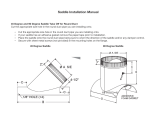Page is loading ...

Installation • Operation • Maintenance
CAUTION:
READ INSTALLATION, OPERATION, AND MAINTENANCE
INSTRUCTIONS CAREFULLY FOR SAFE OPERATION.
EXERCISE EXTREME CAUTION WHEN WORKING WITH
ELECTRICITY.
14
Warranty
252907-003 4/04
Duct Mount
Humidifier
84-25054-01
Limited Warranty
This product comes with a two (2) year limited warranty on parts. The warranty provides that
a replacement will be furnished for any part of the product that fails in normal use and service
during the applicable warranty period specified, in accordance with the warranty’s terms. The
replacement part is warranted for only the unexpired portion of the original warranty.
All parts are warranted for a period of TWO (2) YEARS after the effective date. The effective
date is the date of installation if properly documented. Otherwise, it is the date of
manufacture plus twenty four (24) months.
STANDARD PROVISIONS AND CONDITIONS
The following terms are common to all of PROSTOCK’S individual product warranties.
THIS WARRANTY WILL NOT APPLY: a) to defects or malfunctions resulting from failure to
properly install, operate or maintain the unit in accordance with the manufacturer’s printed
instructions; b) to damage from abuse, accident, fire, flood, and the like; c) to parts used in
connection with normal maintenance, such as cleaning or replacing air filters; d) to units that
are not installed in the United States of America or Canada; e) to units that are not installed
in accordance with applicable local codes, ordinances and good trade practices; or f) to defects
or damage caused by the use of any attachment, accessory or component not authorized by
PROSTOCK.
SHIPPING COSTS: You will be responsible for the cost of shipping warranty replacement parts
from our factory to our PROSTOCK distributor and from the distributor to the location of your
product. You also are responsible for any shipping cost of returning the failed part to the
distributor. (If in Alaska, Hawaii, or Canada, you also must pay the shipping cost of returning
the failed part to the port of entry into the continental U.S.)
SERVICE LABOR RESPONSIBILITY: This Warranty does not cover any labor expenses for service,
nor for removing or reinstalling parts. All such expenses are your responsibility, unless a service
labor agreement exists between you and your contractor.
HOW TO OBTAIN WARRANTY PERFORMANCE: You must promptly report any failure covered
by this warranty to the installing contractor or distributor. Normally, the installing contractor
from whom the unit was purchased will be able to take the necessary corrective action by
obtaining through his PROSTOCK distributor any replacement parts. If the contractor is not
available, simply contact any other local contractor handling PROSTOCK products.
The name and location of a local contractor can usually be found in your telephone directory
or by contacting a PROSTOCK distributor. If necessary, the following PROSTOCK office can
advise you of the nearest PROSTOCK distributor:
P.O. Box 17010 • Fort Smith, Arkansas 72917-7010 • (479) 648-4786 • (For CA only: (866) 251-4090)
HOWEVER, ANY REPLACEMENTS ARE MADE SUBJECT TO VALIDATION BY PROSTOCK OF IN-
WARRANTY COVERAGE.
An item to be replaced must be made available in exchange for the replacement.
MISCELLANEOUS: No one is authorized to make any warranties on behalf of PROSTOCK. ANY
IMPLIED WARRANTIES, INCLUDING MERCHANTABILITY OR FITNESS FOR A PARTICULAR
PURPOSE, SHALL NOT EXTEND BEYOND THE APPLICABLE WARRANTY PERIODS SPECIFIED
ABOVE, PROSTOCK SOLE LIABILITY WITH RESPECT TO DEFECTIVE PARTS SHALL BE AS SET
FORTH IN THIS WARRANTY, AND ANY CLAIMS FOR INCIDENTAL OR CONSEQUENTIAL
DAMAGES ARE EXPRESSLY EXCLUDED. Some states do not allow limitations on how long an
implied warranty lasts, or for the exclusion of incidental or consequential damages, so the
above limitation or exclusion may not apply to you.
This Warranty gives you specific legal rights, and you may also have other rights that vary from
state to state.
P.O. Box 17010 • 3900 South Zero Street • Fort Smith, Arkansas 72917-7010
Phone: (479) 648-4786 (For CA only:
(866) 251-4090)

Table of Contents
Introduction ........................................1
Specifications ........................................2
Capacity Selection Guide......................3
Operation ..............................................3
Installation ............................................5
Mounting Locations ........................6
Maintenance ........................................7
Troubleshooting ....................................9
Description of Parts ............................11
Parts List ..............................................12
Unit Diagram ......................................13
Warranty..............................................14
13
Unit Diagram
1
2
3
4
8
9
10
11
12
13
14
15
16
7
17
5
6

12
Parts list
1
Introduction
Introduction
The benefits of a properly humidified environment (35-50%, Relative Humidity) are many. They
include both personal comfort as well as the preservation of furniture, draperies, carpets,
wooden floors and cabinets, paintings, pianos, etc.. Your home will be more comfortable at a
lower temperature (i.e.: 68° F) at 30-40% Relative Humidity (RH) than at 71° to 72° F without
controlled humidity. Since every degree of temperature setback represents about 3% of your
heating costs, this can possibly represent a significant annual savings.
During the heating season, cold air is brought into the home and heated. When heated, this air
dries out and greatly increases its capacity to hold more moisture. By using a humidifier, a source
of water is provided to satisfy this increased moisture holding capability, rather than having it
drawn from our body surface and the surrounding hygroscopic furnishings in the home.
1
2
3
4
5
6
7
8
9
10
11
12
13
14
15
16
17
Base
Brass solenoid valve assembly 24VAC
Replacement cone mesh filters (12 pack only)
Drain tray assembly
Replacement evaporator pads (6 pack only)
Fan blade 9”
Fan motor 120VAC
Replacement fluid restrictors (12 pack only)
Motor cover
Relay 24VAC
Shroud
Transformer 120VAC/24VAC
Unit cover
Water distribution tray
Saddle valve assembly
Humidistat
Capacitor 120VAC
89-25055-04
61-25055-07
54-25055-10
89-25055-58
54-25055-01
70- 25055-13
51-25055-14
45-25055-15
89-25055-17
42-25055-19
89-25055-20
46-25055-27
89-25055-21
89-25055-22
-
-
-
454275-002
251461-001
251600-002
353226-001
251597-003
G-110
252716-001
G-128-12
454276-002
G-177
454277-002
G-139
454274-002
G-105
IN-2ST
352680-008
257241-001
- Assembly 84-25054-01 351453-006
Item Description Part Number Vendor Number

2
Specifications
To improve the efficiency of your humidifier, and to reduce the possibility of a health hazard, it
is recommended that you take the following precautions:
• Follow the manufacturer’s recommended cleaning and maintenance instructions.
• The amount of minerals and other impurities in a water source can vary greatly, therefore the
frequency of cleaning the humidifier also varies.
• During the heating season, check for film or scale build up on the humidifier, evaporator pad,
and all moving parts on a monthly basis and establish a proper cleaning schedule.
• Do not allow film or scale to build up on the unit, evaporator pad, or any moving part which
will reduce the efficiency of the humidifier.
• At the end of the winter humidification season, drain and thoroughly clean your humidifier
as part of the summer shut down. Be sure to install a new evaporator pad at the beginning
of the heating season before starting the humidifier.
Like your heating system and air conditioning unit, periodic maintenance and cleaning are
required to ensure the safe and efficient operation of your humidifier.
Model
Type of Unit
Duct mounting
GPD @ 140°
GPD @ 120°
GPD @ 100°
Solenoid valve voltage
Motor
Unit W x D x H
Duct Opening W x H
Shipping Weight
Standard Equipment
Features
84-25054-001
Power flow through
Supply
24.0
19.0
14.5
24VAC
1/20 HP /120VAC
13” x 11 1/2” x 18 3/4”(includes solenoid)
12 1/4” x 15 1/4”
18 lbs
Wall/Duct Mount Humidistat
Self Piercing Saddle Valve
120VAC to 24VAC transformer
Brass solenoid valve assembly
Removable motor cap allows easy access to motor for
servicing or maintenance
Cleanable & replaceable internal water filter protects
the solenoid valve
Attractive design and finish - neutral beige color
2” evaporator pad for greater surface area
Specifications
11
Description of Parts
Description of Parts
Solenoid Valve
All brass construction, controls the flow of water to the humidifier. The solenoid
valve will make a clicking sound as the plunger pin opens and closes. If this part
fails to operate correctly, water will flow continuously through the humidifier and
down the drain.
Conical Mesh Filter
Traps small particles in water supply that can clog and damage the solenoid valve.
Must be cleaned or replaced when water flow is impeded or humidification is
reduced.
Evaporator Pad
Allows water to evaporate as warm, dry air is drawn through it. Must be replaced
on a regular basis to maintain efficiency.
Fluid Restrictor
Located within the water tubing of the humidifier, it controls the amount of water
that flows through the humidifier.
Side Panels
Plastic construction and right or left hand discharge allows the unit to be installed
in a variety of installations. 1” wide collar allows for more secure installation of
bypass duct.
Water Distribution Tray
Felt wicking allows even distribution of water across surface of evaporator pad. As
mineral deposits build up, the tray will effectively channel the water through the
evaporator pad. Holes in tray must be cleaned periodically.

10
Troubleshooting
Symptom
Humidity level is not
being maintained
Humidifier will not
turn on
Water flows through
the humidifier
constantly
Rust is developing
around the
humidifier
Possible causes
Evaporator pad is clogged
with mineral deposits
Water line is clogged with
mineral deposits or debris
Humidistat setting is too
low
Saddle Valve is not fully
open
Evaporator pad is upside
down
Home is not tightly
insulated
Humidistat level is too low
Solenoid valve is clogged
or broken
Solenoid valve is stuck in
the open position
Air pressure velocity
through the evaporator
pad is too high
Leak in the water fill tube
located in the base
Corrective Action
Replace the evaporator pad
Clean or replace conical mesh filter
and fluid restrictor
Increase the humidity setting on the
humidistat
Turn the saddle valve handle in a
counterclockwise direction until it
stops
Make sure the evaporator pad is
installed with the black mark up
Seal leaks or drafts around doors
and windows
Increase the humidistat setting (this
will only help, not solve the
problem)
Increase the humidity setting on the
humidistat
Contact dealer for service or
replacement
Clean the solenoid valve
Contact dealer for service or
replacement
Contact dealer for possible solutions
Check the fill line for leaks
Contact dealer for service or
replacement
Troubleshooting Guide
3
Capacity Selection Guide
Operation
This humidifier operates using the evaporative principle in a quiet, efficient and automatic
manner. It is constructed of the highest quality, engineering grade materials to assure superior
performance and durability. This humidifier is controlled so that it operates only when the
furnace blower is operating and the humidistat, which is installed on the cold air return duct or
in your living area, calls for humidity.
When there is a call for humidity and the circulating air blower is operating, the solenoid valve
opens and water flows into the distribution tray and trickles down through the evaporator pad.
Warm, dry air is drawn through the evaporator pad, where it absorbs moisture and is returned
to the duct, and is circulated throughout the house. There is no standing water in this humidifier,
thus reducing maintenance and handling. The drain, located at the bottom of the unit, allows
unused water to drain from the humidifier and flush away mineral deposits that have been left
behind after the evaporation process. A fluid restrictor located in the evaporator pad supply
tubing controls the amount of water flowing through the humidifier.
Do NOT attempt to control the flow of water by using the saddle valve. It is designed to be
either fully open or closed.
A felt pad located in the distribution tray distributes water evenly between the openings. The
distribution tray should be inspected annually and any plugged holes cleaned (more frequently
in areas of poor water quality).
Sq. Footage of
Home
1000
1500
2000
2500
3000
4000
Tight Home
(GPD)
0.5
3.0
5.0
7.5
10.0
14.5
Average Home
(GPD)
5.0
10.0
14.0
19.0
23.5
33.0
Loose Home
(GPD)
10.0
16.5
24.0
30.5
37.5
51.5
Air Tightness of Home
The above calculations are for reference only and are based on the following
• Inside temperature 70° F/35% Relative Humidity
• Outside Temp 20° F /70% Relative Humidity
• 8 foot ceiling height
• Internal moisture gain of one pound per hour
• Furnace on-time of 70%
This chart uses A.R.I. standard designations:
A “Tight Home” is assumed to be well insulated with vapor barriers, tight storm windows and
doors, and a dampered fireplace. Air exchange rate of .5 changes per hour.
An “Average Home” is insulated and has a dampered fire place, but there are no vapor barriers,
storm doors, or storm windows. Air exchange rate of 1.0 change per hour.
A “Loose Home” is generally one constructed before 1930, has little or no insulation, no storm
doors, storm windows, weather stripping or vapor barriers, and often no effective dampering of
fireplaces. Air exchange rate is as high as 1.5 changes per hour.

4
Operation
Start Up
1. Open the saddle valve and check for leaks at the connections.
2. Turn the furnace on and check for proper operation.
3. Turn the humidistat to the highest level (past 60%) and the humidifier should begin to
operate (the humidifier should stop when the humidistat is turned off, or when the furnace
blower shuts off).
4. Set the furnace controls and humidistat for the desired conditions. 30-40% Relative Humidity
is typically recommended, but it is important to reduce the setting whenever extreme low
outdoor temperatures occur in order to avoid excessive condensation. The settings noted in
the relative humidity table represent the best compromise for both comfort and protection
of home furnishings. Condensation of water on the inside windows is usually an indication
of too high relative humidity.
Outside
Temperature (°F)
40
30
20
10
0
Recommended Relative
Humidity %
45
40
35
30
25
Recommended Relative Humidity Levels
vs. Temperature
9
Troubleshooting
Common Questions & Answers
Q. My humidity is too low. Why isn’t the humidifier working?
A. This is one of the most common questions from homeowners with new humidifiers. There are
many factors that decide how well a home will be humidified. The primary factors are the size
of the home and how well it is insulated (assuming the humidifier is installed properly). The issue
could range from something as simple as the humidistat setting not being set high enough to a
complex situation involving the home environment and material construction. New cabinets,
wood floors and furniture have the tendency to absorb moisture quickly. These wood materials
will continue to absorb moisture until their saturation point is reached. In addition, doors that
open and close often will allow the internal humidity to escape into the outdoors. The size of
crawlspaces, such as attics and dead spaces in construction will also affect how well the living
space is humidified. If you have concerns or questions about the operation of the humidifier,
consult your dealer for an on-site inspection and analysis.
Q. The humidifier is running all the time. Is this normal?
A. The humidistat may be broken or your home may have a high transfer of air. Drafts and leaky
construction will allow the humidity to expand to fill whatever space it is in. If your home is not
sealed tightly, the humidity will escape into the outside air, wasting your electricity and water.
Another cause could be an improper electrical installation. The humidifier is designed to be used
in conjunction with the furnace blower.
Q. Water is constantly flowing out the humidifier drain and I am afraid that it is wasting water.
Should I be concerned?
A. Flow-thru humidifiers are designed to use the action of flowing water to continuously flush
minerals and debris from the evaporator pad when the HVAC system is running and there is a
demand for additional humidity, thus increasing their useful life expectancy and resulting in
fewer maintenance needs. However, if the water usage is constant and does not appear to cycle
with the HVAC system turning ON and OFF, servicing may be necessary.
Q. Where do I get the parts that must be replaced on a regular basis?
A. Your dealer can help supply you with the parts you need.
Q. I do not need my humidifier on all year round. What do I do during the summer months?
A. First, turn the saddle valve to the OFF position. In some installations, a damper will be installed
on the ductwork that will allow you to shut off the air from the regular HVAC system. This
damper will keep cooler air from flowing into the humidifier and wasting electricity.
Q. How do I control the humidifier and the level of humidity in my home?
A. The humidistat is the only way the humidifier understands how much humidity is in the air. A
nylon element in the humidistat expands and contracts as the humidity level changes and this
movement signals the unit to turn ON and OFF.

8 5
InstallationMaintenance
To Inspect and Replace the Evaporator Pad:
It is recommended that the evaporator pad in the humidifier be replaced annually to
maintain efficient operation. However, more frequent replacement may be necessary in
areas of poor water quality.
1. Disconnect the power supply to the furnace.Turn OFF the water supply at the saddle
valve by turning the valve handle clockwise.
2. Fully loosen the thumb screws at the bottom of the unit cover. The screws will remain
attached to the cover. To remove the cover from the duct, pull the bottom away and
then lift up. Put the cover aside for reassembly.
3. Remove the water distribution tray, located above the evaporator pad. It is held in place
by a snap that must be lifted to pull out the tray.
4. Pull the evaporator pad and frame assembly away from the duct, being careful not to
disturb the drain connection. Remove the old evaporator pad and discard.
5. Inspect the interior of the humidifier and remove any mineral deposits and accumulation
from the frame assembly and drain tray.
6. Remove the new evaporator pad from the plastic bag and insert into the frame assembly,
with the black spot facing up. Ensure that no part of the evaporator pad is outside of
the frame. Return the evaporator pad and frame assembly to their original position
inside the humidifier.
7. Check the distribution tray to ensure that holes are clear of any scale build up. If desired,
the distribution tray can be washed with mild detergent and warm water.
8. Replace the distribution tray making sure the snap is hooked over the outside edge of
the tray. Replace the cover and secure by tightening the thumb screws. Turn the water
back on and reconnect power to the furnace.
End of Heating Season Shut Down:
1. Inspect and clean humidifier and components.
2. Turn water supply off at the solenoid valve.
3. Turn humidistat off.
Read the instructions in the furnace installation manual carefully before attempting installation
or operation of the humidifier. Failure to follow these instructions may result in improper
installation and therefore, void the manufacturer’s warranty.
WARNING
Improper electrical wiring can cause personal injury, death, or
property damage. Local codes require that the unit be installed
by a properly qualified HVAC technician or electrician.
Some furnaces provide 120VAC auxiliary terminals that may be used to power the humidifier.
Since these auxiliary terminals are interlocked with the fan, no separate fan interlock relay is
required in the humidistat circuit depending on the furnace model. These terminals are
marked HTG.Acc/Neutrals. Acc/Neutral or Hum-H/Hum-N.
When connected to these furnaces using the auxiliary terminals interlocked to the furnace fan,
connect the primary of the supplied 120/24VAC transformer to the auxiliary terminals on the
furnace. Connect the secondary of the transformer to the unit pigtails on the SPST humidistat
provided. The humidifier will then turn on whenever the furnace fan is running and there is a
call for humidity.
For systems without 120VAC or 24VAC auxiliary terminals or systems with multi-speed blowers,
the switch contacts of a separate SPST-NO fan interlock relay is required to be wired in series
with the humidistat switch. Depending on the installation and furnace manufacturer the coil
for this relay could be:
• Wired in parallel with the coil of the NO fan relay, typically 24VAC.
• Wired in parallel with the common and heating speed tap of the units blower typically
120VAC.
• An inductively coupled current sensing relay on the common of the units blower.
See installation instructions on the provided
mounting template

6 7
MaintenanceMounting Locations
1. This humidifier may be installed on either the supply or return plenum.
The supply plenum is the preferred location because of higher evaporative capacity results.
When there is insufficient space on the warm air plenum, the unit can be installed on the
return duct. It is recommended that when the unit is installed in this location it is supplied
with hot water service.
2. If the furnace has an air conditioning coil, be sure the unit does not interfere with coil ends.
3. Remember to provide clearance for evaporator pad removal, conical mesh filter cleaning, and
fluid restrictor cleaning.
Humidifier
Humidifier
Humidifier
Alternate
location
"A" coil
Air cleaner
Air cleaner
Air cleaner
Air cleaner
Humidifier
Humidifier
Maintenance of Your Humidifier
Your humidifier, as all appliances, requires periodic cleaning and maintenance to ensure efficient
and safe operation. The necessity to clean your humidifier is substantially the result of impurities
coming in through your water supply, which feeds the humidifier. Other household dust,
containing biological and microbial contaminants, finds its way into the air handling system and
ultimately, the humidifier. The humidifier is not the source of these impurities.
To enjoy the benefits of a properly humidified environment, periodic cleaning is necessary to
control both water and household impurities. Film or scum, which can contain bacteria or fungi,
may appear on the water surface, the sides, or bottom of your humidifier. A crusty deposit or
scale may also appear and is composed of minerals that have settled out of the water.
Annual cleaning is required for the efficient and safe operation of this humidifier. However,
more frequent maintenance and cleaning may be required in areas of poor water quality.
During the first heating season, check for scale buildup on a monthly basis and establish the
proper cleaning schedule. Failure to do so can result in reduced efficiency and/or water damage
to house and property. If frequent cleaning of the humidifier is required, a sediment filter should
be installed upstream of the conical mesh filter to reduce the frequency of cleaning. Water
softeners can be used to improve the quality of the supply water, however, deionized water is
corrosive and can reduce the operating life of your unit.
To Inspect and Clean the Conical Mesh Water Filter
1. Turn OFF the water supply at the saddle valve by turning the valve handle clockwise.
2. Disconnect the water line from the INLET fitting of the solenoid valve using two (2)
wrenches, one for the compression nut and one on the INLET fitting.
3. Remove the conical mesh filter from inside the inlet fitting using a small nail or paper clip.
NOTE: Be careful not to puncture the filter.
4. Clean or replace the filter as needed.
5. Replace the filter and reconnect the water line to the INLET fitting reversing the directions
in Step 2.
6. Turn the water back ON at the saddle valve.
To Inspect and Clean the Fluid Restrictor
1. Turn OFF the water supply at the saddle valve by turning the valve handle clockwise.
2. Disconnect the water line from the OUTLET fitting of the solenoid valve using two (2)
wrenches, one for the compression nut and one on the OUTLET fitting.
3. Locate the fluid restrictor, inside the end of the water line, and inspect it for sediment
clogging and accumulation. Clean or replace fluid restrictor as needed.
NOTE: Do NOT attempt to enlarge the hole size in the restrictor.
4. Reconnect the water line to the OUTLET fitting reversing the directions in Step 2.
5. Turn the water back ON at the saddle valve.
/