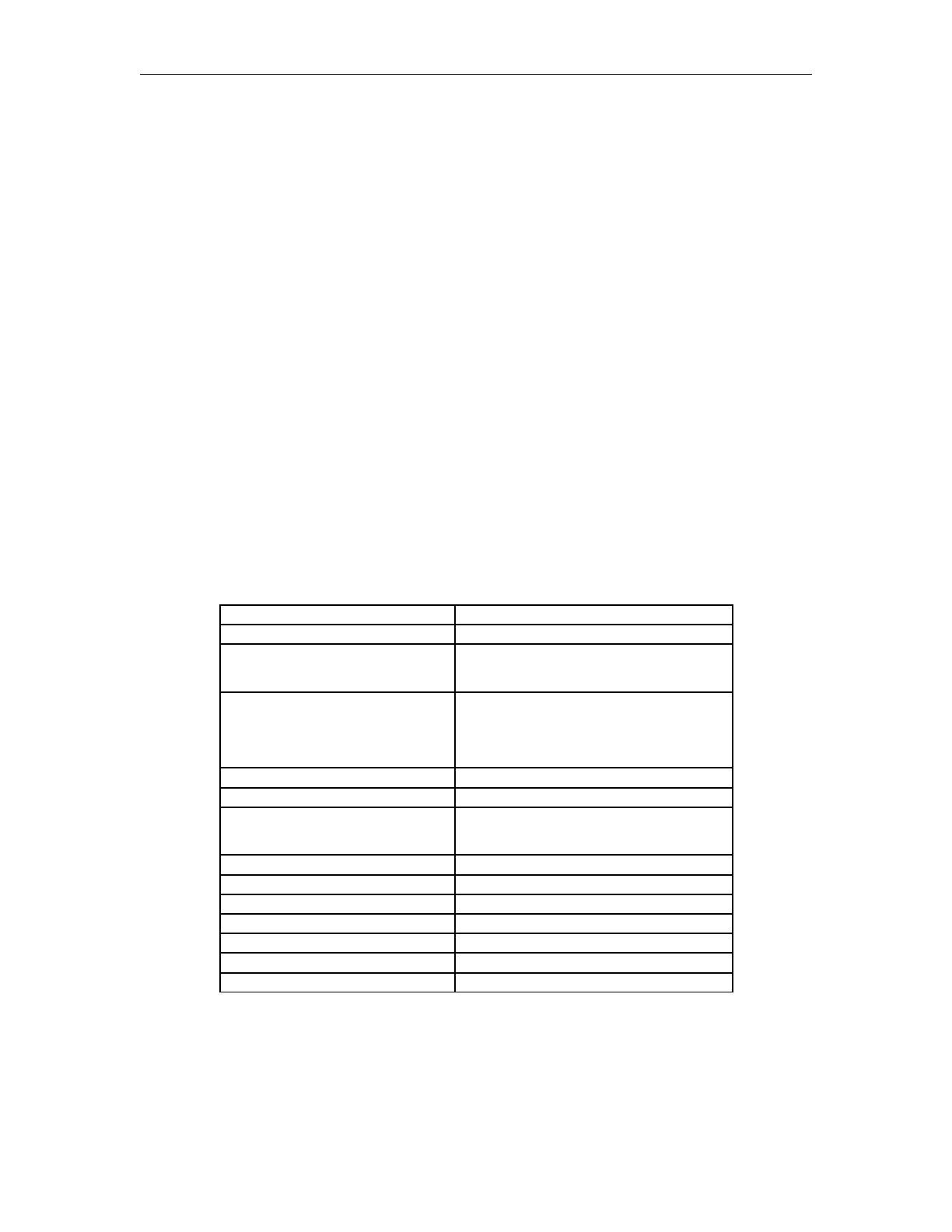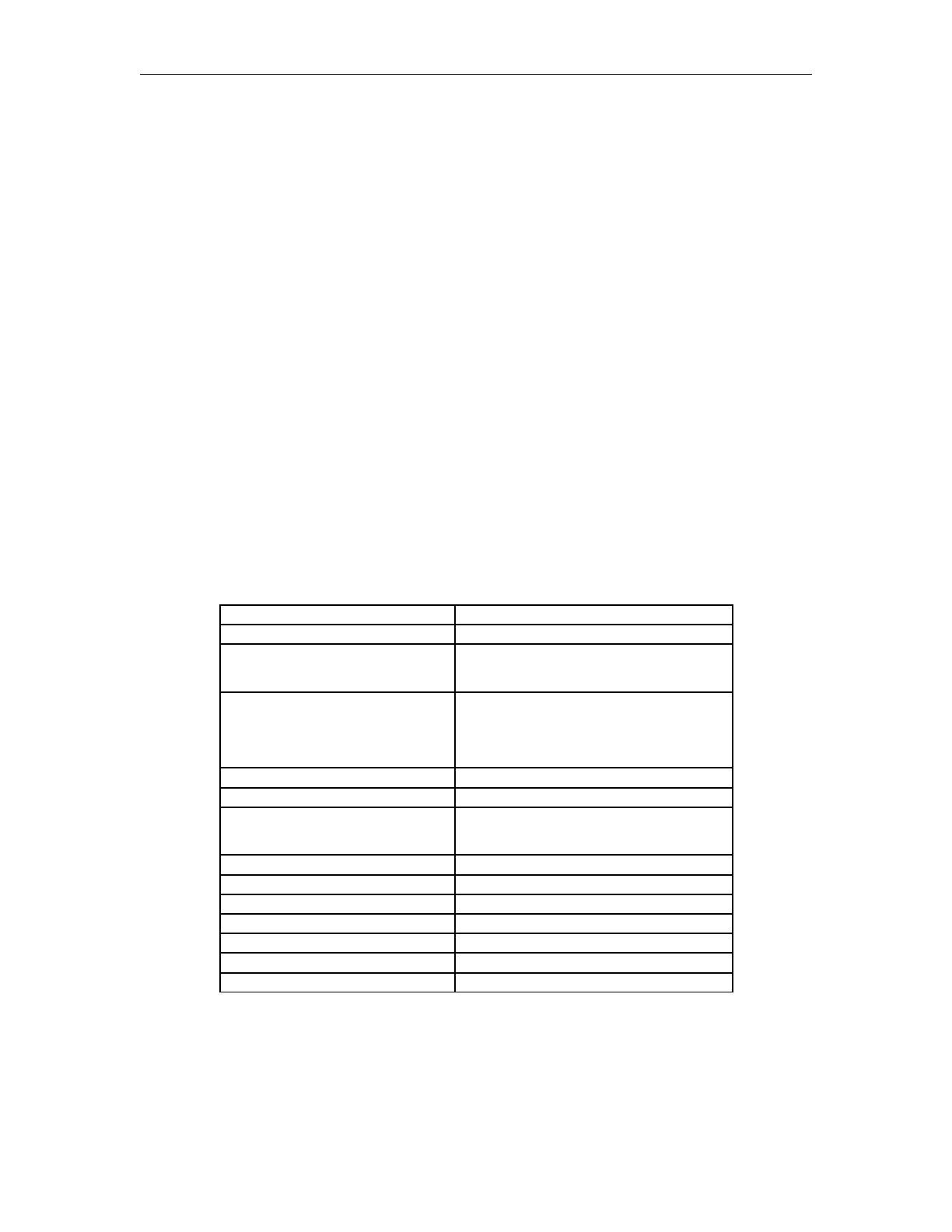
3
B. Press up and down button to select the menu, press the “OK” button to select.
9. Connecting to computer
With USB cable connect camera to the computer, the screen will appear 3 connection mode:
Mass storage/PC camera/Charge battery. You can press the up/down button to select the
connection mode.
10. WIFI connection
The machine can be connected to phone or tablet by following these steps:
A. Download the " DENVER ACTION CAM 4" APP, (Android download on Google Play, IOS
download on the APP Store).
B. Turn on the camera, Short press the “up/wifi” button to turn on the WIFI, the camera
screen will show WIFI logo and then appears SSID and PW (initial password): 12345678
C. Use your phone connect this WIFI
D. Start APP " DENVER ACTION CAM 4", to start APP control the camera.
Specifications
LCD Screen 2.0LTPS
Camera shot 140 degree
Menu Language
Danish, España, Portugal, Italia,
Deutsch, Français, Nederlands, Polski
Video Resolution
FHD (1920*1080P)
HD (1280*720P)
VGA (640*480P)
Video Format AVI
Video compression formats MJPG
Photo resolution
16M, 14M, 12M, 10M,8M, 5M, 3M,
2M, 1.3M VGA,
Storage card Micro SD card
USB USB2.0
Battery capacity 1050MAH
Recording time 1080P/about 120minutes
Charging time About 3 hours
Dimension 59.27*41.13*29.28
ENG