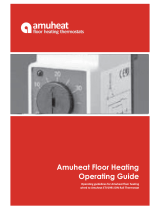2 Doc. 8318A | DIN-THSTAT
System Stages
Menu Description Value Default Value
H/C Heat
Stages
Sets the number of heat-only stages
that are present. The number of heat-
only states is limited to 1 and 2 when a
Floor Rad Type is enabled. Available for
heat-cool system types only.
1, 2, 3 1
H/C Cool
Stages
Sets the number of cool-only stages
that are present. Available for heat-cool
system types only.
1, 2, 3 1
HP Compressor
Stages
Sets the number of heat pump
compressor stages that are present.
1, 2, 3 1
HP Aux Heat
Stages
Sets the number of heat pump aux heat
stages. The number of heat-only states
is limited to 1 and 2 when a Floor Rad
Type is enabled.
1, 2, 3 1
System Performance
Menu Description Value Default Value
Heat
Anticipator
Sets the space heating system cycling
characteristics. A smaller number yields
faster cycling with a smaller regulation
band.
1 – 6 3
Cool
Anticipator
Sets the space cooling system cycling
characteristics. A smaller number yields
faster cycling with a smaller regulation
band.
1 – 6 3
Interstage
Differential
Sets the temperature difference in
degrees between the setpoint and
ambient temperature that triggers
immediate stage-up for multistage
systems.
0.5, 1.0, 1.5, 2.0, 3.0,
4.0, 5.0, 6.0, 8.0
2.0
Accumulated
Staging Index
Sets the stage-up for long system calls
that do not meet the desired setpoint.
Lower numbers cause faster stage-up.
1 – 6 3
Balance Points
Menu Description Value Default Value
Heatpump
Balance
Sets the minimum outdoor temperature
in degrees to allow heatpump to run.
°F: N/A, 0 – 90
°C: N/A, -18 – 32
°F: N/A
°C: N/A
Aux Heat
Balance
Sets the maximum outdoor temperature
in degrees to allow aux heat to run.
°F: N/A, 0 – 90
°C: N/A, -18 – 32
°F: N/A
°C: N/A
Floor Radiant Heat
Menu Description Value Default Value
Regulation
Index
Sets the floor warming system cycling
characteristics. Smaller index yields faster
cycling with a smaller regulation band.
1 – 6 3
Max
Temperature
Sets the maximum allowable floor
temperature in degrees during floor
radiant space heating calls.
°F: 50 – 110
°C: 10 – 43
°F: 110
°C: 43