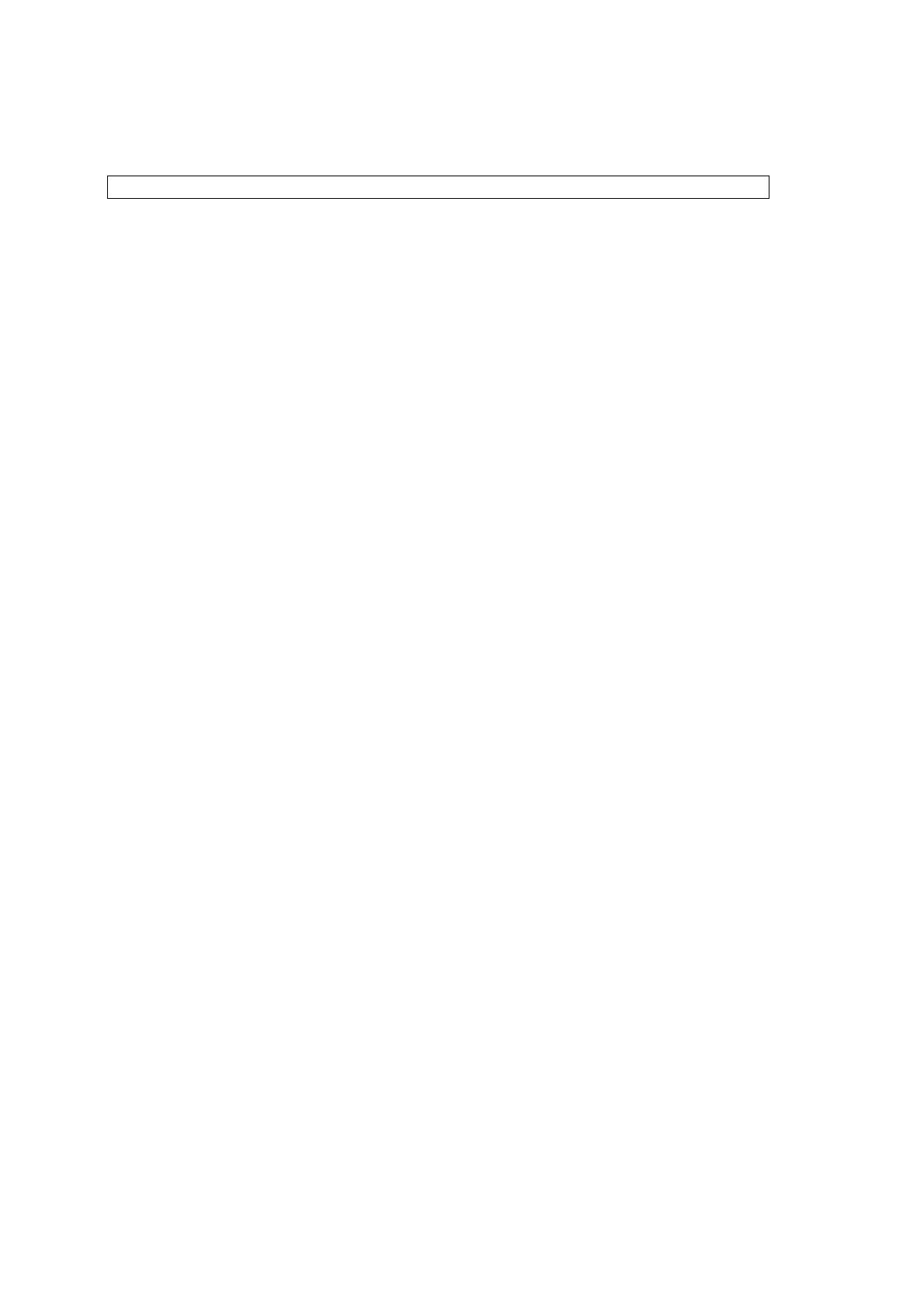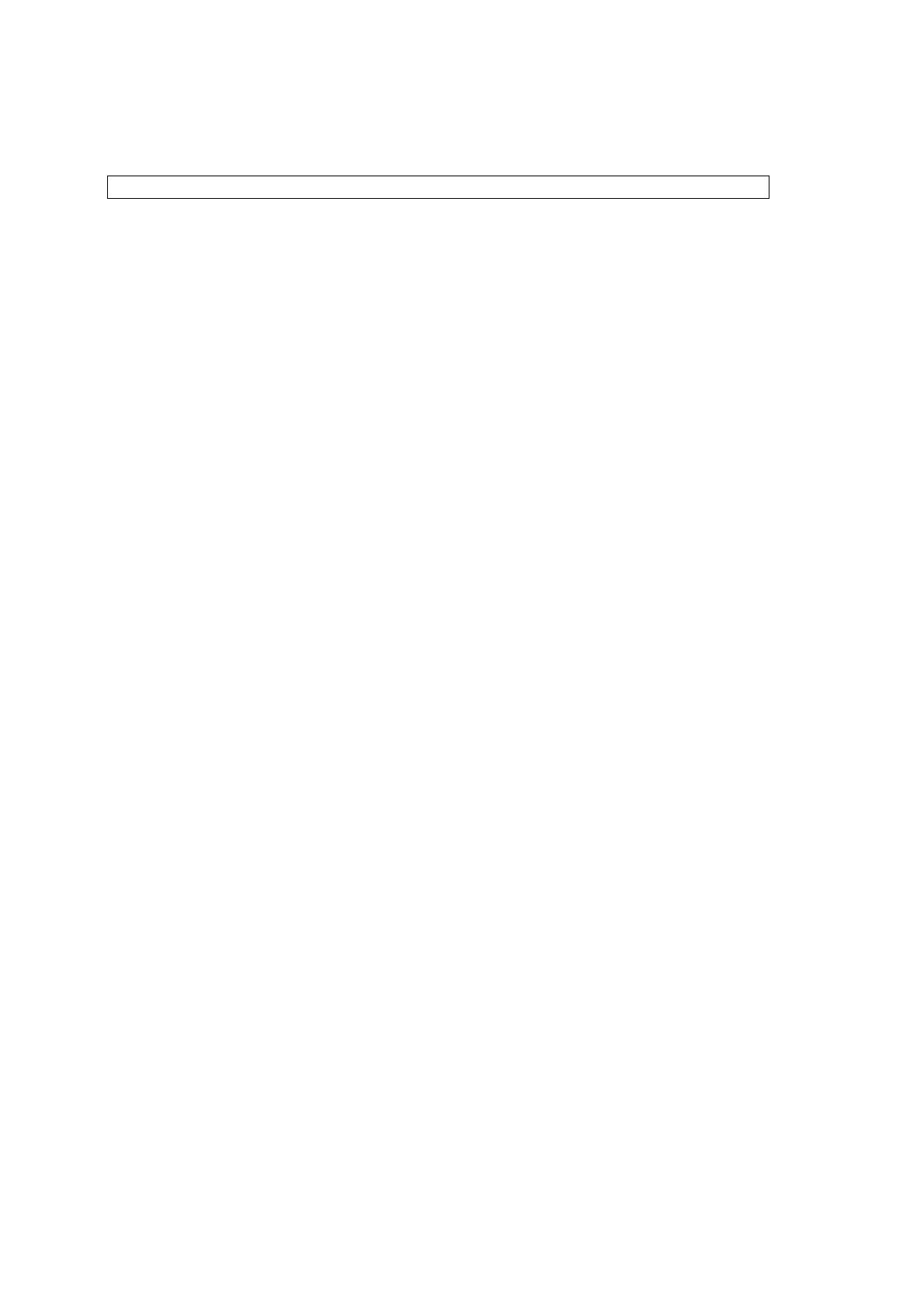
1. In standby mode, press and hold the ALARM 1 or ALARM 2 button to enter the alarm
time setting mode.
2. In the alarm setting mode, press the ALARM 1 or ALARM 2 repeatedly to cycle through
the setting options:
Alarm time > Alarm sound source > Alarm frequency
Setting alarm time: Press the BACKWARD to set the hour time and FORWARD button to
set the minute time.
Setting alarm sound source: Press the BACKWARD or FORWARD button to select the
alarm or radio as the alarm sound source. The corresponding alarm indicator will turn on
according to your selection.
Setting alarm frequency: Press the BACKWARD or FORWARD button to select an alarm
frequency (1-5 = Monday to Friday, 1-7 = Everyday, 6-7 = Weekend only).
Once the alarm setting is done, the alarm will be automatically activated with the
corresponding alarm indicator (alarm or radio) switched on.
Turning the alarms on or off
When the clock time is displayed, press the ALARM 1 or ALARM 2 button to enable or
disable the respective alarm. The corresponding Alarm 1 or Alarm 2 indicator (alarm or
radio) will switch on when the alarm is enabled.
Deactivating a sounding alarm
Press ALARM OFF button to switch off a sounding alarm.
When the alarm sounds, the corresponding Alarm 1 or Alarm 2 indicator (alarm or radio)
flashes on the display.
Snooze
To temporarily silence the alarm, press the SNOOZE button. The alarm will sound again
when the snooze period (9 minutes) expires.
The corresponding Alarm 1 or Alarm 2 indicator (alarm or radio) flashes on the display
during the snooze period.
To cancel the snooze period and the alarm, press ALARM OFF button.
Sleep
This sleep function defines the duration of time before the radio switches itself off
automatically.
When the radio is switched on, press the SLEEP button repeatedly to select a sleep
period (Options: Off, 10, 20, 30, 40, 50, 60, 70, 80 and 90 minutes).
The radio will automatically switch off when the sleep period is over.
Press the SLEEP button to check the remaining time before the radio switches off.
Press the POWER button to cancel this function.
Display information
In standby mode, press the Y-M-D button repeatedly to change showing the year, date,
time and day of the week (d1 = Monday, d2 = Tuesday, d3 = Wednesday, d4 = Thursday,
d5 = Friday, d6 = Saturday and d7 = Sunday).
In radio mode, press the BACKWARD or FORWARD button once to briefly change the
display from the clock time to the current radio frequency.