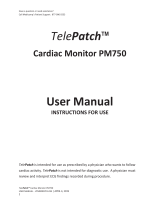Walk400h/Clickholter
2. SAFETY INFORMATION
3
The device has no specific protection from defibrillation discharges. Consequently, should a
defibrillator need to be used, the device must be disconnected from the patient, for instance by
removing the patient cable from the electrodes before defibrillation.
This device is designed to be used only with the electrodes specified in this manual. Strictly follow
the correct clinical procedures to prepare the skin before the application of the electrodes and
monitor the patient in order to avoid any irritation, inflammation or other skin reactions. The
electrodes are designed for short-term applications and must be promptly removed once the test is
complete. Refer to paragraph 10.2 for a list of approved accessories.
The ECG electrodes may cause skin irritation; check the skin for any irritations or inflammations.
To prevent any infections, use the disposable components (e.g. the electrodes) only once. To ensure
safety and use efficiency, do not use electrodes after their expiration date.
The quality of the signal may be adversely affected by the use of other medical equipment such as
defibrillators and ultrasound machines.
The device is intended for external use and is not intended for direct cardiac application.
There is a risk of explosion. Do not use the device in the presence of flammable anaesthetics.
There is no safety hazard if other equipment, such as pacemakers or other stimulators, is used
simultaneously with the device; however, disturbance to the signal may occur.
The device is not designed for use with high-frequency (HF) surgical equipment, and does not
provide any protective means against hazards to the patient.
The operation may be adversely affected by the presence of strong magnetic fields such as those
produced by electrosurgery equipment.
The use of the device is not recommended in the presence of medical diagnostic imaging equipment
such as the Magnetic Resonance Imaging (MRI) or Computerised Axial Tomography (CAT) in the
same environment.
Only use the recommended batteries. Using other types of batteries may cause danger of fire or
explosion.
The low battery warning is designed for the recommended batteries only. Using other types of
batteries may lead to a lack of indication resulting in device failure.
The enclosure of the device is not protected against ingress of liquids. Devices affected by liquid
seepage must be cleaned as soon as possible and must be inspected by an authorised Service
Centre.
Do not clean the device or the patient cables by submersing them in liquid, autoclaving, or steam
cleaning. This may cause serious damage to equipment or reduce its lifespan. Using non-specific
detergents/disinfectants, failure to comply with the recommended procedures or contact with non-
specific materials may cause additional risks to operators, patients or bystanders or may damage the
device. Do not sterilise the device or the patient cable with ethylene oxide gas (EO). Refer to Section
9 for instructions on proper cleaning and disinfection.
Do not leave the patient cable unattended if children are present as they might get accidentally
strangled.
Do not leave the electrodes unattended in the presence of children as they could cause suffocation
if accidentally swallowed.
The device is not intended to be used in a humid environment; never expose the device to extreme
temperature and do not leave it in dusty, brackish or humid premises.