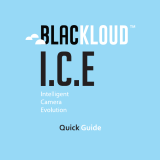Page is loading ...

1
OWNERS AND SERVICE MANUAL
INNOVATIVE CONCEPTS IN ENTERTAINMENT INC.
10123 MAIN STREET, CLARENCE, NY 14031
SERVICE: 1-716-759-0360
FAX: 1-716-759-0884
E-MAIL: service@icegame.com
WEBSITE: www.icegame.com

2
Table of Contents
Safety
Gameplay
Elevator Assembly 4 - 9
Connecting Wire Harnessing Ball Return 9-11
Installing Top to Base 12
Connecting Wire Harness Inside Base 13-14
How to open Dome 15
Programming 16
Split Base Home Edition 17
Maintenance 20-21
Troubleshooting 22
Playfield Player Positions 23-24
Elevator Belt Routing Diagram 31
Components 25-33
Rev H 1/23/2019

3
SAFETY AND WARNINGS BEFORE YOU BEGIN
WARNING: WHEN INSTALLING THIS GAME, A GROUNDED A.C. RECEPTACLE MUST BE
USED. FAILURE TO DO SO COULD RESULT IN INJURY TO YOURSELF OR OTHERS. FAILURE
TO USE A GROUNDED RECEPTACLE COULD ALSO CAUSE IMPROPER GAME OPERATION,
OR DAMAGE TO THE ELECTRONICS.
NOTE: THIS GAME IS INTENDED FOR INDOOR USE ONLY.
DO NOT DEFEAT OR REMOVE THE GROUNDING PRONG ON THE POWER CORD FOR THE
SAME REASON AS GIVEN ABOVE. USING AN IMPROPERLY GROUNDED GAME COULD VOID
YOUR WARRANTY.
HAVE A QUALIFIED ELECTRICIAN CHECK YOUR A.C. RECEPTACLE TO BE SURE THE
GROUND IS FUNCTIONING PROPERLY.
THIS GAME IS DESIGNED TO DISSIPATE STATIC ELECTRICITY THROUGH THE GROUNDING
PLANE OF THE GAME. IF THE A.C. GROUND DOES NOT WORK, THE GAME COULD DIS-
CHARGE STATIC ELECTRICITY THROUGH THE GAME CIRCUITRY, WHICH COULD CAUSE
DAMAGE.
THE POWER SUPPLY IS NOT VOLTAGE ADJUSTABLE. TO OPERATE THE GAME AT VOLTAG-
ES OTHER THAN THOSE IT WAS DESIGNED FOR. PLEASE CONTACT OUR SERVICE DE-
PARTMENT FOR VOLTAGE CONVERSION INFORMATION.
WARNING
DO NOT remove any of the components on the main board (e.g. compact flash and EPROMS) while
the game is powered on. This may cause permanent damage to the parts and the main board. Re-
moving any main board component part while powered on will void the warranty.
ALWAYS REMOVE POWER TO THE GAME, BEFORE ATTEMPTING ANY SERVICE, UNLESS
NEEDED FOR SPECIFIC TESTING. FAILURE TO OBSERVE THIS PRECAUTION
COULD RESULT IN SERIOUS INJURY TO YOURSELF OR OTHERS.
THIS GAME IS NOT SUITABLE FOR INSTALLATION IN AN AREA WHERE A WATER JET
COULD BE USED.
This appliance is not intended for use by persons (including children) with reduced physical, sensory
or mental capabilities, or lack of experience and knowledge, unless they have been given supervi-
sion or instruction concerning use of the appliance by a person responsible for their safety. Children
should be supervised to ensure that they do not play with the appliance.
AC Power Information
Replace the entire DC supply if failure is experienced.
4.5 amp at 110—120V. 2.5 amp at 200 –240V

4
Parts Included Inside Base

5
INSTALLING THE BALL & ELEVATOR ASSEMBLY
Step2:
Located inside the base are two ramp assemblies, the elevator, and hardware. The components
are labeled by numbers and will match with where they are installed. Locate the elevator labeled
number one. Attach the elevator to the cabinet top. The motor should be on the opposite of the
main harness hole. There will also be a number on both the elevator and cabinet which should
line up.
Use five AA6174 screws and five washers AA6841 to secure the assembly.
Step1:
A) Pace the top of the game so that
the dome goes inside the box. This
will allow you to install the elevator with-
out scratching the dome.
B) INSTALL the GAME BALL NOW.
Drop it through the center hole. (The
game ball is located in the parts pack)
WARNING: To avoid a ball jam, only
install one ball in game! Keep the
other ball as a replacement.
MOTOR
1
Decals aligned
** NOTE **
Pay attention to where the
harness hole is at all times
during assembly. This will
aid you in knowing which
side you are working on.
Wire harness
hole this side.
1
AA6841 WASHER 5 PLACES
AA6174 SCREW 5 PLACES

6
Step 3: Locate the ramp part that is labeled 2. Align the ramp under the elevator mount (See figure
A) and between the three cabinet nuts (See where it is labeled 2). IMPORTANT: Do not tighten
any screws or nuts until BOTH OF THE elevator RAMPS have been set in place and you have
completed step 7. Use one AA6174 screw at the far end to mount ramp part 2 to the cabinet. Do
not install any other screw at this time because you will install the remainder of the screws in step 6.
Step 4: Locate the ramp part that is labeled 3. Align the ramp under the elevator mount (See figure
A again) and between the three cabinet nuts (See where it is labeled 3). Use one AA6174 screw at
the far end to mount ramp part 3 to the cabinet. Do not install any other screw at this time.
Figure
A
Wire harness
hole this side.
Wire harness
hole this side.
Figure
A
Use one screw (AA6174) with
washer (AA6841).You will
install the other screws after
step 6. IMPORTANT: Do not
tighten screw, leave it loose
so that ramp has movement.
AA6841 WASHER
AA6174 SCREW
Use one screw (AA6174) with
washer (AA6841).You will
install the other screws after
step 6. IMPORTANT: Do not
tighten screw, leave it loose
so that ramp has movement.

7
Step 5: Locate the ramp cover labeled 4.
Attach the ramp cover with three AA6072 nuts (location shown with red arrows). Make sure the
cover is flush to the ramp and pay attention to the three points shown with yellow arrows below.
DO NOT TIGHTEN ANY HARDWARE YET.
Attach the ramp assembly to the elevator with AA6072 nut
shown with the blue arrow. DO NOT TIGHTEN.
4
Step 6: Locate the ramp cover labeled 5.
Attach the ramp cover with three AA6072 nuts (location shown with red arrows).
Make sure the cover is flush to the ramp and pay attention to the three points
shown with yellow arrows below.
DO NOT TIGHTEN ANY HARDWARE YET.
Attach the ramp assembly to the elevator with AA6072 nut
shown with the blue arrow.
CAUTION: DO NOT PINCH BELT WITH SIDE COVER.
5
AA6072 NUT
AA6072 NUT 3 PLACES
AA6072 NUT 3 PLACES
AA6072 NUT
Wire harness
hole this side.

8
Step 7: (continued on next page)
HOW TO TIGHTEN the elevator and ball ramp assembly:
Make sure the cover is flush to the ramp and CONFIRM BELT IS NOT TRAPPED BETWEEN THE
METAL COVER AND RAMP!
BELT
RAMP
RAMP COVER
Do NOT pinch Belt in
metal ramp cover.

9
AFTER YOU HAVE VERIFIED there is NOT interference on the BELT and the RELAY BOARD is in
the correct positon, finish by inserting AA6174 screw with AA6841 washer into the three remaining
open holes on each side of the assembly. DO NOT TIGHTEN until all screws are installed below!....
Repeat the process on the other ramp.
Use screws and washers on this side 3 places .
Holes are not shown in photo.
Step 7: (continued FROM previous page)
Make sure the RELAY BOARD is located on the same side as the wire harness hole.
RELAY BOARD
Wire harness
hole this side.
AA6841 WASHER
AA6174 SCREW
***TIGHTEN ALL HARDWARE***
11/32” WRENCH AA616B
9/64” ALLEN WRENCH
(AA6191or 9/64” long T Handle)

10
Step 1: Locate the wire harness labeled 6 com-
ing from the elevator motor.
Step 2: Plug the wire harness labeled 6 into the
mating connector labeled 6 on the relay board.
Secure wire with zip tie. On top of ramp.
Step 3: Locate the wire harness label 7.
(out of the main wire harness hole.)
Step 4: Plug the wire harness labeled 7 into the
mating connector labeled 7 on the small circuit
board.
6
6
6
6
7
7
6
7
7
CONNECTING THE WIRE HARNESSING FOR RAMP ASSEMBLY
7
7
6
6

11
Step 5: Locate the two wire harnesses labeled 8.
One will be coming from the elevator limit switches
while the other will be coming from the main cabinet
harnesses.
Connect the two harnesses together.
8
8
8

12
INSTALLING TOP TO THE BASE
(2 person operation)
Step 1:
With a helper, lift the cabinet top and position
the base cabinet so that the single door and
the top cabinet hinge are on the same
side.
HINGE
Single Door
Step 2:
Then using four AA6404 bolts and four
AA6067 washers, two on each side, secure
the top to the base using T-Handle allen
wrench.
** Warning **
When LIFTING and installing the top cabinet to
the lower cabinet, DO NOT allow THE ELEVATOR
to MAKE CONTACT WITH THE BASE…. FAILURE
TO FOLLOW THIS PROCEDURE COULD RESULT
IN DAMAGE TO THE BALL RETURN SYSTEM.

13
FIGURE B
9
9
Step 3: Connect
After the dome TOP cabinet is placed on the base, look inside the base unit and Locate the green
with yellow stripe wire and attach it to the power supply grounding plug in FIG. B.

14
Step 4:
The main circuit board is located on the single
access door. Open the access door to connect
the two harnesses to the main board.
Step 5: Plug the game’s AC cord into a properly GROUNDED AC outlet. Open the front door to
access the power switch. On the home version, press the “POWER” button located at the side of
the base.
Turn on the game and test to make sure the ball elevator is going up and down when a goal is
scored. If the ball does not surface to the playfield after a goal is scored then do the following:
1– Check if the ball is installed into game. Refer to beginning of manual “Step 1: Install the ball”
2– Check to make sure the elevator is traveling to the top of the playfield. Start a game, after the
commentator is finished talking the ball elevator will rise to the playfield with the ball. If the
elevator does not rise, please hold the yellow button (located by the handles) for 5 seconds.
3– Call our tech support at (716) 759-0360 Monday through Friday 8:30 am to 6:00 pm Eastern
Standard Time or contact us through our Website at www.icegame.com.

15
Once the game has been fully assembled, remove the Allen bolts around the dome. The Allen
wrench is included in the spare parts kit (AA6001B). Also included in the spare kit is a metal wire
with a hook on one end and a loop on the other. Attach the “S” hook into a hole on the dome and the
loop to a goalie handle. This wire will hold the dome safely up.
HOW TO OPEN DOME

16
Once in program mode, the jumbo screen will show the game option and current value.
• Press the “SEL” button to go to the next option.
• Press “Step” and “TEST” to change the option value.
• Exit program mode the same way you entered the mode.
GAME OPTION
GAME VOLUME
4
Press button in attract mode
HOW TO ENTER PROGRAM MODE

17
Split base Home edition - How to split the base
Step 1:
Start on the side with the control panel and remove the five right bolts shown. Do not remove the
left side bolts. Then remove the bolts on the same side on the other side of the cabinet. You game
might have different decals then shown.
LEFT SIDE
RIGHT SIDE
Step 2:
Disconnect the speaker wire harness shown above.
Then push the parts away from each other.

18
Game Options
Game Volume
Set the game’s volume during play. Values can be 1 – 10.
Attract Volume
Sets the game’s volume when no one is playing. Values can be 1 – 10
Cost Per Play
How many pulses to start a game. To play for no money, set it to free. Values can be Free – 8
Coin #2 Value
How many pulses is coin line 2 worth? This is used when you accept more than one type of coin. Values can be 1 – 8
Game Length
How long the player has to play the game. This doesn’t include any overtime. Values can be 1 ½ Minutes, 2 1/4
minutes, 3 Minutes, 4 ½ Minutes
Golden Goal
If the game ends in a tie, turning this option on will allow the game to continue until the next goal. Values can be On or
Off.
Tickets Per Play
Winner wins these tickets at the end of the game. Values can be 0 – 20.
Ticket Multiplier
This allows you to use 2 point tickets (one ticket is worth two). Values can be 1 – 2.
Video Attract Interval
How many minutes between showing attract videos when not playing. Values can be 2 – 30.
Audio Attract Interval
How many minutes between playing attract audio when not playing. Values can be 1 – 30.
Home Team Select
See team list they cycle through and find their team. Teams 1 – 10 are generic colors 11 – 61 are countries in alphabeti-
cal order.
Away Team Select
See team list below they cycle through and find their team. Teams 1 – 10 are generic colors 11 – 61 are countries in al-
phabetical order.
(Continued on next page)

19
RED
BLUE
BLACK
CYAN
GREEN
MAROON
YELLOW
WHITE
ORANGE
GREY
ARGENTINA
AUSTRALIA
AUSTRIA
AZERBAIJAN
BAHRAIN
BELGIUM
BOLIVIA
BRAZIL
BULGARIA
ISRAEL
ITALY
JAMAICA
JAPAN
JORDAN
KAZAKHSTAN
KOREA REPUB-
LIC
KUWAIT
LEBANON
MEXICO
MOROCCO
NETHERLANDS
NEW ZEALAND
NIGERIA
NORWAY
OMAN
PANAMA
PARAGUAY
TEAM LISTS IN ORDER
CANADA
CHILE
COLOMBIA
COSTA RICA
CROATIA
CZECH REPUBLIC
DENMARK
ECUADOR
EGYPT
EL SALVADOR
ENGLAND
FINLAND
FRANCE
GERMANY
GREECE
HONDURAS
HUNGARY
ICELAND
INDIA
PERU
POLAND
PORTUGAL
QATAR
REPUBLIC OF IRE-
LAND
RUSSIA
SAUDI ARABIA
SCOTLAND
SPAIN
SWEDEN
TURKEY
UNITED ARAB
EMIRATES
USA
WALES
CUSTOM1
CUSTOM2
Game Abandonment
This setting ends the game after the allotted “Game Length” setting. Values can be set 0-10 minutes. Example: Game
length is set to 1 1/2 minutes; however, if the golden goal is set to “on” then the game will continue until someone
scores. Game Abandonment will allow the game to be played for the set value after the Game length has ended. If a
value of 5 is set, then the game will time-out after 5 minutes
Reset Defaults
Reset all options to their default settings. Set to 1 to change all values to default.

20
All parts in the SUPER KIXX PRO™ Hockey Game have been manufactured to the highest stand-
ards possible.
WARNING: THIS GAME DOES NOT REQUIRE ANY LUBRICATION. USE OF ANY OILS OR
GREASE MAY VOID YOUR WARRANTY.
PARTS KIT
Included in the spare parts kit, is a wire cable with loop & hooks. This is used to hold the dome open
when tilted back to service the game.
In the event the goalies are removed, extra cotter pins are provided if the original cotter pins are
damaged or lost.
COIN MECHANISMS
Mechanisms should be cleaned and adjusted when necessary. Follow the manufacturer’s instruc-
tions on adjustment and maintenance.
PLAYER WASHERS
These washers, located over each gearbox, serve to keep the players shafts in place in their gear-
boxes.
Extreme care should be exercised when pulling out or pushing in players because a washer that
falls into a track can be bothersome to remove. To help eliminate this problem, push all the rods all
the way in, and pull the player straight out. When pushing a player back in, be sure the gearbox is
lined up with the shafts. If not, slowly rotate the rod while pushing down on the player.
NOTE: WASHERS SHOULD BE REPLACED WHEN WORN TO THE POINT THAT THEY CAN NO
LONGER HOLD THE PLAYERS IN. AFTER PLAYERS ARE INSERTED, PULL UP GENTLY TO
TEST THE STRENGTH OF THE WASHERS.
MAINTENANCE
PLAYER WASHER
/