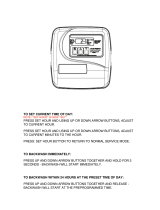Page is loading ...

Installation Instructions for Air Injection Systems with Fleck 5600 and 5600SXT
Covers air injection silver, gold, and platinum filter systems.
THANK YOU
Thank you for purchasing a new Air Injection System from Oceanic Water Systems. We appreciate the
opportunity you have given us to provide you with better water. We are committed to providing the
best customer experience possible and have provided these installation instructions to make things as
simple as possible. If you have read through these entire instructions and FAQ section and still have
questions feel free to contact us for further help. Our office hours are Monday-Friday 10:00 AM - 4:00
PM PST, and you can call us at 661-575-0033. You can also use the contact us link above to connect you
to one of our technical experts.
BEFORE YOU BEGIN
• BASIC PLUMBING SKILLS ARE REQUIRED FOR INSTALLATION. IF YOU ARE UNSURE OF YOUR ABILITIES TO INSTALL
THE SYSTEM USING THESE INSTRUCTIONS PLEASE HIRE A QUALIFIED PLUMBER.
• READ THROUGH YOUR PARTS LIST AND VERIFY ALL COMPONENTS ARE ACCOUNTED FOR AND IN GOOD
CONDITION BEFORE SCHEDULING A PLUMBER.
• PLEASE READ THROUGH THE ENTIRE INSTRUCTION MANUAL CAREFULLY. IF HIRING A PLUMBER ENSURE THEY
HAVE A COPY BEFORE THEY START.
• MOST COMMON QUESTIONS ARE ANSWERED IN THE INSTRUCTIONS OR FAQ SECTION. IF YOU HAVE READ BOTH
OF THOSE AND STILL HAVE QUESTIONS YOU MAY CONTACT US FOR FURTHER HELP.
• PLUMBING RELATED QUESTIONS NEED TO BE DIRECTED TO A LOCALLY QUALIFIED PLUMBER. WE ARE NOT
PLUMBERS AND ANY PLUMBING QUESTIONS WE RECEIVE WILL NOT BE ANSWERED.
SYSTEM REQUIREMENTS
Your chosen installation location and water supply must meet ALL of the following requirements:
• 20-90 PSI (1.38-6.20BAR)
• 34-110°F (1.1-43.3°C)
• System must be protected from freezing
• Firm level surface AFTER the pressure tank
• 3-prong, 120V outlet within 5 ft. (1.5 m) of the control head with constant power. GFCI outlet is
recommended. Use of an extension cord is NOT recommended.
• A 1.5 inch standpipe, sump pit, or outside drain. Please note: The drain line is pressurized and
can be ran vertically if necessary.

1. VERIFY SYSTEM INVENTORY
Use the following table to help verify the parts that are included with your system and verify that they
are all accounted for. Inspect all parts for damage and report any damage immediately. Damage claims
must be made within 30 days of delivery to be eligible for replacement.
Polyglass Tank
A tall slender tank 44–65 inches in height
with an opening on the top. Larger tanks
may have a gray threaded adapter to
reduce tank opening to match control
head. Please Note: If you have the Vortech
tank upgrade, the Vortech tank replaces
the standard tank, so a system with the
Vortech tank upgrade will still have only
one polyglass tank.
Note for loaded systems: Tanks that are
shipped loaded may arrive on their side or
even upside down. The tanks are closed
and the media will return to the bottom
once place in the correct position. Any
mixing of tank contents will correct itself
after being placed in service.
Riser/Distributor Tube
A tall pipe that runs from the bottom of the
tank to the control valve. If your tank is
loaded (empty tanks only weigh 20-30
pounds) DO NOT pull the riser tube out of
the tank. One end has a basket (basket
design varies) and it usually ships inside the
tank. Please Note: On systems with the
Vortech tank there is no basket as the pipe
is connected to the bottom tank plate and
is not removable. (Tank cutaway shown)
__________________________________________________________________

Control Head
Screws on top of the tank and controls the water flow and backwashing cycles. Digital SXT has LCD
panel. The mechanical has control knobs.
Please note: Some SXT systems may have labels referring to the older SE model number. This is an
internal designation and does NOT indicate that you received an SE controller. This image will show
the differences for easy reference.
____________________________________
Bypass Valve
Depending on your order your system will have either a single piece stainless steel bypass or a two
part plastic bypass with yoke connection. This is what connects to your control head and provides
standard fitting connections to hook up to your plumbing.
___________________________________________________________________
Drain Fitting
Fitting(s) that connect the control head to
the drain line. Please Note: Drain line is not
included. Depending on the system
ordered there are multiple options, and the
pictures shown are common examples but
actual fitting may vary.

Before you start plumbing
1. PRE-INSTALLATION PREPARATION
Money-saving tip: If hiring a plumber to do the installation you can save some money by preparing the tank ahead of
time. This cuts down on the time the plumber has to spend and doing so is simple enough that most people can
accomplish it in less than an hour.
1. Verify riser tube position
Tank & Riser
NOTE REGARDING LOADED TANKS: Systems that arrive loaded will have the riser tube in place and attempting to
remove it will require the tank to be emptied and refilled. DO NOT try to remove the riser tube from a loaded tank.
The riser tube sits in an indentation centered in the bottom of the tank. With the riser tube properly positioned, ensure
that it is within 1/3 inch (8 mm) above or below the lip of the tank. If it is not contact us for help correcting the problem.
If your system came loaded – Start Here
1. ATTACH THE CONTROL HEAD
1. Lubricate the O-rings DO NOT use Vaseline
Tank O-ring Pilot O-ring
The tank O-ring——seals the control valve to the tank, and the pilot O-ring——seals around the riser tube. Verify they
are present and free from nicks or kinks. Use a silicone lubricant or vegetable oil to both O-rings. DO NOT use petroleum
based lubricants! Please note that the pilot O-ring is up inside the control head and you will usually have to reach up
inside to feel it. It is very secure inside the head and almost impossible for it to come out. It is also a good idea to verify
that the riser tube fits snugly into the pilot hole and that the O-ring seals around it.

1. Inspect and install dispersal basket
Dispersal Basket
Air Injection Systems will have a top dispersal basket— used to facilitate the oxidation process. The larger end will be
towards the bottom of the tank, with the cone pointing up. Push it down the riser tube until the top is about 1 inch (25
mm) below the bottom of the tank threads.
1. Screw on control head hand tight only
DO NOT apply anything (pipe dope, plumbers paste, Teflon tape, etc.) to the threads on the control head or the resin
tank!
Ensure the riser tube slips inside the pilot opening in the bottom of the head. Screw the head down onto the resin tank
until solid contact is made between the tank and O-ring, then tighten about another 1/4–1/3 of a turn and STOP. Do not
over tighten the control head as this can cause damage. Once properly tightened down check to ensure the tank and
control head meet evenly all the way around.
1. SETUP CONTROL HEAD
1. Plug control head in
Plug the control head into a qualifying outlet as stated in the requirements section. Please Note: The control head can
be plugged in and operated without water, this will not damage the control head. Once plugged in, verify the system is
receiving power and ensure the outlet is not on a switch that might get turned off. On digital valves the display should
light up and start flashing a time, on mechanical valves you may hear a quiet hum of the motor or you may have to wait
to see if the time dial keeps track of time. Please note: The service icon (the icon that looks like a faucet) indicates that
the system is IN SERVICE, that is the system is running and working. It DOES NOT indicate the system needs serviced.
1. DIGITAL CONTROLLER - Initial valve setup
SXT Controls

For initial programming enter master programming by setting the clock to 12:01 pm. To set the time of day press and
hold the up OR down arrow until the service icon is replaced with the programming icon. Use the up and down arrows
to set the time of day (PM is indicated in the upper right corner of the screen). Hold the arrow button to advance
quickly through the time. Once the time is set, press the extra cycle button to save the setting. Once the parameter
display is gone, press and hold the up AND down arrow buttons together for 5-10 seconds until the programming icon
appears and [DF] is shown in the parameter code. Once each setting has been entered, use the extra cycle button to
advance to the next setting. Please Note: Most of these settings will be left alone.
Depending on your system some settings may not be shown, and some settings may be different than shown here. Do
not change any settings unless specifically instructed to do so by these instructions or one of our techs.
Ensure the time is set to 12:01pm, hold BOTH up and down arrows until programming icon appears
Required
This setting is required and should be changed if it does not match
Variable
This setting will vary depending on the system and application. Use these instructions to set appropriately.
PLEASE NOTE:
Any setting on your system that is not specifically highlighted below will be left at default. This is a list of all possible options, and many
will NOT be shown on your system and are included for informational purposes only.
Code
Parameter
Options
Description
DF
Display
Format
GAL
Volume is displayed in gallons and time in a 12-hour AM/PM format – T
hese instructions are based on the GAL setting
Ltr
Volume is displayed in liters and time in 24-hour format
VT
Valve
Type
dF1b
-OR-
AIO
Downflow single backwash - used on air injection systems that require the air draw.
Some systems show an AIO option, but if that is not available use the dF1b setting
Fltr
Filter - used for basic backwashing systems that do not need the air draw
dF2b
Downflow double backwash - similar to the dF1b but with 2 backwashes.
Not commonly used.
UFbd
Upflow brine first - not commonly used.
UFtr
Uplow filter - not commonly used.
Othr
Other - not commonly used
CT
Control
Type
FI
Metered (Flow) Immediate - counts down from the programmed gallon capacity and
begins a backwash immediately after reaching 0. Only used on dual tank water softeners.
Fd
Metered (Flow) Delayed - counts down from the programmed gallon capacity and
when 0 is reached queues a backwash cycle for the set regeneration time.
Only used on water softeners.
Tc
Time Clock - will begin a backwash cycle at the set regeneration time after the set
number of days has passed. Common setting on all backwashing systems except
water softeners to ensure consistent cleaning of the media.

dAY
Day of the Week - will begin a backwash cycle on the set day(s) at the set regeneration
time. More consistent Time Clock setting is recommended in most situations.
NT
Number of
Tanks
1
For systems with only 1 media tank (all systems except dual tank softeners).
2
For systems with 2 media tanks (dual tank softeners only).
UT
Indicates
current
tank in
service
U1
Tank 1 is in service
U2
Tank 2 is in service (dual tank softeners only).
C
Capacity
1-999.9
(x1000)
System capacity, in grains. Metered softeners only.
H
Hardness
1-199
Hardness of the water, in grains. Metered softeners only.
RS
Reserve
Selection
SF
Percentage safety factor - this uses a percentage of the capacity for a reserve.
Softener systems only.
rc
Fixed reserve capacity - uses a set volume for a reserve. Softener systems only.
SF
Saftey
Factor
0-50%
Only applies to softeners with RS set to SF
RC
Reserve
Capacity
1-(half of
calculated
capacity)
Fixed reserve capacity, softeners only. It is commonly set to the average number of
gallons used in a day. If you are unsure of your actual usage, a good rule of thumb is to
set it to the number of people in the house times 75. Example, if there are 4 people
in the house, you would set it to 300 gallons (4x75).
DO
Day
Override
3
This setting will start the backwash cycle after the set number of days. Typically set
to 3 or less to ensure the media gets lifted and cleaned off regularly. This ensures
effective filtration and long media life.If you have very dirty water or use large
volumes of water you will want to set this to 1 or 2. For Filox media:Filox media
used in Platinum systems requires backwashing at minimum every 2 days, with
every night recommended for best results.
RT
Regen
Time
12:00
This sets the time that the backwash cycle will start. This process can take up to
2 hours depending on system size and configuration, so schedule it when water
will not be used. It is common to set to run when everyone is asleep or out of the
house, and ensure it does not conflict with any other systems you may have.
BW
Backwash
10
This sets the length of the backwash portion of the cycle. During this cycle water
flows through the system in reverse to lift the media and rinse off accumulated
contaminants, with a strong flow of water going out the drain line. Reducing this
cycle can lead to reduced media life and premature system failure. For very dirty
water longer times may be needed.
BD
-OR-
AD
Brine
Draw
-OR-
Air Draw
60
This sets the length of the brine draw portion of the cycle. Air injection systems
may show AD, but BD functions the same way. During this cycle a slow flow of
water will go down the drain as the air pocket is created in the tank.

RR
Rapid
Rinse
1
The rapid rinse cycle runs water through the tank in the normal direction to get
rid of excess air and settle the media for normal operation. During this cycle there
will be a steady flow of water down the drain.
BF
Brine Fill
0
This sets the length of the brine fill portion of the cycle. On air injection systems
this will be set to OFF.
D1-
D7
Day of the
Week
Setting
OFF
Set to On or OFF for each dayof the week. Only applies to systems with Control
Type dAY, not typically used.
CD
Current
Day
1-7
Used to set the current day. Only applies to systems with Control Type dAY,
not typically used.
FM
Flow
Meter
Type
(metered
systems
only)
P0.7
3/4" Paddle Wheel Meter
Gen
Generic or Other Meter
P2.0
2" Paddle Wheel Meter
t1.5
1.5" Turbine Meter
P1.5
1.5" Paddle Wheel Meter
t1.2
1.2" Turbine Meter
t1.0
1" Turbine Meter
P1.0
1" Paddle Wheel Meter
t0.7
3/4" Turbine Meter
K
Meter
Pulse
Setting
0.1-999.9
Pulses per gallon. Only applies to systems with FM set to Gen, not typically used.
Pressing the extra cycle button after the final setting will save your changes. If no buttons are pressed for 60 seconds
while in programming mode the changes will be cancelled.
If you accidentally change a setting that does not have a recommended or variable value: Please do a hard reset as
outlined in the resets section to return all values to default. You can then go back through the programming to set it
up according to the chart above.
SXT Master Programming Chart

Once you have finished programming use the arrows to set the current time of day. Once the time is set the display
should then show the service icon, with the data display flashing between the current time of day and days remaining
until the next backwash. Once it reaches 0 the system will queue a backwash for the set time. A flashing service icon
indicates that a backwash is queued. A manual backwash can be queued by pressing the extra cycle button. An
immediate backwash can be initiated by holding the extra cycle button for about 5 seconds. The service icon indicates
that the system is "In Service" and functioning correctly, it does NOT mean that the system needs service.
After initial setup the master programming should not need to be used again unless a system reset is performed. Even
in the event of a power outage all settings are retained. If your water use or water quality changes you can use the
user programming to make common changes to the programming as lined out below.
1. DIGITAL Controller - Resets
If your controller is showing odd behavior such as erratic display, no display, or showing an error code, the first step is
to try and reset it. Start with the soft reset, and if that does not solve the problem move on to the master reset. If the
problem persists contact one of our technicians.
Reset
Directions
Effect
Soft
Reset
Hold Extra Cycle and
Down buttons for 25
seconds
This will reset all parameters to the system default values, but leaves the days since
the last backwash intact. This is a good place to start if you feel you may have
changed a default setting. After resetting proceed through the master
programming section.
Hard
Reset
Hold Extra Cycle
button while plugging
the unit in
This will reset all parameters in the system. This is typically reserved for erratic
behavior that a soft reset does not resolve. After resetting proceed through the
master programming section.
SXT Controller Resets
Plumbing the system in
1. PLUMBING GUIDELINES
Before you continue Many homeowners install their own water systems with basic plumbing skills; if you are not
comfortable with projects like this, please hire a professional plumber. Make sure to check local plumbing codes and
follow any codes that apply. These instructions offer basic plumbing tips and can not cover every situation. They are
intended as a supplement and should not replace local plumbing codes or actual plumbing experience.
Ensure the time is NOT set to 12:01pm, hold BOTH up and down arrows until programming icon appears
Please refer to the master programming chart for proper values each setting.
Code
Parameter
Options
Description
DO
Day Override
3
This setting will start the backwash cycle after the set number
of days.
RT
Regen Time
2:00
This sets the time that the backwash cycle will start.
CD
Current Day
1-7
Sets the current day (day of week systems only)
Pressing the extra cycle button after the final setting will save your changes. If no buttons are pressed for
60 seconds while in programming mode the changes will be cancelled.
SXT User Programming Chart

1. Drain Line Connection
Please note: Drain water comes out under line pressure, so it can be run vertically to connect to an overhead drain
pipe.
Drain Fitting
Example Drain w/ Air Gap
Never make a direct connection into a waste water drain. A physical air gap of at least 3 inches (76 mm) between the
end of the drain line and the wastewater level in the drain pipe should be used to avoid contamination of the line. An
additional gap of 3/4 inch (19 mm) between the drain pipe and drain line is recommended to prevent any problems in
the case of a pipe overflow. Using a simple P-trap as shown——is ideal as well, but a stand pipe with a diameter of at
least 1.5 inches (38 mm) is adequate. As the water coming out is under pressure, make sure to secure the drain line so
that it does not move and create a mess.
Do not tie multiple systems into a single drain line.
If hooking up multiple systems, each system needs a separate, independent drain line to ensure proper operation and
prevent damage. Systems can all be run to the same standpipe/sump/outside drain, but the drain line from each
system needs to be separate.

Do not use additional fittings on the drain line.
Avoid installing any additional fittings (check valves, ball/gate valves, etc.) as this can prevent proper backwash and
cause premature system failure.
1. Inlet/Outlet Connections
Couplers with Check Valve
Connection Fitting
Do not overtighten the screws. The bypass valve will have some up and down movement, this is normal. The clips
simply hold the connection fittings together and the screws only need tightened enough to keep the clips in place.
Further tightening will not stop leaks and tightening too much can damage the system, which will not be covered under
warranty.
Verify flow direction. Untreated water will enter the system on the side marked with an arrow pointing toward the
front of the control head (on both the bypass valve and the control head itself). The inlet side will have a check valve and
water will flow through it into the tank, the side shown——will be facing you. (some models will have an arrow on the
check valve itself, and the arrow should point toward the head). Treated water will exit the system on the side marked
with an arrow pointing away from the front of the control head (on both the bypass valve and the control head itself).

Correct inlet/outlet connections are vital. Improper flow direction will prevent proper operation and can damage your
system and your plumbing. The direction of flow can not be changed. Turning the bypass upside down will not change
the direction of the water flow.
Bypass Position
It is recommended to keep the bypass in the service position when making plumbing connections and turn it to
bypass when first turning the water back on. shows the bypass position. In bypass position the handles will be turned
90-degrees and be perpendicular to the inlet and outlet fittings.
When soldering do not solder directly to the included connection or close to the control control head. First solder a
short (min 3-inch [7.6-cm]) piece of copper pipe onto the adapters, away from the valve, before connecting the adapter
to the bypass or yoke fitting.
For threaded connections, do NOT tighten the adapters into fittings while they are connected to the control
head. Disconnect the bypass or yoke fitting, and connect the adapter using a high quality thread sealant (pipe joint
compound or Teflon/PTFE tape), and replace.
When installed the bypass valve can move up and down, this is normal.
1. PLACE SYSTEM IN SERVICE
Once all plumbing is done and plumbing connections have been checked for leaks you can place the system in service.
1. Open bypass valve slowly
If you have more than one system, enure the other systems are bypassed to prevent any possible problems. Open a
faucet that is near the system, a laundry sink or outside faucet (if it will be treated by the system) is ideal, this will allow
the air to bleed out of the system. Slowly open up the bypass valve just to the point of allowing water to enter the
system at a trickle, and leave it like that until the tank is full of water. If you prefilled the system it should only take a
minute or two. Once the tank is full, slowly open the bypass valve the rest of the way. Allow water to run out of the
faucet for 15-20 minutes to ensure all the air is worked out of the tank and off of the , then close the faucet.

1. Check for leaks
Check the system for any leaks, paying attention to the seal between the tank and control head as well as the
connections between the bypass valve and control head. Open a nearby faucet and check to ensure there is no leaks
that show up when water is running.
1. Flush the system
Open a nearby faucet. The water may be discolored at first, this is normal. Let water run out of the faucet for at least 10
minutes, or until any discoloration clears up. Depending on the system this may be almost immediate, or it may take a
couple of hours. Once the water is cleared up a manual backwash should be run.
1. Initiate manual backwash
It is a good idea to allow the system to run through a manual cycle. On mechanical valves, turn the main knob until it
clicks into the first position. On digital systems, hold the extra cycle button for 5-10 second until the backwash starts.
1. Verify proper operation
Watch the system as it steps through each cycle, make sure it moves to each position, that water is not leaking from any
other fittings, and that water is flowing down the drain line.
Be sure to return any other systems to the service position.
Frequently Asked Questions
INVENTORY AND SETUP
What is the proper order to arrange multiple systems?
If you are installing more than one tank system the typical order for installation is:
sediment filter > pH filter > iron filter > carbon filter > water softener > arsenic filter
Whole house cartridge systems are typically installed after any tank systems, the Scale Sentry system after the cartridge
system(s), and any UV systems will be last.
Do I need a prefilter?
In most cases a prefilter is not necessary. Since the system cleans itself most particulate in the water will be trapped and
rinsed off by the backwash cycle, eliminating the need for a sediment prefilter.
My polyglass tank arrived and sits crooked, what do I do?
The black boot on the bottom of the tank may get knocked out of alignment during shipment. If your tank is a bit tilted,
simply pick the tank up 2–3 inches (5–8 cm) off the floor and drop it gently but firmly down, favoring the side that needs
to be adjusted to make the tank stand straight.
After installing the bypass it still moves up and down, is that normal?
Yes. The bypass seals with O-ring and even when tightened down some movement will occur, without leaking. The
system requires this movement to allow for pressure changes in the system. Do not overtighten the bypass valve. As
long as the screws are snug enough to keep the bypass from coming apart further tightening will just cause damage.

DRAIN LINE
Can I run my drain line to a sewer/septic?
Yes. These systems can be ran to your sewer or septic line and is typically the recommended place to run the drain. Most
concerns are related to the amount of water going down the drain, and a properly designed septic/sewer system will not
have a problem handling it.
Can my drain line be ran vertically?
Yes. Water from the drain comes out under pressure and can be ran vertically if needed.
DIGITAL DISPLAY
Why does my display flashing between the time of day and a number?
This is normal, with the number displayed indicating the number of days until the next backwash.
What does the faucet icon mean?
That is the service icon, meaning the system is in service. It does NOT mean the system needs service. If it is flashing
then a backwash is queued for the next set time.
What does the water drop icon mean?
That is the flow icon. Only used on metered softeners, it indicates water is flowing through the system.
What does the circled exclamation icon mean?
That indicates an error. Match the number on your display with the number on the error chart below for
troubleshooting tips.
Error
Code
Error
Type
Cause
Solution
0
Cam
Sense
Error
Piston took more
than 6 minutes to
advance
Unplug the system, disconnect the piston from the motor/gear, and verify
that the piston moves freely inside the valve; if it does not replacement of the
seal and spacers and possibly the piston is required. After reconnecting the
piston, inspect the control head for any broken, worn, or disconnected parts,
and replace or reconnect any that are found. Perform a hard reset. After
verifying programming run the system through a backwash and watch the
motor to ensure that it is moving the piston, if it is not the motor needs to be
replaced. If error still occurs contact us for support.
1
Cycle
Step
Error
Unexpected cycle
input
Unplug the system and check to ensure all electrical connections and cam
switches are secure. Plug the unit back in and check the master programming
and ensure valve type and system type are correct for your system. Initiate a
manual regeneration and verify it progresses through the steps correctly. If
error reoccurs, contact us for support.
2
Regen
Failure
More than 99 days
since last backwash
(7 on day of the week
setups)
Perform a manual backwash to reset the error. Check your settings to ensure
the system is setup to backwash automatically. Check the meter to ensure it is
not stuck and that the gallons remaining is counting down.

3
Memory
Error
Circuit board
memory failure
Perform a hard reset and go through the master programming to update the
settings. If error occurs again contact us for support
UD
Upper
Drive
Sync
Piston is syncing
Common when changing programming or if system loses power. System will
automatically recover from this state.
SXT Error Codes
/