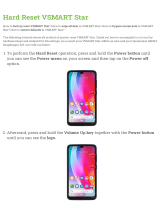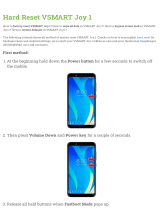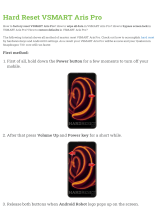•Certificates signed by a root certification authority (CA)— The trust chain associated with the root CA
needs to be present on all Cisco SD-WAN router.
In addition to standard PKI components, the Cisco SD-WAN router serial numbers and the router chassis
numbers are used in the authentication processes.
Let's first look at the PKI components that are involved in router authentication. On the Cisco XE SD-WAN
router, the public and private keys and the certificates are managed automatically, by a hardware security chip
that is built into the router called the Trust Anchor module (TAm). The TAm is a proprietary, tamper-resistant
chip that features non-volatile secure storage for the Secure Unique Device Identifier (SUDI), as well as secure
generation and storage of key pairs with cryptographic services including random number generation (RNG).
When the routers are manufactured, this chip is programmed with a signed certificate. This certificate includes
the router's public key, its serial number, and the router's private key. When the routers boot up and join the
network, they exchange their certificates (including the router's public key and serial number) with other Cisco
SD-WAN routers as part of the router authentication process. Note that the router's private key always remains
embedded in the router's Trusted Board ID chip, and it is never distributed, nor can it ever be retrieved from
the router. In fact, any brute-force attempt to read the private key causes the hardware security chip to fail,
thereby disabling all access to the router.
For vSmart controllers, vBond orchestrators, and Cisco vManage systems, the public and private keys and
the certificates are managed manually. When you boot these routers for the first time, the Cisco SD-WAN
software generates a unique private key–public key pair for each software image. The public key needs to be
signed by the CA root. The network administrator then requests a signed certificate and manually installs it
and the certificate chains on the vSmart controllers, vBond orchestrators, and Cisco vManage systems. A
typical network might have only a small handful of vSmart controllers, vBond orchestrators, and Cisco
vManages, so the burden of manually managing the keys and certificates on these routers is small.
When you place an order with Cisco using your Smart and Virtual Account, Cisco updates the Cisco Plug
and Play (PNP) Portal with the chassis and certificate serial numbers of the devices that you purchased. You
can then use Cisco vManage to sync the device information from the PNP portal using your Smart Account
credentials. Alternatively. you can also download the trusted WAN Edge serial file from the PNP portal and
upload it manually to Cisco vManage. Cisco vManage then broadcasts this information to the other controllers.
Both the authorized serial number file and the file listing the vSmart serial numbers are uploaded and installed
on vBond orchestrators. Then, during the automatic authentication process, as pairs of devices (routers and
controllers) are establishing DTLS control connections, each device compares the serial numbers (and for
routers, the chassis numbers) to those in the files installed on the router. A router allows a connection to be
established only if the serial number or serial–chassis number combination (for a router) matches. Note that
routers only make control connections to the controllers and not to other routers.
You can display the installed vSmart authorized serial numbers using the show control valid-vsmarts
command on a vSmart controllerand the show orchestrator valid-vsmarts command on a vBond orchestrator.
You can also run show sdwan control valid-vsmarts on Cisco IOS XE SD-WAN devices. You can display
the installed router authorized serial and chassis number associations using the show control valid-vedges
command on a vSmart controller and the showorchestratorvalid-devicescommand on a vBond orchestrator
Now, let's look at how the PKI authentication components and the router serial and chassis numbers are used
to authenticate router on the Cisco SD-WAN overlay network. When vSmart controllers, vBond orchestrators,
and routers first boot up, they establish secure DTLS or TLS connections between the vSmart controllers and
the routers. Over these connections, the devices authenticate each other, using the public and private keys,
the signed certificates, and the routers serial numbers and performing a series of handshake operations to
ensure that all the devices on the network are valid and not imposters. The following figure illustrates the key
and certificate exchange that occurs when the Cisco SD-WAN devices boot. For details about the authentication
that occurs during the bringup process, see Bringup Sequence of Events.
Cisco SD-WAN Security Configuration Guide, Cisco IOS XE Release 17.x
7
Security Overview
Control Plane Authentication