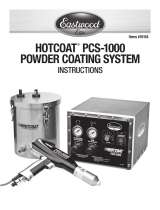Page is loading ...

1
Nordson Corporation
OPERATOR’S CARD
P/N 1088668A02
Encore Manual Powder Spray System
WARNING: Allow only qualified personnel to perform the following tasks. Follow the safety instructions
in this document and all other related documentation.
Controller Interface
%
SCFM
M/HR
3
STD
K V
uA
AFC
ENCORE
GUN CONTROLLER
Gun Triggered
Indicator
Select Charge
Modes
kV Setting
µA Setting
Help/Function
Display
Preset Select
% of Flow Air or
Flow Air Setting
Total Air Flow or
Atomizing Air Setting
Air Flow Units
Rotary Knob
Interface/Gun
Power On/Off
Setting/Function
Icons
Function
Button
Help Button
(View Help Codes)
View Button
(Hours, Software Versions) Enter Button
Turning the Controller On and Off
Use the Interface/Gun Power Button to shut off the
interface and disable the spray gun.
Use the Power Switch on the controller power unit to
completely shut off the controller.
Changing Settings
To select a Preset or change a setpoint, press the
Preset Select Button or a Setting Button. The
button LED lights to indicate that it is selected.
Use the Rotary Knob to change the selected value:
clockwise to increase the value, counter-clockwise to
decrease. The values reset to the minimum if
increased past their maximum.

2
Preset Settings
Presets are sets of electrostatic and powder flow
setpoints. The controller can store setpoints for 20
presets. To set up a preset, select the preset
number, then set the desired setpoint values.
NOTE: When the spray gun is triggered ON you
cannot change presets with the settings trigger or the
preset button on the interface. You must release the
trigger first.
Electrostatic Settings
Electrostatic output for each preset is set using one
of three modes: Select Charge, Custom, or Classic.
Refer to Controller Configuration on page 4 to select
Custom or Classic mode.
Select Charge Mode
Select Charge modes are not adjustable.
Mode 1 Re-Coat 100 kV, 15 µA
Mode 2 Metallics 50 kV, 50 µA
Mode 3 Deep Recesses 100 kV, 60 µA
Mode 1 Mode 2 Mode 3
Custom Mode
Custom mode is the default mode. In this mode, the
STD and AFC icons do not light. kV output and µA
output limit can be set independently. The default µA
range is 10-50 µA.
Setting kV
Setting mA
Spraying
Classic Mode
In Classic mode, the STD or AFC icon will be lit,
depending on which is selected. Select STD to set
kV output, or AFC to set the µA output limit.
Setting kV Spraying
Setting mA Spraying
Powder Flow Settings
Two modes of powder flow control are available:
Smart Flow - This is the default mode. % of Flow
Air (pump nozzle air) and Total Air Flow are
adjusted separately. The controller automatically
adjusts the atomizing air flow according to the % of
Flow Air setting. The Total Air flow setting is in SCFM
or M3/HR.
NOTE: The Total Air Flow setting must be greater
than zero to set % of Flow Air, and no powder will
be pumped to the gun unless Total Air Flow >0.
% of Flow Air
Total Air Flow
Classic Flow - Flow air and atomizing air flow are
adjusted separately. Settings are in SCFM or M3/HR.
Flow Air Flow
Atomizing Air Flow

3
Factory Set Presets
Preset Electrostatics, Powder Flow kV mA % R
1Max kV, 150 g/min (20 lb/hr) 100 30 45 3.0
2Max kV, 300 g/min (40 lb/hr) 100 30 75 3.0
3Select Charge 3 (deep recess), 150 g/min (20 lb/hr) 100* 60* 45 3.0
4-20 Program as desired 0000
* Select Charge Mode settings are factory set and cannot be changed.
Spray Gun Operation
Preset Mode
Display
Mode Toggle
Powder Flow
Mode
Purge Settings Trigger
Main Trigger
Normal Operation
The Mode button toggles the display and settings
trigger function between Preset or Powder Flow.
The Purge button purges the gun as long as it is
pressed. Only the gun is purged. Disconnect the
powder hose from the pump and gun to blow it out.
The Display shows the current Preset or the current
Powder Flow setting: % of Flow Air in Smart Flow
mode, or Flow Air flow in SCFM or M3/HR, in Classic
Flow mode.
Press the Main Trigger to start spraying powder.
Use the Settings Trigger up to increase the
displayed value and down to decrease. The default
trigger function increases or decreases the Preset
Number or the Powder Flow.
NOTE: In Preset Mode, unprogrammed presets (all
values set to zero), are automatically skipped when
scrolling through the preset numbers with the
Settings Trigger.
Fluidizing Air Operation
Feed Hopper - Turning on interface power turns on
fluidizing air. Adjust the fluidizing air pressure to
0.3-0.7 bar (5-15 psi), so that powder “boils” gently.
Fluidize powder for 5-10 minutes before spraying.
Vibratory Box Feeder - Fluidizing air turns on and
off when the gun is triggered on and off. Adjust the
fluidizing air pressure to 0.3-0.7 bar (5-10 psi), to
gently fluidize the powder at the pickup tube.
Maintenance Hours, Total Hours, Software Versions
The Maintenance Timer is set through the controller
configuration functions. It is disabled by default.
The Alarm icon lights when the Maintenance
Timer runs out, and the Help code H-19 is displayed.
Press the View button and rotate the knob to
view in the following order: Maintenance hours, Total
operating hours, Gun Controller (GC), Gun Display
(Gd), iFlow Module (FL) software version, and
Hardware version (Hd).
The Clock icon lights when the maintenance
hours are displayed.
To reset the Maintenance Timer, press the
Enter button while viewing the maintenance hours.

4
Help Codes
The Help icon lights if a problem occurs.
Press the Help button to display the Help
codes. The last 5 codes are retained in memory.
Rotate the knob to scroll through the codes. The
display blanks if there is no activity for 5 seconds.
To clear the codes, press the Help button, then
scroll through the codes until CLr is displayed, then
press the Enter button.
Refer to your Encore system manual for
troubleshooting procedures using these codes.
Code Message
H07 Gun Open
H10 Gun Output Stuck Low
H11 Gun Output Stuck High
H12 Comm Fault CAN Bus
H15 Over-Current Fault (Cable or Gun Short)
H19 Maintenance Timer Expired
H21 Atomizing Air Valve Fault
H22 Flow Air Valve Fault
H23 Flow Air Flow Low
H24 Atomizing Air Flow Low
H25 Flow Air Flow High
H26 Atomizing Air Flow High
H27 Trigger On During Power Up
H28 EEPROM data version changed
H31 Boost Valve Fault
H32 Gun Air Valve Fault
H33 Fluidizing Air Valve Fault
H34 Purge Air Valve Fault
H35 Vibratory Motor Relay Fault
H36 Comm Fault LIN Bus
H41 24V Fault
H42 Power Supply Fault
H43 µA Feedback Fault
Controller Configuration - Function Codes
Press the Function button for 5 seconds to
display Function codes. Refer to your Encore system
manual for additional configuration codes.
F00: Function Code - 00: Code Value
1. Use the rotary knob to scroll through the Function
codes.
2. Press the Enter key to select a Function
Code and change the focus to the code value.
The code value starts blinking.
3. Use the rotary knob to scroll through the code
values.
4. Press the Enter key to save the displayed
code value and return the focus to the function
codes.
Code Function Values Default
F02 Display Units 00=SCFM, 01=M3/HR 00
F03 Electrostatic Control 00=Custom, 01=Classic (STD, AFC) 00
F04 Powder Flow Control 00=Smart, 01=Classic 00
F06 Vibratory Box Delay Off on, 00-90 seconds (on=continuous) 30
F07 Maintenance Timer 00=Disable, 00-999 hours 00
F15 Save/Restore/Reset 00=System Save, 01=System Restore, 02=Factory Reset 00
F16 Gun Display Brightness 00=Low, 01=Medium, 02=High 01
F17 Number of Presets 01-20 (select number available on interface and gun) 20
Issued 4/09
Original copyright date 2008. Encore, Select Charge, Nordson, and the Nordson logo are registered trademarks of Nordson Corporation.
/