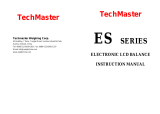f. After finishing units setting, press “TARE” and the balance display”UNIT”,
press “unit” key continuously to find the setup menus displayed in circle.
Press “TARE” when “END” appears to exit setup menu.
2.1.1 Taels selection
If taels are enabled, you will be required to choose one of three different taels:
Hong Kong, Singapore, or Taiwan correspondingly as below:
TAEL 1=Hong Kong tael, TAEL 2=Singapore tael and TAEL 3=Taiwan tael.
2.2 Auto off
Auto off permits the selection of either OFF, 60 seconds, 120seconds or 180
seconds. When this function is selected, the balance will turn off if it is idle for
the selected period of time (60, 120 or 180 seconds). This feature is especially
useful when the balance is operated from internal batteries.
2.2.1 View, change or disable the auto off feature
a. Press “MODE” key for 3 seconds to access the setup menu.
b. Press “UNIT” key continuously to find the “A. OFF” setup submenu.
c. Press “TARE” key to check the current auto-off status.
d. Press “UNIT” to change the status.
e. Press “TARE” key to confirm the setting.
f. Releasing the “TARE” key, “A. OFF” will be displayed again. Press
“UNIT” key continuously to find that “END” appears, then another
g. touch on “TARE” to exit setup.
2.3 Calibration
When precise weighing is necessary, please calibrate the scales as follows:
a. With no load on the pan, press and hold the “MODE” key for 3 seconds,
the scale will display “UNIT” indicating accessing the setup menu.
b. Press “UNIT” key twice to access the “CAL ON” submenu.
c. Press “TARE” key to confirm. The scale will display “SCALE” or “LINE”
that can be shifted by pressing the “UNIT” key. “SCALE” means
2
sensitivity calibration and “LINE” indicates linearity calibration of the
scale. Press “TARE” to confirm the desired calibration option.
2.3.1 Sensitivity Calibration
When the display shows “SCALE”, press “TARE” key to find the currently
required calibrated mass displayed on the screen. Press “UNIT” key once again
shift between the two optional calibrated masses. Pressing “TARE” key to
confirm one of the two desired for calibration, zero first flashes on the
displayer, then automatically shifts to flashing value of the calibrated mass. Put
the corresponding calibrated weight on the pan and wait for a few seconds until
the displayer stops flashing and shows the value of the calibrating mass that
indicates calibration finishes and normal weighing can be done.
2.3.2 Linearity calibration
When the scale displays “LINE”, press “TARE” key to see the scale flashes.
Wait for a few seconds, the scale flashes half of the value of the full load
specified. Put onto the pan the calibrated mass corresponding to the value
displayed. The scale then flashes the value of the required calibrated mass for
full load a few seconds later. Put on the corresponding weight to wait till the
scale stops flashing and displays the value of the calibrated mass loaded, thus
the calibration finishes, normal weighing can be done.
Remark: Scales are factory calibrated. When linearity calibration is necessary
or a load cell is replaced, please use an accurately calibrated mass to calibrate
the scale.
the calibration finishes, normal weighing can be done.
Remark: Scales are factory calibrated. When linearity calibration is necessary
or a load cell is replaced, please use an accurately calibrated mass to calibrate
the scale.
3. Backlight
Press “MODE” key to switch on or off the backlight.
3