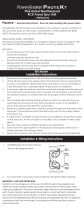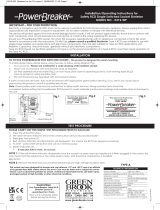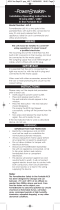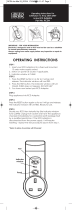Page is loading ...

ProteKt
IP66 Rated Weatherproof
RCD Switched Socket (Passive)
- PSKTRCDP2G
PowerBreaker Protekt products are suitable for use outdoors in severe conditions of rain and water spray as
well as dust contamination to IP66 as defined by BS EN 60529. All products are for use with a 230V 50Hz supply.
INSTALLATION GUIDE - IMPORTANT
This product should be installed by a competent person and in accordance with the current IET Wiring
Regulations. If in doubt, consult a qualified electrician
Important -
• Always disconnect the mains supply via the switch in the main fuse board or consumer unit before
commencing any electrical work.
• Ensure that all terminal screws are fully tightened and that earth wires are sleeved and that no bare
wires are showing.
• Cable glands must be used which maintain the IP rating. The warranty is invalid if IP rating is not
maintained.
Enclosure Installation Instructions
1. Ensure that mounting surface is flat and free from loose particles and dirt.
2. Remove the fitted product by lifting the lid and unscrewing the two screws. Then remove the upper
portion from the back box by removing the 4 screws on installation. Please note that it is important to
use a screwdriver of a size that allows you to properly tighten these screws on installation.
3. If necessary take the back box and drill a small hole through the drainage point that will be at the
lowest point when mounted. This is necessary to ensure that any residual moisture or condensation has
an escape route at the back of the box.
4. Remove a suitable cable entry cover by pushing through from the inside of the back box.
If circumstances permit the best entry point for the supply cable is the bottom one.
5. If cable entry is via 20mm conduit use the conduit gland to secure the conduit to the back box. If entry
of cable is to be direct use a suitable IP rated cable gland.
6. Use only 3 core mains cable of sufficient rating for your application.
7. Screw down the upper portion to the back box ensuring the collar seal is in position between the
mating surface.
See the instructions below on how to connect individual products.
8. Mount the accessory onto the box using the screws as removed in step 2. Ensure the screws are
securely tightened.
Your weatherproof accessory is designed so that IP66 rating can be maintained when an appliance is
plugged into the socket. This is only achieved when the cover is pressed down firmly so that the cable runs
through the centre, and is fully enclosed by the special seal. Always ensure that the cover is located
correctly in place. If in doubt, consult a qualified electrician.
Wiring Instructions
1. Connect the RCD Socket using the easy to follow wiring diagram below.
2. If earth conductors are bare they must be sleeved with appropriate green/yellow sleeving.
N.B. Green/yellow earth wire may be connected to either earth terminal. Wiring insulation tests should be
completed before setting the PowerBreaker RCD Socket to avoid misleading instrument readings and possible
internal damage to the unit.
3. Please follow the test procedure below & overleaf prior to each use.
PLEASE CARRY OUT THIS SIMPLE TEST PROCEDURE PRIOR TO EACH USE.
1. Press White ON button.
2. Clear window indicator around White button will turn Red and illuminate*.
3. Press Grey Test button (T).
4. Red window indicator and illumination will disappear*. This means the RCD has tripped successfully.
5. To reset – press White ON button and use as a normal socket.
* If indicator fails to work, do not use and return to place of purchase.
Passive - Mechanically latched - Does not need resetting after power failure.
PSKTRCDP2G Ins Feb 21_Layout 1 06/02/2023 14:31 Page 1

TECHNICAL INFORMATION
Issue no: 707675
WEST ROAD . HARLOW
ESSEX . CM20 2BG . UK
info@greenbrook.co.uk
www.greenbrook.co.uk
GUARANTEE
Your PowerBreaker Protekt IP66 RCD Socket
is guaranteed for 5 years from
the date of purchase.
This is in addition to your statutory rights.
+ L LIVE = (Brown or Red)
- N NEUTRAL = (Black or Blue)
E EARTH = (Green/Yellow)
Cleaning
If the unit needs cleaning it should be disconnected from the mains supply. Wipe the surface with a dry
cloth. Do not use a damp or wet cloth or a solvent based cleaning agent, as this may damage or impair
the safety of the product.
Disclaimer
This equipment is intended for domestic & light commercial use only. It must be installed in accordance with
these fitting instructions. It should be fixed in the approved & conventional way to a solid or suitably safe
surface.
The equipment should be connected to a mains supply of the appropriate voltage (indicated on the
product). If you are unsure, consult a qualified electrician before fitting. No liability can be accepted if this
product is installed or used in any other way.
PLEASE NOTE: Electricity is dangerous and can kill. If you are in any doubt of how to fit your product or there
appears to be damage to the wiring, please consult a qualified electrician.
IMPORTANT – FOR YOUR PROTECTION.
Electricity can be dangerous and the use of an RCD should not be regarded as a substitute for basic electrical
safety precautions. Always switch off from supply when working on equipment. This device will protect against live
and neutral leakage faults to earth, it will not protect against electric shock due to contact with both conductors,
short circuits between live and neutral, or a fault in the wiring supplying this device. Should your PowerBreaker Safety
RCD Socket repeatedly trip with an appliance connected or fail to trip when tested, in accordance with the
instructions, return to place of purchase.
Opening the lid
To open the lid use your thumbs to un-clip the end snap-shut clips. The lid should then pop open.
Rated voltage: 230V AC ~ 50Hz
Maximum operating current: 13A (13A inductive)
Rated trip current: 30mA
Trip speed: Less than 20mS (typical)
RCD contact break: Double pole
Mechanical Latching: Passive
Operating Temperature: -5°C to +40°C
Socket Dimensions: 147.5 x 86.5 x 12mm
Enclosure Dimensions: 195 x 149 x 80mm
Independently tested to: BS 7288:2016+A1:2022
BS 1363-2:2016+A1:2018
IP Box Conforms To: IEC 60670-1 & IEC60670-22
NOTE 1: If the red window indicator disappears once the socket has been reset and appliance is firmly
plugged in the socket, this may mean that the appliance or the cable lead is faulty, and should be
checked by a qualified electrician.
NOTE 2: Remove this RCD from circuit before performing any high voltage insulation tests.
Please keep these instructions for future reference.
INSTALLER - Please pass instruction manual onto the owner of the unit.
Snap-Shut Clips
(Lift to open)
NOTE:
Product & Packaging Disposal
When disposing of this item and its packaging please follow
local regulations and use an appropriate waste disposal
centre.
See GreenBrook website for further details.
PSKTRCDP2G Ins Feb 21_Layout 1 06/02/2023 14:31 Page 2
/