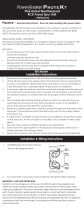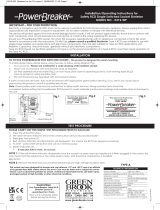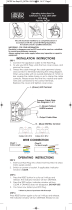Page is loading ...

Weathersafe Vision
Single Gang 13A Outdoor
RCD Fused Spur – Passive
Model: TGV105NP
I n s t a llation & Ope r ating Instruction s

1. General Information
These instructions should be read carefully and retained for
further reference and maintenance.
Timeguard reserve the right to alter these instructions
at any time. Up to date instructions will always be available
for download at www.timeguard.com
2. Safety
• Before installation or maintenance, ensure the mains supply
to the switch, socket or spur is switched off and the circuit
supply fuses are removed or the circuit breaker turned off.
• It is recommended that a qualified electrician is consulted or
used for the installation of this IP66 rated switch, soicket or
spur and install in accordance with the current IEE wiring and
Building Regulations.
• Check that the total load on the circuit including when this
switch, socket or spur is fitted does not exceed the rating of
the circuit cable, fuse or circuit breaker.
• Electricity can be dangerous; the use of an RCD should not be
regarded as a substitute for basic electrical safety precautions.
• Always test the RCD before use. If the test procedure is not
completed satisfactory or an appliance continues to trip the
RCD seek professional advice and switch off the appliance.
• To clean use a clean dry cloth only. Do not use liquid cleaners.
• During use warming of the enclosure is normal.
Note:
1

3. Technical Specifications
• Class protection: Class I
• IP Rating: IP66
• All products in the range comply with the low voltage
directive 2014/35/EU and where relevant the EMC
directive 2014/30/EU and ROHS directive 2011/65/EU
& 2015/863.
• Operating temperature: -5˚ to 55˚C
• Lockable cover facility
• Rated trip current: 30mA
• RCD Type: Douple pole, suitable for
2 and 3 wire applications.
• Breaking capacity: 250A Earth leakage)
• Through fault withstand: 1500A
• Trip speed: Less than 40msec at 150mA
• Classification: Latching (Passive)
• Complies with: BS7288 & BS1363
• Mains supply: 230V AC 50Hz
2
Wiring tests – Important (TGV105NP)
• Remove this product from the circuit if carrying out tests (as
described in the IEE Wiring Regulations) for earth loop
impedance, prospective short circuit current and insulation
resistance.
• Use the enclosed warning label to ensure this is carried out.

3
• IMPORTANT Switch off the electricity at the fuse box by
removing the relevant fuse or switching off the circuit breaker
before proceeding with the installation.
• Using a Philips screwdriver, separate the faceplate from the back
box by removing the four screws located in each corner.
• Using the back plate as a template mark the position for the
holes. Note the back plate must be mounted in the correct
orientation, following the ‘TOP’ marking inside the back plate.
If the mounting position desired is uneven use a sheet of
marine ply as a base plate and fit the back box.
4. Installation
Test ButtonScrews
Reset Button
Lid clip for
padlocks
Status Indicator
shows Red for
ON, Green for
OFF

4
• Drill the wall using a 4mm Ø drill bit making sure not to infringe
or compromise any gas, water pipes or cables. Insert the rawl
plugs into the holes.
• The drain feature must be drilled out using a 5mm drill if the top
or side entry conduit is used. Opening this drain hole will reduce
the IP rating of the product. Remember to open out the lower
drain feature only.
• Select the required cable entry point by knocking out the
appropriate hole located on all four sides of the back box. If
conduit is not going to be used, a waterproof cable with suitable
IP rated 20mm cable glands will be required to maintain the
overall IP rating. If the bottom entry conduit is used, there must
be adequate drainage from the lowest point of the conduit. The
same method should be used to create an exit point for the
output supply cable to follow through on.
• Secure the back box to the wall using suitable screws for the rawl
plugs installed. Ensure that the back box is correctly orientated
following the ‘TOP’ marking which is labelled inside.
• Pass though the 230V AC 50Hz mains supply cable and secure
the cables tightly to their respective terminals ensuring that all
bare conductors are sleeved and that correct polarity is observed,
see section 5. Note that if metal conduit is being used the earth
continuity between the conduits must be maintained.
• Once the mains supply is connected to the correct terminals,
mount the face plate over the back box aligning the four screws
from the face plate to the four mounting holes on the back box.
Tighten until secured.

5
5. Connection Diagram
To test: Ensure supply is connected
RESET – press the grey (blue for TGV205NP) button marked
Reset (R), the status indicator should show red.
Earth
Live Supply To Load
Neutral Supply To Load
Mains Neutral Supply
230V AC 50Hz AC Mains Supply
Live (Brown or Red) to L IN
Neutral (Blue or Black) to N IN
230V 50Hz AC Mains
Supply
Load
This RCD is rated Class I and
must be earthed
Live (Brown or Red) to L OUT
Neutral (Blue or Black) to N OUT
6. Testing & Usage

6
3 Year Guarantee
In the unlikely event of this product becoming faulty due to
defective material or manufacture, within 3 years of the date of
purchase, please return it to your supplier with proof of purchase
and it will be replaced free of charge. For years 2 to 3 or with any
difficulty in the first year, telephone our helpline. Note: a proof of
purchase is required in all cases. For all eligible replacements
(where agreed by Timeguard), the customer is responsible for all
shipping/postage charges outside of the UK. All shipping costs are
to be paid in advance before a replacement is sent.
Test – Press the Red Test button marked (T), the status indicator
should show Green. This indicates the RCD has been tripped and
power has been disconnected.
RESET – press the grey (blue for TGV205NP) button marked reset
(R) again; the status indicator should show red.
If all the above operations work satisfactory, the RCD is safe for use.
If this test procedure is not completed to a satisfactory standard,
do not use the RCD and seek professional advice.
In applications such as hand driers it may not be practical to expect
each user to test before use. In this case we suggest an appropriate
person applies the test routine twice a day.
After satisfactory testing the RCD, any connected appliance may
be switched on, and used in the confidence that the user is
protected from electric shock by rapid disconnection of the supply.

If you experience problems, do not immediately
return the unit to the store.
Email the Timeguard Customer Helpline:
HELPLINE
helpline@timeguard.com
or call the helpdesk on 020 8450 0515
Qualified Customer Support Coordinators will be online
to assist in resolving your query.
Deta Electrical Co Ltd
Panattoni Park, Luton Road,
Chalton, Bedfordshire, LU4 9TT
Sales Office: 020 8452 1112
or email [email protected]
www.timeguard.com
67.058.718 (Issue 1)
T.W - October 2023
/