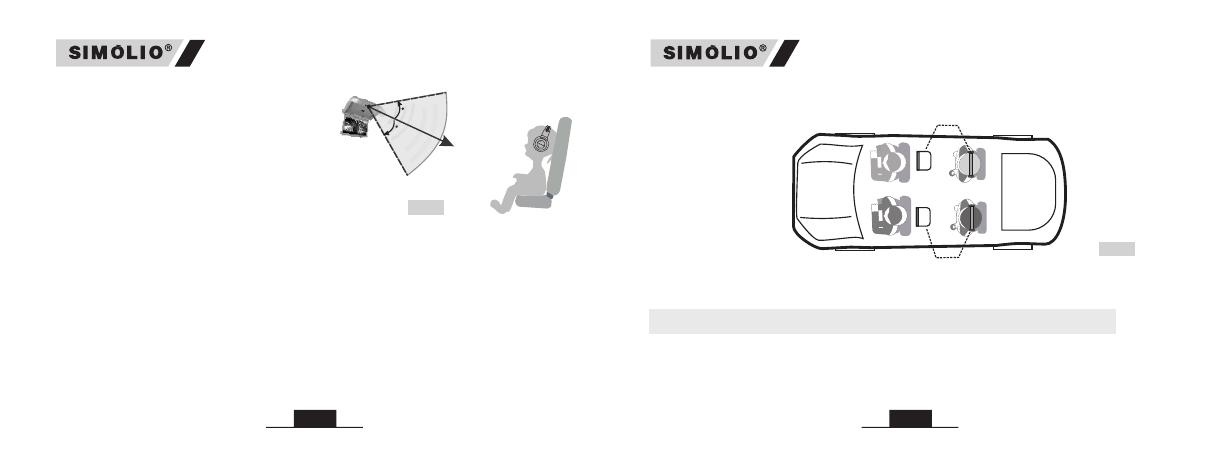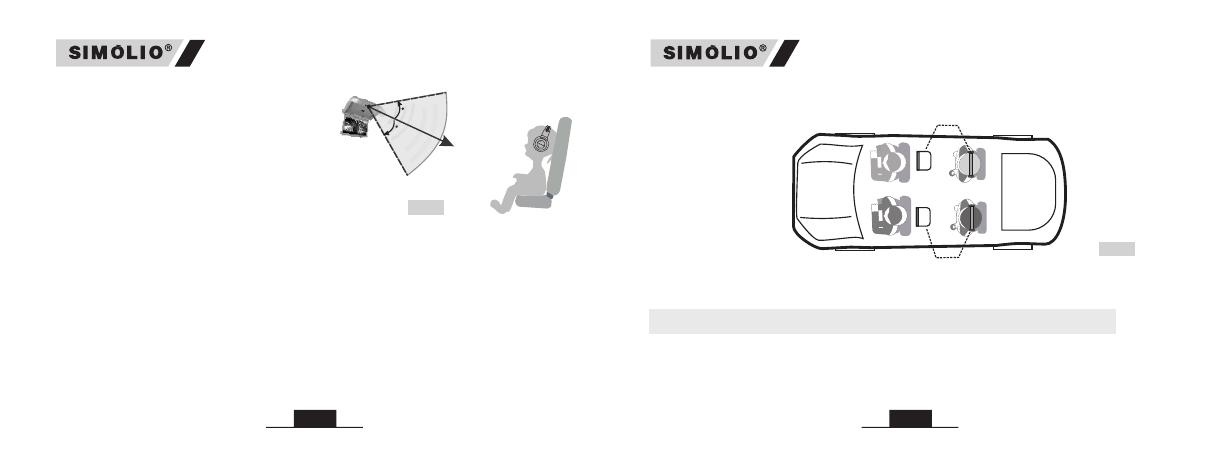
04 05
SM-561 Manual SM-561 Manual
* For two kids in the same row and are watching different movies on two DVD
players, please set each DVD on a different channel (channel A & channel B),
then set the headphones to the channel of the DVD they would like to listen to.
Please ask your kids to face to the DVD and don’t sit too close to each other to
avoid the interference. (Ref. Fig 4)
channel A
channel B
DVD 1
DVD 2
6 ft range
35
35
L
Fig 4
Fig 3
* If the headphones have been powered off automatically, please turn off it
first, then switch to A or B to turn on the headphones.
4. How to Adjust the Headband to Fit Better
The headband incorporates memory elastic stainless steel strips inside, you
can remould the headband shape to fit you better, or adjust the wearing angle
to make the headphones fit snug on your ears.( Ref. Fig 5)
* Please pay attention to the IR transmitting
angel & distance, the best audio signal will
be obtained if you sit directly in front of the
monitor within 6 feet. If you sit on either
side of the monitor you can expect the
same great reception within 35 degrees to
the left or the right of the monitor. Sound
will be cracking if sit too far away, or not in
sight of IR transmitter, which is limitation of
the IR system type, not the product itself.
(Ref. Fig 3)
* Please turn off the headphones and take out the batteries before storage.