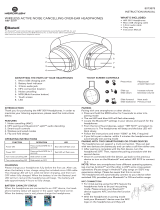04 05
4.2 Basic Operation (MFB for smart phones only)
In the in-line audio control cable we have integrated a MFB button and volume
slider.
Button Function Operation
MFB
(Multi-function
Button)
Answer a call/End a call Press MFB once
Reject a call Press and hold MFB for 3 seconds
Play/Pause media Press MFB once
Next track Double-press MFB
Previous track Triple-press MFB
Activate voice recognition
apps on your mobile device
Pressing MFB button for more than
3 seconds will activate voice
command (e.g.,Siri) when
connected to an Android or an
Apple device
Volume
(MAX-MIN)
Volume up Slide upward gradually to MAX
Volume down Slide downward gradually to MIN
4.3 Using the Headphones with Your Devices
Connect 3.5mm jack on the end of the audio cable to your device. Select a
desired volume level by the volume limiter switch. Put on the headphones and
adjust the headband to your head size to optimize audio and wearing comfort.
( Ref.Fig 3)
3.5mm Mic Audio Y Splitter Cable
* Not all devices support this in-line control
functionality. By using the 3.5mm Mic Audio Y
Splitter Cable (purchase separately), you can
connect this headphone to a PC or old version
Laptop for use with VOIP applications, such
as Skype or chat programs, MSN Messenger,
Yahoo, Google Voice etc.
Fig 2
Note:
* You may need to open the media player application for initial play back to start.
* If there is a phone call while you are listening to an audio, the phone call will
take precedence over the audio, and after the call, it will automatically return to
the previous listening state.
* MFB function is only available in smart phone.
SM-904 Manual SM-904 Manual