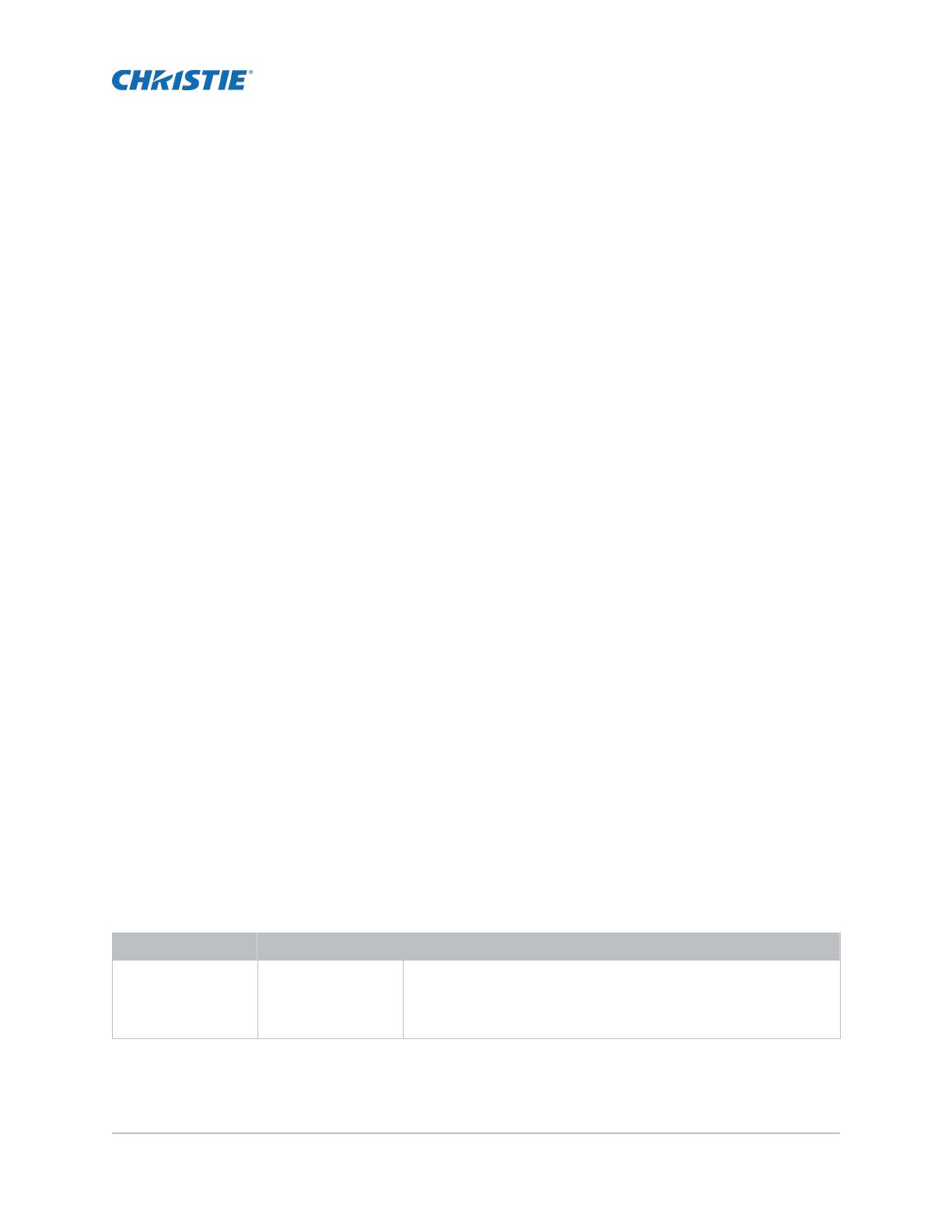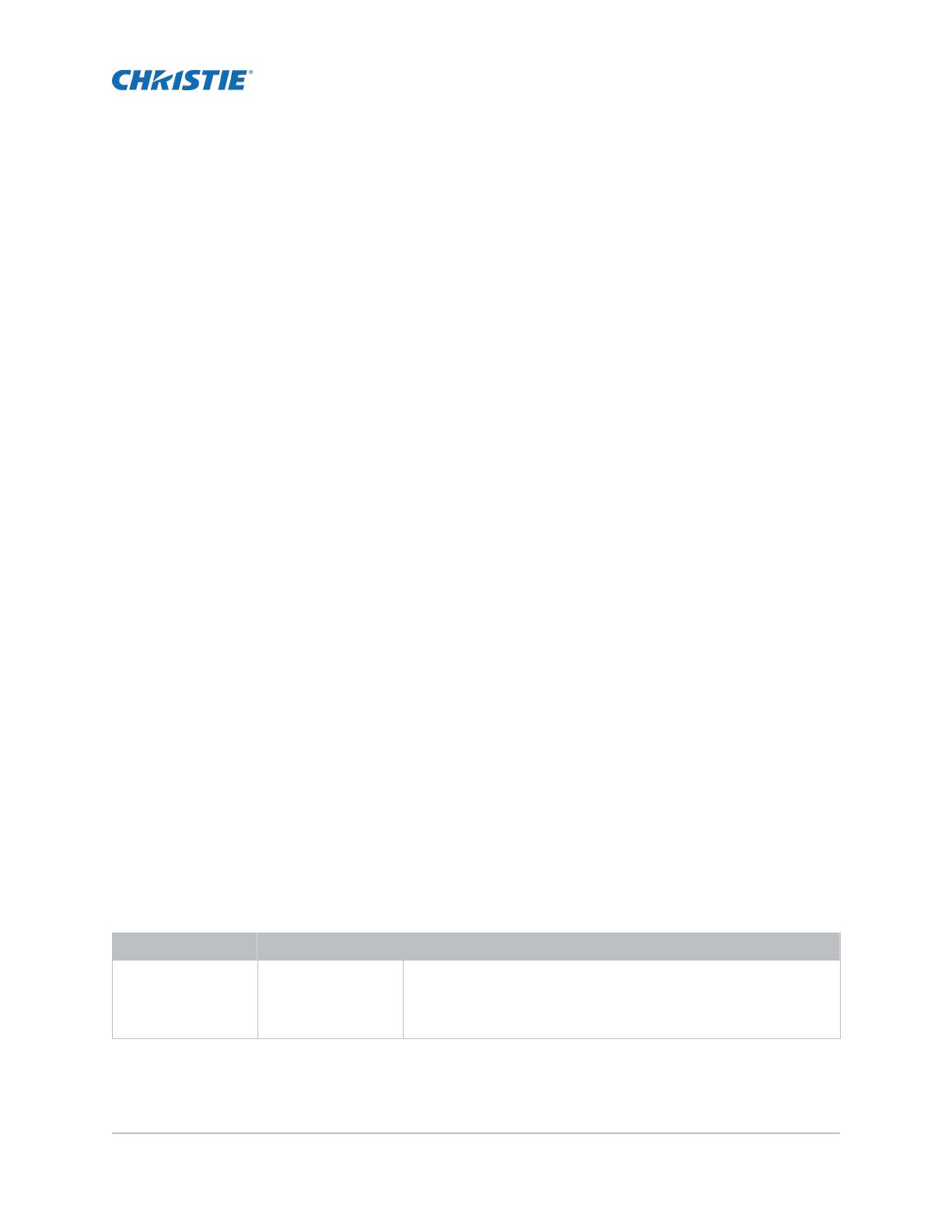
H Series fog filter
replacement
Fog filters should be used in environments where the atmosphere contains oil created by fog, smoke,
hazers, and pyrotechnics.
The benefits of using fog filters include:
• Reduced effects created by fog, smoke, hazers, and pyrotechnics on internal projector
components
• Extended lifetime of consumable elements inside the projector
• Reduced maintenance
• Improved total cost-of-ownership
All three filter locations must contain the same type of filter. The fog filters replace all existing filters
and must not be combined with other Christie or third-party filters as this may lead to overheating of
the projector.
The life of the filter is approximately 20 hours based on environmental conditions. For maximum
effectiveness, leave the fog filters in their packaging until ready for use.
This document provides information for replacing the H Series fog filter.
Affected products
The filter kit is applicable to the following projector models:
• D12HD-H
• D12WU-H
Required kits
The following kits are required for fog filter replacement:
Kit Part number Description
Filter Fog + Cover kit
— Three per (Starter
kit)
003-005454-XX Order this kit the first time you want to use fog filters on the H
Series. It includes three fog filters plus new vent covers, which are
deeper and extend out slightly from the projector to fit the fog
filters.
H Series Fog Filter Replacement Instruction Sheet 1
020-101920-01 Rev. 1 (07-2015)