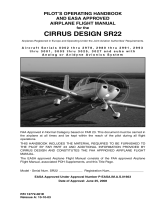Page is loading ...

Service Tools for
Commercial and Military Alternators
Service Tools for CEN Alternators
Stator Insertion 500s 600s 700s 800s
A10-120
Stator Insertion Tool
OD:165.1 mm/6.5 in.
A10-136
Stator Insertion Tool
(Includes six A9-814
insertion studs)
OD:184.2 mm/7.25 in.
A10-137
Stator Insertion Tool
(Includes six A9-846
insertion studs)
OD: 209 mm/8.25 in.
Housing Removal 500s 600s 700s 800s
A10-131
ADE Housing Removal
Tool
A10-133
DE Housing Removal
Tool
OD: 203 mm/8.0 in.
A10-134
DE Housing Removal
Tool
OD:219 mm/8.63 in.
A10-138
DE Housing Puller Tool
A10-138-1
Replacement Plate A10-138-3
A10-138-1
A10-138-2
A10-138-4
A10-138-2
Replacement Leg
A10-138-3
Replacement Bolt
A10-138-4
Replacement Screw
Other 500s 600s 700s 800s
A10-130
Field Coil Connector
Separation Tool
A10-135
Pulley Nut Torque Tool
Page 1 of 4 II49K
Bearing Removal / Insertion 500s 600s 700s 800s
A10-102
Bearing Tool
OD: 22.1 mm/0.87 in.
ID: 17.4 mm/0.69 in.
A10-109
Bearing Tool
OD: 38.1 mm/1.5 in.
ID: 32.5 mm/1.28 in.
A10-155
Bearing Tool
OD: 49.5 mm/1.95 in.
ID: 34.8 mm/1.37 in.
A10-158
Bearing Tool
OD: 25.4 mm/1.0 in.
ID: 19.1 mm/0.75 in.
A10-108
Bearing Tool
OD: 69.9 mm/2.75 in.
ID: 15.9 mm/0.63 in.
A10-154
Bearing Tool
OD: 3.15 in.
ID: 15.9 mm/0.63 in.
A10-157
Bearing Tool
OD: 60.3 mm/2.38 in.
ID: 15.9 mm/0.63 in.
Stator / Field Coil Removal / Insertion 500s 600s 700s 800s
A10-128
Field Coil Removal/
Insertion/Stator/
Removal Tool
OD:158.5 mm/ 6.24 in.
A10-132
Field Coil Removal/
Insertion Tool/Stator
Removal Tool
OD:134.6 mm/ 5.3 in.
A10-147
Field Coil Insertion/
Removal Tool Plate
OD: 123.6 mm/4.87 in.
A10-149
Field Coil Insertion/
Removal Tool Plate
OD: 154.9 mm/6.1 in.
A10-150
Tool Bar with Handle
CHARGING AND POWER MANAGEMENT SOLUTIONS
Use this guide as a general reference. To nd the CEN service tool for your CEN alternator, refer to the model-
specic Service Manual. Tools listed may be ordered through factory authorized CEN Warehouse Distributors and
Service Distributors. CEN Warehouse Distributor and Service Distributor locations can be found at www.cenieho.com.

CEN service tools should be used as shown below. Refer to the model-specic CEN alternator Service Manual
to nd the CEN service tool for your alternator and detailed instructions for tool usage. Contact the CEN Service
Department if you have questions about CEN service tool usage.
Using CEN Service Tools
Page 2 of 4 II49K
A10-102, A10-109, A10-155, A10-158
Use to install DE/ADE bearing onto
shaft.
A10-108, A10-154, A10-157
Use to install bearing into DE/ADE
housing.
A10–131
Use to remove ADE housing.
A10-133, A10-134
Use to remove DE housing.
A10-138
Use to remove DE housing.
A10-120, A10-136, A10-137
Use to install stator.
A10-128, A10-132, A10-147 OR A10-
149 with A10-150
Use to remove/install eld coil.
A10-128, A10-132, A10-147
OR A10-149 with A10-150
Use to remove stators.
A10-135
Use to install/remove
pulleys.
A10-130
Use to separate eld coil
wire connectors.

CEN Diagnostic and J1939 Tools
Refer to the model-specic CEN alternator Service Manual to nd the CEN service tool for your alternator and-
detailed instructions for tool usage. Tools listed may be ordered through factory authorized CEN Warehouse Distributors
and Service Distributors. CEN Warehouse Distributor and Service Distributor locations can be found at www.cenieho.com.
CEN DIAGNOSTIC TOOLS 500s 600s 700s 800s
A10-114
6-Pin In-line Harness
Test Tool
A10-115
5-Pin Metri-Pack
In-line Harness Test
Tool
A10-140
5-Pin In-line Harness
Test Tool
A10-151
8-Pin in line Harness
Test Tool
A10-156
18-Pin in line Har-
ness Test Tool
Contact CEN for details on
model-specic usage.
A10-152
Quick Check Box
Contact CEN for details on
model-specic usage.
A10-153
Quick Check Box
Contact CEN for details on
model-specic usage.
CEN J1939 TOOLS
A10-143
CEN CAN Adaptor
Harness
A10-144
J1939 In-Line Harness
CEN J1939 SOFTWARE CONTACT CEN AFTERMARKET FOR
DOWNLOAD DETAILS.
See page 4 for general J1939 system block
diagrams and system requirements.
Page 3 of 4 II49K

C. E. Niehoff & Co. • 2021 Lee Street • Evanston, IL 60202 Tech Services Hotline 800-643-4633
J1939 System General Block Diagram
Compatible USB adapters required for use with this software:
RP1210B compliant tested adapters recommended for vehicle
data network connection:
• NexIQ® USB-Link.
• DG Tech® DPA 4+/5.
Adapters recommended for direct regulator and regulator
sensing harness connection:
• PEAK-System® PCAN USB/CAN Adapter.
Cable Suggestions:
• PEAK-System® P1210 Cable Reference.
• PEAK-System® PCAN Cable Reference.
• PEAK-System® PCAN to Harness Cable Reference.
Minimum System Requirements:
• OS: Microsoft® Windows® XP Service Pack 2/Vista 7/8.
• CPU: Intel® Dual Core 1.6 GHz, AMD Dual Core 1.5 GHz.
• RAM: Microsoft® Windows® XP SP2, 1 GB; Vista™ and newer,
2 GB.
Recommended System Conguration:
• OS: Microsoft® Windows® 7/8/10.
• CPU: Intel® i5 Series or AMD X2, 1.5 GHz or greater.
• RAM: 2 GB or greater.
Alternator
Battery
Regulator
J1939 “Y” Adapter
J1939/Temp/Voltage
Sense Harness
Vehicle Backbone
Vehicle
Interface
RP1210B Compliant
Adapter
Computer
and Software
Integrated J1939 System
Stand-Alone J1939 System
Alternator
Battery
J1939/Temp/Voltage
Sense Harness
Computer
and Software
Regulator
USB adapter
A10-143
Adapter Harness
Intel® is a trademark of Intel Corporation
Microsoft®, Windows®, and Vista™ are trademarks of Microsoft Corporation.
NEXIQ® is a trademark of IDSC Holdings LLC.
PEAK-System® is a trademark of PEAK-System Technik GmbH.
Grid Connect® is a trademark of Grid Connect, Inc.
DG Tech® is a trademark of DG Technologies.
System Requirements
If you have questions about your alternator or these instructions, or if you need to locate a Factory Authorized Service Distributor, please contact us at:
C. E. Nieho & Co.• 2021 Lee Street • Evanston, IL 60202 USA
TEL: 800.643.4633 USA and Canada • TEL: 847.866.6030 outside USA and Canada • FAX: 847.492.1242
E-mail us at service@CENieho.com
Page 4 of 4 II49K
/