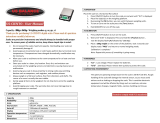Page is loading ...

PLATINUM PRO501VXP
DIGITAL COUNTERTOP / PORTABLE BALANCE

GEMORO PLATINUM PRO501VXP 2
C
ongratulations on your purchase of the
Professional Series model Platinum
PRO501VXP precision countertop/portable
balance by GemOro Superior Instruments, the most
trusted name in precision weighing for the jewelry
industry! Your new GemOro Platinum PRO501VXP is
a very durable, attractively designed and full featured
professional precision precious metals scale that is
ideal for the retail jeweler, findings dealer, traveling
gold wholesaler or pawnbroker and at a value that is
unsurpassed. The Platinum PRO501VXP weighs in g,
oz, ozt, dwt, gn, ct and features a bright blue backlit
LCD display, round stainless steel weighing platform,
contemporary design with a durable, long-life ABS
body. It also features pushbutton digital calibration,
tare, parts counting (PCS), and memory; overload
protection, low battery indication and battery saving
auto-off functions. The Platinum PRO501VXP is
powered by (4) supplied AA alkaline batteries or
its included universal voltage 6VDC 100V-240V
AC adaptor. Please read all instructions prior to
operating.

3INSTRUCTION MANUAL
INSTRUCTIONS FOR USE
Before using the PRO501VXP, locate the leveling
bubble (positioned at the middle right side of the
scale); adjust the feet as needed by unscrewing in
order to make the scale level. The scale is now ready
to be turned on and used.
CONTROL PANEL 5 BUTTON ID
& EXPLANATION
1. POWER - Push this button once to turn the scale
on. The scale display will initially show “999999”
and begin a countdown boot-sequence to
initialize the scale. While in the gram mode, the
blue backlit display will then show 0.0g after it
stabilizes. The scale will automatically display the
last unit of measure (g, oz, ozt, dwt, gn, ct) that
was programmed into the scales memory.
2. TARE - Push this button once to bring the scales
display back to 0.0g while in the gram mode
(this feature may be used in any mode). When
using a weighing tray or other type of scoop
or container, simply place the tray, etc. on the
weighing platform and then push the TARE (zero)
button once to automatically subtract the weight
of whatever was on the weighing platform while

GEMORO PLATINUM PRO501VXP 4
maintaining the subtracted weight in its memory.
The display will then show 0.0g. If you then take
the tray off of the weighing platform, from its
memory the display will show a negative weight
equal to the weight of the tray or whatever was on
the weighing platform. After placing the tray back
on the weighing platform, you may then place the
item that you wish to weigh directly into the tray
and weigh it independently. When you no longer
wish to use the tray, you may press the TARE
button once again to bring the display back to
0.0g or press the POWER button once to turn the
scale off since both of these steps will subtract the
weight from its memory.
3. CAL – Push this button to initiate the scale’s
calibration process. To calibrate the scale, please
refer to the CALIBRATION PROCEDURE section
noted below.
4. PCS – Push this button to initiate the scale’s
parts counting PCS feature. Please refer to the
COUNTING FEATURE (PCS) section noted below.
5. MODE - Push this button to scroll through the
scale’s weighing modes. Simply press the button
once to scroll though each weighing mode until
you find the desired unit of measure.

5INSTRUCTION MANUAL
SPECIFICATIONS
Capacity & Readability: 500g x 0.01g
Units of Measure: g, oz, ozt, dwt, gn, ct & parts
counting (PCS)
Calibration: Auto Digital Keypad Calibration (ADKC)
Overload Indication: [O-Ld]
Auto Shut-Off: 2 Minutes - No activity
Low Voltage Indication: [ Lo ]
Optimum Operating Temperature: 10º-30ºC or
50º-86ºF
Power Requirements: 4 - AA Alkaline batteries
(included) or included universal voltage 6VDC
100V-240V AC adaptor
Calibration: Included (2) 200g calibration weights
Not Legal for Trade
POWER INSTALLATION
AC Adaptor Operation
• CAUTION: Use only the UL Listed GemOro 6V
AC adaptor Item #9746. This universal adaptor is
designed to specifically work with the PRO501VXP
balance. The unique feature of the PRO501VXP
adaptor is that it allows the adaptor to automatically
sense as well as adjust to the various voltage
requirements allowing for use worldwide from the

GEMORO PLATINUM PRO501VXP 6
USA to Europe and beyond! Use of another type of
adaptor may permanently damage the scale, cause
a fire and void the warranty.
• Insert the female plug from the AC adaptor into the
scales male receptacle located on the right of the
scale and then plug the AC adaptors prongs into
the desired electrical wall outlet.
Battery Operation
• When removing the battery cover, be certain not to
apply excessive force or pressure onto the weighing
platform or damage may occur to the scales load
cell and void the warranty. To install new batteries,
remove the battery cover on the bottom of the
scale with caution as indicated above and place the
4 – AA alkaline batteries into the compartment as
indicated.
• Insert the battery cover back onto the battery
compartment when finished.
CALIBRATION PROCEDURE (Two-Point Calibration)
Once calibrated, the PRO501VXP should maintain its
calibration unless moved, bumped or the weighing
environment has changed. For best results, it is
advisable to check the calibration at regular intervals
by placing a known mass (weight) or the supplied

7INSTRUCTION MANUAL
(2) 200g calibration weights on the scale’s weighing
platform. If calibration is required, please carefully
follow these steps:
CAUTION: Never attempt to calibrate the
PRO501VXP unless you first have the required (2)
200g calibration weights with the scale.
1. Press the POWER button to turn the PRO501VXP
on. Allow the scale to warm up and stabilize for
approximately two minutes before commencing
with the calibration procedure.
2. Remove all items from the weighing platform and
press the tare button to zero the display.
3. After observing a stable 0.0g while in the (g) gram
mode, press the CAL button and “CAL” will appear
on the display.
4. Press the CAL button again. “CAL” will begin
flashing and then after a few seconds “200.0g” will
begin flashing on the display.
5. Gently place a single 200g calibration weight on
the center of the stainless steel weighing platform.
Wait approximately 4 seconds as the unit performs
internal calibration. IMPORTANT- Do not disturb
the PRO501VXP during this time as it may impact
the accuracy of the calibration.

GEMORO PLATINUM PRO501VXP 8
6. After initial calibration, the display will then
read “400.0g”. Gently place the second 200g
calibration weight onto the stainless steel weighing
platform.
6. The display will then show “PASS” which
indicates that the calibration procedure has been
successful. If “Err” appears on the display instead
of “PASS”, this indicates that an error has occurred
in the calibration procedure and the calibration
procedure should be repeated.
PARTS COUNTING (PCS) FEATURE
The parts counting (PCS) feature within your scale
can be really handy if you are in need of counting
a large number of small items (example: findings,
silver beads, gold chains, etc.) very quickly and
accurately. By weighing a minimum sample of
25 pieces (the larger the sample used the greater
the accuracy of the per piece count) the scale will
determine the average weight of each piece and use
that as its reference. Once the reference sample
weight has been determined, you may place an
unknown quantity of the item on the scale and it will
automatically count the exact number of pieces.

9INSTRUCTION MANUAL
1. To set your PRO501VXP to the parts counting
mode, once the scale has been turned on and it
has stabilized, place the desired quantity of items
you wish to count onto the weighing platform (25,
50, 75 or 100 pcs).
2. Press and hold the PCS button for 2 to 3 seconds.
The screen will begin to flash a quantity (25, 50,
75 or 100). To select a specific quantity, press the
MODE button and continue to press the button
repeatedly while scrolling through the various units
of measure until the display reads your desired
parts quantity.
3. Press the PCS button once more as soon as
the desired quantity is found. The display will
then read “pcs” in the upper left hand corner of
the display to indicate that the PCS function is
enabled.
4. You may switch between your PCS mode and
regular weighing by pressing the “MODE” button.
Your scale will continue to retain the last “PCS”
setting made until you go through the above
process again.
5. In many cases (when counting very small or round
parts, etc.) it is more practical to use a weighing
tray (scoop or container) to hold the parts you

GEMORO PLATINUM PRO501VXP 10
wish to count and the PRO501VXP can easily
accommodate this. Once the scale is on and
it has stabilized, place the desired tray on the
weighing platform and press the TARE button
to zero the weight of the tray from its display.
Then press the PCS button as usual per the
above instruction and the scale will then begin its
counting function while using the tray as needed.
WARRANTY
This durable scale is warranted to perform to the
manufacturers stated specifications as noted above
and if the above referenced care is provided, for a
period not to exceed two (2) years from the original
date of purchase, providing the purchaser first follows
the warranty registration procedure. In the event
of the scale becoming defective within the stated
warranty period and it is determined by the factory
that no user abuse was the cause of the defect, the
scale may be repaired or replaced at the factory’s
sole discretion. No other written or implied warranty
shall apply. In the unlikely event of a scale defect
and providing the warranty registration procedure
has been followed; please return the defective

11INSTRUCTION MANUAL
scale to your scale supplier or to the address below
along with a copy of your original sales receipt for
warranty service. The purchaser shall incur the cost
for postage, insurance and handling for all warranty
and non-warranty repairs and/or replacements.
Warranty repairs and/or replacements will be shipped
FOB Destination to the location of the customer’s
choosing if located within the Continental United
States (U.S.). Should the customer require the repair
and/or replacement unit(s) to be shipped outside the
Continental U.S., the customer will be required to pay
any related shipping charges and any related taxes/
duties for the respective destination country.
No contaminated scale will be accepted and if
received in this condition it will automatically be
destroyed with no recourse from its owner, while the
warranty replacement will be revoked. This scale is
not intended for illegal use.
Note: Please fill out the Warranty Registration form on
our website to be eligible for warranty coverage:
www.gemoroproducts.com/warrantyregistration

GemOro
GemOro Platinum Scales
10455 Olympic Drive
Dallas, Texas 75220 USA
Tel 800.527.0719 or 214.351.0380
Fax 800.832.9871 or 214.351.1903
www.gemoroproducts.com
Email: gemoroservice@sykessler.com
/