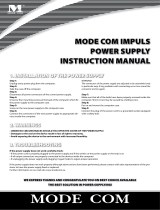BradyPrinter A5500
vi
Remove previously used material: ...............................................................19
Load the Printer Ribbon.......................................................................................... 23
Remove the old ribbon .................................................................................24
5 • General Operation
Using the Touch Screen.......................................................................................... 26
Status Bar ....................................................................................................27
Functions.................................................................................................................. 28
Run ....................................................................................................................28
Print Jobs ...........................................................................................................29
Finding a Print Job .......................................................................................29
Adding a Job to the Queue ..........................................................................29
Deleting a Job ..............................................................................................30
Print Queue ........................................................................................................30
Apply Only ..........................................................................................................30
Load Supplies .....................................................................................................31
Settings ...............................................................................................................31
Connection ...................................................................................................31
System Configuration ...................................................................................32
Print Adjustments .........................................................................................32
Print Queue ..................................................................................................33
About ............................................................................................................33
Maintenance .................................................................................................33
Import Files ..................................................................................................33
Creating, Printing, and Applying Flagged Labels................................................. 35
Transfer Print Jobs from one BradyPrinter A5500 to Another ............................36
Import Print Jobs .................................................................................................37
Running a File Using a Barcode Scanner ....................................................37
6 • Maintenance
Cleaning.................................................................................................................... 39
Before You Begin ................................................................................................39
Cleaning the Flagger Surface .............................................................................40
Cleaning the Print Head ......................................................................................41
Cleaning the Rollers ............................................................................................42
Cleaning the Sensors ..........................................................................................43
Cleaning the Fan Filter ........................................................................................46
Lubrication............................................................................................................... 46
Oiling the Slide Track ..........................................................................................46
Clean and Grease the Flagger Hub ....................................................................48
Replace Flagger Block Assembly.......................................................................... 49
Replace Print Head Assembly................................................................................ 51
Installing an Upgrade.............................................................................................. 52
7 • Troubleshooting
................................................................................................................................... 55
8 • Mounting Dimensions