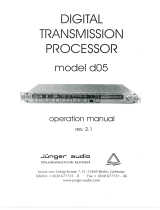Page is loading ...

Operating manual
(Rel. 1.3.1)
PART THREE: PROCESSING
Falcon 50 FM

2

TABLE OF CONTENTS
Page 3
1 TABLE OF CONTENTS
1
TABLE OF CONTENTS........................................................................................................................ 3
2 QUICK START – CREATING A NEW PRESET....................................................................................4
3 HOW TO CHANGE THE PRESET ON AIR...........................................................................................7
4 SAVING A NEW PRESET..................................................................................................................... 8
5 IMPORTING/EXPORTING AND MANAGING CONFIG FILES..............................................................9
6 AGC OPERATION.............................................................................................................................. 11
7 THE PRESET LIST............................................................................................................................. 14
8 APPENDIX A...................................................................................................................................... 16
9 APPENDIX B – BLOCK DIAGRAMS OF SINGLE STAGES...............................................................19
10 APPENDIX C - MEASUREMENTS.................................................................................................. 24
11 TECHNICAL SPECIFICATIONS...................................................................................................... 29

QUICK START – CREATING A NEW PRESET
Page 4
2 QUICK START – CREATING A NEW PRESET
This chapter presents a very easy and fast wa
y to create a new preset beginning from a factory one.
2.1 USING THE WIZARD TO SET DENSITY, COMPRESSION AND SOUND
‘FOOTPRINT’
Pick out the factory preset which best fits the desired ‘sound footprint’
open the 6-BAND AUDIO PROCESS BLOCK and then click
the WIZARD tab
Enter the WIZARD screen. Alter the listed Macroparameters
very slowly while listening how the original output sound
modifies. When satisfied with the new sound, click OK. Click
UNDO to discard last modifications or ESC to quit the screen
without saving.
NOTE: value ranges shown in the WIZARD window are
tailored on the processing Preset being modified and do not
represent any ‘absolute’ limit of the Falcon 50 FM processing.
Enter the EQUALIZATION block (EQ), and modify the filter
parameters first and then consider each filter effect by turning
it on and off from the relevant function. It is possible to set
cross-frequencies between filters and the amplitude of each
filter window. Click UNDO to discard last modifications or ESC
to quit the screen without saving.
Enter the STEREO ENHANCER block (SE) and alter its
parameters at will. At the moment, keep unaltered both
Brilliance and Multiband Controls. Click UNDO to discard last
modifications or ESC to quit the screen without saving.
Double click the BAND 1 block: the SUPER BASS menu will
be shown. Alter the Bass Type and BassLevel at will and then
consider the filter intervention by turning it on and off. Listen to
its actual effect and keep the preferred setting. Enter controls
of each Band and try to alter their PreDrive controls. You may
increase them by up to 1 dB, while You may decrement them
at will.
Light modifications are also permitted in the Band Mixer stage
(Band Mixer + Final Limiter block), with increments by up to
0.5dB, while decrements have no limits. Once reached the
desired sound stamp, keep it listening carefully to for a
sufficiently long time. Also adjust the Power Attenuation
(PowerAtt) parameter so that the PA meter on the screen acts
as little as possible while applying a slight attenuation. If there
still is something wrong with the sound (that is something
different from a specific sound detail) and You are unable to
find a relationship with any band in particular, slightly reduce
the Final Limiter Drive, or switch to a more smooth Clipping
mode (f.i. from Hardest to Hard)

QUICK START – CREATING A NEW PRESET
Page 5
If You are able to detect a specific sound component (f.i. a
specific instrument or frequency) giving bad results on the
final output, try to identify the band or the bands involved and
try to reduce their LIMITER Thresholds. Use the SOLO
MODE control provided in each band in order to easier identify
the specific contribution of that band to the final output.
If live speech is fed at the input, test how the various Speech
Detector modes (included in the SE block) alter the voice
‘colour’. In the event an external Voice/Mic Processor is used
or music only is processed, select MODE 1 or turn it OFF.
NOTE: the MODE 1 is the only mode completely ‘flat’ (that is,
it doesn’t alter the original freq balance in the audio to be
processed), while other MODE profiles change speech
equalisation.
2.2 SETTING THE AGC & MULTI-BAND SPEEDS
Factory presets have been designed in order to react in a quite slow manner to all level variations of input
signal. However, the final user may alter that behaviour at any moment. It is advisable to to test the chosen
Preset in ‘extreme’ conditions, i.e. when the audio program to be processed contains very low music levels
or very high levels. If faster reaction to those audio contents is desired, modify the AGC WINDOWS and
AGC RELEASE parameters.
It is also advisable to increase the Thresholds of AGC Gate (GateThr) and MULTIBAND Gate parameters
(the latter one being inside the SE block) in order to help the Agc stage in freezing the lowest levels not to be
enhanced.
HINTS AND TIPS: if You have reached a pleasant trade-off between sound components with a very good
loudness having as a reference Your preferred Hi-Fi domestic tuner, amplifier and speakers set and the
result is significantly different when a car-radio or a small transitor is used instead, perhaps You exagerated
in ‘pumping’ very low freqs (below 100 Hz) or very high ones (10 Khz or over). In one word, it is
recommended to create Your own processing Presets having as a reference/target a specific tuner type
(home, car, portable, etc), likely the most used by the majority of Your listeners.
As a reference, the so-called ROCK Presets done in the factory are as much ‘universal’ as possible (that is,
they do not suffer when reproduced on small loudspakers or poor performance systems), while the HOT
ones have significant enhancement on low and high freqs and could not fit every sound reproduction system.

QUICK START – CREATING A NEW PRESET
Page 6
2.3 HOW TO CREATE AN ITU-B412 COMPLIANT PRESET FROM A NOT
COMPATIBLE ONE.
Factory Presets ranging from 40 to 49 have been designed to meet ITU-B412 specifications.
Thus, for an ITU-compliant broadcasting, You just need to load one of the ITU Presets (which are
directly derived from the most common not-ITU ones) and turn the MPX POWER CONTROL in the
MPX SETUP block on.
Alternatively, You may want to create an ITU-B412 compliant Preset having as a reference a Not-ITU one.
To do this, select the Preset* You would like to begin from,
open the FINAL LIMITER block and change the Drive control to a
value less than – 1.5 dB (- 1.8 dB suggested).
Also select the Clipping mode = SMOOTH and regulate the
PowerAttenuation parameter to – 9.5 dB.
Enable the MPX POWER CONTROL in the MPX SETUP block.
We suggest to listen to the created Preset for a long time. I.e., if You will be still able to appreciate slow
and light level variations on the created Preset, reduce the Limiter Drive parameter (f.i. set it to - 2.2 dB or –
2.5 dB).
* the Preset to begin from should be carefully selected, as not all factory Presets are suitable for an ITU
operation

HOW TO CHANGE THE PRESET ON AIR
Page 7
3 HOW TO CHANGE THE PRESET ON AIR
The processor has 100 curves: the factory presets (PR) are stored in positions 00 through 49, while positions
50 to 99 may be set by the operator.
Before creating a new custom curve, we recommend that you carefully evaluate the factory presets,
all of which are suitable for immediate on-air use given their average content of the various signal
components.
To change the Preset currently on-air, double click the PRESETS block.
The CHANGE PRESET mask shows the current Preset (On Air), while the alternative one is shown in the
Preset field.
Using the mouse wheel or the +/- keys scroll the Preset list till You reach the desired new curve.
Pressing LOAD, the new Preset will be put on air immediately, while the CHANGE PRESET screen will not
close allowing You to select a new Preset, if desired.
Pressing OK, the new Preset will be put on air immediately, and the CHANGE PRESET screen will close.
The software screen header will now show the selcted Preset:

SAVING A NEW PRESET
Page 8
4 SAVING A NEW PRESET
As preferred way to create a new Preset, it is advisable to pick up one of the existing one (either Factory
done or user set) and alter it in order to get the sound You want.
To pick up one of existing presets, refer to the previous chapter. Once the Preset is on air, double click the 6-
BAND AUDIO PROCESS block to edit it.
At the top left corner the EDIT PRESET menu will always prompt which Preset You are going to modify.
As soon as You enter one of the processing blocks (AGC, SE, EQ, etc) and You alter one of its parameter
(f.i. You increase the AGC Release speed), the screen header will revert to the the EDIT BUFFER ON AIR
mode, thus informing the user that the original Preset has been modified and he/she is currently listening to
the modified one.
The output sound is changed in real time according to the values displayed moment by moment in each
block.
Once finished the modification task, click the SAVE button.
The SAVE PRESET window prompts You to choose the memory location where the new Preset will be
saved (locations from 50 to 99) and to enter a menmonic name for that Preset.
Clicking OK the just created Preset is imediately put On Air.
The same SAVE PRESET message is also displayed every time You quit the 6-BAND AUDIO PROCESS
BLOCK after having altered any parameter.

IMPORTING/EXPORTING AND MANAGING CONFIG FILES
Page 9
5 IMPORTING/EXPORTING AND MANAGING CONFIG FILES
5.1 EXPORTING SINGLE PRESETS, GENERAL CONFIG OR BOTH
The Falcon 50 FM control software contains special tools to selectively export in a file (to be saved on Yr
local Pc, to be emailed, to be held on a CD Rom for future use, etc) a single custom preset (that is, a
processing preset created by the user), all user presets, the general equipment configuration/status (that is:
input setting, output settings, pilot level, passwords, etc) or either the latter ones (all Presets + equipment
Status).
It is strongly recommended to export in afile the actual equipment STATUS as soon as
You have reached a final / good configuration on the processor. This file must be retained for
future use (f.i., to reload a valid configuration after a reset, to clone the same configuration on
multiple units, etc).
To EXPORT single presets, all presets, Status or ‘all’ in a file, click the CONFIG button on the software
screen (placed just below the large navigation buttons).
EXPORT PRESET
Exports in a file the Preset selected in the small black window (from 50 to 99)
EXPORT PRESETS
Exports in a file ALL procesing presets created by the user (from 50 to 99)
EXPORT STATUS
Exports in a file the general configuration (in and out interfaces, levels, passwords,
etc) of the processor. Presets are NOT included.
EXPORT ALL
Exports in a file the general configuration plus ALL user Presets (RECOMMENDED)
Click the desired option and save file following standard operating system procedure.

IMPORTING/EXPORTING AND MANAGING CONFIG FILES
Page 10
5.2 IMPORTING PRESETS, GENERAL CONFIG. OR BOTH
The Falcon 50 FM control software contains special tools to selectively import from a file a single custom
preset, all user presets, a general equipment configuration/status (that is: input setting, output settings, pilot
level, passwords, etc) or either the latter ones (all Presets + equipment Status).
Clik the CONFIG large button on the software screen, and then click the IMPORT buttons according to their
scope:
IMPORT PRESET
Imports a single processing Preset from a file and places it in the memory position
according to the selection done in the small black window (memory positions from
50 to 99)
IMPORT PRESETS
Imports the whole set of 50 processing USER Presets from a file. All current User
presets will be overwritten.
IMPORT STATUS
Imports from a file the general configuration (in and out interfaces, levels,
passwords, etc) of the processor. Presets are NOT included. The current
configuration will be lost.
IMPORT ALL
Imports from a file the general configuration plus ALL user Presets. The whole
current configuration and presets will be overwritten.

AGC OPERATION
Page 11
6 AGC OPERATION
Double Click the 6-BAND AUDIO PROCESS block on the main screen.
Double click the AGC block. The AGC screen will open:
One of the most important processor function is the Automatic Gain Control (AGC) system, which
compensates for variations in the input level while keeping the signal at its normalized internal level of 0 dBr.
Several parameters regulate the AGC function and may be modified, as shown in the AGC screen.
The bargraph indicators displays the amount of correction in effect for long-term variations in
the program input signal.
As the Agc stage is a true two band stage, thus each of two L & R channels is splitted into two
bands.
6.1 TURNING THE AGC ON/OFF
When needed, the AGC stage can be totally defeated by turning the Agc control to Disabled.
6.2 SETTING THE AGC SPEED
The AGC speed value is expressed in dB/sec – i.e. the number of dB amplified or attenuated in one second.
The Falcon 50 FM allows You to set two different working speeds for the AGC main operation: the Attack
speed and the Release speed, where the first one is normally significantly higher than the second one. High
AGC Speed values obviously make it possible to quickly recover strong level differences, but they can also
lead to unpleasant ‘pumping’ effects. We suggest using medium speed levels of around 1 ÷ 2 dB/sec, and
especially that you concentrate on the audio sources connected to the processor, to obtain the most even
sound possible.

AGC OPERATION
Page 12
When the AGC level is getting close to its internal reference level when releasing, the AGC will enter a so
called WORK ZONE, where the AGC speed is reduced to the WZ Rel value stated in the AGC WINDOWS
menu.
The dimension of the WORK Zone is stated by the WZ Thr (Work Zone Threshold) parameter.
The WORK ZONE interval (which ranges from the negative level expressed by the WZ Thr parameter to the
0 dBr internal reference) has been introduced because high compression and high amplification speed on
the whole band could engender unpleasant pumping effects.
The Attack speed sets the speed the AGC will use to react to sudden and unaxpected transient of input
signal (exceeding 0 dBr), which could bring to improper, large increment of output level.
Basically, the Attack time should be set according to the music contents and type (Classical, Rock, etc) being
broadcast.
EXAMPLE 1 – SETTING AGC SPEEDS FOR GENERAL PURPOSE OPERATION
Having set AGC Release speed = + 2 dB/sec and WZ Thr = + 4 dB, an input signal of – 14 dBm will be
amplified to – 4 dB in exactly 5 seconds. Once entered the Work Zone, the approach to the 0 dBr threshold
will be slower, and equal to the WZ Rel speed. Having the latter set to 0.5 dB/sec, the whole travel will take 5
+ 8 = 13 seconds.
NOTE: this is a very theorically AGC operation. In fact, the MultiBand stage (featuring its own AGC control)
will also contribute to normalize the level.
EXAMPLE 2 – SETTING AGC SPEEDS FOR EXTREME OPERATION
This setting is indicated when large level gap should be compensate in the shortest time. Having set AGC
Release speed = + 5 dB/sec and WZ Thr = 1 dB, an input signal of – 16 dBm will be amplified to – 1 dB in
exactly 3 seconds. Once entered the Work Zone, the approach to the 0 dBr threshold will be slower, and
equal to the WZ Rel speed. Having the latter set to 1 dB/sec, the whole travel will take 3 + 1 = 4 seconds.
6.3 SETTING DRIVE, IDLE AND GATE PARAMETERS
The Agc stage may be considered as a Compressor stage with a positive Drive. The Drive value represents
the AGC Max Gain, i.e. the maximum amplification value attainable by the AGC system. Thus, a Drive not
null means AGC can increase low levels fed at its input.
EXAMPLES
Condition
Drive = 0 - having an input signal at + 8 dBr*, the AGC meter will read – 8 dB and the AGC stage will
output 0 dBr (the AGC stage is always capable to attenuate large signals)
- having an input signal at –2 dBr*, the AGC meter will read 0 and the AGC stage will output –
2 dBr (there is no capability to add Gain, as the Drive factor is null)
Drive = 3 - having an input signal at + 8 dBr*, the AGC meter will read – 11 dB and the AGC output will
be 0 dBr (the AGC stage is always capable to attenuate large signals)
- having an input signal at –2 dBr*, the AGC meter will read - 1 and the AGC stage will output 0
2 dBr (the Agc stage is able to compensate for low signal, as Drive factor is not null)
* if the input signal is rated at the same level of A/D Reference, this is also the level of the signal being fed to
the processor.
Drive parameter may be considered as the maximum amplification value attainable by the AGC system.
For instance, setting Drive = +12 dB means that maximum amplification is +12dB: thus a –12dB signal can
be compensated to 0, while a –15dB signal will reach a maximum of –3dB.

AGC OPERATION
Page 13
6.4 SETTING IDLE COMP, IDLE SPEED AND GATE THRESHOLD PARAMETERS
The two parameters IDLE Comp and IDLESpeed set the behaviour of AGC stage when the input signal is
‘silent’ or it falls under the Gate Threshold (see GateThr parameter).
The Idle Comp sets the Compression rate the AGC will reach when no signal is provided at the input.
The Idle Speed sets the AGC speed to reach that point.
Whit IdleSpeed = locked, the AGC freezes at its current status as soon as the input signal is removed or
drops under threshold.
It is advisable to set IdleComp = Drive
The GateThr parameter indicates the threshold level under which the AGC system is frozen, and does not
amplify the signal. While operating without the signal, the look-up table on the software screen visualizes the
AGC GATED status.
NB: the AGC stage wait a fixed time of 0.5 sec before intervening when the signal varies.
6.5 SETTING CHANNEL LINKAGE AND BAND COUPLING
The AGC circuit may work with left/right channel completely correlated, uncorrelated or partially correlated
(with percentage user-definable).
With L/R Linkage = 100 % the overall circuit gain is controlled by the greater of the left or right channel
signals
With L/R Linkage = 0 % the AGC control is completely splitted over the two channels (i.e an indipendent
AGC control is applied to each channel).
As general rule, a percentage = 70 % may help in compensate for slight difference in levels (up to around 3
dB) between input L and R channels.
In the same way, the AGC circuit may work with two bands completely correlated, uncorrelated or partially
correlated (with percentage user-definable).
With L/R Linkage = 100 % the overall circuit gain is controlled by the greater level on the top or bottom
bands
With L/R Linkage = 0 % the AGC control is completely splitted over the two bands (i.e an indipendent AGC
control is applied to each band, thus resulting on a kind of audio equalization).
As general rule, a percentage = 70 % (in association with a Crossing frequency and Cross slope between
bands well tuned on the actual audio material to be processed) may help in controlling ‘drum beats’ or low
frequency ‘punch’ music components whch may alter AGC operation on higher frequencies.

THE PRESET LIST
Page 14
7 THE PRESET LIST
N° NAME SCOPE DENSITY DEFINITION
00 Rock (default) General Purpose Mid High
01 Adult Contemp General Purpose Low Very High
02 Hot AC General Purpose Mid Mid
03 Purist General Purpose Mid High
04 Soft AC General Purpose Mid Mid
05 Wide Effect Effect Evaluation Mid-High Low
06 Classical 1 Classical Music Very Low High
07 Classical 2 Classical Music Low High
08 Clean&Smooth General Purpose Mid High
09 Country 1 Live & Acustic Mid-High Mid
10 Country 2 Live & Acustic Mid-High Mid
11 Jazz Jazz Music Low High
12 Modern Rock General Purpose Mid Mid
13 Phat One General Purpose High Low
14 Solid Gold General Purpose High Low
15 Talk Talk Radio Mid Mid
16 Urban Disco-House-Urban Mid-High Mid
17 Oldies General Purpose Mid-High Mid
18 Factory Test -------------------- ------------ --------
19
Soft Rock General Purpose Mid High
20
Hot Compress General Purpose High Mid
21
RockCompress General Purpose High Low
22
WideCompress General Purpose High Low
23
UrbanCompress
Disco-House-Urban
High Low
24
Rock Live General Purpose High Mid
25
Hot Live General Purpose High Mid
26
Wide Live General Purpose High Mid
27 Empty Empty Empty Empty
28 Empty Empty Empty Empty
29 Empty Empty Empty Empty
30 Empty Empty Empty Empty
31 Empty Empty Empty Empty
32 Empty Empty Empty Empty
33 Empty Empty Empty Empty
34 Empty Empty Empty Empty
35 Empty Empty Empty Empty
36 Empty Empty Empty Empty
37 Empty Empty Empty Empty
38 Empty Empty Empty Empty
39 Empty Empty Empty Empty
40 Rock ITU General Purpose Very Low High
41 Hot AC ITU General Purpose Very Low High
42 Soft AC ITU General Purpose Very Low High
43 Purist ITU General Purpose Very Low High
44 Classic ITU Classical Music Very Low High
45 Country ITU Live & Acustic Very Low High
46 Jazz ITU Jazz Music Very Low High
47 Talk ITU Talk Radio Very Low High
48 Urban ITU Disco-House-Urban Very Low High
49 Oldies ITU General Purpose Very Low High
50 Rock ITU General Purpose Very Low High

THE PRESET LIST
Page 15
NOTE: The Speech Detector stage is set as ENABLED with all the factory Presets (even if at different
modes/levels). It may be advisable to turn the Speech detector Off when using an external Voice
Processor / Mic Processor (oppure usarlo nella modalita’ 1 in modo da usufruire della funzione
Stereo Enhacer auto_off).
7.1 SPEECH DETECTOR – MODE TABLE
BAND1 BAND2 BAND3 BAND4 BAND5 BAND6 STEREO_ENH
MODE 1 0dB 0dB 0dB 0dB 0dB 0dB AUTO_OFF
MODE 2 0dB 0dB 0dB 0dB +2dB +3dB AUTO_OFF
MODE 3 0dB 0dB 0dB 0dB +2dB +4dB AUTO_OFF
MODE 4 0dB 0dB 0dB +2dB +2dB +4dB AUTO_OFF
MODE 5 0dB 0dB 0dB +2dB +3dB +6dB AUTO_OFF
MODE 6 0dB 0dB 0dB +3dB +6dB +4dB AUTO_OFF
MODE 7 0dB 0dB 0dB +3dB +6dB +4dB AUTO_OFF
MODE 8 0dB 0dB +2dB +5dB +6dB +6dB AUTO_OFF
MODE 9 0dB 0dB +2dB +5dB +6dB +6dB AUTO_OFF

APPENDIX A
Page 16
APPENDIX A
7.2 SYSTEM EVENTS
Using the event logs in Event Viewer, you can gather information about major problems or events occurred
during the equipment life or from the last general hardware reset.
In order not to fill the Logger memory in extra-fast way, for events of the same nature only Time and Date will
be updated.
The presence of hardware errors will help the administrator in knowing the cause of them or in getting faster
repairing service. The logger also shows if and when the system has been turned off/on and if Alarm
conditions arised.
To access the EVENTS LOG Screen, click the SYSTEM tab:
and then the EVENTS page:
The EVENTS screen contain the last 20 system events, with relevant Time and Date
Possible events are:
"NO PRIMARY INPUT SOURCE "
"SYS CLOCK SYNCHRONIZATION"
"TEMPERATURE OVER 60°C "
"SYS CLOCK FAILURE "
"TEMPERATURE OVER 70°C "
"DSP 0 FAILURE "
"DIGITAL INPUT FAILURE "
"DSP 1 FAILURE "
"DIGITAL OUTPUT FAILURE "
"DSP 2 FAILURE "
"ALARM CONDITION "
"DSP 3 FAILURE "
"UART 1 FAILURE (RS-232) "
"NOT VOLATILE MEM FAILURE "
"UART 2 FAILURE (REAR USB)"
"ETHERNET FAILURE "
"UART 3 FAILURE(FRONT USB)"
"UNRECOGNIZED FAULT "
"UART 4 FAILURE (TCP/IP) "
"SYSTEM STATUS RESET "

APPENDIX A
Page 17
7.3 GENERAL SYSTEM RESET
This document describes the procedure to perform a general hardware Reset.
7.3.1 BEFORE BEGINNING
WARNING!
Save your presets! This reset procedure will cause all of your presets to be definitely
erased. If you have a computer with Pc Control Software installed, transfer them to
the computer as described in the manual (EXPORT ALL procedure).
If you don't, write down the settings for each parameter.
7.3.2 RESET PROCEDURE
REMOVE POWER from the Falcon 50 FM by disconnecting the AC power cord. Disconnect all other
cables to make access convenient.
REMOVE the TOP COVER from the unit by removing the phillips screws around the periphery of the
cover.
PLACE the UNIT in front of you with the FRONT PANEL facing you. All instructions are described
and/or shown with the unit in this position
Locate the jumper marked JP1 on the left of the main board (see diagram here below).

APPENDIX A
Page 18
Reconnect the AC power cord to the rear of the unit.
Switch the equipment On
set the jumper JP1 to its LEFT (external) position: as soon as the Jumper will be set, the three front
LEDs OPERATE, PC-LINK and ALARM will light firmly
Remove and set again the Jumper in its Left position quickly: the OPERATE LED will turn Off
Now, remove and quickly set again the Jumper in its Left position: the PC-LINK LED will also turn Off
As third step, remove and set again the Jumper in its Left position very fast: all LEDs will start blinking
At this moment, the Reset has not been already performed and You still have a ‘back door’ to get the
system back to work without loosing its current configuration. In the event You would like not to reset
the unit any more, switch off and then on again. If You want to still reset the unit, wait till the end of
blinking sequence: as soon as the OPERATE LED will resume to blink, the generale reset is
successfully performed.

APPENDIX B – BLOCK DIAGRAMS OF SINGLE STAGES
Page 19
8 APPENDIX B – BLOCK DIAGRAMS OF SINGLE STAGES
8.1 ANALOGIC INPUT
A/D
CONVERTER
PHASE
ROTATOR
30 Hz HP
FILTER
CLIPPING
POINT
REFERENCE
{ Off, Level 1, Level
2, Level 3 }
{ Off, On }
A/D
CONVERTER
PHASE
ROTATOR
30 Hz HP
FILTER
CLIPPING
POINT
REFERENCE
{ Off, Level 1, Level
2, Level 3 }
{ Off, On }
x
x
I
N
P
U
T
C
O
M
M
U
T
A
T
I
O
N
M
A
T
R
I
X
S
W
A
P
L
/
R
I
N
V
E
R
T
L
I
N
V
E
R
T
R
{ Stereo,
Mono L,
Mono R,
Mono L+R
I
n
p
u
t
L
I
n
p
u
t
R
L
R
T
O
A
G
C
S
T
A
G
E
Analogic Input
15 KHz
LP FILTER
15 KHz
LP FILTER
8.2 DIGITAL INPUT
DIGITAL
INTERFACE
PHASE
ROTATOR
30 Hz HP
FILTER
RESOLUTION REFERENCE
{ Off, Level 1, Level
2, Level 3 }
{ Off, On }
DIGITAL
INTERFACE
PHASE
ROTATOR
30 Hz HP
FILTER
RESOLUTION REFERENCE
{ Off, Level 1, Level
2, Level 3 }
{ Off, On }
x
x
I
N
P
U
T
C
O
M
M
U
T
A
T
I
O
N
M
A
T
R
I
X
S
W
A
P
L
/
R
I
N
V
E
R
T
L
I
N
V
E
R
T
R
{ Stereo,
Mono L,
Mono R,
Mono L+R
I
n
p
u
t
L
I
n
p
u
t
R
L
R
T
O
A
G
C
S
T
A
G
E
Digital Input
15 KHz
LP FILTER
15 KHz
LP FILTER

APPENDIX B – BLOCK DIAGRAMS OF SINGLE STAGES
Page 20
8.3 DUAL BAND AGC
CROSS
POINT
FREQUENCY
FILTER
SLOPE
RMS
RMS
COMPRESSION
CONTROL
L/R
LINKAGE
DRIVE
DRIVE
{0.0,…,+20.0
dB}
{0,…,100%}
BAND
COUPLING
{0,…,100%}
CROSS
POINT
FREQUENCY
FILTER
SLOPE
RMS
RMS
COMPRESSION
CONTROL
DRIVE
DRIVE
{0.0,…,+20.0
dB}
BAND
COUPLING
{0,…,100%}
RMS
AVG
LEFT
INPUT
R
I
G
H
T
INPUT
T
O
EQUALIZER
T
O
EQUALIZER
Dual Band Stereo
AGC
8.4 STEREO ENHANCER
FILTER
GATE
DIGITAL
DELAY
EFFECT
MEASUREMENT
Limiter
LEVEL
+
+
+
+
-
-
+
+
Input
R
Input
L
Output
R
Output
L
DRIVE DEPTH
Digital Stereo
Enhancer
/