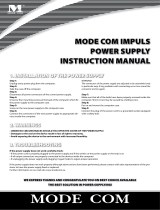Contents
Readthisfirst.............iii
Importantsafetyinformation.........iv
Conditionsthatrequireimmediateaction..iv
Safetyguidelines............v
Chapter1.Productoverview.....1
Frontview................1
Left-sideview...............2
Right-sideview..............4
Bottomview...............5
Featuresandspecifications..........6
Chapter2.Usingyourcomputer...9
Frequentlyaskedquestions.........9
Configuringtheoperatingsystem.......10
Registeringyourcomputer..........10
Functionkeycombinations..........10
Usingthetouchpad............12
Usingthemediacardreader.........12
Insertingamemorycard.........13
Removingamemorycard........13
Powermanagement............13
Checkingthebatterystatus........13
Usingtheacpoweradapter........13
Chargingthebattery..........14
Maximizingthebatterylife........14
Powersaving.............14
Handlingthebattery...........15
Connectingtonetworks...........16
Ethernetconnection...........16
Wirelessconnection...........16
Chapter3.Y ouandyourcomputer..17
Accessibilityandcomfort..........17
Ergonomicinformation..........17
Chapter4.Security..........19
Attachingamechanicallock.........19
Usingpasswords..............19
Chapter5.LenovoOneKeyRecovery
system.................21
Backingupthesystempartition........21
RestoringthesystempartitionwhenWindowscan
bestarted................21
RestoringthesystempartitionwhenWindows
cannotbestarted.............21
Chapter6.Replacingdevices.....23
Staticelectricityprevention..........23
Replacingthebatterypack..........23
Replacingthememorymodule........24
Replacingtheharddiskdrive.........26
Replacingthekeyboard...........28
Replacingtheopticaldrive..........30
ReplacingthePCIExpressMiniCardforwireless
LAN/WiMAXconnection...........30
Chapter7.Preventingproblems...33
Generaltipsforpreventingproblems......33
Takingcareofyourcomputer.........33
Chapter8.Troubleshootingcomputer
problems...............37
Troubleshooting..............37
Batteryandpowerproblems.......37
Computerscreenproblems........38
Problemswithdrivesandotherstorage
devices................39
OneKeyRecoveryprogramproblems....39
Apasswordproblem..........39
Asoundproblem............40
Otherproblems............40
AppendixA.Regulatory
information..............41
Wirelessrelatedinformation.........41
ENERGYSTARmodelinformation.......42
Brazilregulatorynotice...........43
Exportclassificationnotice..........43
Electronicemissionnotices..........43
FederalCommunicationsCommission(FCC)
DeclarationofConformity........43
AppendixB.WEEEandrecycling
statements..............47
ChinaWEEEstatement...........47
ImportantWEEEinformation.........47
BatteryrecyclinginformationforTaiwan.....47
BatteryrecyclinginformationfortheEuropean
Union..................48
AppendixC.RestrictionofHazardous
SubstancesDirective(RoHS).....49
IndiaRoHS................49
ChinaRoHS................49
©CopyrightLenovo2014
i