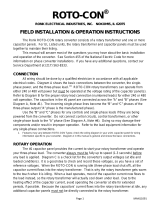8
Equipment required
Instruction manual IM1002004E September 2015 www.powerquality.eaton.com
Equipment required
True rms digital multimeter, SCR tester, common hand tools.
Step 1: Disassembling the power line conditioner
A. Turn off the power to the conditioner at its source.
B. Turn off the input circuit breaker on the unit and the
output circuit breakers to all loads (remove all loads
from unit).
C. Remove the top and side covers to the conditioner.
Step 2: Electrical connections, fuses
Refer to diagrams on page 11–page 16 for component
locations.
A. Inspect the unit for proper tightness of all electrical
connections, burnt, frayed, broken, or loose connections
and components in these areas.
Input and output connections, SCR assembly, SCR
snubber, output filter assembly, MOVs (metal oxide
varistors), circuit boards, bypass switch, and
transformer connections.
B. Correct and tighten any loose connections, replace
any physically burned or broken components.
C. Check all fuses in system.
ote:N Remove fuses from circuit when checking to avoid
false readings.
D. Time delay fuses, semi-conductor fuses, fan fuses,
circuit board fuses, SCR fusible Link wire.
Power modules (SCRs)
Refer to diagram on page 17 for 10–30 kVA SCR
assembly, page 18 for 45–150 kVA SCR assembly,
page 19 for 225–300 kVA SCR assembly, and page 20
for 500 kVA SCR assembly.
1. Unplug the connections to the control cards
Part # 49120/407415 labeled TB1, TB2, and TB3.
2. Disconnect any cooling fans in the unit so your SCR
resistance checks are not interfered by fan motor coils.
Also, remove main semi-conductor fuse located on
all three SCR assemblies and any wires attached to
the fuse. Each power module contains two inverse
parallel SCRs.
Figure 2. Power module
3. Measure the following resistance on each power
module. There are seven per phase or 21 for all three
phases. Refer to the circuit diagrams received with
your unit.
ote:N When checking the power module assembly, if more
than one defective power module is present it will
appear as if all the power modules are defective. If
this is the case, the individual power module must be
isolated from the power transformer.
a. K1-1 to K2-1 through K1-7 to K2-7 = High resistance,
1 megohm.
b. K1-1 to G1-1 through K1-7 to G1-7 = 10 to 90 ohms.
c. K1-1 to G2-1 through K1-7 to G2-7 = 1 megohm.
d. K2-1 to G2-2 through K2-7 to G2-7 = 10 to 90 ohms.
e. K2-1 to G1-1 through K2-7 to G1-7 = 1 megohm.
f. G1-1 to G2-1 through G1-7 to G2-7 = 1 megohm.
4. Replace any defective power modules. This may require
removing the shunt and loosening the K1 bus from all
the power modules to get the defective power module
out. Use only equivalent hardware and heat sink grease
when replacing power modules.
5. If a resistance measure is questionable, a more
thorough test will ensure an SCR is good or bad by
using the following test procedure.
a. Completely isolate SCR under test by removing all
connections to the device.
b. Hook up the following test circuit to each individual SCR.
c. Plug in SCR tester. With switch #1 open light bulb
should be off. If not, replace SCR.
d. Close switch #1. Light bulb should illuminate to about
3/4 brilliance. If not, replace SCR. See Figure 3.
G1
G2
Shunt
Transformer