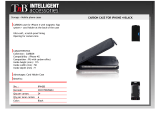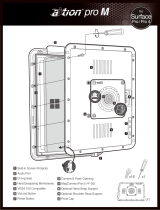10-3 Rev. A
2018-11-7

10-3 Rev. A
2018-11-7
Owner’s Manual 65X and 85X
Document P/N 10-3

10-3 Rev. A
2018-11-7
OWNER’S MANUAL
CO Guardian LLC FMS 65X and 85X
Aircraft data on your tablet and in the cloud
“Carbon monoxide (CO) is a
colorless, odorless, and tasteless gas
that is ... toxic to humans ... when
encountered in higher
concentrations.” - Wikipedia

10-3 Rev. A
2018-11-7
Table of Contents
Record of Amendments ................................................................................................... 6
Foreword ......................................................................................................................... 7
Basic Functions ............................................................................................................... 8
System Description ......................................................................................................... 9
Pin Layout FMS 65X and 85X ....................................................................................... 15
...................................................................................................................................... 17
Installation of 2 Amp CB ................................................................................................ 17
Installation of FMS 65X and 85X (See Installation Drawing 10-2) ................................. 17
Maintenance Instructions .............................................................................................. 19
Emergency Procedures ................................................................................................. 21
Warranty ........................................................................................................................ 22
Supplement 1 – Aero-Medical Aspects ......................................................................... 24
Supplement 2 - Electrical Wiring Diagram FMS 65X and 85X ............................................. 27

10-3 Rev. A
2018-11-7
Record of Amendments
Revision No Page No. Date Description Approved by
A 1 - 26 11/7/18 Initial release Ash Vij

10-3 Rev. A
2018-11-7
Foreword
This owner’s manual is intended to be used by persons who, pursuant to current requirements, are
qualified to install the FMS 65X and the 85X Series, cockpit carbon monoxide monitoring and
warning system. Since different aircraft have differing cockpit layouts and have differing
installment specifications, this document is not designed to be a type specific installation manual
but a generic installation guideline.
In case you require any specific information about the FMS 65X and the 85X Series, please
contact us at the address below -
Guardian Avionics
CO Guardian, LLC
1951 E. Airport Drive
Tucson, AZ 85756
(520) 889-1177
520-889-8249 (Fax)
http://www.guardianavionics.com
While every care has been taken in the preparation of this document, any errors, inconsistencies
or suggestions may be forwarded to us at the address given above. Please refer to the document
page number and name. List the details of the error and/ or inconsistency and suggested changes
to the document.

10-3 Rev. A
2018-11-7
Basic Functions
Feature Description
Carbon Monoxide (CO)
detection
The system generates an alarm when the CO level rises above 50 parts per
million (PPM) and stays above this level for 3 min 30 seconds. The alarm
operates without any delay in case the CO level rises above 400 PPM. Data
is transmitted via an RS 232 port and a remote warning light is switched on
in case of CO crossing threshold levels.
CO warning light
This light will be switched on when the CO level is detected above the
designated threshold.
Cabin altitude warning
light
This warning light will alert the pilot at preset cabin altitudes of 10,000
feet, 12500 feet and 14,000 feet AMSL.
Tone generator
FMS 65X and 85X generates a tone and sends it to the aircraft audio
panel whenever an alarm condition exists.
Data transfer
FMS 65X and 85X unit interfaces with the RS 232 data bus and is able to
access a large number of aircraft parameters. This data can be transferred
via a Bluetooth connection (Not current available) to as many as six iOS
devices simultaneously. These devices include iPhones and iPads.
Real time instrument
data accessibility via
Bluetooth
Data transferred via Bluetooth (Not current available) can be viewed in real
time over iPhones or iPads inside the aircraft.
Remote reset
The unit can be reset remotely either by a hard wire reset or via the RS232
data stream.
USB Power
The unit has two USB ports. These can provide 2.5 Amp power each to two
smart USB devices. In case the unit is connected to a non-smart switch, it
will be able to provide 1 Ampere continuous power supply.

10-3 Rev. A
2018-11-7
System Description
1.0 General
Carbon Monoxide (CO) can be dangerous in an enclosed space such as an aircraft cockpit. The
FMS 65X and the 85X series products are designed to be installed in the instrument panel of an
aircraft. It is designed to detect the presence of CO concentrations before they reach life threatening
levels. In addition, the FMS 65X/85X can connect to the RS232 data stream and provide real time
engine and GPS data to occupants in the aircraft who may be using iPad(s) or iPhone(s). The data
can later be uploaded to a secure cloud-based server.

10-3 Rev. A
2018-11-7
2.0 Physical Description (65X)
Dimensions (all in inches)

10-3 Rev. A
2018-11-7
3.0 Physical Description (85X)
Page left Blank for illustration

10-3 Rev. A
2018-11-7
4.0 Leading Particulars
Parameter Value / Specification
Dimensions
650
850
7 (length) x 1.3 (height) x 1.8 (width) (in inches)
5.75” L x 1.3” H x 4.28” W
Weight 8 oz
Cooling Passive
Temperature range
Non operational temperature range
Operational temperature range
-55° C to +85° C
-20° C to +55° C
Humidity range 5% to 95% (non condensing)
Power requirements
14 V DC Model
28 V DC Model
+14 V DC (nominally 9.0 V to 15.1 V DC)
+28 V DC (nominally 18.0 V to 30.3 V DC)
System start up and stabilization time Three minutes
Power utilization (both 14 V and 28 V models)
2 Watts without any device charging through the
USB ports
25 Watts with two devices charging through both
USB ports with firmware control
USB charging
Both the ports are in Auto-Detect mode and their
charging current is limited to 1 Amp. These ports
can deliver up to 2.5 Amps when under firmware
control.
14 V @ 1.8 Amp
28 V @ 0.9 Amp
On board storage
Up to 2 GB onboard storage on device is possible.
Enabled via optional purchase through the App
store.
Connectivity
Connectivity

10-3 Rev. A
2018-11-7
2 x RS232 serial outputs
5 x RS232 serial inputs
Bluetooth - Range 25 feet line of sight. Can connect up to two devices.
5.0 Scope
The FMS 65X and 85X family of Carbon Monoxide detectors is designed to carry out a
number of functions that go on to make a flight safer, better managed and more
interesting. The system performs the following functions –
• Maintaining a continuous watch over the levels of carbon monoxide in the cockpit
and generating timely alerts to warn pilots of elevated CO level. The system is
capable of providing a warning on most cockpit multi-function displays (MFD).
• Monitoring the cabin altitude and alerting the pilot on reaching cabin altitudes of
10,000 feet, 12,500 feet and 14,000 feet
• Access all data that is available on the RS232 bus and display it on a special
FMS65X and 85X App that runs on the iPhone/ iPad
• Use the iPhone/ iPad to transfer aircraft performance data to cloud-based storage
(once the device has network connectivity)
• Store aircraft performance data on its internal 2 GB storage
• Provides a USB charger for up to two devices in flight
6.0 Carbon Monoxide level monitoring and warning

10-3 Rev. A
2018-11-7
The system monitors the carbon
monoxide content in the air in the
cockpit and generates an alert
under the following conditions –
• If the carbon monoxide
concentration reaches 50 parts per
million (PPM) or more, an alert is
generated within 3.5 minutes
• The alert delay is reduced at
higher concentrations of carbon monoxide. At 400 PPM, the alert is nearly
instantaneous.
• The alert is displayed on the pilot’s instrument panel MFD. An audio warning is also
generated that is supplied to the pilot’s headset.
The alert will stay ‘ON’ on the pilot’s instrument panel MFD until the level of CO
concentration drops below 50 PPM.
In addition to the warning being displayed on the MFD, the large, green lamp on the face
of the FMS 650 will turn yellow within three and half minutes if the CO level is detected
to be in the region of 50 to 100 PPM. If the level crosses 101 PPM, the lamp will turn red
without any delay.
7.0 Cabin Altitude monitoring and warning
FMS65X and 85X has an in-built pressure sensor that monitors the cabin altitude of the
cockpit. As the cabin altitude increases, the system becomes more sensitive to the
presence of CO in the cockpit. Besides this, the system warns the pilot if the cabin
altitude exceeds preset values. The indications are as given below –

10-3 Rev. A
2018-11-7
• On cabin altitude exceeding 10,000 feet, the warning lamp on the 65X comes on
for a short period to alert the pilot. On the 85X series will be on if the CO Alarm
output is connected.
• On cabin altitude exceeding 12,500 feet, the warning lamp comes on continuously
after a time delay of 30 minutes.
• On cabin altitude exceeding 14,000 feet, the warning lamp comes on immediately.
These warnings will come on even if the carbon monoxide level in the cockpit is
absolutely normal.
8.0 Service Facilities (all models)
The operator can service all other components of the installation at an FAA certified Repair Station
or by an A&P mechanic. CO Detectors must me be returned to CO Guardian for repair, calibration
or overhaul. The sensor life is approximate 7 years.
Note -
The sensor requires special gases for testing. If any discrepancies are found with the unit
during installation or during the operational service life, the unit must be returned to CO
Guardian for repair or replacement. The CO Detector unit must be returned to the
manufacturer for CO sensor replacement and re-calibration at the end of the service life as
applicable to the specific unit in use.
Pin Layout FMS 65X and 85X
The pin layout of the FMS 65X and 85X is as under -
FMS Pinout
Comments
Fifteen
Pin
1
Power
14 or 28 VDC
2
Reset
Power Up Reset Button
3
Spare Ground
Standard airplane ground
4
CO Light (Relay 1)
CO Alert
5
Ground
System Ground

10-3 Rev. A
2018-11-7
6
Audio Tone
500 Ohms Output
7
RS232-Out1
See Installation Drawings
8
RS232-IN1
See installation Drawings
9
Relay 2
Cabin Altitude Light
10
RS232-IN2
JPI Engine Monitor
11
RS232-IN3
Not Used
12 RS232-IN4 GPS In-(Aviation Data 1 and 2)
format
13
RS232-IN5
SL30/40
14
RS232-Out2
SL30/40
15
Not Used
16
Not Used
17
Not Used
18
Not Used
19
Not Used
20
Not Used
21
Not Used
22
Not Used
23
Not Used
24
Not Used
25
Not Used
26
Not Used

10-3 Rev. A
2018-11-7
Installation of 2 Amp CB
A 2 Amp circuit breaker will need to be
installed for the FMS 65X and 85X. A
typical install is shown in the figure.
The CB should ideally be mounted on
the Essential Bus that will not be
automatically isolated in the event of a
generator failure.
The CB must be properly annotated or
labeled as shown in the figure. Ensure
that the power and ground return wires
are twisted together at 6 or more turns
per foot.
Connect Pin 1 of the FMS 65X and 85X unit to +14 V DC or +28 V DC as applicable to the aircraft
and the type of FMS 65X and 85X voltage rating through the 2 Amp CB installed for the unit.
Connect the ground return wire (Pin 5) to a suitable aircraft structure near the CB panel. The CB
will provide power supply to three components – Pin 1 of FMS 65X and 85X, the CO warning
light and the optional cabin altitude warning light. The circuit diagram is shown in detail in
Supplement 2 to this manual (page 27).
Installation of FMS 65X and 85X (See Guardian Avionics Installation
Drawing 10-2)
9.0 Basic Requirements
The following basic requirements have to be insured while installing FMS65X and 85X
• Choose a location on the instrument panel that can be accessed by both pilot and
co-pilot
• Ensure that the airflow to the unit is not restricted
• Ensure that the location selected for installation is not subjected to dust or dirt
• Ensure that the air intake on the front of the unit is not obstructed or blocked in
any manner

10-3 Rev. A
2018-11-7
• Ensure that the unit is not exposed to a strong airflow. The sensor performs better
if it is not subjected to strong airflow
• Ensure that the unit is used within the temperatures and humidity restrictions as
mentioned in the leading particulars (page 12).
10.0 Mounting FMS 65X and 85X
FMS 65X is mounted to the instrument panel and the FMS85X are mounted behind the
instrument panel as shown In Drawing 10-2.
11.0 Post Installation Checks
(a) With the CO Detector disconnected from the aircraft harness, conduct a
continuity check of the added aircraft wiring.
(b) Turn ON the aircraft Battery Switch. Close the CO DETECT circuit
breaker and measure aircraft voltage between pins 1 and 5 of the CO Detector
connector.
(c) Put aircraft Battery Switch OFF. Connect the CO Detector connector to
the aircraft harness. Turn aircraft Battery Switch ON. Close CO DETECT circuit
breaker.
(d) Verify the unit can be shut off with the CO DETECT circuit breaker.
(e) Determine the moment arm for the installed CO Detector location and
record in aircraft weight and balance manual. CO Detector weight is 8 oz
approximately.
(f) Download guardian Avionics imfd App from apple app store in search
field “Guardian Avionics”.
(g) See Guardian Avionics Smart MFD App (10-1) user guide to learn basic
features on using the app and programing the hardware to your specific needs.
(h) See www.youtube.com and search “Guardian Avionics channel” for help
videos.
12.0 RS232 DATA BUS
The RS232 Data Bus option is currently available on numerous MFD units. The RS232
data buss output will couple FMS 65X and 85X status information to electronic display
systems with RS232 input capability. If this is done, any warnings generated by FMS
65X and 85X will be displayed on the MFD (see the diagram on page 13).
More detailed information on managing the RS232 interface and connecting other
devices such as the FMS65X and 85X will be available in the installation manual of the
MFD. In some cases, 65X and 85X can be be reset through the RS232 interface (if the
MFD system in use supports this feature).

10-3 Rev. A
2018-11-7
13.0 Bluetooth Connectivity
FMS 65X and 85X incorporates a Bluetooth chip that can integrate with any electronic
device that supports Bluetooth. Once paired with such a device such as an iPhone or the
iPad, the unit will connect automatically everytime the unit is powerd up.
If the paired device has the optional Pilot FMS App loaded then data from the RS232
data buss can be displayed on the iPhone/ iPad and be transferred to the cloud for secure
storage. Real time engine data, flight information, CO levels, GPS data and the pilot and
airframe logbook can all be managed from the App.
If the unit is not being detected by the Bluetooth of your
iPhone/iPad, go to Bluetooth setting on iPhone/iPad, select
'forget this device' and try to reconnect again.
Maintenance Instructions
The CO Detector unit has its own internal built in test mechanism and every time it is
powered up, it conducts a self diagnostic test. In case the device fails the test, this is
indicated by the warning lamp blinking red after the equipment is switched ON. If the
equipment clears the built in test the warning lamp will stay green.
Field repairs are permissible on all components of the CO Detector except on the
CO Detecting element and its indicator. In case these components are found faulty,
the unit must be returned to CO Guardian, LLC for service / repair.
The aircraft wiring harness, circuit breaker, alert annunciation, and Test/Reset switch
shall be included in the aircraft maintenance instructions for general visual inspections
for system integrity, installation security, corrosion and chaffing.
14.0 Scheduled Maintenance
The following scheduled maintenance program tasks are to be added to the aircraft
operator’s airplane maintenance program -

10-3 Rev. A
2018-11-7
The Unit must be returned to Guardian Avionics at the end of Service Life for replacement
and calibration of the CO sensor to maintain airworthiness of the unit. The main reason for
replacement of the sensor is the degradation of the sensor and dirt accumulation over the
years. Field service or overhaul of models is NOT authorized.
15.0 Weight and Balance
Maintenance Task
Periodicity
Recommended Periodic Scheduled Servicing Tasks:
None required
Recommended Periodic Scheduled Preventative
Maintenance test/checks to determine system condition
and/or latent failures:
Note:
Be sure the vent on the faceplate is free of obstructions.
Each time the unit is
turned ON
Recommended Periodic Inspections: None required
Recommended Periodic Structural Inspections
None required
Required CO Sensor replacement and calibration.
At the end of service life
(7 years from date of first
flight greater than 1000
ft).
Page is loading ...
Page is loading ...
Page is loading ...
Page is loading ...
Page is loading ...
Page is loading ...
Page is loading ...
Page is loading ...
-
 1
1
-
 2
2
-
 3
3
-
 4
4
-
 5
5
-
 6
6
-
 7
7
-
 8
8
-
 9
9
-
 10
10
-
 11
11
-
 12
12
-
 13
13
-
 14
14
-
 15
15
-
 16
16
-
 17
17
-
 18
18
-
 19
19
-
 20
20
-
 21
21
-
 22
22
-
 23
23
-
 24
24
-
 25
25
-
 26
26
-
 27
27
-
 28
28
Guardian smart851 Owner's manual
- Type
- Owner's manual
- This manual is also suitable for
Ask a question and I''ll find the answer in the document
Finding information in a document is now easier with AI
Other documents
-
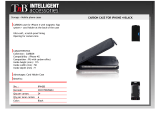 T'nB IPH42B Datasheet
T'nB IPH42B Datasheet
-
Sweex SA722 Datasheet
-
Cessna Citation XLS User manual
-
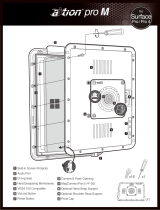 aXtion Pro M Installation guide
aXtion Pro M Installation guide
-
ELRO FC280211 User manual
-
Lenovo THINKPAD X61 Hardware Maintenance Manual
-
Lenovo THINKPAD X61 User manual
-
Epson SCARA G20-A04C User manual
-
Lenovo E40 User manual
-
Lenovo THINKPAD X61 Hardware Maintenance Manual