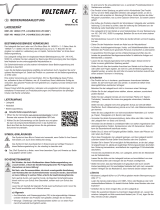Page is loading ...

6 Safety Notes Operating Information 7
General Safety Notes
Introduction
Please study these instructions, reading them
completely and attentively, before you use the
unit for the first time. This will guarantee that you
will be able to exploit all the facilities of your new
battery charger. The warnings and safety notes
are particularly important. Please store these in-
structions in a safe place, and be sure to pass
them on to the new owner if you ever dispose
of the charger.
In purchasing the ULTRAMAT 8 you have ac-
quired a mature product with an excellent perfor-
mance. It incorporates the latest semi-conductor
technology, controlled by a high-performance
RISC micro-processor, to provide superior
charging characteristics combined with simple
operation and optimum reliability. These features
can normally be expected only from much more
expensive units.
The ULTRAMAT 8 represents a reliable method
of charging a maximum of three Lithium-Polymer
cells, or 1 to 10 NiMH or NiCd cells.
The charger automatically detects the number
of cells in the pack, and calculates the required
charge parameters itself.
Note
It is important always to observe the charging
instructions supplied by the battery manufac-
turer, and to keep to the recommended charge
currents and times. Do not fast-charge batteries
unless the manufacturer states expressly that
they are suitable for the high currents which flow
during these processes.
Rechargeable batteries generally - and Lithium-
Polymer cells in particular - are sensitive and
easily damaged.
It is therefore essential to supervise the whole of
the charge process.
Warnings and safety notes
• This product isn‘t designed for use by children
under the age of 14, it isn‘t a toy!
• Protect the charger from dust, damp, rain,
heat (e.g. direct sunshine) and vibration. It
should only be operated in dry indoor condi-
tions.
• The case slots serve to cool the charger, and
must not be covered or enclosed; set up the
charger with space round it, so that cooling air
can circulate unhindered.
• The charger is designed to be powered by
a 12 V car battery (11 - 15 V DC) or a mains
socket (100 ~ 240 V AC). Select the appropriate
power input. If the 100~240V AC input is
selected, for pluggable equipement like the
Ultramat 8, the socket-outlet shall be installed
near the charger and shall be easily accessible.
• Never connect the charger to both power
sources simultaneously, and never connect
an AC voltage to the DC voltage input. Do not
modify the charger in any way.
• The charger and the battery to be charged
should be set up on a heat-resistant, non-
inflammable and non-conductive surface before
use. Never place the charger directly on a car
seat, carpet or similar. Keep all inflammable and
volatile materials well away from the charging
area. Provide good ventilation.
• Connect the charger directly to the car battery
using the original cables and connectors sup-
plied. The car’s engine must be stopped all the
time the ULTRAMAT 8 is connected to the car’s
battery. Do not recharge the car battery at any
time when the ULTRAMAT 8 is connected to it.
• The charge output sockets and connecting
leads must not be modified, and must not be
inter-connected in any way. There is a danger
of short-circuit between the charge outputs and
the vehicle’s bodywork when the charger is con-
nected to the car battery. The charge leads and
connecting leads must not be coiled up when
the charger is in use. Avoid short-circuiting the
charge output or the model battery with the car
bodywork, even though the ULTRAMAT 8 is
protected against such errors. For this reason
the charger must never be placed directly on the
vehicle’s bodywork.
• Never leave the charger running or connected
to the car battery unsupervised.
• Only one battery may be connected to the
charger for charging at any one time.
• The only types of battery which may safely be
connected to the charger are: Lithium-Polymer
packs consisting of up to three cells, and NiCd /
NiMH packs consisting of one to eight cells.
• To avoid short-circuits between the banana
plugs fitted to the charge lead, please always
connect the charge lead to the charger first, and
only then to the battery to be charged. Reverse
the sequence when disconnecting.
Check before using the charger
Before charging please check the following
points: are all connections firm and secure, i.e.
no intermittent contacts?
Please bear in mind that it can be dangerous to
fast-charge batteries. For example, if there is a
brief interruption due to an intermittent contact,
the result is inevitably a malfunction such as a
restart of the charge process, or an incorrect cell-
count detection, which could result in the pack
being massively overcharged.
General Operating Information
Charging batteries
When a battery is charged, electrical current is fed
into it at the rate of 0.5 A, 1.5 A or 3 A, according to
the position of the current select switch. In the case
of LiPo batteries the charger automatically adjusts
the charge current, and reduces it when the final
charge voltage is reached.
The maximum charge current of the Ultramat 8 is
3 Ampere.
• Batteries must always be supervised when on
charge.
• Batteries MUST be placed on a fire-proof surface
for charging.
• Never attempt to recharge defective or inflated
Lithium cells!
• Connect the battery to be charged using genuine
GRAUPNER connectors for Lithium-Polymer cells.
• Ensure that all connectors and terminal clamps
make good, sound contact. For example, if there is
a brief interruption due to an intermittent contact, the
result is inevitably a malfunction such as a restart of
the charge process, which would result in the pack
being massively overcharged.
Lithium-Polymer cells
This charge program is only suitable for charging Li-
thium-Polymer batteries with a nominal cell voltage
of 3.7 V.
The main outstanding feature of Lithium batteries is
their much higher capacity compared to other battery
types.
This is an important advantage, but it is balanced by
the requirement to handle the batteries differently,
especially with respect to charging and discharging,
if the danger of using them is to be minimised. There
are important basic rules governing the handling of
these cells, and they must be observed at all times.
For additional information and safety notes please
study the battery manufacturer’s published specifi-
cations. The fundamental rule is that Lithium-based
batteries may ONLY be charged using special char-
gers which are designed and set for the actual battery
type (final charge voltage, capacity). The method of
charging these batteries is different to the one em-
ployed with Ni-Cd or Ni-MH batteries, and is based
on what is known as a constant current / constant
voltage process. The charge current required varies
according to the battery capacity, and is set automa-
tically by the charger.
Lithium batteries are generally charged at 1 - 2 C
(1 C charge current = capacity charge current. Ex-
ample: with a battery capacity of, say, 1500 mAh the
corresponding 1 C charge rate is 1500 mA, or 1.5 A).
On the Ultramat 8 the charge current is set using the
current select switch (max. 3.0 A). Once the battery
reaches the final charge voltage appropriate to the
specific battery type, the charger automatically red-
uces the charge current in order to prevent the final
charge voltage being exceeded.
NiMH-/NiCd- cells
When set to the Ni-Cd / Ni-MH charge program, the
ULTRAMAT 8 can charge packs consisting of one to
eight cells with a nominal voltage of 1.2 V / cell.
The automatic charge termination circuit (battery full
detection) works on the proven Delta Peak principle
(also known as the Delta-V process), which is already
in use in millions of chargers. This process analyses
the voltage peak of the charge curve, which indicates
with great accuracy when the maximum charge ca-
pacity is reached.
When the charge process is started the battery vol-
tage initially rises continuously, but as the pack ap-
proaches full capacity it begins to heat up. This in
turn causes the battery voltage to fall slightly (Del-
ta-V). The charger detects and assesses the voltage
decline.
It is possible to adjust the sensitivity, or trigger voltage
(in mV per cell!) of the automatic cut-off circuit for Ni-
Cd batteries. A practical range of values has proved
to be 5 … 20 mV / cell. Higher voltages often lead to
overcharging of the battery, whereas a lower voltage
tends to result in premature termination of the charge
process. We recommend that you check the informa-
tion supplied by your battery manufacturer, then carry
out a series of test-charges to establish the optimum
value for your battery. A good starting point is the 5
mV setting. If the setting is correct, the battery will be
slightly warm to the touch (30 - 45°C) directly after
the charge process.
The current select switch is used to set the approved
charge current for the battery you wish to charge.
NiCd / NiMH batteries which are capable of delivering
high discharge currents can usually be recharged at
a charge rate of 1 C (1 C charge current = capacity
charge current. Example: with a battery capacity of,
say, 1500 mAh the corresponding 1 C charge rate is
1500 mA, or 1.5 A). On the Ultramat 8 the charge
current is set using the current select switch (max.
3.0 A).
Liability Exclusion
As manufacturers, we at GRAUPNER are not in a po-
sition to ensure that you observe the correct methods
of operation when installing, using and maintaining
this charger. For this reason we are obliged to deny
all liability for loss, damage or costs which are incur-
red due to the incompetent or incorrect use and ope-
ration of our products, or which are connected with
such operation in any way.
Components and accessories
As manufacturer of this charger, the company of
GRAUPNER GmbH & Co. KG recommends the
use of associated components and accessory pro-
ducts which have been checked and approved by
GRAUPNER for their suitability, proper function and
safety. In such cases GRAUPNER accepts respon-
sibility for these products on your behalf. We are un-
able to accept liability for parts or accessories made
by other manufacturers, which are not expressly ap-
proved by GRAUPNER, as we are not in a position to
assess every individual non-Graupner item to decide
whether it represents a safety risk or not.
6411_(D_GB_F).indd Abs2:6-Abs2:7 12/10/2007 11:13:58 AM

8 Using the charger for the first time
Using the charger for the first time 9
Using the charger for the first time
Using the charger for the first time
Connect the charger to a easily accessible mains
socket near to the charger, when using the 100 - 240
V AC power input, or to a car battery using the 12
V DC power input, or to a 11 - 15 V DC mains PSU
with a current rating of at least 5 A.
Stand-by mode
As soon as the Ultramat 8 is connected to a suitable
power source, all three LEDs will flash one time and
then the blue and red LEDs start flashing simultane-
ously at three-second intervals.
Caution: if you press the NiMH / NiCd or LiPo button
while the charger is in Charge mode or Error mode,
the Ultramat 8 immediately reverts to Stand-by
mode.
Charge mode
LiPo batteries:
Set the current select switch to the charge current
appropriate to the LiPo pack you wish to charge.
Now select a suitable genuine GRAUPNER Lithium-
Polymer battery pack consisting of up to four cells,
and connect the two pole power wire to the 4mm
banana ‚BATTERY‘ output of the Ultramat 8.
If the battery does have a balancer connector,
connect the balancer connector to the balancer
connector input of the charger.
Make sure for the right polarity.
From right handed to left side:
Pin 1 (GND): Ground = battery -,
Pin 2 (1): + cell 1, Pin 3 (2): + cell 2, Pin 4 (3): + cell
3, Pin 5 (4): + cell 4
The green LED on does confirm the right balancer
connection and function.
To charge a Lithium-Polymer battery pack consisting
of one to three cells, simply press the LiPo button
briefly once you have connected the battery to
the charger. The blue LiPo LED now lights up to
confirm that charging is taking place. Pressing the
LiPo button again interrupts the charge process. If
you do this, the Ultramat 8 switches immediately to
Stand-by mode.
The Ultramat 8 has been developed to provide a
method of charging sensitive Lithium-Polymer cells
which is as simple and safe as possible.
This means that the Ultramat 8 starts charging at a
fairly low current, and carries out an assessment of
the battery before automatically raising the charge
current. When the pack approaches the maximum
charge capacity, the unit reduces the charge current,
again completely automatically.
This charge process always charges the battery to
100% capacity in a way which avoids cell damage.
“Battery charged” mode
As soon as the battery has reached 100% of its
capacity, the Ultramat 8 automatically switches the
process off.
This is indicated by the blue LiPo LED flashing at
0.5 second intervals. At the same time an audible
signal sounds at one-second intervals for about
fifteen seconds.
The green LED will be off, if the battery is completely
balanced.
It is completely normal for the battery pack to feel
cool or even completely cold at the end of the
charge process, as the Ultramat 6 automatically
reduces the charge current towards the end of the
charge process.
Disconnect the charged battery and press the LiPo
button in order to switch the Ultramat 8 to Standby
mode. The blue and red LEDs now flash at three-
second intervals to indicate Stand-by mode.
Charge mode
NiMH-/NiCd- batteries:
Set the Delta Peak cut-off voltage select switch to
the value you prefer (e.g. 5 mV for NiMH or 20 mV
for NiCd), then set the appropriate charge current on
the current select switch.
Now select a suitable genuine GRAUPNER NiMH
/ NiCd battery consisting of up to ten cells, and
connect it to the output of the Ultramat 8. To charge
a NiMH / NiCd battery consisting of one to eight
The red NiMH / NiCd LED now lights up to confirm
that charging is in progress.
Pressing the NiMH / NiCd button again interrupts
the charge process. If you do this, the Ultramat 8
switches immediately to Stand-by mode.
The Ultramat 8 has been developed to provide a
method of charging NiMH and NiCd batteries which
is as simple and safe as possible.
This means that the Ultramat 6 starts charging at a
fairly low current, and carries out an assessment of
the battery before automatically raising the charge
current. When the pack approaches the maximum
charge capacity, the unit reduces the charge current,
again completely automatically. This charge process
always charges the battery to 100% capacity in a
way which avoids cell damage.
“Battery charged” mode
As soon as the battery reaches the set Delta-Peak
cut-off voltage / cell, the Ultramat 8 automatically
switches the process off.
This is indicated by the red NiMH / NiCd LED
flashing at 0.5 second intervals. At the same time
an audible signal sounds at one-second intervals for
about fifteen seconds.
It is completely normal for the battery pack to feel
warm (approx. 30 - 45°C) towards or after the end of
the charge process.
Disconnect the charged battery and press the NiMH
/ NiCd button in order to switch the Ultramat 6 to
Standby mode. The blue and red LEDs now flash at
five-second intervals to indicate Stand-by mode.
Disconnect the input of the charger, if not another
battery will be charged.
Notes:
• Warm batteries offer much higher performance
than cold ones, so don’t be surprised if your batte-
ries don’t seem so effective in the Winter.
• Overcharging and deep-discharging batteries leads
to irreparable damage to the cells, and permanently
reduces their maximum performance and effective
capacity.
Error mode
The ULTRAMAT 8 incorporates a range of protective
systems designed to avoid damage to the battery
and the charger.
Using the charger for the first time
For example, the Ultramat 8 is protected against
short-circuit at the input and the charge output.
If a fault should arise, the Ultramat 8 automati-
cally switches to Error mode.
This mode is indicated by both LEDs (blue
and red) flashing at three-second intervals. At
the same time an audible signal sounds at 0.5
second intervals.
The type of error is indicated by the number of
times the LEDs flash before a brief pause; the
audible signal continues to sound during the
intervals.
LED Error
1x Input voltage below 11 V or above
15 V
2x Battery connected to charge output with
reversed polarity
3x No battery connected to charge output
4x Safety timer cut-off (180min)
5x Incorrect battery type connected
(e.g. Ni-Cd / Ni-MH in LiPo charge
mode), Open balancer
6x Problem with charger circuit
(send charger to Graupner Service
Centre)
Specification
Input voltage: 11~15V
Battery type: Lithium-Polymer
(3.7 V type only),
NiMH, NiCd
Cell count: 1-4 LiPo
1-10 NiMH/NiCd
Charge current: 0.5, 1.5 or 3A (<30W)
Indicators: Blue,red,green LEDs
Safety functions: Reversed polarity
protection
(input / output)
Incorrect cell count
Voltage error
Circuit break (fuse)
Input: 11...15V DC Crocodile clips
100~240V AC cold plug
Output: Graupner 4mm
banana con. female
Dimensions (L / W / H): app. 151 x 130 x 48 mm
Weight: approx. 430 g
Select Switch for 5/10/20mV
delta peak cut-off (NiMH/NiCd)
LiPo Balancer-Function
LED green
NiMH-/NiCd LED red
INPUT 100~240V AC
INPUT
11-15V DC
OUTPUT
1-4 LiPo-cells or
1-10 NiCd-/NiMH-cells
Current select switch for
0.5A, 1.5A, 3A charge current
INPUT 100~240V AC
LiPo-buttonNiMH-/NiCd-button
LiPo LED blue
Balancer Connector
for Graupner LiPo-
batteries
6411_(D_GB_F).indd Abs2:8-Abs2:9 12/10/2007 11:13:59 AM

Hinweise zum Umweltschutz / Environmental
Protection Notes / Protection de I‘ environnement
Konformitätserklärung / Conformity Declaration /
Déclaration de conformitè
Hinweise zum Umweltschutz
Das Symbol auf dem Produkt, der Gebrauchs-
anleitung oder der Verpackung weist darauf hin,
dass dieses Produkt bzw. elektronische Teile
davon am Ende seiner Lebensdauer nicht über
den normalen Haushaltsabfall entsorgt werden
dürfen. Es muss an einem Sammelpunkt für das
Recycling von elektrischen und elektronischen
Geräten abgegeben werden.
Die Werkstoffe sind gemäß ihrer Kennzeich-
nung wiederverwertbar. Mit der Wiederverwen-
dung, der stofflichen Verwertung oder anderen
Formen der Verwertung von Altgeräten leisten
Sie einen wichtigen Beitrag zum Umweltschutz.
Batterien und Akkus müssen aus dem Gerät
entfernt werden und bei einer entsprechenden
Sammelstelle getrennt entsorgt werden.
Bei RC-Modellen müssen Elektronikteile, wie
z.B. Servos, Empfänger oder Fahrtenregler aus
dem Produkt ausgebaut und getrennt bei einer
entsprechenden Sammelstelle als Elektro-
Schrott entsorgt werden.
Bitte erkundigen Sie sich bei der Gemeinde-
verwaltung nach der zuständigen Entsorgungs-
stelle.
Environmental Protection Notes
Whenever you see this symbol on a product, in
the user instructions or the packaging, it means
that you must not dispose of that item, or the
electronic components in it, in the ordinary
domestic waste when it comes to the end of its
useful life. The correct method of disposal is to
take it to your local collection point for recycling
electrical and electronic equipment.
Individual markings indicate which materials
can be recycled and re-used. You can make an
important contribution to the protection of our
shared environment by re-using the product,
recycling the basic materials or recycling redun-
dant equipment in other ways.
Dry cells and rechargeable batteries must be re-
moved from the device and taken separately to a
suitable battery disposal centre.
In the case of RC models, the electronic com-
ponents - such as servos, receivers and speed
controllers - must be removed from the model,
and taken to an appropriate collection centre for
electrical waste.
If you don’t know the location of your nearest dis-
posal centre, please enquire at your local council
office.
Protection de l’environnement
Le symbole figurant sur l’appareil, dans les in-
structions d’utilisation ou sur l’emballage indique
que ce produit ne devra pas être jeté dans une
poubelle domestique normale à la fin de sa du-
rée de vie. Il devra être déposé dans un contai-
ner spécial pour le recyclage des appareils élec-
triques et électroniques.
La matière est re-valorisable conformément à sa
désignation. Avec la réutilisation, l’exploitation
des matières ou pour d’autres formes
d’utilisation des vieux appareils, vous apportez
une importante contribution à la protection de
l’environnement.
Les batteries et les accus devront être retirées
des appareils et jetés dans un container séparé
correspondant.
Pour le débarras des modèles R/C, les éléments
électroniques comme par ex. les servos, le ré-
cepteur ou le régulateur de vitesse devront être
démontés du modèle et déposés séparément
dans un container correspondant.
14 Environmental Protection Notes
EG-Konformitätserklärung
Für das folgend bezeichnete Erzeugnis
Ultramat 8; Best.-Nr. 6411
wird hiermit bestätigt, dass es den wesentlichen
Schutzanforderungen entspricht, die in der
Richtlinie des Rates zur Angleichung der Rechts-
vorschriften der Mitgliedstaaten über die elektro-
magnetische Verträglichkeit (89/336/EWG) bzw.
die elektrische Sicherheit (73/23/EG) festgelegt
sind.
Zur Beurteilung des Erzeugnisses hinsichtlich
elektromagnetischer Verträglichkeit wurden fol-
gende Normen herangezogen:
EMC: EN 55014-1 / EN 55014-2
LVD: EN 60950-1
Diese Erklärung wird verantwortlich für den
Hersteller/Importeur
Graupner GmbH & Co. KG
Henriettenstr. 94-96
73230 Kirchheim/Teck
abgegeben durch
73230 Kirchheim/Teck, den 10.12.07
Hans Graupner
Geschäftsführer
EU Conformity Declaration
We hereby declare that the following product:
Ultramat 8; Order No. 6411
conforms with the essential protective require-
ments as laid down in the directive for harmo-
nising the statutory directives of the member
states concerning electro-magnetic interference
(89/336/EWG) and LVD (73/23/EG).
This product has been tested for electro-magne-
tic interference in accordance with the following
norms:
EMC: EN 55014-1 / EN 55014-2
LVD: EN 60950-1
This declaration was produced by:
Graupner GmbH & Co. KG
Henriettenstr. 94-96
73230 Kirchheim/Teck
and is valid for the manufacturer / importer of
the product
73230 Kirchheim/Teck, Germany, on 10.12.07
Hans Graupner
Managing Director
Déclaration de conformité EG :
Pour le produits suivant
Ultramat 8; Réf. N°6411
Nous confirmons que la compatibilité électro-
nique correspond aux directives 89/336/EWG et
LVD (73/23/EG).
Normes appliquées :
EMC: EN 55014-1 / EN 55014-2
LVD: EN 60950-1
Cette déclaration est sous la responsabilité du
Fabricant/Importateur
Graupner GmbH & Co. KG
Henriettenstr. 94-96
73230 Kirchheim/Teck
Fait à
73230 Kirchheim/Teck, le 10.12.07
Hans Graupner
Le Directeur d’Entreprise
Conformity Declaration 15
6411_(D_GB_F).indd Abs2:14-Abs2:15 12/10/2007 11:14:21 AM

Die Fa. Graupner GmbH & Co. KG, Henrietten-
straße 94-96. 73230 Kirchheim/Teck gewährt ab
dem Kaufdatum auf dieses Produkt eine Garan-
tie von 24 Monaten.
Die Garantie gilt nur für die bereits beim Kauf des
Produktes vorhandenen Material- oder Funkti-
onsmängel. Schäden die auf Abnützung, Über-
lastung, falsches Zubehör oder unsachgemäße
Behandlung zurückzuführen sind, sind von der
Garantie ausgeschlossen.
Die gesetzlichen Rechte und Gewährleistungs-
ansprüche des Verbrauchers werden durch die-
se Garantie nicht berührt.
Bitte überprüfen Sie vor einer Reklamation oder
Rücksendung das Produkt genau auf Mängel, da
wir Ihnen bei Mängelfreiheit die entstandenen
Unkosten in Rechnung stellen müssen.
Graupner GmbH & Co. KG, Henriettenstraße 94-
96, 73230 Kirchheim/Teck, Germany guarantees
this product for a period of 24 months from date
of purchase.
The guarantee applies only to such material or
operational defects witch are present at the time
of purchase of the product.
Damage due to wear, overloading, incompetent
handling or the use of incorrect accessories is
not covered by the guarantee.
The user´s legal rights and claims under garan-
tee are not affected by this guarantee.
Please check the product carefully for defects
before you are make a claim or send the item to
us, since we are obliged to make a charge for our
cost if the product is found to be free of faults.
La société Graupner GmbH & Co. KG, Henriet-
tenstraße 94-96, 73230 Kirchheim/Teck, Allema-
gne, accorde sur ce produit une garantie de 24
mois à partir de la date d´achat.
La garantie prend effet uniquement sur les vices
de fonctionnement et de matériel du produit
acheté. Les dommages dûs à de l´usure, à de la
surcharge, à de mauvais accessoires ou à d´une
application inadaptée, sont exclus de la garantie.
Cette garantie ne remet pas en cause les droits
et prétentions légaux du consommateur.
Avant toute réclamation et tout retour du prouit,
veuillez s.v.p. cotrôler et noter exactement les
défauts ou vices du produit, car tout autre frais
relatif au produit vous sera facturé.
Wir gewähren auf dieses Erzeugnis eine / This product is / Sur ce produit nous accordons
Garantie von
warrantied for
garantie de
2 4
Monaten
month
mois
Servicestellen / Service / Service après-vente
Graupner-Zentralservice
Graupner GmbH & Co. KG
Postfach 1242
D-73220 Kirchheim
Servicehotline
( (+49)(01805) 472876
Montag - Freitag 9:30 -11:30
und 13:00 -15:00 Uhr
Espana
FA - Sol S.A.
C. Avinyo 4
E 8240 Manresa
( (+34) 93 87 34 23 4
Email: [email protected]
France
Graupner Service France
Gérard Altmayer
86, rue ST. Antoine
F 57601 Forbach-Oeting
( (+33) 3 87 85 62 12
Email: GERALD.AL[email protected]
Italia
GiMax s.n.c.
Via Manzoni, no. 8
I 25064 Gussago
( (+39) 30 25 22 732
Email: [email protected]
Sverige
Baltechno Electronics
Box 5307
S 40227 Göteborg
( (+46) 31 70 73 00 0
Email: [email protected]
Schweiz
Graupner Service
Wehntalerstrasse 37
CH 8181 Höri
( (+41) 4 32 66 65 83
Fax: (+41) 4 32 66 65 83
Email: [email protected]
UK
GLIDERS
Brunel Drive
Newark, Nottinghamshire
NG24 2EG
( (+44) 16 36 61 05 39
Email: [email protected]
Ceská Republika/Slovenská
Republika
RC Servis Z. Hnizdil
Leteckà 666/22
CZ-16100 Praha 6 - Ruzynè
( (+42) 2 33 31 30 95
Email: [email protected]
Luxembourg
Kit Flammang
129, route d’Arlon
8009 Strassen
( (+35) 23 12 23 2
Email: [email protected]
Garantie-Urkunde
Warranty certificate / Certificat de garantie
Ultramat 8; Best.-Nr. 6411
Belgie/Nederland
Jan van Mouwerik
Slot de Houvelaan 30
NL 3155 Maasland VT
( (+31)10 59 13 59 4
Email: [email protected]
Übergabedatum, Date of purchase/delivery, Date de remise
Name des Käufers, Owner´s name, Nom de l´acheteur
Strasse, W
ohnort, Complete adress, Domicie et rue
Firmenstempel und Unterschrift des Einzelhändlers, Stamp and signature of dealer,
Cachet de la firme et signature du detailant
6411_(D_GB_F).indd Abs1:1 12/10/2007 11:14:22 AM
/