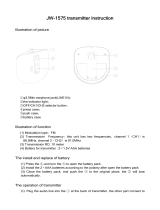English
6 7
○Batteries and / or cells that are not expressly approved by the manufacturer for the
charging currents occurring during charging with this charger.
○Already fully charged or hot, or not completely empty cells or batteries.
○Batteries or cells with integrated charging or disconnecting device.
○Batteries or cells that are installed in a device or that are electrically connected to oth-
er components.
• To avoid short circuits between the banana plugs tted to the charge leads, please al-
ways connect the charge leads to the charger and only then to the battery! When discon-
necting, proceed in reverse order.
• When charging a transmitter, an interruption of charge can - even for short periods -, let
the charge voltage rise in such a way that the transmitter is destroyed by the overvoltage
immediately. Risk of re!
Notes on batteries handling
•
Batteries, and also individual cells are not toys and should be kept out of the
reach of children.
Before each use, check the proper condition of the battery. Do not use defective
or damaged cells / batteries.
• Overcharging and deep discharge lead to irreparable damage to the cells and damage
permanently the capacity of the battery.
• Never store batteries uncharged, discharged or partially charged for long periods. Be-
fore storing batteries charge them and from time to time check charge status. NiMH cells
should be 1 V per cell and Lilo / LiPo cells should never be less than 3 V per cell, in order
to achieve an optimum service life.
• Overcharging also damages the capacity of the battery. Therefore do not charge any hot
or charged batteries again.
• High power charge and discharge shorten the life expectancy of the battery. Therefore,
do not exceed the rates stated by the manufacturer.
• Lead-acid batteries are not high power rechargeable. Never exceed the maximum charge
rate stated by the battery manufacturer.
• When buying batteries ensure good quality, rst charge new packs at low rates, and work
up gradually towards higher currents.
• Charge the battery just before you want to use them, the batteries are at their most pow-
er.
• Rechargeable batteries / cells must not be heated, burnt, short-circuited or overloaded
with excessive or reversed polarity currents.
• Batteries cells connected in parallel with combination of old and new cells, different fea-
tures as capacity and voltage, made by different manufacturers, brands or types should
not be used.
• A built-in battery in a device should be removed whenever the device is not used. Always
turn off equipment after use to avoid deep discharge. Recharge the batteries just for the
right time.
• The battery to charge should be placed when charging on a non-ammable, heat re-
sistant and non-conductive pad! Also ammable or highly ammable materials must be
placed away from the charging station.
• Batteries must be charged only under supervision. Observe the maximum specied
charge rate for the specic cell type. Charge current must never be exceeded.
• Should the battery heat during charge to more than 60 ° C, the charge must be stopped
immediately and the battery must be cooled to about 30 ° C.
• Never charge batteries that are hot or not discharged to the rated discharge voltage.