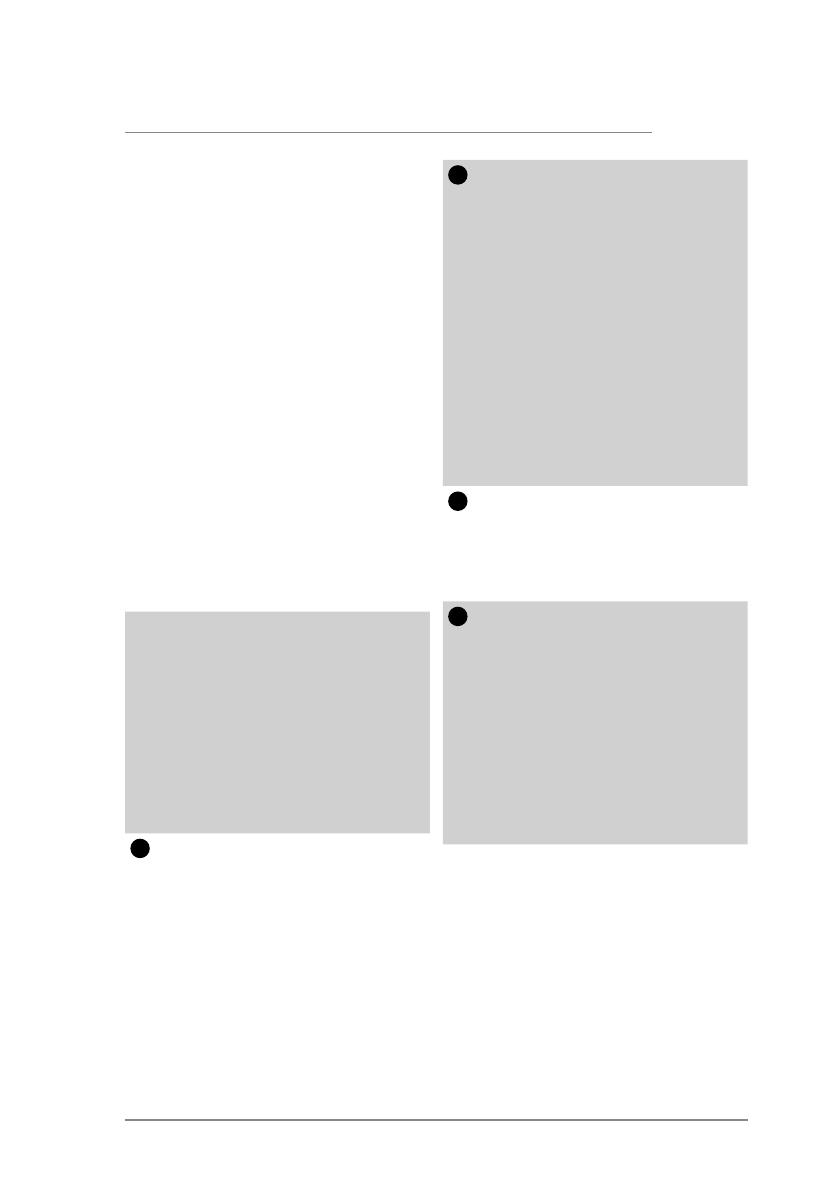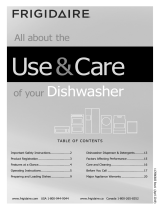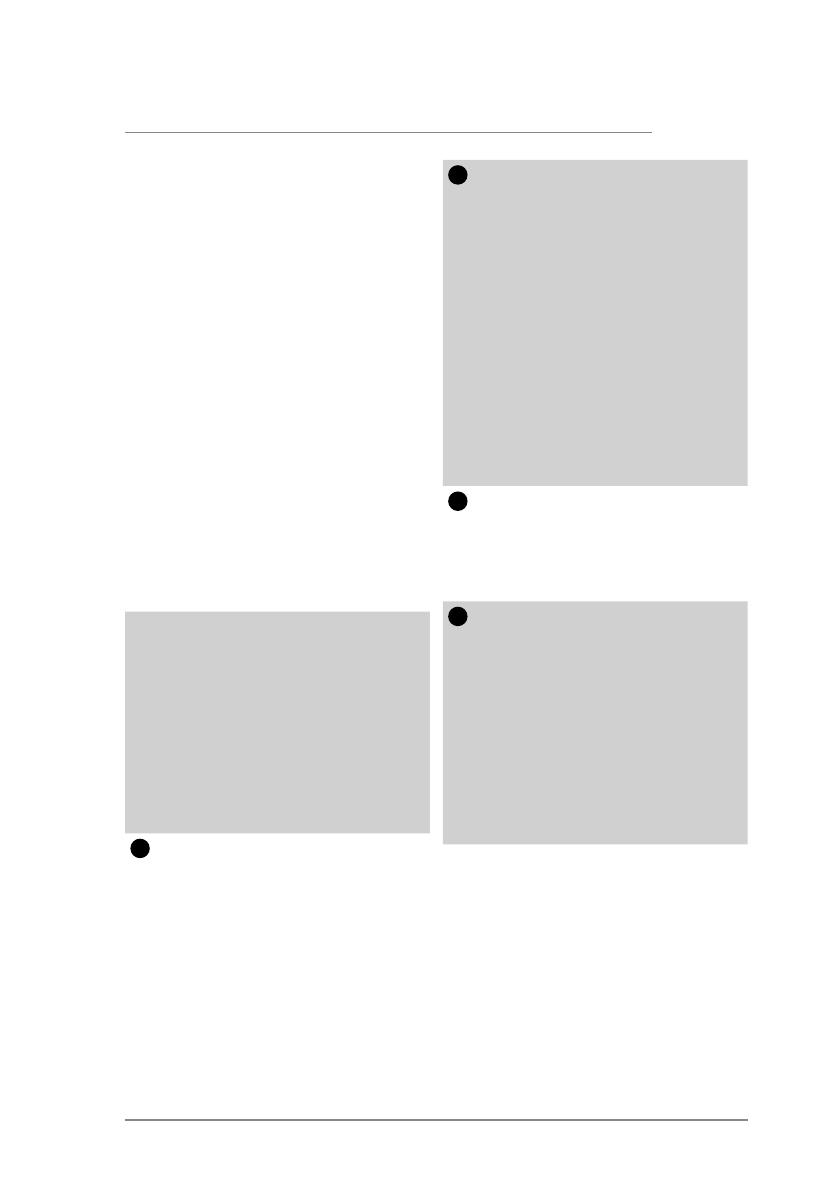
7
CONTROLS AND SETTINGS
Sanitize Option
To sanitize your dishes and
glassware, select the SANITIZE
option by pressing the WASH TEMP
pad. When selected, the light will
come on and remain on until end
of cycle. The water temperature
in the final rinse will be raised to
155
o
F (68
o
C) and will maintain that
temperature for 9 minutes. This
option is available in Heavy and
Normal Cycles. Only these sanitize
cycles have been designed to meet
NSF requirements.
The cycle time will be extended
until the proper water temperature
is reached.
Washing action will
continue during the water heating
delay. For best results, the incoming
water temperature should be at least
120
o
F (49
o
C).
The sanitize criteria may not be
satisfied if there is an interruption
of the cycle, power failure or if the
incoming water temperature is
below 120
o
F (49
o
C).
To turn o the SANITIZE option,
press the Wash Temp pad. The
SANITIZE light will turn o.
HIGH TEMP Wash Option
Press the WASH TEMP pad to select
the HIGH TEMP wash option. The
dishwasher heats water in the main
wash to approximately 140
o
F (60
o
C)
and increases the temperature
higher in the final rinse to help with
the drying stage.
This helps dishwasher detergent
remove food grease and soil from
dishes more eectively and aids
in drying performance by adding
additional rinse aid and increasing
the water temperature.
4
Heat Dry
The HEAT DRY option in
combination with rinse aid will
enhance drying performance. HEAT
DRY option is available on all cycles.
The 30 Min Wash cycle can add the
fan drying system during the drying
cycle. Press the DRY pad, then select
the HEAT option. This option will
turn the fan on during the dry cycle
to support drying performance. This
option extends the cycle 30 minutes.
Air Dry
The HEAT DRY option in
combination with rinse aid will
enhance drying performance. HEAT
DRY option is available on all cycles.
5
Delay Time
The DELAY TIME option allows you
to automatically delay starting your
dishwasher from 1-24 hours.
Select your desired cycle and
options, then press the DELAY TIME
pad until the desired delay time
displays in the status window. The
LEDs of selected cycle and options
are illuminated. The status window
displays the delay time.
To start the delay countdown,
press START pad and close door
immediately.
The status window displays ‘Close’
after the START pad is pressed.
Once a delayed cycle is set, the LED
indicator above DELAY TIME will
illuminate. The selected cycle starts
when the countdown is completed.
6
Status Window
The Status Window indicates the
number of delay start hours, the
number of minutes left in a cycle,
the level of rinse aid dosage, and
the CLOSE cycle prompts.
7
Status indicator Lights
The CLEAN light will remain on
after the door is opened.
When the SANITIZE option is
selected and the criteria is met,
the Sanitized indicator will display
and remain on after the door is
opened. If the sanitize criteria is
not achieved, the indicator will not
display. This can happen if the
cycle is interrupted or if the sanitize
temperature could not be reached
due to incoming water temperature
significantly below 120
0
F.
Green Light
The GREEN LIGHT illuminates on the
floor when the wash is complete.
Blue Light
The BLUE LIGHT illuminates on the
floor to indicate that the wash cycle
is operating.