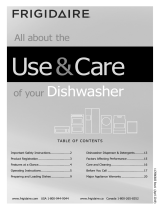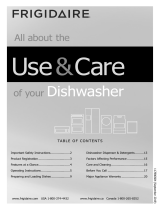Page is loading ...

use
&
care
DISHWASHER
Introduction .......................................................2
Important Safety information.....................3
Features ..............................................................5
Controls and Settings ....................................6
Operating Instructions ..................................8
Operating Instructions ..................................8
Care and Cleaning ......................................... 11
Troubleshooting ............................................20
Limited Warranty ......................................... 23
Frigidaire.com USA 1-800-374-4432 Frigidaire.ca Canada 1-800-265-8352
117886685 (June 2020)

2
INTRODUCTION
Welcome to our
family
Thank you for bringing Frigidaire into
your home! We see your purchase as the
beginning of a long relationship together.
This manual is your resource for the use
and care of your product. Please read
it before using your appliance. Keep it
handy for quick reference. If something
doesn’t seem right, the troubleshooting
section will help you with common issues.
FAQs, helpful tips and videos, cleaning
products, and kitchen and home accessories
are available at www.frigidaire.com.
We are here for you! Visit our website,
chat with an agent, or call us if you need
help. We may be able to help you avoid
a service visit. If you do need service, we
can get that started for you.
Let’s make it ocial! Be sure to register
your product.
Keep your product info here so it’s easy
to find.
Model Number
Serial Number
Purchase Date
Í
NOTE
Why Energy Ecient Units run long
cycles: Several factors are important to
washing dishware. The energy use of
the dishwasher was reduced by applying
more of the factors that don’t use so
much energy and less of the ones that
use more. As a result, you will see that
the wash cycles take longer.
Í
NOTE
Not all cycles and options available on
all models.
Í
NOTE
Very Important Information - Read
Before Operating Your Dishwasher!
Normal Operating Sounds
This dishwasher does not sound like
most dishwashers - IT’S QUIETER.
Your Direct Feed Wash System dish-
washer uses energy ecient motors for
the wash and drain portions of the cy-
cle you select. Each cycle has a series
of water fills and drains for washing and
rinsing dishes. As each cycle begins,
you may-or may not- hear the drain
motor. The next sound you will hear is
the splashing water as it enters the tub.
PLEASE BE ADVISED: If you compare
this dishwasher to previous models, you
may be surprised at what you DON’T
hear.
Í
NOTE
The filters will need to be cleaned to
maximize wash performance during
the life of your dishwasher. See “Rec-
ommended Frequency to Clean Your
Filters” for a cleaning schedule.
Í
NOTE
The dishwasher is programmed to
remember your last cycle so you do not
have to reset each time. To start the
dishwasher using the same cycle and
options selected on the previous wash,
just press the START/CANCEL pad.

3
IMPORTANT SAFETY INFORMATION
WARNING
When using your dishwasher, follow
basic precautions, including the
following:
For your Safety
• Use your dishwasher only as
instructed in this Use and Care
Manual.
• This Manual does not cover every
possible condition and situation that
may occur. Use common sense and
caution when installing, operating
and maintaining any appliance.
• NSF certified residential dishwashers
are not intended for licensed food
establishments.
• DISHWASHER MUST BE
ELECTRICALLY GROUNDED. This
appliance must be connected to a
ground metal, permanent wiring
system, or an equipment-grounding
conductor must be run with the
circuit conductors and connected to
the equipment-grounding terminal
or lead on this appliance. Read the
Installation Instructions for details.
• This dishwasher is designed to
operate on regular house current
(120V, 60Hz). Use a circuit equipped
with a 15 ampere fuse or circuit
breaker. Use a 20 ampere fuse if
dishwasher is connected with a food
disposer.
• Do not operate dishwasher unless all
enclosure panels are in their proper
place.
• Keep young children and infants
away from dishwasher when it is
operating.
• Do not let children abuse, sit,
stand or play on door or racks of a
dishwasher.
• To reduce the risk of injury, do not
allow children to play in or on the
dishwasher.
• Use only detergents and rinse
agents recommended for use in a
dishwasher.
• Store dishwasher detergent and rinse
agents out of the reach of children.
• If the dishwasher drains into a food
disposer, make sure disposer is
completely empty before running
dishwasher.
• Do not wash plastic items unless
marked: “Dishwasher Safe” or
equivalent. Check with manufacturer
for recommendations, if not
marked. Items that are not marked
dishwasher safe may melt and create
a potential fire hazard.
• When loading items to be washed:
• Locate sharp items and knives so
that they are not likely to damage
the door seal or tub.
• Load sharp items and knives with
the handles up to reduce the risk
of cut-type injuries.
• Do not tamper with controls.
• Use care unloading the dishware
when the SANITIZE option has been
selected. Contents may be hot to
the touch immediately after the end
of cycle.
• Under certain conditions, hydrogen
gas may be produced in a hot water
system that has not been used for
2 weeks or more. HYDROGEN GAS
IS EXPLOSIVE. If hot water system
has not been used for such a period,
before using dishwasher, turn on
all hot water faucets and let water
flow from each for several minutes.
This will release any accumulated
hydrogen gas. HYDROGEN GAS IS
FLAMMABLE. Do not smoke or use
an open flame during this time.
• Do not store or use combustible
materials, gasoline or other
flammable vapors and liquids in the
vicinity of this or any other appliance.
• Disconnect electrical power to
dishwasher before servicing.
• Repairs should be done by a qualified
technician.
• To avoid entrapment and/
or suocation, remove door or
door latch mechanism from any
dishwasher that is discarded or not
in use.

4
WARNING
To reduce the risk of fire, electrical
shock or injury when using your
dishwasher, follow the previous basic
precautions .
SAVE THESE INSTRUCTIONS
WARNING
WARNING indicates a potentially
hazardous situation which, if not
avoided, could result in death or serious
injury.
IMPORTANT
IMPORTANT indicates installation, oper-
ation or maintenance information which
is important but not hazard-related.
DANGER
DANGER indicates an imminently
hazardous situation which, if not
avoided, will result in death or serious
injury.
CAUTION
CAUTION indicates a potentially
hazardous situation which, if not
avoided, may result in minor or
moderate injury.
Safety Definitions
This is the safety alert symbol. It is
used to alert of potential personal injury
hazards. Obey all safety messages that
follow this symbol to avoid possible injury
or death.
Safety Instructions
• DO NOT store or use gasoline, or
other flammable liquids in the vicinity
of this or any other appliance. Read
product labels for warnings regarding
flammability and other hazards.
• DO NOT operate the refrigerator in
the presence of explosive fumes.
• Avoid contact with any moving parts
of automatic ice maker.
• Remove all staples from the carton.
Staples can cause severe cuts, and
also destroy finishes if they come
in contact with other appliances or
furniture.
WARNING
Please read all instructions before using
this appliance.
Child Safety
Destroy or recycle the carton, plastic
bags, and any exterior wrapping material
immediately after the dishwasher is
unpacked. Children should NEVER use
these items to play. Cartons covered with
rugs, bedspreads, plastic sheets or stretch
wrap may become airtight chambers, and
can quickly cause suocation.
IMPORTANT SAFETY INFORMATION

5
IMPORTANT
Accessories are available for your appliance and may be purchased at
Frigidaire.com or by calling 1-800-374-4432 (Frigidaire.ca or 1-800-265-8352 in
Canada) or from an authorized seller.
FEATURES
A Upper Spray Arm
B Cutlery Tray
C Upper Rack
D Silverware Basket
E Filter
F Serial Label (located on right side
of door)
G Rinse Aid Dispenser
H Detergent Dispenser
I Lower Spray Arm
J Lower Rack
K Middle Spray Arm
L Soft Grip Rack
M Cup Shelves
N
Tub Gasket
A
B
C
D
E
F
G
H
I
J
K
L
M
N
Features may vary according to model
Your dishwasher cleans by spraying a mixture of hot water and detergent through
the spray arms against soiled surfaces. First, the dishwasher drains for a few seconds
to remove soils dropped while loading, then fills with water covering the filter area.
Water is then pumped through the spray arms. Soil particles go through and across
the filter and down the drain as the water is pumped out. This series of steps are
repeated as needed. The number of water fills varies with the cycle being used.

6
CONTROLS AND SETTINGS
CAUTION
Property Damage Hazard
Before starting dishwasher be sure that
the water is connected and turned on.
Failure to do so may cause damage
to the pump seal and result in water
leakage.
Wash Cycle Selections
Cycle times are approximate and will
vary with options selected. Hot water
is necessary to activate dishwasher
detergent and melt fatty food soils. An
automatic sensor will check the incoming
water temperature and, if it is not hot
enough, the cycle will be lengthened
for automatic water heating in the main
wash and final rinse of all cycles. This
happens even when HIGH TEMP WASH
option has not be selected. When HIGH
TEMP WASH is selected, an even higher
temperature will be reached to handle
heavier soil loads.
Starting a Cycle
Option Selections
Í
NOTE
Your dishwasher uses a DishSense
TM
Technology to understand how much
food is on the dishes and then adjusts
the cycle accordingly.
Recommended Cycle for typical
use:
The Normal cycle with its factory default
options of normal temperature and
heated dry together provide the best all
around performance. This cycle selection
is recommended for everyday use and
is suitable for a large range of both dish
load sizes and food quantities remaining
on those dishes.
2
Wash Temp
High
Select by pressing the HIGH pad.
The dishwasher heats water in
the main wash to approximately
140°F (60°C) and increases the
temperature higher in the final rinse
to help with the drying stage.
2 3 4 5 6 71
1
When the cycle and options have
been selected, the LEDs over the
cycle and options selected will
illuminate. The status window will
display the cycle time and then
displays “Press START”.
To start the cycle, press START/
CANCEL pad and close the door
immediately.
The status window displays “Close”
after the START/CANCEL pad is
pressed.
A tone will sound indicating the
cycle has successfully started after
the door is closed.
My Favorite Cycle
The MY FAVORITE CYCLE option
allows you to program your
preferred cycle and options into
one button. Once Programmed,
simply press the MY FAVORITE
CYCLE button followed by the
START/CANCEL pad to select the
programmed cycle and options.
To Program the MY FAVORITE
CYCLE button:
1. Select your preferred cycle
and options
2. Hold the MY FAVORITE CYCLE
button for 3 seconds.
The LED over the MY FAVORITE
CYCLE turns on indicating the MY
FAVORITE CYCLE option has been
programmed. To change the MY
FAVORITE CYCLE option simply
repeat steps one and two above.

7
CONTROLS AND SETTINGS
This helps dishwasher detergent
remove food grease and soil from
dishes more eectively and aids
in drying performance by adding
additional rinse aid and increasing
the water temperature.
Sanitize
Select SANITIZE option, by
pressing SANITIZE pad to sanitize
your dishes and glassware. When
selected, the light illuminates
and remains on after the cycle
has completed. The water
temperature in the final rinse rises
to 155°F (68°C) and maintains
that temperature for 9 minutes.
This option is available in HEAVY
and NORMAL wash cycles. Only
these sanitization cycles have
been designed to meet NSF
requirements.
The cycle time is extended until
the proper water temperature is
reached. Washing action continues
during the water heating delay. For
best results, the incoming water
temperature should be at least
120°F (49°C).
The sanitize criteria may not be
satisfied if there is an interruption
of the cycle, power failure or if the
incoming water temperature is
below 120°F (49°C).
Sanitize pad flashes at the end of
the cycle if the NSF requirements
for sanitization are not reached.
Press the SANITIZE pad to turn o
the SANITIZE option. The SANITIZE
light will turn o.
3
Air Dry
The AIR DRY option uses reduced
temperature in the final rinse. While
saving energy and time, you may
have items in your dish load that will
not be completely dry at the end
of the cycle. Deselecting AIR DRY
option in combination with rinse aid
will enhance drying performance.
AIR DRY option is not available on
all cycles.
Vented Drying Option on 30 Min
Wash
Vented drying will heavily improve
drying performance. This is a default
setting on Heavy, Normal, China
Crystal and Energy Saver, and
an option on 30 min Wash cycle.
Deselect Air Dry to select Vented
Drying. (Vented drying is activated
when Air Dry LED is OFF.)
• Air Dry led on » Fan OFF
• Air Dry led o » Fan ON
(vented drying option
selected).
This option turns the fan on during
the dry cycle to support drying
performance and extends the cycle
30 minutes.
4
Wash Pressure
The programmed cycles default to
the “surge” pressure option which
varies the pressure optimally for
the cycle’s intended normal use.
If, for some special circumstance,
either a very low “spray” or very
high “scour” pressure is desired that
may be selected. Due to wash cycle
optimization, some pressure options
are not selectable in all wash cycles.
Spray
Press SPRAY pad to select this
option. This varies the pressure
optimally for the cycle’s intended
normal use.
Scour
Press SCOUR pad to select this
option. This provides a very high
“scour” pressure. Due to wash cycle
optimization, this option is not
selectable in all wash cycles.
SPRAY and SCOUR can not both be
selected to run together.
5
Status Window
The Status Window indicates the
number of delay start hours, the
number of minutes left in a cycle,
the level of rinse aid dosage,
and the CLOSE and START cycle
prompts.
6
Delay Time
The DELAY TIME option allows you
to automatically delay starting your
dishwasher from 1-24 hours.

8
OPERATING INSTRUCTIONS
Operating Instructions
Getting Started
1. Load Dishwasher (See Preparing
and Loading Dishes).
2. Add detergent (See Dishwasher
Dispenser & Detergents).
3. Add Rinse Aid, if needed (See Rinse
Aid).
4. Run hot water faucet nearest
dishwasher until water is hot. Turn
water o.
5. Select desired CYCLE (See Cycle
Chart).
6. Select desired OPTION (See Option
Selections).
7. To start, press START pad and close
door immediately.
Select your desired cycle and
options, then press the DELAY
TIME pad until the desired delay
time displays in the status window.
The LEDs of the selected cycle and
options are illuminated. The status
window displays the delay time and
then displays ‘Press Start’.
To start the delay countdown, press
START/CANCEL pad and close door
immediately.
The status window displays ‘Close’
after the START/CANCEL pad is
pressed.
A tone will sound indicating that
countdown has started after the
door is closed. The selected cycle
starts when the countdown is
completed.
7
START/CANCEL
Press the START/CANCEL pad and
close door immediately to start
a cycle. Press and hold for three
seconds to cancel a cycle.
Green Light
The GREEN LIGHT illuminates on the
floor when the wash is complete.
Blue Light
The BLUE LIGHT illuminates on the
floor to indicate that the wash cycle
is operating.
Opening the door while the
appliance operates
If you open the door while a cycle is
running or delay is counting down, the
dishwasher will stop running.
The LEDs of selected cycle and options
are illuminated. The status window
displays the remaining cycle time or delay
time and then displays ‘Press Start’.
To resume, press START/CANCEL
pad and close the dishwasher door
immediately.
The status window displays ‘Close’ after
the START/CANCEL pad is pressed.
A tone will sound indicating that the
dishwasher continues from the point of
interruption after the door is closed.
If the dishwasher door is kept open for
too long, or the door is closed without
pressing START/CANCEL pad, the
running cycle or delay countdown will be
canceled.
Child Lock Controls
To prevent children from accidentally
changing the dishwasher cycle or starting
the dishwasher, lock the dishwasher
controls by pressing the AIR DRY pad
until the status window displays “loc”. To
unlock the controls, press the AIR DRY
pad until “loc” is no longer displayed in
the status window.
To Cancel a Cycle and Delay Start
Both running cycle and delay countdown
can be canceled at any time.
Open the dishwasher door and press the
START/CANCEL pad until you hear a tone.
The running cycle or delay countdown is
canceled.
If desired, a new cycle can now be
selected. By pressing START/CANCEL pad
and closing the door immediately, the new
cycle will begin.
To Cancel a Setting
If you have selected your cycle and
options and decide to cancel, by pressing
the START/CANCEL pad, the unit will go
into a stand-by mode, which all LEDs will
go out.

9
OPERATING INSTRUCTIONS
Status Window
The STATUS window, available on some models, indicates the following activity:
1-24 . . . . . . . . Number of delay start hours.
The last hour will count
down in minutes.
MINUTES . . . Number of minutes left in
cycle (1-99).
L1----L4 . . . . Level of Rinse Aid dosage.
CLOSE Close will scroll across the
status window indicating
the door needs to be
closed.
PRESS START Press start will scroll
across the status window
indicating the START/
CANCEL pad needs to be
pressed.
*In all Error Code instances, if Pressing the cancel button or turning power o at the
breaker for 5 min. does not resolve the problem, contact the Frigidaire Customer
Care Center at 1-800-944-9044.
User Instruction Code
Error Code
Displayed
Error Code*
Problem Solution
i10 A low fill has been
detected.
Look for a pinched water supply line, or
water shuto is not completely opened.
i20; i40; iF0 Clogged filters or a
restricted drain line
has been detected.
Check and clean both filters and sump
area and check for a pinched or blocked
drain hose. If the drain line is attached to a
disposer, check that the knockout plug has
been removed.
i30 A leak or overflow
of water has been
detected in the
bottom pan.
Look for loose connections at the water
inlet valve and ensure the unit is properly
leveled.
i50 A problem has been
detected with the
drain or wash motor.
Pressing the cancel button or turning
power o at the breaker for 5 min. should
clear this error code and the unit can be
restarted.
If this does not resolve the problem,
service will need to be called.
i60 A problem has been
detected with the
water heating system.
iC0 A problem has been
detected with the
electronic control
system.
Instruction
Code
Displayed
Problem Solution
Close This indicates the
door has been
left open or not
properly latched.
Ensuring the door is properly latched will
clear the display. This does not indicate a
problem with your
dishwasher and service will not need to be
contacted.

10
OPERATING INSTRUCTIONS
Cycle Chart
Í
NOTE
*The time remaining may suddenly increase or drop several minutes. This means
that the dishwasher received input from the Smart Sensor concerning the soil load
and has automatically adjusted the cycle length.
Cycle Settings Water
(approx.)
Time *
(Hours)
Washes/
Rinses
Heavy
For pots, pans
casseroles and
dinnerware with
dried-on or baked-
on soils, and
silverware
Default
High
Options
Scour, Air Dry and
Sanitize
7.0 - 7.9 gal.
26.6 - 29.9
liters
2
1
/
4
- 3
1
/
4
4 Wash-
es
3 Rinses
Normal
For regularly
soiled dishes and
silverware.
Default
None Available
Options
Spray, Scour, Air Dry,
High and Sanitize
2.9 - 7.3 gal.
11.0 - 27.7 liters
2 - 3
1
/
4
5 Wash-
es
2 Rinses
30 Min Wash
A fast wash for
lightly soiled dish-
es and silverware
Default
Scour
Options
Air Dry
4.5 gal.
17.1 liters
1
/
2
3 Wash-
es
1 Rinse
China Crystal
For lightly soiled
China and Crystal
Default
Spray
Options
None Available
5.7 gal.
21.5 liters
1
1
/
2
- 2 3 Wash-
es
2 Rinses
Energy Saver
For lightly soiled
pre-rinsed dishes
and silverware
Default
Air Dry
Options
Scour and Spray
4.4 - 7.9 gal.
16.5 - 29.7
liters
1
1
/
4
- 1
3
/
4
5 Wash-
es
3 Rinses
Rinse Only
For rinsing dish-
es that will be
washed later.
Default
None Available
Options
None Available
2.0 gal.
7.6 liters
1
/
4
2 Rinses

11
CARE AND CLEANING
10 place settings standard loading
pattern
8 place settings standard loading
pattern
Dish Preparation
Scrape away large pieces of food, bones,
pits, toothpicks, etc. The continuously
filtered wash fluid will remove remaining
food particles. Burned-on foods should be
loosened before loading. Empty liquids
from glasses and cups.
Foods such as mustard, mayonnaise,
vinegar, lemon juice and tomato based
products may cause discoloration of
stainless steel and plastics if allowed to
sit for a long period of time. Unless the
dishwasher is to be operated at once, it
is best to pre-rinse or use the rinse only
cycle to rinse o these food soils.
• Load racks so that large items do not
prevent the detergent dispenser from
opening.
• Check manufacturer’s
recommendations before washing
items in question.
• If the dishwasher drains into a
Food Disposer, be sure disposer is
completely empty before starting
dishwasher.
Loading the Upper Rack
Features and appearance of racks and
silverware basket may vary from your model.
The upper rack is designed for flexibility
in loading a wide variety of items
including cups, glasses, stemware, small
plates, bowls, etc.
Load glasses and plastic items in upper
rack only.
Load items with open end facing down
for better cleaning and draining.
Damage may occur if delicate items
touch each other during dishwasher
operation.
Long-handled knives and utensils can be
placed in upper rack.
Be sure nothing protrudes through the
bottom of the rack to block rotation of
middle spray arm.
12 place settings standard loading
pattern

12
CARE AND CLEANING
Upper Rack
Upper Rack
CARE AND CLEANING
Flex Wash
The Flex Wash system gives you the
ability to wash the inside areas of baby
bottles, narrow glassware and other
items. To turn this feature on turn these
clips to have them pointing upward (B).
To turn o just slide them back down
toward the rack (A). See image below.
A
Adjustable Upper Rack
The top rack height can be easily adjusted
to accommodate loading taller dishes in
either rack. To raise the rack to the upper
position, lift rack until both sides are at
the same height and the rack will secure
in place. Ensure that the rack remains
level from front to back with both sides
at the same height. To lower rack lift the
rack slightly then push down and release.
Fold-down Tines Upper Rack
The fold-down tines in the upper rack
makes it easy to load those extra large
and hard-to-fit items. The tines may be
left up for normal use or folded down for
more flexible loading.
Loading the Bottom Rack
Features and appearance of racks and
silverware basket may vary from your
model.
The bottom rack is best for plates,
saucers, bowls, and cookware. Large
items should be placed along the edge so
they do not block the spray arm rotation.
For best results, place bowls, casseroles,
and sauce pans with soiled surface facing
down or toward the center. Tilt slightly for
better drainage.
Make sure tall items do not block spray
arm rotation.
Be sure pan handles do not protrude
through the bottom of the rack and block
the spray arm rotation.

13
CARE AND CLEANING
12 place settings standard loading pattern
The Cupshelf holder can be folded down
to be used to load two levels of cups,
juice glasses, and other short items or
fold down both and use for long items
such as utensils and spatulas. Fold up to
load tall glasses.
8 place settings standard loading pattern.
10 place settings standard loading
pattern.
Cup Shelf/Stemware Holders
Bottom Rack
Bottom Rack
Fold-down Tines Bottom Rack
The fold-down tines in the lower and
upper rack make it easy to load those
extra large and hard-to-fit items. The
tines may be left up for normal use or
folded down for more flexible loading.
CARE AND CLEANING

14
CAUTION
Load sharp items (knives, skewers, etc.)
pointing down.
Failure to do so may result in injury.
Features and appearance of racks and
silverware basket may vary from your
model.
Load the silverware basket while it is in
the bottom rack or take the basket out
for loading on a counter or table.
In some models small items like baby
bottle caps, jar lids, corn cob holders, etc.,
can be placed in a covered section. Close
the cover to hold small items in place.
Loading the Silverware Basket
Soft Grip Rack
The Soft Grip Rack is used to secure in
place glassware and those plastic items
that may move around with the water
from the spray arm.
Use suggested loading patterns, as
shown, to increase washability of the
silverware.
Be sure nothing protrudes through
bottom of basket or rack to block the
spray arm.
Do not mix silver and stainless to avoid
damaging the silver finish.
The Stemware holder is used to securely
hold your wine glasses in place for the
best wash. To properly secure you glass
simply press the stem of the glass into the
center of the Cupshelf the rubber pieces
will secure around the stem to hold the
glass in place.
CARE AND CLEANING
When covers are up, mix items in each
section of the basket with some pointing
up and some down to avoid nesting.
Water spray cannot reach nested items.
Add an Item
To add or remove items after wash cycle
starts:
• Unlatch door and wait a few seconds
until wash action stops before
opening.
• Add the item and wait a few seconds
to allow cold air to slowly expand
inside dishwasher.
• To resume cycle press the START/
CANCEL pad and close the door
immediately.

15
CARE AND CLEANING
Main Wash Cup
Main Wash
Cover
Cover
Latch
How much Detergent to use
The amount of detergent to use depends
on the water hardness. Water hardness is
measured in grains per gallon. Using too
little detergent can result in poor cleaning
and hard water filming or spotting. Using
too much detergent in soft water can
cause etching to some glassware which
is surface damage that appears like a film
but cannot be wiped o. Your local water
company, water softener company or
county extension agent can tell you the
water hardness in your area.
Filling the Detergent Dispenser
The detergent dispenser has a main wash
cup where you will add your detergent or
detergent tab.
• Use only fresh automatic dishwashing
detergent. Other detergents may
cause oversudsing.
• When using automatic dishwashing
detergent tablet, place one tablet in
main wash cup and close.
• Add detergent just before starting
cycle.
• Store detergent in a cool, dry
location. Moist or caked detergent
may not dissolve properly.
To add detergent:
1. Press the dispenser cover latch to
open the main wash detergent cup.
2. Add the recommended amount of
detergent to the main wash cup.
3. Slide the main wash cover back over
the main wash cup to close.
Í
NOTE
Hard water may cause lime deposit
buildup on the interior of the dish-
washer. For cleaning instructions see
“Removing Spots and film” section.
Í
NOTE
Detergent tablets and All-In-One packs
may not dissolve completely if used
with the 30 MINUTE WASH cycle. If
one of these products are used, place
the tab or pack directly on the bottom
of the tub in a corner before starting
the dishwasher, rather than placing
these products in the dispenser.
CAUTION
The use of industrial grade detergent
can damage parts of the dishwasher
leading to damage to the unit and
surrounding property. Use only
household grade automatic dishwasher
detergents.

16
CARE AND CLEANING
Detergent Usage Chart
Dosage of detergent
Place a single detergent tablet or packet into the detergent dispenser compartment.
Í
NOTE
For very hard water, detergent alone may not be enough. A water softener is
recommended to improve water quality and dishwashing performance. Try adding
more detergent at the beginning of the main wash portion of the cycle. As a rule,
use 1 teaspoon for each grain above 12. Unlatch the door, open slowly and add
detergent to the bottom of the tub. Close the door to latch and the dishwasher will
continue through the cycle.
Water Hardness Soft Water
(0-3 grains)
Medium Hard Water
(4-8 grains)
Hard Water
(9-12 grains)
Amount of deter-
gent
(teaspoons)
4 teaspoons 6 teaspoons 8 teaspoons
Dispenser cup level First Line Second Line Full

17
CARE AND CLEANING
Indicator
Rinse Aid
Compart-
ment
Rinse Aid
Cover
Water Pressure
The hot water line to dishwasher must
provide water pressure between 20 and
120 psi.
Low water pressure may occur when
laundry or showers are in operation. If
you experience poor wash performance
you may need to wait until water use is
reduced before starting the dishwasher.
Water Temperature
Hot water is needed for best dishwashing
and drying results. Water entering
dishwasher should be at least 120°F
(49°C) to give satisfactory results.
To check water temperature entering
dishwasher:
• Turn on hot water faucet nearest
dishwasher for several minutes to
clear cool water from pipes.
• Hold a candy or meat thermometer
in the water stream to check the
temperature.
• If temperature is below 120°F (49°C),
have a qualified person raise the hot
water heater thermostat setting.
Í
NOTE
Deselecting the AIR DRY option in
combination with rinse aid will en-
hance drying performance. The energy
required to not use the AIR DRY option
costs pennies per cycle. You may
choose to select the AIR DRY option;
however you will have items in your
dish load that will not be completely
dry at the end of the cycle.
How to adjust the rinse aid dosage
Press and hold the RINSE ONLY pad for
5 seconds until the status window shows
rinse aid level. Pressing the DELAY TIME
pad increases the increment level (L1 -
L4).
Once the rinse-aid level reaches L4, the
status window will start back at level L1.
Pressing the START/CANCEL button or
just pausing for a few seconds confirms
the rinse aid level setting: the status
window shows the duration of the cycle.
IMPORTANT
Before starting a cycle, run hot water to
clear cool water from pipe.
Rinse Aid
Rinse aid greatly improves drying,
reduces water spots, filming. With it
water “sheets” o dishes rather than
forming water droplets that cling and
leave spots.
A dispenser, located next to the detergent
cup, automatically releases a measured
amount of rinse aid during the last
rinse. If spotting and poor drying are
problems, increase the amount of rinse
aid dispensed. The indicator will be dark
when full and will show clear when it is
time to refill.
To add liquid rinse aid:
1. Lift up the rinse aid cover to open.
2. Fill the rinse aid dispenser with
liquid rinse aid until the liquid
reaches the indicated fill level. DO
NOT overfill.
3. Press the rinse aid cover down firmly
to close.
4. Wipe up any spills with a damp cloth.
The dispenser holds enough for 11 to 66
washes, depending on setting.

18
CARE AND CLEANING
Fine Filter
Align
Arrows
Coarse Filter
Clean the Coarse Filter
Take out the Cylinder Fine Filter and
remove the Coarse Filter from the
dishwasher tub bottom. Flush the Coarse
Filter by holding it under running water
and replace.
Clean the Cylinder Fine Filter
The Cylinder Fine Filter is designed to
collect some big items such as broken
glass, bones and pits. The Cylinder Fine
Filter needs to be cleaned to maximize
wash performance.
Remove the Cylinder Fine Filter as
shown, rotate it counterclockwise, lift it
out, empty and clean it by rinsing under
running water and replace. Use of a
sponge or bottle brush may be necessary
to remove all food residue.
Outside
Occasionally wipe with a mild
nonabrasive detergent and water. Rinse
and dry.
Care of Drain Air Gap
If a drain air gap was installed for your
built-in dishwasher, check to make
sure it is clean so the dishwasher will
drain properly. A drain air gap is usually
mounted on the counter top and can be
inspected by removing the cover. This is
not part of your dishwasher and is not
covered by warranty.

19
CARE AND CLEANING
Winterizing
A dishwasher left in an unheated place
should be protected from freezing. Have a
qualified person do the following:
To Disconnect Service:
1. Turn o electrical power to the
dishwasher at the supply source by
removing fuses or tripping circuit
breaker.
2. Shut o water supply.
3. Place a pan under the inlet valve.
Disconnect water line from the inlet
valve and drain into pan.
4. Disconnect drain line from pump
and drain water into pan.
To Restore Service:
1. Reconnect the water, drain, and
electrical power supply.
2. Turn on water and electrical power
supply
3. Fill detergent cup and run the
dishwasher through a HEAVY cycle.
4. Check connections to make sure
they do not leak.
CAUTION
Freezing temperatures may cause
water lines to rupture. Be sure all
supply lines to and circulating lines
within dishwasher are protected.
Failure to do so could result in property
damage.
Í
NOTE
See Installation Instructions for more
details on disconnecting and restoring
service to your dishwasher.

20
TROUBLESHOOTING
Before calling for service, review this
list. It may save you both time and
expense. This list includes common
experiences that are not the result of
defective workmanship or material in
your dishwasher.
Food Soils Left on Dishes
• Choose another cycle for longer
washing time.
• Choose the Hi-Temp Wash option.
• Check rack loading section for
proper loading-avoid nesting items.
• Home water pressure may be too
low - should be 20 to 120 pounds per
square inch (psi).
• Check incoming water temperature.
It should be at least 120°F (49°C).
(See Factors Aecting Performance.)
• Check water hardness. For extremely
hard water, it may be necessary
to install a water softener. (See
Detergent Chart).
• Use Fresh Detergent.
• Make sure items are not blocking the
spray arms, preventing them from
rotating.
Dishes not Dry
• Select heat dry option.
• Make sure the rinse aid dispenser is
filled.
• Increase the discharge setting of
rinse aid. (See Rinse Aid).
• Check the incoming water
temperature. Be sure it is at least
120°F (49°C).
• Check for proper loading-avoid
nesting items.
• Plastic items may need to be towel
dried.
• Cups with a concave bottom will
collect water. Load them at the far
left of the upper rack so they will be
held in a tilted position.
/