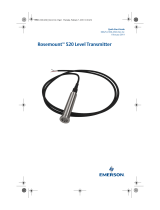Page is loading ...

Quick Start Guide
00825-0100-4851, Rev AH
February 2019
Rosemount
™
3051S High Static
Differential Pressure Transmitter

Safety messages
NOTICE
This guide provides basic guidelines for the Rosemount
™
3051S High Static Differential Pressure
Transmitter (3051SHP). It does not provide instructions for diagnostics, maintenance, service,
troubleshooting, Explosion-proof, Flameproof, or intrinsically safe (I.S.) installations. Refer to the
Rosemount 3051SHP Reference Manual for more information. This document is also available
electronically on Emerson.com/Rosemount.
Shipping considerations for wireless products.
The unit was shipped to you without the power module installed. Remove the power module prior to
shipping.
Each power module contains two “C” size primary lithium batteries. Primary lithium batteries are
regulated in transportation by the U. S. Department of Transportation, and are also covered by IATA
(International Air Transport Association), ICAO (International Civil Aviation Organization), and ARD
(European Ground Transportation of Dangerous Goods). It is the responsibility of the shipper to ensure
compliance with these or any other local requirements. Consult current regulations and requirements
before shipping.
WARNING
Explosions could result in death or serious injury.
Installation of this transmitter in an explosive environment must be in accordance with the appropriate
local, national, and international standards, codes, and practices. Review the approvals section of this
manual for any restrictions associated with a safe installation.
• Before connecting a handheld communicator in an explosive atmosphere, make sure the
instruments in the loop are installed in accordance with intrinsically safe or non-incendive field
wiring practices.
• In an explosion-proof/flameproof installation, do not remove the transmitter covers when power
is applied to the unit.
Process leaks could result in death or serious injury.
• To avoid process leaks, ensure secure connection with coned-and-threaded connection.
• Install and tighten process connectors before applying pressure.
Power module considerations.
• The power module may be replaced in a hazardous area. The power module has surface resistivity
greater than one gigaohm and must be properly installed in the wireless device enclosure. Care
must be taken during transportation to and from the point of installation to prevent electrostatic
charge build-up.
• This device complies with Part 15 of the FCC Rules. Operation is subject to the following
conditions:
— This device may not cause harmful interference.
— This device must accept any interference received, including interference that may cause
undesired operation.
— This device must be installed to ensure a minimum antenna separation distance of 20 cm
from all persons.
• Avoid contact with the leads and terminals. High voltage that may be present on leads can cause
electrical shock.
Quick Start Guide February 2019
2 Rosemount 3051SHP

Contents
System readiness........................................... 5
Mount the transmitter................................... 7
Rotate housing............................................ 14
Set switches and jumpers.............................16
Power up transmitter................................... 18
Verify configuration..................................... 31
Trim the transmitter.................................... 35
Safety Instrumented Systems (4-20 mA only)..
37
Product certifications...................................38
February 2019 Quick Start Guide
Quick Start Guide 3

Quick Start Guide February 2019
4 Rosemount 3051SHP

1 System readiness
1.1 Confirm HART
®
revision capability
If using HART based control or asset management systems, confirm the HART
capability of those systems prior to transmitter installation. Not all systems
are capable of communicating with HART Revision 7 protocol. This
transmitter can be configured for either HART Revision 5 or 7.
For instructions on how to change the HART revision of the transmitter, see
the Rosemount 3051S Reference Manual.
1.2 Confirm correct device driver
Procedure
1. Verify the latest device driver (DD/DTM
™
) is loaded on your systems to
ensure proper communications.
2. Download the latest device driver at Emerson.com or
FieldCommGroup.org.
1.3 Rosemount
™
3051S device revisions and drivers
Table 1-1 provides the information necessary to ensure you have the correct
device driver and documentation for your device.
Table 1-1: Rosemount 3051S Device Revisions and Files
Identify device Find device driver Review
instructio
ns
Review
functiona
lity
Software
Release
Date
NAMUR
Software
Revision
(1)
HART
Software
Revision
(2)
HART
Universal
Revision
Device
Revision
(3)
Manual
Documen
t Number
Changes
to
Software
(4
)
Apr-16 1.0.0 20 7 4 00809-01
00-4801
See
(4)
for
list of
changes.
5 3
Oct-10 N/A 12 5 3 00809-01
00-4801
Added
Power
Advisory,
mA
Output,
Power
Consumpt
ion,
Coefficien
t of
Variation
February 2019 Quick Start Guide
Quick Start Guide 5

Table 1-1: Rosemount 3051S Device Revisions and Files (continued)
Identify device Find device driver Review
instructio
ns
Review
functiona
lity
May-07 N/A 7 5 2 00809-01
00-4801
Update
Statistical
Process
Monitorin
g
Capability
Sep-06 N/A 4, 5, 6 5 1 00809-01
00-4801
N/A
(1) NAMUR software revision is located on the hardware tag of the device. In
accordance with NE53, revisions of the least significant level X (of 1.0.X) do not
change functionality or operation of the device and will not be reflected in the
review functionality column.
(2) HART software revision can be read using a HART capable configuration tool.
(3) Device driver file names use Device and DD Revision, e.g. 10_01. HART Protocol is
designed to enable legacy device driver revisions to continue to communicate with
new HART devices. To access new functionality, the new device driver must be
downloaded. It is recommended to download new device driver files to ensure full
functionality.
(4) HART Revision 5 and 7 selectable.
Quick Start Guide February 2019
6 Rosemount 3051SHP

2 Mount the transmitter
2.1 Mount the transmitter in liquid applications
Procedure
1. Place taps to the side of the line.
2. Mount beside or below the taps.
3. Mount the transmitter so the drain/vent valves are oriented upward.
Figure 2-1: Mounting the Transmitter in Liquid Applications
Coplanar In-line
Flow
2.2 Mount the transmitter in gas applications
Procedure
1. Place taps in the top or side of the line.
2. Mount beside or above the taps.
Figure 2-2: Mounting the Transmitter in Gas Applications
Coplanar
Inline
February 2019 Quick Start Guide
Quick Start Guide 7

Flow
2.3 Using a mounting bracket
If the transmitter requires the use of a mounting bracket, use the images
below for instructions on how to properly mount the transmitter using the
Emerson
™
provided mounting brackets. Use only bolts provided with the
transmitter or sold as Emerson spare parts.
Bolts should be tightened to a torque of 125 in-lb.
Panel mount Pipe mount
Quick Start Guide February 2019
8 Rosemount 3051SHP

2.4 Environmental seal for housing
Thread sealing (PFTE) tape or paste on male threads of conduit is required to
provide a water/dust tight conduit seals and meets requirements of NEMA
®
Type 4X, IP66, and IP68. Consult factory if other Ingress Protection ratings are
required.
For M20 threads, install conduit plugs to full thread engagement or until
mechanical resistance is met.
2.5
Installing high pressure coned and threaded connection
The transmitter comes with an autoclave connection designed for high
pressure applications. Follow the steps below to properly connect the
transmitter to your process:
February 2019 Quick Start Guide
Quick Start Guide 9

Procedure
1. Apply a process-compatible lubricant to the gland nut threads.
2. Slip the gland nut onto the tube, then thread the collar onto the tube
end (the collar is reverse threaded).
3. Apply a small amount of process-compatible lubricant applied to the
tube cone to help prevent galling and facilitate sealing. Insert the
tubing into the connection and tighten finger tight.
4. Tighten the gland nut to a torque of 25 ft-lb.
Need help?
A weep hole has been designed into the transmitter for safety and leak
detection. If fluid begins to leak from the weep hole, isolate the process
pressure, disconnect the transmitter, and reseal until the leak is resolved. All
Rosemount
™
3051SHP Transmitters come with a 316L SST tag attached to the
module.
2.6 Wireless considerations (if applicable)
Power up sequence
The power module should not be installed on any wireless device until the
Emerson
™
Wireless Gateway (Gateway) has been installed and functioning
properly. See Connect the power module for WirelessHART
®
transmitter for
more details.
Antenna position
Position the antenna vertically, either straight up or straight down (see Figure
2-3). The antenna should be approximately 3 ft. (1 m) from any large structure
or building to allow clear communication to other devices.
Figure 2-3: Antenna Position
Quick Start Guide February 2019
10 Rosemount 3051SHP

2.7 Mount the high gain, remote antenna (WN wireless option
only)
The high gain, remote antenna option provides flexibility for mounting the
transmitter based on wireless connectivity, lightning protection, and current
work practices (see Figure 2-4).
WARNING
When installing the remote mount antenna for the transmitter, always use
established safety procedures to avoid falling or contact with high-power
electrical lines.
Install remote antenna components for the transmitter in compliance with
local and national electrical codes and use best practices for lightning
protection.
Before installing, consult with the local area electrical inspector, electrical
officer, and work area supervisor.
The remote antenna option is specifically engineered to provide installation
flexibility while optimizing wireless performance and local spectrum
approvals. To maintain wireless performance and avoid non-compliance with
spectrum regulations, do not change the length of cable or the antenna type.
If the supplied remote mount antenna kit is not installed per these
instructions, Emerson
™
is not responsible for wireless performance or non-
compliance with spectrum regulations.
The high gain, remote mount antenna kit includes coaxial sealant for the
cable connections for the lightning arrestor and antenna.
Procedure
1. Find a location where the remote antenna has optimal wireless
performance. Ideally this will be 15–25 ft. (4,6–7,6 m) above the
ground or 6 ft. (2 m) above obstructions or major infrastructure.
2. Mount the antenna on a 1.5- to 2-in. pipe mast using the supplied
mounting equipment.
3. Connect the lightning arrestor directly to the top of the transmitter.
4. Install the grounding lug, lock washer, and nut on top of lightning
arrestor.
5. Connect the antenna to the lightning arrestor using the supplied
LMR-400 coaxial cable ensuring the drip loop is not closer than 1 ft.
(0,3 m) from the lightning arrestor.
6. Use the coaxial sealant to seal each connection between the wireless
field device, lightning arrestor, cable, and antenna.
February 2019 Quick Start Guide
Quick Start Guide 11

7. Ensure the mounting mast and lightning arrestor are grounded
according to local/national electrical code.
Example
Figure 2-4: Rosemount 3051S with High Gain, Remote Antenna
A
B
D
C
A. Lightning arrestor
B. Antenna
C. Mounting mast
D. Drip loop
Weather proofing is required! The remote mount antenna kit includes
coaxial sealant for weather proofing the cable connections for the
lightning arrestor, antenna, and the transmitter. Coaxial sealant must
be applied to guarantee performance of the wireless field network.
See Figure 2-5 for details on how to apply coaxial sealant.
Quick Start Guide February 2019
12 Rosemount 3051SHP

Figure 2-5: Applying Coaxial Sealant to Cable Connections
Postrequisites
Any spare lengths of coaxial cable should be placed in 1 ft. (0,3 m) coils.
February 2019 Quick Start Guide
Quick Start Guide 13

3 Rotate housing
To improve field access to wiring or to better view the optional LCD display:
Procedure
1. Loosen the housing rotation set screw.
2. Rotate the housing clockwise to the desired location. If the desired
location cannot be achieved due to thread limit, rotate the housing
counter clockwise to the desired location (up to 360° from thread
limit).
CAUTION
Do not rotate the housing more than 180° without first performing a
disassembly procedure. Over-rotation may sever the electrical
connection between the sensor module and the feature board
electronics.
3. Retighten the housing rotation set screw up to 30 in-lb.
4. For wireless, consider access to the power module when selecting
housing rotation.
Figure 3-1: Transmitter Housing Set Screw (Plantweb)
A
A. Housing rotation set screw (3/32-in.)
Quick Start Guide February 2019
14 Rosemount 3051SHP

Figure 3-2: Transmitter Housing Set Screw (Junction Box)
A
A. Housing rotation set screw (3/32-in.)
February 2019 Quick Start Guide
Quick Start Guide 15

4 Set switches and jumpers
If alarm and security adjustment option is not installed, the transmitter will
operate normally with the default alarm condition alarm “high” and the
security “off”.
Procedure
1. Do not remove the transmitter covers in explosive atmospheres when
the circuit is live. If the transmitters is live, set the loop to manual and
remove power.
2. Remove the electronics compartment cover. On the Plantweb housing
the cover is opposite the field terminals side, or on the junction box
housing remove the terminal block cover. Do not remove the housing
cover in explosive environments.
3. On the Plantweb housing, slide the security and alarm switches into
the preferred position by using a small screwdriver (An LCD display or
an adjustment module must be in place to activate the switches). On
the junction box housing pull the pins out and rotate 90° into desired
position to set the security and alarm.
4. Reinstall the housing cover so metal contacts metal to meet explosion-
proof requirements.
Figure 4-1: Transmitter Switch and Jumper Configuration
(Plantweb)
A
B
C
A. Meter/adjustment module
B. Security
C. Alarm
Quick Start Guide February 2019
16 Rosemount 3051SHP

Figure 4-2: Transmitter Switch and Jumper Configuration (Junction
Box)
B
C
A. Meter/adjustment module
B. Security
C. Alarm
February 2019 Quick Start Guide
Quick Start Guide 17

5 Power up transmitter
This section provides the steps needed to power up transmitters. These steps
are unique based on the specific protocol used. Reference the appropriate
section listed below for the specific steps.
• Connect wiring and power up for wired HART configuration
• Connect wiring and power up FOUNDATION
™
Fieldbus transmitter
• Connect the power module for WirelessHART
®
transmitter
5.1 Connect wiring and power up for wired HART
configuration
Use the following steps to wire the transmitter:
Procedure
1. Remove and discard orange conduit plugs.
2. Remove the housing cover labeled “Field Terminals.”
3. CAUTION
Do not connect the power across the test terminals. Power could
damage the test diode in the test connection. Twisted pairs yield best
results. Use 24 AWG to 14 AWG wire and do not exceed 5,000 feet
(1500 meters). For single compartment housing (Junction Box
housing), shielded signal wiring should be used in high EMI/RFI
environments.
Connect the positive lead to the “+” terminal, and the negative lead to
the “–” terminal.
4. Ensure full contact with terminal block screw and washer. When using
a direct wiring method, wrap wire clockwise to ensure it is in place
when tightening the terminal block screw.
The use of a pin or ferrule wire terminal is not recommended as the
connection may be more susceptible to loosening over time or under
vibration.
5. If the optional process temperature input is not installed, plug and seal
the unused conduit connection. If the optional process temperature
input is being utilized, see Install optional process temperature input
(Pt 100 RTD sensor) for more information.
When the enclosed threaded plug is utilized in the conduit opening, it
must be installed with a minimum thread engagement in order to
comply with explosion-proof requirements. For straight threads, a
Quick Start Guide February 2019
18 Rosemount 3051SHP

minimum of seven threads must be engaged. For tapered threads, a
minimum of five threads must be engaged.
6. If applicable, install wiring with a drip loop. Arrange the drip loop
so the bottom is lower than the conduit connections and the
transmitter housing.
7. Reinstall the housing cover and tighten so the cover is fully seated with
metal to metal contact between the housing and cover in order to
meet explosion proof requirements.
Example
Transmitter wiring shows the wiring connections necessary to power a wired
HART transmitter and enable communications with a handheld
communicator.
5.2 Transmitter wiring
Figure 5-1: Plantweb
™
Housing
A
B
A. RL ≥ 250 Ω
B. Power supply
Figure 5-2: Junction Box
A
B
A. RL ≥ 250 Ω
B. Power supply
February 2019 Quick Start Guide
Quick Start Guide 19

Figure 5-3: With Optional Process Temperature Connection
B
A
A. RL ≥ 250 Ω
B. Power supply
Note
Installation of the transient protection terminal block does not provide
transient protection unless the transmitter case is properly grounded.
5.3 Signal wiring grounding
Do not run signal wiring in conduit or open trays with power wiring, or near
heavy electrical equipment. Grounding terminations are provided on the
sensor module and inside the terminal compartment. These grounds are used
when transient protection terminal blocks are installed or to fulfill local
regulations.
Procedure
1. Remove the field terminals housing cover.
2. Connect the wiring pair and ground as indicated in Figure 5-4.
The cable shield should:
• Be trimmed close and insulated from touching the transmitter
housing
• Continuously connect to the termination point
• Be connected to a good earth ground at the power supply end
Quick Start Guide February 2019
20 Rosemount 3051SHP
/