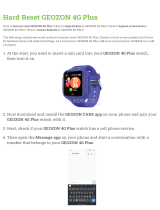Page is loading ...

User Guide

Table of Contents ii
Table of Contents
Important Information ................................................................................................................ xv
Radio Frequency Exposure Operating Instructions ............................................................ xv
Important Note on Recoverable Data ................................................................................. xv
Get Started ................................................................................................................................ 1
Your Phone at a Glance ...................................................................................................... 1
Charge Your Phone ............................................................................................................ 2
Turn Your Phone On and Off .............................................................................................. 3
Activate Your Phone ........................................................................................................... 4
Complete the Setup Application .......................................................................................... 5
Set Up Voicemail ................................................................................................................ 6
Transfer Content to Your New Phone ................................................................................. 7
Transfer Content from an Android Phone with Data Connection .................................. 7
Transfer Content from an iPhone ................................................................................. 8
Transfer Content From Your Old Phone Using Bluetooth............................................. 8
Transfer Content Between Your Phone and Computer ................................................ 9
Ways of Transferring Contacts and Other Content into Your Phone ............................ 9
Restore Your Backup From Your Online Storage to Your New Phone ...............................10
Sprint Account Information and Help ..................................................................................10
Sprint Account Passwords ..........................................................................................11
Manage Your Account ................................................................................................11
Sprint Support Services ..............................................................................................12
Phone Basics ............................................................................................................................13
Your Phone’s Layout ..........................................................................................................13
Turn Your Screen On and Off ............................................................................................14
Your Phone’s Lock Screen .................................................................................................15
Unlock the Screen ......................................................................................................15
Customize the Lock Screen ........................................................................................16
Your Home Screen ............................................................................................................16
Touchscreen Navigation ....................................................................................................16
Motion Gestures ................................................................................................................21

Table of Contents iii
Working with Phone Apps and Settings .............................................................................23
Open an App ..............................................................................................................23
Get to Know Your Settings ..........................................................................................26
Using Quick Settings ..................................................................................................27
HTC BlinkFeed - Your Dynamic Home Screen ...................................................................28
Turn HTC BlinkFeed On or Off....................................................................................29
Select Feeds ...............................................................................................................29
Read Articles in the Feeds Panel ................................................................................30
Delete Tiles From the Feeds Panel .............................................................................31
Post to Your Social Networks .....................................................................................31
Customize the Home Screen .............................................................................................31
Change Your Main Home Screen ...............................................................................31
Add, Remove, or Arrange Widget Panels ...................................................................32
Change the Wallpaper ................................................................................................32
Customize the Launch Bar ..........................................................................................32
Work with Widgets, Folders, and App Shortcuts .........................................................33
Status and Notifications .....................................................................................................36
Status Bar ...................................................................................................................36
Notifications Panel ......................................................................................................38
Notification LED ..........................................................................................................40
Capture the Phone Screen .........................................................................................40
Enter Text ..........................................................................................................................40
HTC Sense Keyboard .................................................................................................40
Enter Text by Typing on the HTC Sense Keyboard.....................................................41
Enter Text with Word Prediction on the HTC Sense Keyboard ...................................42
Enter Text with the HTC Sense Keyboard Using the Trace Keyboard ........................44
Enter Text by Speaking on the HTC Sense Keyboard ................................................44
Swype Keyboard ........................................................................................................45
Edit Text .....................................................................................................................46
Phone Calls ..............................................................................................................................48
Make Phone Calls ..............................................................................................................48
Call Using Smart Dial ..................................................................................................48
Dial an Extension Number ..........................................................................................49

Table of Contents iv
Return a Missed Call ..................................................................................................49
Call From Call History .................................................................................................50
Call From People ........................................................................................................50
Call Using a Speed Dial Number ................................................................................50
Call a Number in a Text Message, Email Message, or Calendar Event ......................50
Call Emergency Numbers ...........................................................................................51
Make International Calls .............................................................................................51
Set Up Speed Dial .............................................................................................................52
Receive Phone Calls ..........................................................................................................52
In-call Options ....................................................................................................................54
3-way Calling ..............................................................................................................54
Put a Call On Hold ......................................................................................................54
End a Call ...................................................................................................................55
Call Services ......................................................................................................................55
Caller ID .....................................................................................................................55
Call Waiting ................................................................................................................55
Call Forwarding ..........................................................................................................56
Call History ........................................................................................................................56
Open Call History........................................................................................................56
Save a Number From Call History ..............................................................................57
Prepend a Number From Call History .........................................................................57
Block a Caller .............................................................................................................58
Erase Call History .......................................................................................................58
Change Ringtone Settings .................................................................................................58
Visual Voicemail ................................................................................................................59
Set Up Visual Voicemail..............................................................................................59
Review Visual Voicemail .............................................................................................60
Voicemail (Traditional) .......................................................................................................61
Voicemail Notification .................................................................................................61
Set Up Voicemail ........................................................................................................61
Retrieve Your Voicemail Messages ............................................................................61
Internet Calls......................................................................................................................62
Add an Internet Calling Account ..................................................................................62

Table of Contents v
Make an Internet Call ..................................................................................................63
People ......................................................................................................................................64
Your People List ................................................................................................................64
Find People ................................................................................................................65
Set Up Your Profile ............................................................................................................65
Add Entries to People App .................................................................................................66
Add a New People Entry .............................................................................................66
Get In Touch with a Contact ...............................................................................................67
Manage People Entries ......................................................................................................67
Edit a People Entry .....................................................................................................67
Delete an Entry ...........................................................................................................68
Delete Multiple Entries ................................................................................................68
Import or Copy Contacts .............................................................................................68
Merge Entries in People .....................................................................................................68
Accept Contact Link Suggestions ...............................................................................68
Manually Merge Entries ..............................................................................................69
Break the Link .............................................................................................................69
Send Contact Information ..................................................................................................70
Contact Groups ..................................................................................................................71
Create a Group ...........................................................................................................71
Send a Message or Email to a Group .........................................................................71
Edit a Contact Group ..................................................................................................71
Manage Your Contact Groups ....................................................................................72
Back Up and Restore Your Contacts .................................................................................72
Accounts and Messaging ..........................................................................................................74
Gmail .................................................................................................................................74
Create a Google Account ............................................................................................74
Sign In to Your Google Account ..................................................................................75
View Your Gmail Inbox ...............................................................................................75
Send a New Gmail Message ......................................................................................76
Reply To or Forward an Email Message .....................................................................76
Add a Gmail Account ..................................................................................................77
Get Help with Gmail ....................................................................................................77

Table of Contents vi
Email .................................................................................................................................77
Add an Email Account ................................................................................................77
Check Your Mail Inbox ................................................................................................78
Organize Your Inbox ...................................................................................................79
Send an Email Message .............................................................................................79
Read and Reply to an Email Message ........................................................................80
Save an Image in an Email Message ..........................................................................80
Save an Email Message in Tasks ...............................................................................80
Manage Email Messages ............................................................................................80
Search Email Messages .............................................................................................81
Work with Exchange ActiveSync Email .......................................................................82
Delete an Email Account.............................................................................................83
Use Smart Sync ..........................................................................................................83
Change the Email Account Settings ............................................................................84
Text Messaging and MMS .................................................................................................85
Send a Text Message (SMS) ......................................................................................85
Send a Multimedia Message (MMS) ...........................................................................86
Send a Group Message ..............................................................................................87
Save and Resume Composing a Draft Message ........................................................88
Read and Reply to a Message ....................................................................................88
Receive Text Messages From Contacts Using an iPhone ...........................................90
View and Save an Attachment from a Multimedia Message ........................................91
Help Protect Your Messages ......................................................................................91
Block Unwanted Messages .........................................................................................92
WAP Push Messages .................................................................................................92
Delete Messages and Conversations..........................................................................93
Back Up and Restore Your Text Messages ................................................................93
Text and Multimedia Message Options .......................................................................94
Social Networking Accounts ...............................................................................................97
Facebook ....................................................................................................................97
Twitter .........................................................................................................................97
Google+ ......................................................................................................................97
YouTube .....................................................................................................................97

Table of Contents vii
Apps and Entertainment .......................................................................................................... 100
Get Apps .......................................................................................................................... 100
Get Apps from Google Play ...................................................................................... 100
Download Apps from the Web .................................................................................. 101
Uninstall an App ....................................................................................................... 101
Navigation ........................................................................................................................ 102
HTC Car ................................................................................................................... 102
Google Maps ............................................................................................................ 105
Scout ........................................................................................................................ 109
Music ............................................................................................................................... 109
Listen to Music .......................................................................................................... 109
Add a Song to the Queue ......................................................................................... 110
Playlists .................................................................................................................... 111
Update Album Covers and Artist Photos ................................................................... 112
Set a Song as a Ringtone ......................................................................................... 112
Search for Lyrics, Music Videos, and More ............................................................... 113
Google Play Music .................................................................................................... 114
Sprint Music Plus ...................................................................................................... 114
TV .................................................................................................................................... 115
Set Up the TV App .................................................................................................... 115
Use the EPG ............................................................................................................. 116
Schedule TV Programs ............................................................................................. 117
Watch On Demand Videos ....................................................................................... 117
Set Up Your Remote Control .................................................................................... 118
Customize the Remote Control Buttons .................................................................... 119
Control Your TV with HTC Remote ........................................................................... 119
Control Your TV From the Notifications Panel ........................................................... 120
Google Play Movies & TV ................................................................................................ 120
Connect to Your Home Entertainment System ................................................................. 120
About HTC Media Link HD ........................................................................................ 120
Share Media on DLNA Devices ................................................................................ 121
Kid Mode ......................................................................................................................... 122
Web and Data ......................................................................................................................... 124

Table of Contents viii
Data Services – Sprint Spark LTE and Sprint 3G Networks ............................................. 124
Launch a Web Connection ........................................................................................ 124
Data Connection Status and Indicators ..................................................................... 124
Turn the Data Connection On or Off ......................................................................... 125
Manage Your Data Usage ........................................................................................ 125
Wi-Fi ................................................................................................................................ 126
Turn Wi-Fi On and Connect to a Wireless Network ................................................... 126
Prevent Notifications from Unsecured Wi-Fi Networks .............................................. 127
Connect to a Wi‑Fi Network via WPS ....................................................................... 127
Disconnect from a Wireless Network ........................................................................ 127
Virtual Private Networks (VPN) ........................................................................................ 128
Add a VPN Connection ............................................................................................. 128
Connect to a VPN ..................................................................................................... 128
Disconnect From a VPN ........................................................................................... 129
Search for Information ..................................................................................................... 129
Perform Searches on the Web and Your Phone ....................................................... 129
Search the Web with Your Voice .............................................................................. 129
Set Search Options ................................................................................................... 130
Get Instant Information with Google Now .................................................................. 130
Browse the Web .............................................................................................................. 132
Open the Browser ..................................................................................................... 132
Use Browser Tabs .................................................................................................... 133
Save Web Content For Later .................................................................................... 134
Add and Manage Your Bookmarks ........................................................................... 134
Browsing History ....................................................................................................... 135
Private Browsing ....................................................................................................... 136
Set Browser Options ................................................................................................. 136
Use Google Chrome to Browse the Web .................................................................. 136
Mobile Hotspot ................................................................................................................. 136
Share Internet Connection via USB Tethering .................................................................. 137
Connect to the Internet Through a Computer ................................................................... 137
Wi‑Fi Printing ................................................................................................................... 138
Camera and Video .................................................................................................................. 140

Table of Contents ix
Launch the Camera ......................................................................................................... 140
Take a Photo ............................................................................................................ 141
Record a Video ......................................................................................................... 142
Camera Scenes ........................................................................................................ 143
Change Camera and Video Settings ......................................................................... 145
Capture Better Photos .............................................................................................. 146
Access Photos and Videos .............................................................................................. 147
View Photos and Videos ........................................................................................... 147
Watch and Edit Videos ............................................................................................. 148
Change the Video Playback Speed .......................................................................... 149
View Photo Highlights ............................................................................................... 150
View and Edit Video Highlights ................................................................................. 150
Create an Animated Gif ............................................................................................ 151
Save a Photo From a Video ...................................................................................... 151
Organize Photos and Videos .................................................................................... 151
View Photos in Your Social Networks ....................................................................... 153
Edit Your Photos ....................................................................................................... 153
Share or Save a Frame From an HTC Zoe Photo ..................................................... 155
Create an Action Sequence Shot .............................................................................. 155
Edit a Group Shot ..................................................................................................... 156
Remove Unwanted Objects in a Photo ..................................................................... 156
Send Your Photos and Videos .................................................................................. 157
Share Your Photos on Social Networks .................................................................... 157
Share Memories Through HTC Share ....................................................................... 158
Tools and Calendar ................................................................................................................. 160
Calendar .......................................................................................................................... 160
View the Calendar .................................................................................................... 160
Schedule or Edit an Event ........................................................................................ 161
Choose Which Calendar to Show ............................................................................. 161
Share an Event (vCalendar) ..................................................................................... 162
Accept or Decline a Meeting Invitation ...................................................................... 162
Dismiss or Snooze Reminders .................................................................................. 163
Calculator ........................................................................................................................ 163

Table of Contents x
Clock & Alarm .................................................................................................................. 164
Set the Date and Time Manually ............................................................................... 164
Set an Alarm ............................................................................................................. 164
Check the Weather .......................................................................................................... 164
Scribble ............................................................................................................................ 165
Compose a Note ....................................................................................................... 165
Create a Note for a Photo Blog ................................................................................. 167
Group Notes Into a Notebook ................................................................................... 169
Share a Note ............................................................................................................ 169
Online Storage ................................................................................................................. 169
Google Drive ............................................................................................................. 170
Dropbox .................................................................................................................... 175
Tasks ............................................................................................................................... 176
Create a Task ........................................................................................................... 176
Manage Tasks .......................................................................................................... 176
Manage Task Lists .................................................................................................... 177
Voice Recorder ................................................................................................................ 177
Record Your Voice .................................................................................................... 177
HTC Sync Manager ......................................................................................................... 178
Install HTC Sync Manager on a Windows Computer ................................................ 178
Transfer iPhone Content to Your HTC Phone ........................................................... 179
Copy or Remove Media on Your Phone .................................................................... 179
Batch Import Music, Photos, and Videos From Your Phone ...................................... 180
Import Documents From Your Computer to Your Phone Automatically ..................... 180
Data and Apps that HTC Sync Manager Can Sync With ........................................... 181
Sync Playlists Between Your Phone and Your Computer ......................................... 182
Use HTC Sync to Back Up Your Phone .................................................................... 182
Check for HTC Sync Manager Updates .................................................................... 184
Get Help ................................................................................................................... 184
Bluetooth and NFC .......................................................................................................... 184
Connect a Bluetooth Headset or Car Kit ................................................................... 185
Reconnect a Headset or Car Kit ............................................................................... 185
Disconnect From a Bluetooth Device ........................................................................ 186

Table of Contents xi
Send Information Using Bluetooth ............................................................................ 186
Where Sent Information is Saved ............................................................................. 187
Receive Files Using Bluetooth .................................................................................. 188
Use Bluetooth FTP Server ........................................................................................ 189
Share Content with NFC ........................................................................................... 189
Fingerprint Scanner ......................................................................................................... 191
Add a Fingerprint ...................................................................................................... 191
Organize Your Fingerprints ....................................................................................... 192
microSD Card .................................................................................................................. 192
Insert the microSD Card ........................................................................................... 192
Remove the microSD Card ....................................................................................... 195
Check the microSD Card Memory ............................................................................ 195
Erase the microSD Card ........................................................................................... 195
Unmount the microSD Card ...................................................................................... 196
Update Your Phone ......................................................................................................... 196
Prepare for a Phone Update ..................................................................................... 196
Update the Operating System ................................................................................... 197
Update Your Profile .................................................................................................. 197
Update Your PRL ..................................................................................................... 198
Sprint Worldwide Wireless Service .......................................................................................... 199
Activate Sprint Worldwide Service on Your Account ........................................................ 199
Your SIM Card ................................................................................................................. 199
Enable Global Roaming Mode ......................................................................................... 199
Make and Receive Worldwide Calls ................................................................................. 200
Sprint Voicemail Service .................................................................................................. 200
Set Up Your Voicemail Access Number .................................................................... 201
Access Your Voicemail ............................................................................................. 201
International Data Roaming ............................................................................................. 202
Get Started With Data Services ................................................................................ 202
Access Email and Data Services on GSM/UMTS Networks ...................................... 202
Access Email and Data Services on CDMA Networks .............................................. 203
Status Messages ............................................................................................................. 203
Contact Sprint for Assistance ........................................................................................... 205

Table of Contents xii
Settings ................................................................................................................................... 207
Wireless & Networks Settings .......................................................................................... 207
Airplane Mode .......................................................................................................... 207
Wi-Fi Settings ........................................................................................................... 207
Bluetooth Settings..................................................................................................... 207
Mobile Data Settings ................................................................................................. 208
Media Output Settings .............................................................................................. 208
More Wireless & Network Settings ............................................................................ 208
Personalize Settings ........................................................................................................ 208
Wallpaper ................................................................................................................. 208
Customize the Home Screen Settings ...................................................................... 208
Ringtone ................................................................................................................... 209
Notification Sound..................................................................................................... 209
Alarm ........................................................................................................................ 209
Accounts & Sync .............................................................................................................. 209
Add Your Social Networks, Email Accounts, and More ............................................. 209
Add an Exchange ActiveSync Account ..................................................................... 210
Add Email Accounts .................................................................................................. 210
Add One or More Google Accounts .......................................................................... 211
Manage Your Online Accounts ................................................................................. 211
Location Settings ............................................................................................................. 212
Google's Location Service ........................................................................................ 212
Location Setting ........................................................................................................ 212
Additional Location Settings ...................................................................................... 213
Security Settings .............................................................................................................. 213
Screen Lock Settings ................................................................................................ 213
Bypass the Lock Screen ........................................................................................... 215
Lock Screen and Password Settings......................................................................... 215
Allow Installation of Third-Party Programs ................................................................ 215
Work with Certificates ............................................................................................... 216
Accessibility Settings ....................................................................................................... 216
Navigate Your Phone with TalkBack ......................................................................... 217
Backup and Reset ........................................................................................................... 219

Table of Contents xiii
Backup ..................................................................................................................... 220
Reset Your Phone .................................................................................................... 223
Get Content From Another Phone .................................................................................... 224
Display, Gestures & Buttons Settings .............................................................................. 224
Auto-rotate Screen .................................................................................................... 224
Font Size .................................................................................................................. 224
Brightness ................................................................................................................ 224
Screen Timeout (Sleep) ............................................................................................ 225
Daydream ................................................................................................................. 225
Notification Light ....................................................................................................... 225
Home Key ................................................................................................................. 225
Home Double-click Speed ........................................................................................ 226
HTC Gestures ........................................................................................................... 226
Calibrate the Screen ................................................................................................. 226
Sound Settings ................................................................................................................ 226
General Sound Settings - Sound Profile and Vibrate ................................................ 226
General Sound Settings - Volumes ........................................................................... 227
Do Not Disturb Mode ................................................................................................ 227
Incoming Calls - Ringtones ....................................................................................... 228
Incoming Calls - Other Options ................................................................................. 228
Notifications and Alarms ........................................................................................... 228
System Sound Settings ............................................................................................ 229
Call Settings .................................................................................................................... 229
Voicemail Settings .................................................................................................... 229
Hearing Aids ............................................................................................................. 229
CDMA Call Settings .................................................................................................. 229
Internet Call Settings ................................................................................................ 231
Other Call Settings .................................................................................................... 231
Apps Settings................................................................................................................... 231
Uninstall Third-party Apps ......................................................................................... 231
Clear Application Cache and Data ............................................................................ 232
Storage Settings .............................................................................................................. 232
Types of Storage ...................................................................................................... 232

Table of Contents xiv
Copy Files To or From Your Phone .......................................................................... 232
Make More Storage Space ....................................................................................... 233
Encrypt Data on Your Phone .................................................................................... 234
Encrypt Data on Your Storage Card ......................................................................... 234
Power Settings ................................................................................................................. 235
Check Battery Usage ................................................................................................ 235
Display the Battery Percentage ................................................................................. 235
Check Battery History ............................................................................................... 235
Optimize Battery Life with Power Saver Mode .......................................................... 235
Battery Saving Tips ................................................................................................... 236
Language & Keyboard Settings ....................................................................................... 238
Change the Phone Language ................................................................................... 238
Spell Checker ........................................................................................................... 238
Keyboard Settings - Google Voice Typing ................................................................ 238
Keyboard Settings - HTC Sense Input ...................................................................... 238
Keyboard Settings - Swype ....................................................................................... 239
Speech Settings ....................................................................................................... 239
Date & Time Settings ....................................................................................................... 240
Activate This Device ........................................................................................................ 240
System Updates .............................................................................................................. 240
About Your Phone ........................................................................................................... 241
Proprietary Notices ................................................................................................................. 242
Index ....................................................................................................................................... 244

Important Information xv
Important Information
Radio Frequency Exposure Operating Instructions
This device was tested for compliance with the applicable FCC and Industry Canada specific
absorption rate (SAR) limits for radio frequency (RF) exposure during typical body-worn
operations. To ensure that RF exposure levels remain at or below the tested levels, use a belt-
clip, holster, or similar accessory that maintains a minimum separation distance of 1.0 cm
between your body and the device, with either the front or back of the device facing towards
your body. Such accessories should not contain any metallic components. Body-worn
accessories that do not meet these specifications may not ensure compliance with applicable
SAR limits and their use should be avoided.
Important Note on Recoverable Data
Files and other data that have been deleted, cleared, removed, or erased from your device may
still be recoverable by third-party data recovery software. Even a factory reset may not
permanently erase all data from your phone, including personal information.

Get Started 1
Get Started
This section gives you all the information you need to set up your phone and Sprint service the
first time.
Your Phone at a Glance
The following illustrations outline your phone’s primary external features, keys, and buttons.
Front Panel

Get Started 2
Back Panel
Charge Your Phone
You must first charge the battery to begin setting up your phone.
1. Plug one end of the USB cable into the AC adapter.
2. Plug the other end of the USB cable into the charger/accessory jack on the bottom panel
of your phone.

Get Started 3
3. Plug the AC adapter into an electrical outlet. Fully charging a battery may take up to
three hours.
Note: Your phone’s battery should have enough charge for the device to turn on and find a
signal, run the setup application, set up voicemail, and make a call. You should fully charge the
battery as soon as possible.
Note: As a safety precaution, the battery may stop charging to avoid overheating.
Note: When you're using the Internet and charging the battery, your phone may become
warmer. This is normal.
Note: To conserve energy, unplug the power adapter from the electrical outlet after you finish
charging.
Turn Your Phone On and Off
The instructions below explain how to turn your phone on and off, or how to restart the phone.
Turn Your Phone On
Press and hold the Power button ( ) at the side of the phone.
You will feel or hear the phone vibrate when it has been turned on. The first time you turn on
your phone, it will search for Sprint service, and begin the setup application.

Get Started 4
Turn Your Phone Off
1. Press and hold the Power button to open the Power options menu.
Note: When the screen is locked and you press the Power button it will only turn off the screen
and not the phone. You will need to unlock the screen first before you press and hold the Power
button to turn the phone off. See Turn Your Screen On and Off for details.
2. Touch Power off to turn the phone off.
Restart Your Phone
Restarting the phone will close all running apps and will clear all temporary files in the phone’s
memory. Make sure to save your work before restarting the phone.
1. Press and hold the Power button for about two seconds.
2. On the Power options menu, touch Restart.
3. In the Restart phone confirmation box, touch RESTART.
Note: If the phone or touchscreen becomes unresponsive, press and hold the Power button for
about 12 seconds to restart the phone.
Activate Your Phone
Follow the instructions below to activate your phone if it has not already been activated.
Depending on your account or how and where you purchased your phone, it may be ready to
use or you may need to activate it on your Sprint account.
● If you purchased your phone at a Sprint Store, it is probably activated and ready to use.
● If you received your phone in the mail and it is for a new Sprint account or a new line of
service, it is designed to activate automatically.
When you turn the phone on for the first time, you should see a Hands Free
Activation screen, which may be followed by a PRL Update screen and a Firmware
Update screen. Follow the onscreen instructions to continue.
● If you received your phone in the mail and you are activating a new phone for an existing
number on your account (you’re swapping phones), you can activate on your computer
online or directly on your phone.
Activate on your computer:
• Go to sprint.com/activate and complete the online instructions to activate your
phone
Activate on your phone:

Get Started 5
• Turn on your new phone. (Make sure the old one is turned off.) Your phone will
automatically attempt Hands-Free Activation.
• Touch Activate to override auto-activation and start the manual activation
wizard.
• Follow the on-screen prompts to complete the activation process.
To confirm activation, make a phone call. If your phone is still not activated, visit
sprint.com/support for assistance. If you do not have access to the Internet, call Sprint
Customer Service at 1-888-211-4727 from another phone.
Tip: Do not press the Power button while the phone is being activated. Pressing the Power
button cancels the activation process.
Note: If you are having any difficulty with activation, visit sprint.com/support.
Complete the Setup Application
Walk through the on-device setup to choose your phone language, Internet connection, select
how you want to set up your new phone, and more.
1. Touch START to begin. Touch NEXT or SKIP to skip any of the screens.
2. Connect to Wi-Fi. Connect to a Wi-Fi
®
network. For more information, see Wi-Fi.
3. Set up phone. Select how you want to set up your new phone.
Set up from scratch. Use the HTC Get Started service to set up your accounts and
personalize your new phone from your computer. Your phone shows you the URL of
the HTC Get Started site and a pair code. On your computer’s Web browser, just go
to the URL and enter the pair code to start your Web setup. You need an HTC
Account to save your accounts and settings on the Web and download them to your
phone. To find out more about HTC Get Started and HTC Account, see the Help and
FAQ on the HTC Get Started site: start.htcsense.com.
Restore, transfer, or import content. If you already finished the HTC Get Started
setup before turning on your new phone, just download your Web setup by selecting
Apply HTC Get Started setup. Or if you have content from an old phone, you can
choose to do a direct phone-to-phone transfer. See Transfer Content to Your New
Phone. If you have used HTC Backup before, you can also restore your backup to
your new phone. See Restore Your Backup From Your Online Storage to Your New
Phone.
4. Accounts & sync. Set up your email and social network accounts including Google
®
,
Microsoft
®
Exchange ActiveSync
®
, Mail, HTC Account, Facebook, Flickr
®
, LinkedIn
®
,
Outlook.com, Twitter, and Instagram. For more information, see Accounts & Sync.
/