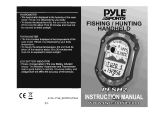Page is loading ...

(E!
.....
~..,II JU
4N"t~VI
~~~n"""'~·~1"~
'''''~
......
~
#~H
Art NO
.:
PY
LE_
SPOR
T
S-P
FS
H1
~~LE
~
FISH
gjI..,.S
fJ

INTRODUCTION
COngt8
t
ulaUona
on
you
r
~
l
ect/oJl
of
th
IS
u
~qlj!
ll9t1ng
9POrts
wstch!
ThIS
mul
i·function watch Is an accurate
and
re
t/abl
e electronic Instn.rnem, which
18
deslgne<l
for
ou
td
oor
activ
ilies.
To
ge
t
the
most of 'four
t/m~lece
.
be
9ure
to
C8rerUly
read lhe Instruction
ma
nua
l and keep It
on
hand
IOr
l
81er
reference I'Ihen nect!89Sty.
FUNCTIONS
·
T.neMode
• Fishing Mode
•
Tode
Mode
• M
oo
n P
a!ll:J
Moon Age
• Sunrl$el Sun$e/
•
T.ne
Keeping
wittl
Au
to
Calencl:or
·
T.ne
r
• Fishing AI
"rm
• Fioe Independenl A r
m:
•
V1bratio
n Alert
• Chronograph
.,.
PRODUCT SPECIFICATION
Cl
oc
k: 1
2124
Hour Clock Sltlec;t;on
C
l
ockA
I
~rm:
5 Clocl<A
la
rms Alarm
on
~9Cific
DI1
1
Q/
IIonthly Al
arm
. Alarm everyday in $Pllcl 0
mon
lh
/
da
lly A rmil-tol6ly Chimo.
O
u
~
1
m :
TI
ano
T2
Fis
h
ing
Timo: Th
be~
bme to F h.
in
d
i~i8
by
1tl8
M
oo
n P a'
$un
r
is
lll$uos
t: Sh
O'A-
Sunre&e
l Sum;
fo
r
Itlal
day.
co~tdo'Nn
10
nox
$u
n
l1&9
l Suns&(
an
d
pnojlld9d SurvisQ/
Sun~
t
limlt
fo
r
Ihlt
coming
utwo
.
Tid 0i5pf.1Y: Display High!
Iolv
Id
0.
ooumdolvn
to
lho
n xt
Hl<Jh
rt
ow
Ti
dr.;
, and prO(ectlld
Hl<Jh
ll
o'N
Tid
G.
D
pI<»'
of
idal
mo·
tem
n
in
a
SPlIt!
0 date
/IIoon Ph
ilse:
Icon D play
Fis
hi
ng
A
I
~nn
:
Reveals th
b~
t.ne
of
day
fo
r I
ng
.
lho
4
mo~
favorablll flStong PIIriod:; Set
lho
best
fishllg
bm9 alarm to remind you.
C
hr
onog
r
aph:
Up
to
9
.
5~9""99
(S
i
ng
l ap) or
~"59
'
59'(To
I
laP
)
..
.,
h II I
000
relKlhltion
/IIomo
ry
: 30 Laps
MAJOR FUNCTION MODESI BUTTON POSITION
/ ' - . ..... -
o.
y
<t
I'.
'1_
,
___
iTO
\
i
.
~~~~
!
.....
F15hI~
Mode
'.
ru
1
02
.'
_.
_._./
/ ..:...";";;0.- .
,
;.
13
0 0'.
" ,
.2001'
.....
Tide Mode
'.
W.Dl
·
02
·
,
soo
.'
._._._./
""
-
..
_6
- ·
RIO -
-'
,
'2
:
00
!
.....
Al9nn Mode
I
, -
'_
.-
._,
/
Ihr.'-
& -
,.
[d
1:)
5\
i,
Ou
I
DD
!
.....
Timer
IIodll
"
ODI
D[]
"
_ .
_,-
, /
~r
..
·
~
-.
" l PO G
1'
.
i.0D'0565}
.....
'
...
1lI1O&BS
.
._._._./
Key
"0"
(li~
t
)
D
Key
'C'
(Set) C
·2·
Key
'A
" (Mode)
8
Key
'
S"
(Select)

TIME:
Tnls
watch
MS
dual time dl&play
and
12124
hour
inekeeplng
.
B
ewre
0 correctly conftgure
ttll'
current
Ume
and date
and
your
lOca
l data before u&lng
ttll'
lli
ncdons 0 thIS watCh.
Tne
ine
mode pl"ovldes he ueer whh:
Cu
rrent
time: (Hour.
M"u
te. Second.Oatl'. display
TtIT2)
Cu
rrent
'~n
Pl\ase
:
(by
OOon
phase
ICOn)
To
set
Time
please lol avl
lne
Imlrucllona
1. PRESS BUTTON A to dlsplSy
Tl
me
1 mode
2.
HOLD
BUTTON C to begin Belling & entering your
lOca
l data
3. PRESS BUTTON B
10
adj~1
each
se1ungllY.!n C BUTTON
to
contml
each
of
ttle
101
1OI'Ifna
s
te
ps.
Please follow Itle STEPS
as
~
~
$
ow:
on
Ihe c/\:lrt
STEP 1: Select
12
0.24
hours. l
lltle
12
o
~sckJc:k
i~
c:
o$en
eiltle.
AINP
"
VI
ill
~ppe~.
STEP1: Seoonds
STEP 3:
Min
utes
STEP 4: Hou.
STEP 6: Year
STEP 6:
Monlh
STEP 7:
~
te
STEP 8:
~
y
STEP 9:
GM
T time zone
STEP 10:
l.:ltiude
STEP
11
: l ongiluDe
STEP 12:
Lun~iD:lI
tn
t
e"'~1
Please
PR
ESS
BUTTO
A fo fini
$h
fhe
set1
ings
8:lsed
00
yo
u. IOQI
d~f~
,
Ihe l'Iatch l'Iillautom31ic311y
c"lc
ll~
te
I e
moon
pt1»es
,
tide:
, a fishi
ng
r
".o~
b
ity ti
me:
lor
e=c:h
dllY
A second Ti
me
OOde
i:
~~
3ble in
Itli:
WlI
t.oh,
~
ts oot
neoe=
.y 10 set il
up
in order
10
/\:lYe the time piece wo
rk
ing
Pfoperly, Tne second time mode
i: optionat
In T
me
1
Mo
de,
HOLD
BUTTON B to toggle to Time 2
tOO
de,
ple~:e
IolkJw S
teps
A..
B,
:lnd
1.11 to set time 2.
To
~
T2 HOLD BUTTON B,
10
g
el
b~c:k
to
Tt
HO
LD BUTTON B
RemarkS:
flY.!
time
OOde
has
dllrerent cisplay can be ea'ly Cf\ange
IYI
PRESS G Tl"fE
BUnO
C in
Ume
mOde
.
I. 0 splay Ihe
cu
rrent lime the day,
monlh
end date.
Exp
. Thu
11
·
13
II
. Display currel'll lime, the
yea
r, month
and
date. Exp:
06
·11-13
II
I. Display currel'll lime, the sunri _
and
suneet tim!! .3.
/
fi,..,
-
",,;,;o
- ·
P'
tiIt
'S
'
. \ \
(0
','
.
tot;e~
[:
2~H::!
-+
.....
....,
Pr~
'
C'
'..!
.
u.~\;
b
c.cnh
m
12J24H select
.,..-'
~
-'"'a
'
-
'
"
Plt'.A
"S
'
..
° "
"'
......
f
GMT
....
'\ I
"'y
+-
;
-s,ot
\ ._ .....
..
~
.
~
.V'
,
Pr~
'
C'
b~;n
hm
GMT
me
zone
~
.
-'
i
-
r
·
.-
·
:;..:s
·
-
~
..
.
~
'
"""
"tI
'
,.
0 '.
ti)~1oc1
fLAT
I
T~It{
....
-+
; 3'+
Ni-
\
,;
1/<....
7:::,
:'
.
' ........... "
Is
liN
de
/
;"-:~;;Q
-',
PNWo
'"
8"
/
;..
-
~;;;.o
- .
P '
tiIi
'S
'
/ °
1.
1
/)-
10
"'
0«
.
'{J
/'.
txI
..
1e<t
-+
'
...
·
22
....
'
-+
,
::29'"
,-
- .
" ( '
lIo!-
Fr
C'!S&
-C
.
....
,
Pr
ou ·
C"
'_._.
_.1'
t::>Qerftm
"-
'
~!~''''''
1O~
'
m
second mlrwte
I
·
"
~-O
c.
-·,
Pr~
B'
,
;...,
-
rw:.;:,.o
-.
PI(!';6
'8
10
......
. q ,
"'
......
,
+-
' ,
+-
'
1/
,
,
~
I.-!
,
"
:::02
....
·
.......
"C
, I - .
Pro<.' C'
'-'-"r,<
t
.,
o;
rtrm
'
-"""71~';'
tl)OQn'\rm
d~
le
l
mOfl/tl

nDE
DATA
In TIME M
ODE
, PR
ESS
BUTTON
A to
en
er
TIDE MODE
DJapiay
5tlOVIS
C>.men
t tlme
aM
1100
pr~lcUon
PRESS
BU
TTON C,
lime
villi forward 30 min and PRESS
BU
TTON B,
I'oe
lme
w
li
lleCklvllrd 30 min
Since the tloo data
can
be
much
var
iOUS
rom dlfferentl
ocallon
,
In
oroor
to nave
the
moGl accurate tlele data
on
where
'Iou
are,
Is
"gh~
re
commend
to
make
st6e
all the data enterecl
to
trle \Vatch such
as
trle
GMT
ILati udel
LOllglruOO
ILuni Idal lnterval
are
correct. In order
to
work accurat
el'l
.
, :"::;':";;
0.
-.
,
__
130
0'.
.•
2001'
'~_Dl'02,
'
\
SOD
'_._._.'
~
~o-·
__
130
-- '.
!
.2001'
'.~-Dl
'
02i
\
'
-~-
'
"
For
last
rO
lWard~g
or
bad< warding,
)'OU
can
HOLD
Ihe
BUTTON
B
I'
C
re
epecll'lely
If you
!:e~rch
lor
tide p
re
diclion exi
st
·12
hr
fo
+12hr
rlInge,
tnc:
hour
difference
fr
om
now
dispilly
VliII :00\'1
Lunitidallnterval
Theorllbcally.
hg
h
de
io
al
hll
Mo
on':; ran:;it ov r the
merio
n
and
l
ow
Ude
aboul
r x houro iii
IIr
.
Aciw
l
hi!1l
!d
.
oocu~
:;emilY/hat
IiIllr
,
dUlil
0 facto
l$
S41ch
as
vi5CQ5ity,
fnc1ion,
and
unde,wal r
topogmp
iv(. Both
tile
Urn
drff rllmlal
OO
I\\'II8n the
(oon's
ranGit
ov
r
lhe
mend
n un
II
high
a
know
as
tile
'Lun
!dal lntervar 'M1l1n oettJng the klnrtidal
mterval for Ih
io
walch
,
U59
II
!nil
diff rential bel'A'II n the
Moon
's t
ra
nGi
t O'lIIr
tile
me
ndian until
hgh
bd8
RE
MARK:
klls
aboot
2 $800no:; for
tile
Vlatch to load
Id
da w
en
CroGIiO'Ier a
day
FISHING TIME/MOON PHASE INDICATOR
TI'oe
(oon Ph3se Indicator 0
trlls
walCt1lnClcate&
tl'oe
currerlt phase 0 trle Moon
as
5tlown belOw
Principle
for
the Best Calculation .
The calculil
IOn
pnnc/pla 0 the b
61
fish.,g
bm
in
th
io
wa
tch
is
oo&e<l
on
tile
mO\'8mllnt
of
the
moon
ano
hde:; tha
a
GQl
IOn
Durillg the
momh,
t mO$t 89dlOg aebon
can
b expected
on
the
day
0 the
New
1IIo0n
ano
Fu
l
roon
AI:;e
fu
vOfiJbllI cond on:;
with
18$& ac
on
can happ n
on
II
day
of
r&I quarter
ano
1iI~
quart
r
roon
phase
mdi::a
~
w
li
h Ip
yoo
~
$89
II
cu
rr
e
nt
phal;lJ&
of
lhe
Moon.
P
LEASE
OTE
Wa
Ilr
empqrature.
Via
h r
and
olhe~
u
nfo
r4J59
n fucior:; can al:;o affect the fish beha\'lQr,
therefore,
ti
n.
watch
pred
ICt:;
fu'lOrability
bu
t
d086
not
~ara
nl
oe
thai
fish
wi
ll
00
f89ding
al
thai
timlY<;
indica
ted
Moon pllaso (Port y
ou
camet
so
) (Port you can 500)
MOOtI
Phase
New
/
~
Fni
OJllter
(
Waxi
ng)
OOQ()(JCI
Mooll
Atl
t
3·\6
17
·\8
\9 ·20 2
1·23
24
·
25
~·27
la!l
Mooll
PhaM
Fu
ll
I
DDn
OlJartlJ
(I
['9)
.
6-

FISHING
/
.......
~
-
.
,.
130
'.
.
.c.c.c
..
,
, I I: I
Lf
.
\
10
102
.'
_._._./
,,;.~~
-.
,.
130
'.
.
~~.c,
'.
23
:
LfLf
- I i
'.
J~
U
.ij?
./·
/
r_
..
·,~
-
·
:..
130
'.
!~.c.f~'
'. I
I:
I
Lf
-3
i
,
.JY
J
fl2
.. ,
C..rent
TIme
UWt!(
TranSit
.ooon
Set
lower
TranSiI Moon Rise
Tile l1me number I
nlicste&tlle
101l0'N
Jng: Il (Current
Tl
me),·1
(upper ransh
me),·2
(Moon &!1),-3(Lol'ler tranSl
tlme).-4 (Moon Rise)
On a dally
basis
he beet Ishlng cond
Ion&
occur at he upper
nns!
and tile
100~'I!r
raneh
Imes
(hour angle
Oh
and
12h)
as
h
ehO'NS
on tile able,
less
lavorable condltion& can be expected at he west tranSIt
(ho"
an~e
6h)
and
tile
east
tranSI
t times (hour angle 18h)
Tile level Indica
~
( 0. °
FiSh
)
8001'1'&
tile rela lI'e
f
9\'~bJlty
of a
filing
Ime
.More
ftSh
means more
fay~ble
me
for
flSh
lng.
~
Upp
er
(H
our
angla =
aJ)
Moon Transit
Phase
Lower
(HO
ur
Ang
le.
12
h)
Ne'N
Moo
n
Ful Moon
<C:t
<C:t
<e:::t
<e:::t
First
qu
arter
<C:t
0
<e:::t
leal
quarter
OCfIo
r
<C:tO
o
Fish
-
l
"3~
Favorabl~
lime
for
fishing
4 Fish- M
osl
Favo
r
:s
ble
li
~
f
or
fishi
ng
Wast
(Hour
ang
le
= eh)
Eas1
(Hour Angle ·
IBh)
<C:t
<e:::t <e:::t
<C:t
<e:::t
<C:t
To
check which d
3Y
i~
f:S'/o(;)bfe
for fis i,,!!,
p
le3~
go
to
Fis
hing
f
llode
Oqller
<C:t
<e:::t
<C:t
No
ne
PRESS BUTTON C
10
SIlO,.,
10000V3
rd d3
1e
tHO
lD
BUTTON C
10
IlISt 3d'r.lnce forNard dtt
le
)
PRESS BUTTON B
10
SIlOI.,
b3Ck'V3rd d
31e
(
HOlD
BUTTON B
10
f,nt
:S<W3n<le
b3ckw:ud
d3le)
·7·
SUNRISEJ SUNSET DATA
In
orlier
to
se
t the 8unrlse and sunset time please fol
lol"
Ile Instruction8
a)
At
T1me
lAode. PRES S BUTTON C
to
view date and
8~rtae.osunset
time
(
Auto
Sc
roll
every 2 seconds)
b)
Tllen PRESS BUTTON C
aga
" 0
go
baCk
to T
ime
lode
/
i.4"';';
Q- ',
PreS9
C
8titon
,'
.
130
.
-
..
~
i.
5:2229}
'
.
J
~J
q2
.. ,
l1me Mode
RElMRKS
Plealle unde<SI3nd Ihat tne Sunrise Sunsel
dtt~
are
ve<y
muc:i1
ba1:ed
on
tne !:elting
01
yo
..
Ioc3
1ioo
Do
cIouble check
if
you
h3.e
selec1
I e
city
Vlhere you
1o
C3I~d
or lhe
cly
n3
me
close by
to
your ClJrfenl loc:llion
I .Check SI
TE
DATA LIST for
GM
T
differenli~l
.
I:Ilnude, 10,,!!ilude 3nd l
unHid31
i
nleMl
I d
31a
,
2.At hough Ihis 'Halch h3$
dUII
I time
H&
T2
, Ih
e<e
i~
only memory
for
I sel
d3
1a
of
GM
T
line
zane,
1~IHude
,
Ic>ngHude
and lun
id~1
irte<'J31.
Vltlene.e
r you en
le
r
Ih
e$!!
neVi
d:I~
,
il overNri
les
~II
I ese
d:I~
i1
both T1&
1'2

ALARM
TllI!!re are 5 Individual a19rm!lplU!l 1 fiefll"'d alarm
TIll!! Alarm mode provides S d rerenl a19nn!l
tllat
can
be
Individually
enallled
ordisallle
as dea
l-
eel
. each
ol
lhe581arm 1la88 different purpose.
Ples
ee
fOl
loVlll'le
InslruC1lOn!l.
.
'
'':'~~
'
II
.)
A/1lnTI
on
specifir. da! •
(
la
rm
on 10:00am
at
J
ooo
19)
b.) A
Jann
ovor)'day
In
&pecdIc
monll'l
(
a/
SrTIlIi
on
everyday at 10:
00am
in
Ju
no
)
C.) Monthly
A1
atm
(a
rm
on
at
10!008m
on
19d1
01
every
mo
)
;'
If'i
rn
an
....
i . i d.)
Oa
yAIarm
\ , ·
CC!
(alillT11
on
I1\'Gryday
at
10
~am)
. ,
\_:-::::
.
..
..
'"
·9·
c.) HoOOyOlimo
(Hour chime on)
WIlen the Al
arm
IS
0
0.
the
Alarm
1'1111
nng
or
30
se<XInoo
.
You
cao
BUTTONS PReSS
A.B
or
C
to
GlOp
the alarm. or h
....
'" repea 4 more I
meG
a
er
.
every
2
minutes.
For the hourly chime. It
VIlli
have "tHle
p"
x2 sound
when
chime
on
REMARKS
:l
ft
h yeard08$Ot
oov
Feb.29
he
Alarm
wil
nng
a
next
I " year
In
or
der to eet the Alarm please
10
110
1'1
the InstruclionSlllann eenl"'d
t . In
Tl
me Mode. PRESS
BUTTo.
'l
B
to
enler
A19nn
(ode
2. PRESS BUTTOO C
to
cflOoee
At
to
AS
Alann
or
Fiefll"'d Alarm
3. HOLD BUTTO C
to
en
ter
yo~
eeled
A rm
settng
4. For Alatm
tA
to
SA.
PRESS
evTTON
B to eelect and BUTTO C
to
eonftrm
5. For Flefllng Alarm Sett
in
g.
In
fShl"'d
A19rm
Mo
Cie
. HOLD BUTTON C
to
enter eening
MoCie
.
PRESS BUTTOO B
to
sele<:!
OJ\lOlf Alarm.
6. PRESS BUTTON A to finish lhe sellI"'d.
Please
fOl
loVllt1e STEPS u
~~
$
OVl~
on
Ihe chllrl
STEP1: Select
Qn
o'
Off
S
TE
P2
: Mi
nu1e
STEP3:
Ho
ur
S
TE
P4
: Monlh
STEP6: Dale
Slep~
6-8
li
re op(ioml
STEPS:
FI$
ing Alarm
O,,
'Off
STEP7: H
ourtl
Chi'ne
On
/Off
STEPS:
Vitxll
iion Alert OnfOlf
·1
()..

~.,.c,;:e
-·
. 2 '
, .
.
FIS
ING '
S1ep
6
\
~LARMi
. _._.
_J
/ " -"
':::'
0 - ·
" Q '.
. ...' \ , I ,
S1ep
7
I
:;
OFF:-
i
\
...
, I ......
.
_._
._J
Vib
ra
tion alert
on
l off
When ItI!! fis
hi
ng
Al
arm
~
On. TIle fi8lling wslefl tlngs
In
4
perlO~
each day.
(The 4
rn09
l l9vclable
ro
r ft8lling
pe~od
per day). II et8rts
mgi"lg
1Hr befl)fe lhe
fa
vorable
l11te
lor
18
seel)nds. Repeal
(~
g
l
ng
In
ev
ery
30
m;n
unU 1Hr aner ItI!!
favorable
l11te
.
PRESS A.B.
Of
C BUTTON S
10
91l)P
ltl!! alarm Vlhen
II
tlngs.
The hourly c ime, il w
il
h:lVe "
beep
" .:2
~nd
w en Ihe chrne is
On
When lhe
AI.rm
is
On l
he
vib<3
110n
wil
vil
r3te only once
for
10 $Oconds
Rem:ltks:
I
II
you turn ont e ylbratlon . Iert, the WlItch
\\;11
vlbr.te
only bul
no1
,
ing
'2
The
Al.rm
m.e
is
.ccordi'lg
to the
::e
1
ec1ed
current time (T1
or
T2
)
·11·
TIMER
Th~
\'/lIlefl has 3
li'ner
lunctll)na, Si"lgle
COunt
DO'Nn
(S),
COunt
Down ItI!!n
Co~t
Up
(U)
and
COOn!
DOVin
Repetlti'le
(R) In
TIme
/lode PRESS B IVilce to enter TIMER MODE, HOLD BUTTON C
10
enter TImer
sell
in
g M
ode
PRESS BUTTON B
10
select then BU
TTON
C
10
oonflrm the
FOl
lowings:
I.
Mnute
II.Hour
II
I.11mer
Functions
(1~
-5, 2nd
-U
or
3
rd
R)
After a tile
$linings, PRESS BUTTON A 0
Qon
rm
h process
To
~rt
tile Timer. PRESS BUTTON C
.,
Tim r
texlel
. Each lime the Tirner reach
"0"
the
watth
ha-
an
A
rm
that la
st
for 16
s8QOnd5
, Or the
Via
ch
vib ... lo for
10
seconds
r vib ...
li
on mod
is
c
ho
s~rn
To
reset Ille T
imer
.
you
have to
PRESS C BUTTO to
~p
th ,..t then HOLD C BUTTON 0
enoo
r
~ltJng
mode,
Only
~n
gle
COOn!
dC)'NII
(S) TImet vl
"'9
10p
automallcaly when
II
teach "0- , or
you
have
to
PRESS A. B.
or
C
BU
TTOS
tl)
SlOp
the TImer
Sing
! Count
Do
...
" (S)
~-...;,;;.o,
-
.
"
(d~
5'
.
i
Ou
I
DD
~
\.
00
100
.'
_._ .
_J
SIngle
COOn!
OOl'ln
(S)
---0004~.
TIle
T.ner
1'1111
stop
automatically
\\flen
n
reach
000-
(COun
t Down 0 Stop)
COOn!
Down
tMn
COunt
up (U)
~,.==-
.
"
[d
O U'.
i 0:0 I
~
. I
"-
~!gp./
Count
Do
....
n then Count Up
(U)
___
..
~~
PR
SS A, B
or
C
BUnONS
to
Stop
the T.ner
tCoonl
DOVln
.O
ou
nl
UP)
CO
u
nt
DOVin
Repetitive (R)
~
-
,.;,;.g
-
.
"
[d
O r
'.
i
01]1
~
. ,
,
-~!gp
.
/
Count
Do
....
n
Repe
"~'e
(R'
----I~~
PR
$S
A,B or C BUTTONS
to
Stop
tile
Ti
mer
tCoonl DoVl"
.o
-
~OPCIa1
COun
t
Oo~.,,)
·1
2·

CHRONOGRAPH
T
tv~
wa
ch
i&
al50
eqU
i
pped
...
1th
a
~rnple
ea&'/10
l15e
ohf
on09
r
~ph
hat can h Ip you
to
keep track
of
the
I
~
P5
and timing,
pi
a
.
~
fO
f
(IV1
th
$top$ in order to set your chronograph.
To
ro~t
lap
da
HOLD
8U
n
ON
C 10
C
I\fon09
r
~
ph
Modo
,...-',;
c;;a
-.
~
-';
AW
C4
-
.
."..-
',:
,;;,
-,
Press A
/
LP
O 00',
Press
C
/
LP
O 01'.
Press 8
/ tPO Dc'.
-+
i,
DD'DDoo}
-+
i
DO'
1239~
-+
i
DO'
I
Lf06~
. ,
"
!"
OO2&YS
.'
'
!"
IJJDDDO
.
'
!"
OCJI239
.
_._._./
_._._./
_._
._./
aJronog
m
pfl
Stlrt
R
ecord
the I p tine
the
Chronograph (max
30
p)
~
,
~
.
t:i.
-
,
.
,\
.
,
~i.,
1-
cf
-",
..
,
;;.,;;.c.
-"':
c5'
- '"
;'
LP
O
Olf'"
Press B
.1LP
O
a,~
Pross
C
;'
LP
O
Olf'"
!
oo'iS
Ri
+-
iBEST-LAPf +-
\DD'ISoOJ
\
CD!
"!'
I ,
. . '
\
:-
m5B15
./
\ I g ./
"':"0058.15
./
....
........... '
" ,. ,. ,. ,. ,. ,,
....
.......... . '
$ea
rth for other
Show
he fa5
00st
Stop
lap record
(hold C for
l
ap
reco
rd
!he
Chronograph
fast
~arc
h
ing)
-1
3-
"D
a
..
(')
CARE
OFYOUR
WATCHI
BATTERY REPLACEMENT
• N8v r a ",pI
to
di&a~8fTlble
or
~rviC8
your watch
•
Protec;(
your
....
atoh from
e"
rem8 hea
~c;jQ;
and
101'19
time IIXpowre to
direo1
~n
l
lght
•
INa
ch
can
bQ
wiped
ctea
n
...
, h a ghtl)' mol5f ned
clo h Apply mid :;.oapto
the
ilrea
rflt1
re
are 5lubbom
$Iam~
or
mark&-
Do nolexp058 your
......
tc;t1
to $trona
chemica
GUch
a~
ga:ooline
. clean
:;.0
'ent~
.
acetone.
alcohol,
,"~ct
rep I n . as they n'IiIy damag
1t18
unit'&
~a
l,
case
and
mi5h
.
, Store your
Via
ch
in a dIy place Vlhen you are not
u
~;ng
it
, Avoid a
fl
Q'Nina
th
watch
to
come into
dnlct
conlact
w h
hai
r
IlquJdo
,
cologne-.;
, sun
bkJck
cream and
o
he
r toiletn 0. w
ic;t1
can
cau~
det
no
r
il
IQn
of
e
plia5tio
Il'Iri& 0 the wiltoh Whenever
it
oornel; I'Ito
oontact Vlith
th_
or
othor
10
e1Ji~
.
...
,po
it
off
rnmed9tely
...
, h dry.
:;.01\
cloth
, 00
nO(
aGten
1t18
band too tigh y. You
~uld
bQ
able
10
i~r1
your nger between
1t18
band and
YOIJr
wn:;l.
-14-
BATTERY INSTALATTION
RemO'/e
the
b"ck
cove
of
the
....
ale w h a
~re
....
driver,
insl .. " Ihe
30
V.!X)llery
...
i
lh
the
posHion
(+} pole
f3ci~
up
.nd
r~l.oe
the
CC'/er
. Remo'/er t e
b.~ery
.nd
rei
n:er1
it
if
the L
CD
disptllys . regul.r fl9ur
es
This
will
de.,
and re5tor1lhe
_tch
's
microp
r
ooe~
r
/