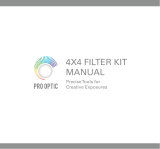Page is loading ...

~o(:~~
%/73
eOL..E>C
Instruction manual
H -"
-'Rt:A S-
14=2.SStf3r
H
16 SB/SBM

Your motion picture camera is supplied with:
1 filter-holder on the camera
1 set of 3 filter- holders
4 gelatin filters
1 rewind crank
1 rubber eyepiece
1 empty spool
1 cover for the bayonet mount

Throughout the world, Bolex cameras have acquired a
reputation for unrivalled quality. The H 16 model is
appreciated not only by discerning amateurs and
explorers but also by many professionals, scientists and
those in the fields of industry and education. Its robust
construction ensures excellent performance under all
conditions.
With a world-wide network of agents, Bolex offers
impeccable after-sales service in practically every part
of the world. If service is required, return your camera
to the Bolex distributor in the country concerned.
He is authorized to carry out repairs, adjustments
and maintenance work. By so doing, you will benefit
from the guarantee. In any correspondence, please
remember to quote the serial number engraved on the
baseof your camera.
II:2SSy.3'
Note
The Bolex H 16 SB is designed for 100' reels only.
The H 16 SBM can be equipped with the 400 ft. maga-
zine.
The specifications of the two models are otherwise
identical.


Contents
Get to know your camera
loading
7 16 mm films
8 The reflex viewfinder
9 Optical equipment
9 Attaching bayonet mount lenses
10 Attaching "C" mount lenses
11 Distance setting
12 Diaphragm setting
13 Filters
27 Inserting the film
29 Footage counter
29 Framecounter
30 Audible signal
Unloading
31 When the film is fully exposed
32 When the film is only partly exposed
Camera operation
Practical advice
16 Winding
16 Filming speeds
17 Releaseselector
18 Electric motor drive
19 Hand cranking
20 Variable shutter
21 Dissolves
23 Double exposures
33 Camerastability
34 Film composition
35 Panning shots
35 Lighting
36 Editing and titling films
36 Adding sound to films
37 Animation technique
38 Cartoons
39 Macro- and microcinematography
40 Faulty films and their causes
42 How to look after your camera
44 To complete your equipment
3

Get to know your camera
4
15 14 8 13
1
2
3
Footage counter
Leverfor disengaging spring motor
Spring motor winding handle-spring run: 28 sec.
at 24
f.p.s.
Reflex viewfinder
Reflex viewfinder closing lever
Framecounter
Shaft for film rewind crank
Threaded holes for various accessoriesand motors
Film plane guide mark
Variable shutter dial and control lever
Coupling spindle for electric motor MST
Exposure control knob for instantaneous (I) or
time exposures (T)
(single frame filming)
Front releasefor normal running
Filming speed selection knob
Side release for normal running, continuous film-
ing (M) and single frame exposures (P). Can be
operated by cable
4
5
6
7
8
9
10
11
12
13
14
15

16 Upper spool shaft for feed spool
17
Loop former locking lever and opening knob
18
Upper sprocket
19
Upper loop former
20 Pressure pad locking pin
21 Pressure pad
22 Lower loop former
23 Film knife
24 Lower sprocket
25
Lower spool shaft for take-up spool
26 Retaining arm
27
Spool ejector
28 Feet setting on footage counter
29
Lever for suppressing audible signal
30
Knob for opening loopformer *
31 Saddle for 400 ft. magazine'
23------7<
I
25
26
*
Only on H 16 SBM
5

33
34
i+----35
32
37 38 37
6
32 Locking ring (bayonet)
33 Knob for locking the filter-holder
34 Gelatin filter-holder
35 Bayonet locking
lever
36 Shoe for attaching exposure meter
37 Brackets for multifocal viewfinder
38 Lid opening knob
39 1/4" and 3/8"threaded tripod sockets
40 Serial number
41 Cap for clapstick lamp housing of MST motor
"
Camera H 16 SB is identical, except for the parts
required for attaching the 400 ft. magazine (indicated
by an asterisk).

16
mm
films
The H 16 SB and SBM cameras take 100 or 50 ft.
spools of sin Ie or double erforate 16 mm film.
H 16 SBM camerasequippe with the 400 ft. magazine
can also take 200' films on spool or 400' films on core.
4.
a~ws with' single
roW
of "erfm,tions "" "sed when
7r
a magnetic track is to be added to the original
flm.
t each extremity of the film there is a leader-approx-
imately 6 ft. at the beginning and 3 ft. at the end-to
prevent the sensitive film being exposed to light dur-
ing loading or unloading. These leaders are usually
removed by the processing laboratories.
Film running times at the following filming speeds
Black-and-white and colour films come in various
sensitivities, which are expressed in ASA or DIN
degrees and indicated on the instructions leaflet
accompanying
each
film. The date before which the
film should be exposed is normally stamped on the
film pack. 16 mm film is available in the unprocessed
condition with a magnetic stripe for sound recording.
We would adViseyou against uSingthiS film: ihe mag-
»
netic la er can cause premature wear on the parts
'If
whlc come Into contact Wit It, ar ICUar e pres-
sure pad, and metal particles may In t elr way Into
the camera mechanism.
f.p.s.
I
12
I
aa
I
Zi
I
32
I
48
I
64
1 m (,,->
3 ft)
I
10.9 sec. 7.3 sec. 5.5 sec.
4.1 sec. 2.7 sec.
I
2 sec.
15m(,,->
50 ft)
2 min. 44 sec. 1 min. 49 sec. 1 min. 22 sec. 1 min. 1 sec.
41 sec.
30 sec.
30 m (,,->100 ft)
I
5 min. 28 sec. 3 min. 38
see,
2 min. 44 sec. 2 min. 3 sec. 1 min. 22 sec.
I
1 min. 1 sec.
;
7

The reflex viewfinder
1. Removethe lens.
2. Loosen the eyepiece locking screw.
3. Point the camera at a well-lit subject (sky, white
wall, etc.).
4. Turn the milled ring of the eyepiece until the grain
of the ground glass appears perfectly sharp.
5. Tighten the locking screw.
Closing the viewfinder.
If the reflex viewfinder is not used during filming,
close it by moving the small lever (a) into a vertical position. If it is left open,
there is a risk of sunlight or artificial light from behind the camera entering the
viewfinder eyepiece and fogging the film.
Focusin .
Open the diaphragm wide, then turn the distance setting ring until
the picture is in sharp focus on the ground glass. Then close the diaphragm to
8 the correct setting.

1
Optical equipment
Bolex H 16 SB and SBM camerascan be equipped with:
a)
seat: 23.22 mm
b)
bulky lenses
17.52 mm
Attaching bayonet mount lenses
Pressdown locking lever and turn milled ring as far
as it will.go.
Remove the bayonet mount cover
Insert the lens (with the index mark on top).
Turn milled ring.
To remove the lens:
Turn milled ring until it is stopped by the locking
system: the lens cannot fall out.
Press locking lever and turn milled ring as far as it
will go: the lens will then pull out easily.
9

Attaching
«e))
mount lenses
"C" mount lenses can also be attached by means of an
adapter, which is available in two versions:
a) without protective ring, for light lenses (fig. 1);
b) with a protective ring which prevents the bayonet
from being distorted if the camera is accidentally
bumped. This adapter is suitable for heavy or bulky
lenses (fig. 2).
In both cases,the lens should be attached to the con-
cave side of the adapter.
The lens, fitted with the adapter, is attached to the lens
mount of the camera as described above.
After removing the lens, attach the bayonet mount cover
to protect the reflex prism from dust.
Field of view
The field of view of a lens depends on its focal length.
Standard lenses
(26 mm) are suitable for most shots.
Wide-angle lenses
(10 mm) are used for general
views or when it is difficult to move back from the
subject (buildings, interiors, etc.). They give heightened
perspective.
Telephoto lenses
(75-150 mm) are used for long
distance shots and are ideal for filming sports scenes,
children, animals, etc.
Zoom lenses
permit changing the focal length and
10 therefore the field of view (see page 44).

Focusing
The reflex viewfinder of the H 16 SB and SBM camerasshows you the picture as it
will appear on the film, with its sharp and blurred areas faithfully reproduced.
It is thus simple to focus accurately and, at the same time, to estimate the depth-
of-field.
The depth-of-field
is the area within which the picture is in focus. It varies
according to the focal length of the lens, the diaphragm opening and the filming
distance. The longer the focal length, the wider the diaphragm opening or the
shorter the filming distance, the shallower the depth-of-field will be. Focusing
must therefore be especially accurate.
Conversely, the shorter the focal length, the smaller the diaphragm opening or
the longer the filming distance, the wider the depth-of-field will be-and the
greater the margin for focusing inaccuracy.
On most lenses, a depth-of-field scale indicates the distances within which the
picture will be in focus. Lenses are also supplied with a depth-of-field chart.
Distances are calculated from the film plane, marked
<p.
11

Diaphragm setting
The lens diaphragm controls the amount of light
reaching the film and is adjusted according to the
lighting conditions, the film sensitivity, the filming
speed and the position of the variable shutter. The
amount of light admitted by the diaphragm is doubled
at each successive setting, starting from the highest
figure. For instance, moving the diaphragm setting
from f/11 to f/S doubles the amount of light passing
through the lens.
The Bolex exposure meter
was designed and cali-
brated especially for your cameraand allows for the fact
that about 25% ofthe light
IS
detiected mto the vlewfinder-
by the ·retiex prism.
i
he exposure meter fits on to a
special shoe (see page
6).
The use of the exposure meter
safeguards against
exposure errors. In the chart opposite, the figures listed
in the column under "adapted exposure times" take
into account the light deflected by the reflex prism.
12
-.
Exposuretimes (in fractions of a second)
Adapted
1/40
1/55
1/60
-
12 f.p.s.
16 f.p.s.
18
f.p.s.
Real
1
1/33
1/45
I
1/50
24 f.n.s.
1
1
/
65
1/80
-
1
1/90 1/112
1
1/150 1/188
1/90
1/130
1/180
1/110
1/160
1/220
32 f.p.s.
48 f.p.s.
64 f.p.s.
Speed
I
Single-frame
I
~~ntrol knob
1
exposure
18-64 f.p.s. 1/30 1/40
(selector in position T

Filters
Bolex H 16 SB and SBM cameras are supplied with a
~elatin filter-holder (a) which slides into the lens
oider, In front ot the reflex prisnl,.
This filter-holder is removable and can be set to two
positions:
Filter-holder pushed incompletely, lever in slot (c);
the gelatin filter is in the filming position.
Filter-holder half-way; lever turned back into slot (d);
the gelatin filter is not in use.
To remove filter-holder, push knob (b) downward and
pull lever (c) horizontally.
When the filter is not used, pull the lever and turn it to
position (d).
Note
the camera to
13

The 1 A Skylight filter
for colour films, tones down
excessiveblue and Improves colour reproduction (in the
shade or overcast weather, for distant shots, when
filming in snow or at high altitudes). This filter requires
no diaphragm correction.
The 85
DaYli~ht
filter
for colour films is a conversion
filter. It ISused or filming in daylight with Kodachrome
II
Type A armlclal ught him. When setting the diaphragm,
~ remember that colour film for artificial light, used with
~the 85 Daylight filter, hasthe same sensitivity as a day-
light colour film used without filter.
The Yellow 8 filter
is used for increasing contrast
in
black-and-white film§,
The 96 Neutral Density ND 0.60 filter
can be used
with both black-and-white and colour films and in no
way affects colour reproduction. As the ASA sensitivity
IS reduced tour times, the diaphragm can be opened
two stops. This filter is used:
1. When the lighting conditions and the film sensitivity
require an aperture lower than the smallest stop on
the lens.
2. When it is desired to reduce the depth-of-field in
order to achieve special effects (sharp foreground
against blurred background).
14
or
Type
Open
divide
diaphragm
ASA
rating by
Kodak Wratten 1A Skylight
-
-
Kodak Wratten 85 Daylight
2/3
stop 1.6
Kodak Wratten 8 Yellow
1 stop
'2
Kodak Wratten 96 ND 0.60
2 stops
4
The filter effect depends on the type of film, its sensi-
tivity and the lighting conditions. The diaphragm correc-
tions indicated above should therefore be used only as
a guide.

To insert or replace a gelatin filter, proceed as
follows:
Open the filter mount by pushing the lever in the
direction shown by the arrow.
Trim the gelatin filter to the required size (simply
divide afilter 2" squareinto 4 sections of 25
x
25 mm).
Separatethe two sides of the filter mount, slide the
filter into position and replacethe lever, making sure
that this is correctly angled in relation to the filter
mount notch (a).
Focusingadjustment.
Placing a filter behind the lens
slightly alters the lens focusing. However, the necessary
correction is automatically made when the reflex view-
finder is used.
Important.
Becauseof its distance from the film plane,
the filter mount cannot be used as a mask holder for
trick effects, such as keyhole and binocular cut-outs.
The shape of the mask will not appear on the film and
it will only darken the scene.
15

Camera operation
a
b
16
Winding the motor
Move the side release to STOP and the motor dis-
engaging lever to MOT. Lift the motor winding handle,
which automatically engages with the spindle, and
turn anti-clockwise. Wind the spring motor fully but
without forcing it, then lower the handle and secure
it on catch (a). Otherwise, there is a risk of it turning
with the motor during filming.
,
Full wound, the motor drives nearly 18 ft. of film, i.e.
~ 28 secon s
I
mlng time at t e spee
0
.p.s.
~ Make a habit of rewinding the motor after each take,
regardlessof how much power is still in reserve.
Filming speeds
The camera has seven filming speeds: 12, 16, 18, 24,
32, 48 and 64 frames per second.
To select the desired speed, turn the control knob (b)
until the corresponding figure is opposite the red dot.
When the film is projected at normal speed (18 or
24 f.p.s.), a lower filming speed will produce an accel-
erated motion effect while a higher filming speed will
give aslow motion effect.When chan in filmin seed,
do not for et to Iter tela ra m settino. en
changing from 24 to 32 f.p.s., the diaphragm should
be opened half a stop, from 24 to 48 f.p.s. by a whole
stop andfrom 24 to 64 f.p.s. by 1
%
stops (seepage 12).

eeds over
Release selector
The H 16 SB and SBM cameras can be usedfor normal,continuous or single-frame
filming. These different operations are controlled by the
side release.
Normal filming.
This filming method is suitable for most general shots. The
camera runs as long as the operator depresses the front release or pushes the
side releasetowards M (generally by using a cable).
Cable release.
For maximum stability, when the camera is mounted on a tripod,
it is advisable to use a cable releasewhich fixes, by meansof an adapter, onto the
side releaseknob.
Single frame filming.
Push the side releaseto P.
Instantaneous:
turn the knob until the guide mark is in position I.
Time
exposures:
guide mark in position T (for use in poor lighting conditions, such
as indoors).
When makin time exposures, open:fhe variable shutter full or one of its blades
may mas part
0
t e p,cture.
You can also use the electnc motor and the Bolex Variotimer single-frame control
unit which ensureabsolutely constant exposure
trrne
tor everytrame at the selected
speed. This prevents the slight flicker which inevitably results from using a spring
motor.
STnQieframe filming is used for titles, cartoons, scientific films and various trick
effects, particularly accelerated motion (clouds, sunsets, comic effects, etc.).
Use a cable releaseto prevent any risk of camera movement.
17

18
Continuousfilming.
Push the side release to M.
The camera will continue running as long as the motor is wound. To stop the
camera, move the side release back to STOP.
Disengaging the spring motor.
The spring motor can be disengaged as
described on the following page.
-,
/