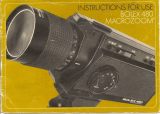Page is loading ...


j

A
-
I
I'
B
-
C
-
0
-
E
-
F
-
G
-
H
-
I
-
I' -
J
-
K
-
L
-
M
-
3
M' -
summary
PRELIMINARY DESCRIPTIONS:
page
Battery... .. .. . . .. . . .. . . . 8
Battery charging socket ' ' 8
Master switch. . . . . . . . . . . . . . . . . . . . . . . . . . . . . . . . . . . . . . . . . . . . . . . . . . . 8
Three-position power-supply switch : . . . . . 10
Release button and cable-release socket. . . . . . . . . . . . . . . . . . . . . . . . . . . 10
Emulsion-speed setting system ' : . ' 11
Filming-speed selector. . . . . . . . . . . . . . . . . . . . . . . . . . . . . . . . . . . . . . . . . . . 11
Frame counter . . . . . . . . . . . . . . . . . . . . ..... . . . . . . . . . . . . . . . . . . . . . . . . . . . 11
Footage counter. . . . . . . . . . . . . . • . . . . . . . . . . . . . . . . . . . . . . . . . . . . . . . . . . 12
Filmwind locking button
12
Focussing-screen retracting knob _. . . . . . . . . . . . . . . . . . . . . . . . . 12
Automatic diaphragm control system (Reglomatic - Beaulieu Patent). . . 12
Manual diaphragm-setting ring " . . . . .
13
Focussing ring ~. . . . . . . . . . . . . . . . . . . . . . . . . . . . . . . . . . . .
13
Sound synchronization socket. ' ; . . . . . .. . . . .
13


page
N - Electric zoom. ... .. .. . . ... . . . . . ... . . .. . . .. . . .. .. . . . . . . . .. .. . . ....
13
o -
Electric zoom control contacts . .. . . . .. . . . . . . .. . . . . .. . . .. . . . .. . . . .
14
P - Tape-recorder start/stop socket. . . .. . . .. . . . . . . .. .. . . . . .. . . .. . .. . . . .
14
Q -
Electric zooming-speed adjustment ring. . . . . . . . . .. . . . . . . . . .. . . .. . . .
14
R - Remote control socket . . . . .. . . . . . .. . .. . . .. . .. . .. . .. . . . . . .. . . .. . . .
14
S - Single-frame release socket. . . . . .. . .. . .. . . .. . . . . . .. . .. . . . . . . .. . ..
14
T - Variable shutter control lever ~.. . . . .. . .. . . . .. . .
15
U - Macrocinematography control , ,................
15
V - Automatic maximum-aperture setting ring and telephoto lens
adjustment. . . . . . . . . .. . . . . . . . . . . . . . . .. . . . . .. . . . . . .. . .. . . .. . .. . .. .
15
W - Viewfinder......................................................
16
x -
Viewfinder eyepiece focussing ring
16
Y - Artificial light filter-slide slot. .. . . . . .. . . . . . . . . . . . . . .. . .. . . . . . .. . . . .
16
Z - Wrist-strap screw socket. .. . .. . . ... . . . . . .. . . . . . .. . . .. . . . .. . . . . . ..
16
5

BEFORE FILMING
page
1. Battery charge check 17
2. Loading the camera ; . . . .
17
3. Holding the camera . . . . . . . . . . . . . . . . . . . . . . . . . . . . . . . . . . . . . . . 17
4. Adjusting the viewfinder eyepiece : . . . . . . . . . .
19
5. Setting filming speeds
19
6. Setting emulsion speed-values
21
7. Use of the automatic diaphragm
21
8. Manual use of the diaphragm '.' . . . . . . . . . .
22
9. Framing and focussing :..............
23
10. Use of the electric zoom ,...............
23
11. Unloading the camera . . . . . . .
24
SPECIAL USES.
1. Macrocinernatoqraphy : :.
25
2. Microcinematography
26
. 3. Single-frame filming :............... . . .
27
'.4. Use of the variable shutter . . . . . . . . . . . . . . . . . . . . . . . . . . . . . . . . . . . . . . . .
28
6

5. Use of remote control systems .
a) Line control
b) Radio control
6. Filming in artificial light .
7. Use of non-automatic lenses " .
8. Use of the photocell for high-contrast scenes and subjects; .
LIST OF ACCESSORIES " " 33, 34, 35, 36
USE OF THE ACCESSORIES
28
29
30
31
1. Battery charger for use on "the wall-socket mains (AC) .. . . . . . . . . . . . . . .
37
2. Charging device for use with 12 V batteries .... " ". ". . . . . . . . . . . . . .
40
3. Independent power-supply and charging container :.:.
40
4. Macro-Stage "............................................
45
5. Reverse wind device ". . . . . . . . . . . . . 48
Haw
to.
achieve superimposition ; . . . . . . . . . . . . . . . . . . . . . . . . . . . 49
Haw to. achieve lap-dissolves 50
: Maintenance :" " :. .
52
: Electrical specifications.. . . . . . . . . . . . . . . . . . . . . . . . . . . . . . . . . . . . . . . . . . . 53
: A
few useful hints "..... 53 "
7
I,

To be sure of getting the best results from your Beaulieu camera,
it is recommended that you should be perfectly familiar with its
specifications and the possibilities of each of its component systems.
This is why we suggest that you should first get to know the camera
4008ZM2.
PRELIMINARY DESCRIPTIONS
A:
Batteries
The camera is powered by a nickel cadmium battery The superio-
rity of nickel-cadmium batteries lies chiefly in their delivering a
constant e.m.f. with little or no maintenance, and in an extraordina-
rily long service life. Fully charged, they will power the camera
for:
- about 7 to 10 films at 18 fps between 10° and 50°C (500 and
122°F)(1) ;
- about two films at 18 fps at -10°C (14 OF).
2
B:
Battery charging socket
This socket is intended to accept the plug of the charger supplied
with the camera, or that of the special DC charging unit, when the
batteries periodically have to be charged (2).
C:
Master Switch
3
This has three positions: "Auto", "Manuel", and "Test". These three
positions correspond to the following uses (3).
"Auto" .
Position to be used if the camera is fitted with the basic Beaulieu
Reglomatic lens (automatic diaphragm). In this case, leave the
switch in this position almost always.
8

"Manuel"
To be used when it is desired to uncouple the automatic dia-
phragm control (Reglomatic). Most useful when a scene has zones
of too sharply contrasted lighting which might have an unfavourable
influence on the cell's reactions and thus vitiate the exposure of the
subject to be filmed (carefully read the hints on page
31).
"Test"
This position is used in checking battery charge.
D : Three-position power supply switch
This power switch controls the use of the camera: it has three
positions:
A Normal position
The switch plunger is free; at the moment of filming, it must be
depressed with the palm of the hand, thus establishing electric
contact. Then, on pressing the release button, the camera starts
filming (switch set to "Auto" or "Manuel"). To stop, first lift
the finger from the push-button release; then relax the pressure
exerted on the ·plunger: this breaks the electric circuit.
Note.- In no case must the camera's action be stopped by first
releasing the plunger, or the electric circuit will be' broken no
matter what the shutter's position. On the contrary, by first
releasing the push-button release, the camera stops with the
shutter closed, thus avoiding any risk of fogging. The plunger
can then be released.
9
A ~ _
B _---~-----....,
c,...-
=-- _

_,.-,-_=-.."..-........,7
B Safety-catch position
Useful during travel or when the camera is carried in the hand.
The plunger being in position
(A),
pull it out slightly (without
reaching the red dot) until the metal pin appears: press on the
broad end of the pin, thus locking the plunger in the "off" posi-
tion. To release, press on the smaller end of the pin.
C Continuous action position (exceptional)
For remote-control filming - by cable or radio - or for filming
oneself. Pull the plunger out until the red dot appears. Per-
manent electric contact is established. Lock the push-button
release, and control the camera's action either by radio or by
means of the cable switch.
Whim a tripod is usedfor filming in position
(C)
without a remote-
control device, starting and stopping must be controlled with
the push-button release, either manually or with a.cablerelease.
E : Release button
(and cable-release socket)
This has three positions:
(7)
- "Free": the film does not move.
- *
"Depressed": this position puts the film in ·motion.
- *
"Depressed and turned
gOO
clockwise": this position
locks the release button and allows continuous filming.
The female thread in the center of the button receives the cable
release.
*
Providing the power-supply switch
(D)
is in position
(A)
or
(C).
10

F:
Emulsion-speed setting system (8)
This system makes it possible to adjust the photocell according to
the sensitivity of the emulsion used.
G: Filming-speed selector
This dial makes it possible to set the camera at the desired filming
speed between 2 and 70 fps (9).
Since the "Reglomatic" system automatically corrects diaphragm
aperture according to the shutter speed selected, it is possible
to change filming speed as desired during filming: all you haveto do
is to adjust the speed selector knob.
For sound recording, the speed of 24 fps has a click stop,
while that of 18 fps is shown by a dot.
Important nole
Never use the camera without film at more than 24 frames per
second.
H:
Frame counter
This counter, graduated from 0 to 100,gives a count of the number
of frames running behind the lens; the milled knob in the center Is
a zero-reset knob. It is used when a sequence of a specific number
of frames is desired (10).
11
9
10
11

I:
Footage counter
This indicates the footage still available, both in meters (lower
scale) and in feet (upper scale). Zero is automatically re-set when
the camera is unloaded (11).
I' : Film wind locking button
This button is to be depressedwhen achieving superimposition or lap-
dissolves (refer to p. 48)
CAUTION : Be careful not to depress this button when normally
shooting.
J :
Focussing-screen retracting knob
This makes it possible to interpose or to retract a ground glass
screen between the eye and the lens. The advantage of the screen
is that it gives the operator an accurate appreciation of focus and the
depth or lOCUS available with the aperture used. It allows special
soft-focus effects.
The screen can be retracted by the actuating knob The image is
then only virtual and focussing is less precise. This method is to be
preferred when the operator attaches greater importance to luminous
viewing than to pinpoint focus (filming at infinity with high-sensitivity
film and a very small aperture, poorly-lit subjects, endoscopic pic-
tures, microcinematography, etc.
(12).
K:
Automatic diaphragm control system
(Reglomatlc)
The Reglomatic device ensures automatic diaphragm control accord-
ing to the amount of light transmitted to the photocell by the reflex
viewfinder; it acts directly on the iris diaphragm of the lens (whence
its strength and reliability, and better definition of the resulting pic-
ture). The automatic lens can be removed from the camera, and
replaced by non-automatic lenses.
12

L: Manual diaphragm-setting ring
This ring controls the amount of light admitted. It is driven by a
micro-motor controlled by a transistorized system which interprets
the variations in the light received by the reflex cell.
(13).
When the master switch is in the "Auto" position, this ring turns
by itself and stops when the ideal exposure value has been reached.
When the master switch is set to "Manuel", this ring has to be set
by hand according to the data given by the cell (pointer in the
viewfinder).
M :
Focussing ring
This hand-controlled ring is used to focus the image according to
filming distance.
M' : Sound synchronization socket:
According to the type of recording system chosen (Piloton, AS. 2000*
or Erlson), soundpicture synchronization is achieved by plugging into
this socket (14) a synchro-pilot or a contact switch connected to a
tape recorder.
The reverse wind device is also plugged into this socket, if 'superim-
position or lap-dissolves are desired.
*
Val-d'Oise Electronic, 120, rue Gabriel-Peri,
95 -
Bezons - France
N :
Electric zoom
This electric zoom (convertible to manual when the master switch
is set to "Manuel") makes it possible to vary the focal length of the
lens between 6 and 66 mm with perfect smoothness.
13
17
15 ••
16 •...••.•...••......;

P :
Tape-recorder start/stop socket
These two sockets (16) are used to start and stop a tape recorder
simultaneously with the camera. The connection is made by means of
a control cable. The right-hand socket is used for a classic tape
recorder (Philips type 220 S). The left-hand socket marked with a red
dot (once the socket cover has been removed) is used to control a
tape recorder with an electromagnetic "stop" system (UHER type).
o :Electric zoom control contacts
The
left-hand contact button (when the camera is held up for
viewing) shortens the focal length (i.e. brings it towards the wide-
angle,
6
mm position).
The right-hand contact operates the fopal-lenqth adjustment motor
in
the
reverse direction (i.e. towards the "telephoto" position
- 66
mm (15).
These two micro-switches are fitted with an instantaneous
18 start stop system.
19
Q : Electric zooming-speed adjustment ring
To go from wide-angle to telephoto position, the focal length
adjustment system takes between approximately 2 sees. (fastest
speed) and about 12 sees. (slowest speed). It is moreover possible
to obtain all intermediate speeds; the arrows show the direction of
greater speed
(+)
and slower speed (-) (17).
R :
Remote control release socket
This socket takes a special remote-control-lead plug (18).
S :
Single-frame release socket
Single-frame filming is performed with a flexible cable release
screwed into this socket. The pressure applied to the release
14

should be as brief as possible
(19).
T : Variable shutter control lever
The variable shutter is a mechanical device which independently
from the diaphragm, modifies the film exposure time as desired.
It is thus possible to go from maximum aperture to complete black-
out, permitting fade-ins and fade-outs, superimpositions and lap-
dissolves. Shutter aperture variations are controlled by means of a
lever (20) whose use is depicted on page 28.
U :
Macrocinematography control
The "macro': control makes it possible to film subjects at very close
ranges
from 0 mm (1/25", transparent subjects or transparencies)
to 1,50 m (just under 5 ft.). This control also allows soft-focus
fades
(21).
V: Automatic maximum-aperture
setting ring and telephoto
lens adjustment
This button has a two position switch:
(22)
- position 1 iJi.9ht pressure): the diaphragm opens to Its widest
aperture of 1,8;
- position 2 (heavy pressure): the focal-length varying system auto-
matically sets the lens to "telephoto".
15
21
22
23~ ••••••
Lt· .••••••••

24
25
®
•
~ ~
~ ~~~~ Z
W: Viewfinder
The Beaulieu has the largest viewfinder screen, The pointer in the
viewfinder makes it possible to check exposure. In order to film
under good conditions, it must remain within the notch to the
right.
At the bottom of the viewing window, another notch check on film
running
(23).
When the film-running indicator ceases to flicker, this means that the
film cartridge loaded has been completely exposed; it should then
be replaced by a fresh cartridge.
X: Viewfinder eyepiece focussing ring
The viewfinder can be adjusted to the operator's eyesight by means
of the eyepiece focussing ring. Once this adjustment has been
made, the ring can be locked by means of the locking screw
(24).
Y: Artificial light filter-slide slot
The slot in the pistol grip takes a flat key for filming in artificial
light
(25)
.See paragraph artificial light, page
29 .
Z: Wrist-strap screw socket
This is used to fit the wrist strap to the camera's pistol grip.
(Z)
16

:zo
Loading the camera
Open the camera side door and slip in the film cartridge with its
26
~!!!!!::~!!!!~
notches towards the front: Close the door. The reference of the
C
type of emulsion loaded should be visible through the window.
Press the release button for two seconds to check that the film
is running through properly: .the running indicator should move
vertically in the lower notch of the viewfinder. If not, repeat the
loading operation
(27).
Important
A\Wratten filter allowing dayllqht use of indoor color films is built
into the camera. According to the type of film loaded, this filter
will be either [interposedor retracted thanks to the notches on the 27
film cartridges. If artificial lighting is to be used (lamps, flood- •••••••••••
lights, etc.), see the paragraph on Filming in artificial light
BEFORE FILMING
1
0
Battery-Charge check
Set the master-switch to "Test". Press the three-position power
switch in and look at the pointer in the viewfinder. For an accurate
check, wait for 20 seconds. The pointer should settle above the
index notch (should it not do so charge the battery; see page
37).
Then return the master switch to its original position. This check
should
be
carried out periodically
(26).
3
0
Holding the camera
When the camera is hand-held, the three-position power supply
switch is depressed by the heel of the hand. This means that the
camera is powered. In order to film, it is. therefore only necessary
to hold the pistol grip and to squeeze the release button (the master
swifch being in the "Auto" or "Manuel" position) (28).
17 28

The pistol grip's shape is ideal, and perfectly functional for any hand,
providing the camera is held as shown in photograph 28. Grasp the
grip with the middle and ring fingers, placing them between the camera
body and the grip base, the little finger resting on the wrist-strap screw.
29
When filming with the camera
When filming at a focal length greater than 15 mm, the best way of
stabilizing the camera is to hold the upper part with the free hand. It
is recommended, when working without a tripod, to place the camera
itself on anything that may serve as a supporting base, or to weigh
the full weight of the body against some fixed structure
(29).
When carrying the camera at arm's length
Screw the wrist-strap tight into its socket with a coin. Slip your wrist
through the strap loop as shown in photograph 30. The camera is thus
maintained by your middle finger. The base-plate projecting from the
grip acts as a hook-support, and allows you· to carry the camera
without fatigue.
(30)
lmportant
Let us again stress that never must the camera be stopped by
releasing the power switch first, for in this case the power circuit
is cut and the shutter may stop in any position, which may lead to
fogging On the contrary, if the release button is freed first, the
camera will stop with shutter closed, thus obviating any risk of a
white frame The power switch should only be released later.
This power-supply switch also acts as a safety device. In the "rest"
30
position, the power supply circuit is interrupted.
18

4° Adjusting the vlewflnder eyepiece
The zoom being in the wide-angle position (6 mm in the case of
the standard lens), and the focussing ring set to infinity open the
diaphragm to maximum aperture and put the ground glass screen
in place by means of the knob. Aim at an object over 150ft distant
and rotate the eyepiece ring until the sublect is perfectly sharp on
the screen.
The viewfinder is now adjusted once
and
for all An operator who
usually wears glasses can, for more comfortable viewing, remove
them and focus with the naked eye in accordance with his own
eyesight (within tolerance limits of - 2 to
+
2 diopters). The
eyepiece focussing ring can be locked by means of the screw (31).
5° Setting filming speeds
Bring. the speed selected on the dial opposite the mark.
The 4008ZM 2 will automatically correct diaphragm apertures;
this means you can change filming speed as you wish while
filming.
Normal filming speed is 18 fps. If this speed is decreased, an
accelerated motion will appear on projection; this becomes very
great when filming is done at 2 fps. (ninefold acceleration) (32).
If this speed is increased to between 18 and 70 fps., slow-motion
effects making it possible to break down and analyze movements
are obtained (a pole-vaulter, for example).
The speed of two fps.
- allows filming under very poor lighting conditions (church inte-
riors) without addition of artificial lighting, since the exposure
time at this speed is very long: 1/7 second;
- makes It possible to analyze very slow movements. Example:
a watch filmed at two fps will, on projecting the film, give a quite
extraordinary effect, the seconds hand completing a revolution 32
19
31

(I.e. one minute) in just over six seconds. If projection is
continued for one minute, the minutes hand will move through
nine minutes on the watch dial.
In order to' at seeds slower than ei ht
f
the camera has to
be put" on a tripod, an ~an.l.!5Z.C..position on the master switci"),
has to be used.:.
DO NOT FORGET: Never use
t@
camera without film at more than
24 frames/sec.
TABLE OF EXPOSURE TIMES
DURING NORMAL FILMING AT VARIOUS SPEEDS
2
f.p.s.
4
f.p.s.
8
f.p.s.
18
f.p.s.
25
f.p.s.
36
f.p.s.
50
f.p.s.
70
f.p.s.
33
20
1/7
second
1/15
second
1/30
second
1/65
second
1/87
second
1/130
second
1/175
second
1/250
second
/